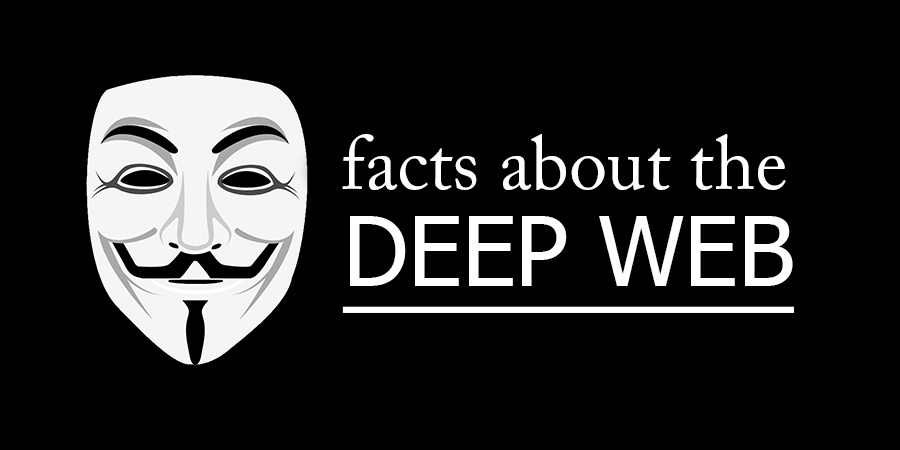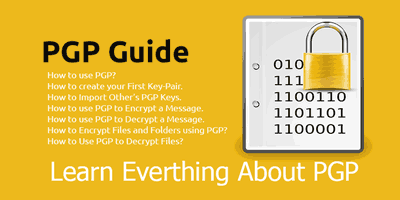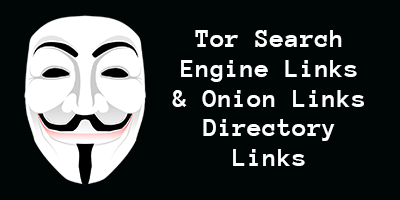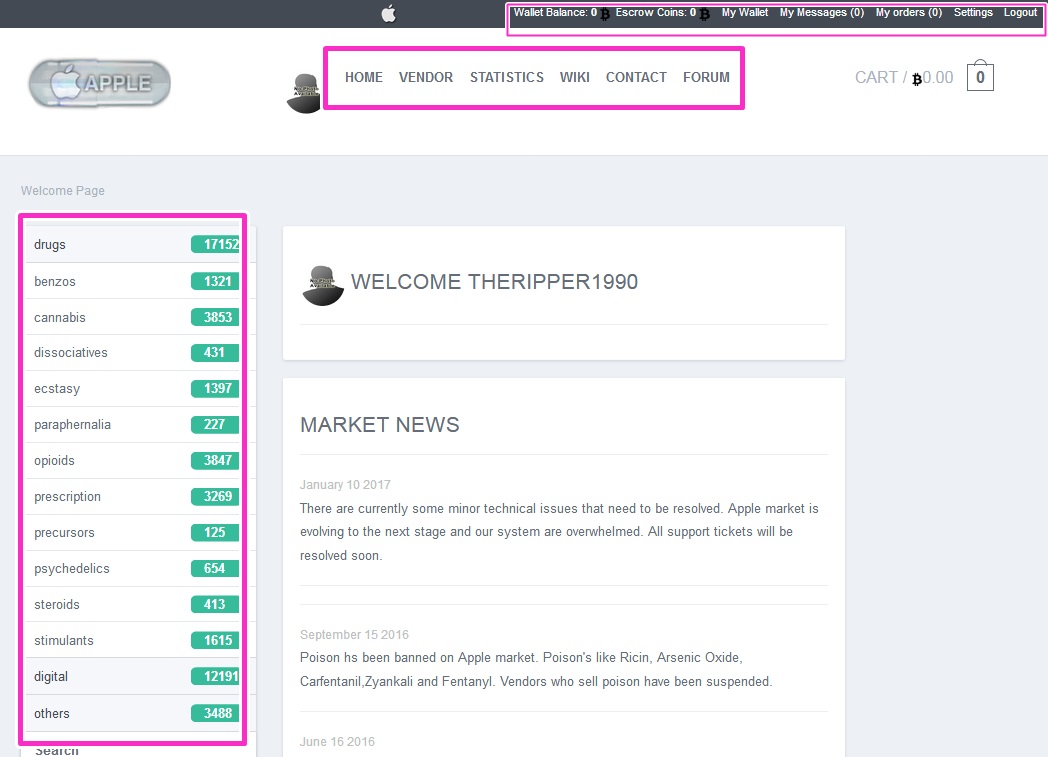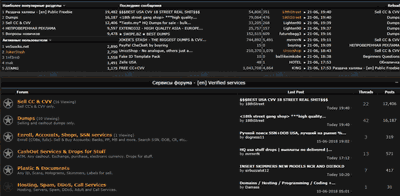The Onion network isn’t all “dark and malicious” as it’s mostly portrayed by the media or the govt. agencies. One of its brighter sides is its Anonymous Email services.
These are basically Email providers on the Onion network which are off the Govt’s grid for obvious reasons, and they have a much better level of encryption and security to keep your identity anonymous.
So the next time you need to tip someone, blow the whistle, or even just send a regular mail that you don’t wish for others to intercept, these services are your answer.
They primarily use PGP encryption, 2048/4096 bit-encryption, and other various encryption protocols to make sure that the mails are sent and received with an outer layer of encryption, so the only people who can view the contents of the mail are the ones whom the mails are intended for.
Best Anonymous Email Services
In this anonymous email piece, I’ll mention some of the best onion (and their clearnet domain versions, when available) email services that prioritize privacy and anonymity. Some of the mentioned email services offer limited services in their free version.
If you’d like all the available features to be available, you can go with their paid plans. However, all of these providers offer absolute privacy regardless of your pricing plan/packages. Here’s a list of all the anonymous email services included in this list:
- CounterMail – https://countermail.com/
- Skiff Web 3.0 Email – https://skiff.com/
- Proton Mail – https://proton.me http://protonmailrmez3lotccipshtkleegetolb73fuirgj7r4o4vfu7ozyd.onion
- Parnoid Pi – https://paranoid2ezdphvm.onion/
- Daniel Winzen’s platform – http://danielas3rtn54uwmofdo3x2bsdifr47huasnmbgqzfrec5ubupvtpid.onion/mail/
- RiseUp – vww6ybp33oul5sbftripnlhtmplth275naeynu3nf6cfnoddf76sj2id.onion
- Secure-Mail – https://www.secure-email.org/index.php; shsaarrdrvbmvkn3jo2swe6gysfykorovfwibenhqa6ilsztg3yzpiyd.onion
- MailFence – https://mailfence.com/
- Elude – http://eludemailxhnqzfmxehy3bk5guyhlxbunfyhkcksv4gvx6d3wcf6smad.onion/
- CockLi – xdkrizbcovl7kopcevfak6zdu6zbk2deomrs5equvgoeyld2yvrmhcid.onion
- MailCity – http://eozm6j6i4mmme2p5.onion/
- TorMail – tormailgkzt4aisvaoiym5x2prqlnptca3wyqpffxjn67mpiejts3wyd.onion
- TorBox: torbox36ijlcevujx7mjb4oiusvwgvmue7jfn2cvutwa6kl6to3uyqad.onion
- MsgSafe – https://www.msgsafe.io/
- Tutanota – https://www.tutanota.com/
- Guerrilla Mail – https://www.guerrillamail.com/
- JitJat – http://jitjatj3qbb42jvik4udcehxpkoidppz3gojslh7jcatuo4hx4xwayid.onion/
- AnonMail Onion Mail Server – http://wc2eyfmw7wrwomf4.onion/
- SinBox – http://sinbox4ywhkabur3.onion/
- MailBox – http://kqiafglit242fygz.onion/
- Systemli – http://h2qkxasmmqdmyiov.onion/
- SCRYPTmail – http://scryptmaildniwm6.onion/
- Mail2Tor – http://mail2tor2zyjdctd.onion/
- Austici – http://wi7qkxyrdpu5cmvr.onion/
- VFEMail – http://344c6kbnjnljjzlz.onion/
- RayServers – http://nmf6cg7tiyqlhsg3.onion/
- Lelantos – http://lelantok6skjbrkg.onion/
- MailBit – http://oxicsiwet42jw4h4.onion/
Warning: If you don’t know how to access the onion links , feel free to use the Clearnet versions of the above-mentioned e-mail providers. Or, for complete privacy and anonymity spend a couple minutes on this how to access onion links guide.
How to increase anonymity while using these best anonymous E-mail services?
Sure these are the best anonymous e-mail services and they do not willingly store/share your details. However, you never know what a breach might result in. Maybe your IP addresses are being monitored, or you are being fingerprinted which might lead back to your real-life identification by third parties.
Either way, before registering or even visiting any of these services do follow the following steps: 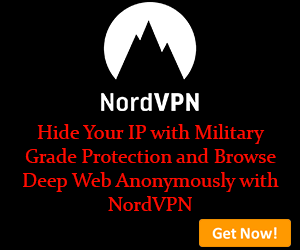
- Make sure you have a VPN installed. It’s mandatory if you seek the highest level of protection.
- Then, either download TOR, or launch it if you already have it. (Always prioritize the Onion URLs [.onion] and not the clearnet websites of these sites). Although if onion domains aren’t available, feel free to go with clearnet URLs.
- Register on these websites with the most untrue facts. Never use your real name, address, or password which has any personal relevance to you.
- If you’re going for paid plans for these email services, pay only with Cryptocurrencies. Preferably Bitcoin. Never pay using any of the fiat (traditional) currencies or methods such as Credit Cards.
- And make sure whenever you access these e-mail services, you’re always connected to a VPN and preferably using Tor.
Note: If you don’t have a VPN, you can choose any VPN service, from this extensive list. If you have paid VPN subscription then it will very good for your privacy security and exact location tracking.
CounterMail
Website: https://countermail.com/
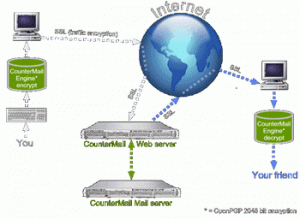
CounterMail is a Sweden-based, invite-only, anonymous e-mail provider. It’s one of the oldest players in the game being founded in 2008.
Even though it’s primarily an anonymous e-mail service provider, the company also offers a ton of other features as well.
Here are some of the reasons which make CounterMail the best anonymous e-mail provider out there:
- End-to-End encrypted: Under no circumstances, does any third-party, including the company staff has access to any of the e-mail contents. They use OpenPGP with 4096-bit encryption to ensure this. All encryption is done on your system (client-side).
- Diskless servers: There’s no “harddisk” on their servers. So, there’s nothing that can be stolen. Additionally, the IP address doesn’t leak to the HDD because there’s no HDD to begin with.
- USB-key passwords: Use a “file” in addition to the standard password to access your accounts. It’s an advanced, more secure version of 2-FA.
- Secure forms: If you own a website or wish to receive/record responses from other users on the internet, its secure forms can be used. The responses are E2E encrypted.
- E-mail aliases: This lets you hide your real e-mail and share aliases instead.
- Safebox: It’s an in-built password manager, with separate encryption from the e-mail account. It can be used to store usernames & passwords, its master password can be totally different than the password for your email.
- No documentation/logs: “Anonymity” being the primary goal, registration is 100% anonymous. It doesn’t require any personal info, and nor does it store any IP address logs.
- Advanced planned features: The company has plans to bring out encrypted chat, one-time messages, scheduled send, and many other features.
Proton Mail
Clearnet URL: https://proton.me
Onion URL: http://protonmailrmez3lotccipshtkleegetolb73fuirgj7r4o4vfu7ozyd.onion/
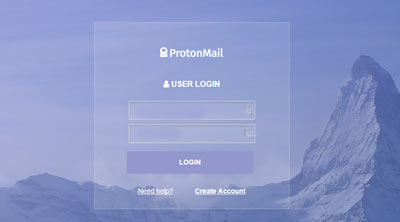 Proton Mail is probably one of the most professionally maintained anonymous Email services out there.
Proton Mail is probably one of the most professionally maintained anonymous Email services out there.
That I’m stating based on the fact that most other anonymous Email services do not have a professionally maintained clearnet URL, or even if they do, the pages are pretty basic without much information about their services.
While with Proton Mail, their clearnet URL explains everything you need to know about their anonymous Email services.
ProtonMail Noticeable Features:
- Open Source: When I’m about to trust some company with my anonymity and privacy, it always helps if they’re open source. It helps us analyze the code for ourselves and see if they’re truly providing what they promise. Also, it being open source guarantees that they aren’t hiding anything, so even if you’re not much of a “Coder”, it still gives a confidence boost.
- Automatic Peer to Peer Encryption: The emails are encrypted automatically from the sender to the receiver, and the encryption doesn’t even grant access to the ProtonMail team. So yeah it’s secure.
- No Personal Details Required: Even for signing up on the platform, no personal information like names, date of birth or any other such data is required.
- No Logs policy: The website by itself doesn’t keep any IP logs either.
- Swiss Servers: Switzerland is normally popular for its “Banks”, but it holds the same level of anonymity and privacy for its servers as well, and that’s where Proton Mail’s servers are hosted over at.
- Easy to Use Interface: The User-interface, unlike most other anonymous Email services, isn’t “basic”, but it mirrors Gmail closely. So yeah that’s another reason to go with ProtonMail as well.
Proton Mail markets itself as “Anti-NSA”, even though it’s debatable but it surely is one of the closest anti-NSA anonymous Email services you’d cross paths with.
What’s more is that they’ve even got an iOS, Android, and Web (clearnet) version.
Update – Oct 2020: Protonmail, despite still being the most anonymous E-mail service out there, has implemented a few restrictions. Note that these restrictions do not necessarily hinder your privacy, they’re just implemented to prevent spam and misuse.
So, now when you register on Protonmail, you’ll be asked to verify a secondary source. It can either be an E-mail ID or a mobile phone number.
What hurts is that you can’t use another Protonmail account to verify your account. The verification E-mail must be a non-Protonmail ID. The good news is, you can use any of the other services on this list to do that.
There’s a third option to bypass the verification, you can donate to Protonmail. All in all, we’d still recommend going with Protonmail as it remains the most trusted E-mail service out there.
ParanoidPi
Clearnet URL: https://paranoid.email/
Onion URL: https://paranoid2ezdphvm.onion/
It’s an anonymous Email service developed by ParanoidPi. As the name suggests, they’re “Paranoid” and as goes the saying “Only the Paranoid survive”. So yeah no doubt they’re committed to the cause.
Some noticeable features of PraranoidPi:
- 100% NAT (Network Address Translation) Cloak: What this means is that every bit of Email activity is cloaked and done behind NAT. Starting right from the Encryption, and decryption to the private keys, nothing is left to chances.
- Guaranteed Encryption: There are times when the mail isn’t encrypted from the sender’s end. In that case, ParanoidPi encrypts the Emails from their end using our (the users’) Pubic keys.
- OpenPGP Encrypted: If you’re on the Deep/Dark web for quite some time now, and have ventured towards the Deep web markets, in that case, you might already know what PGP encryption is. It’s basically Peer-to-Peer encryption which let’s people encrypt and decrypt messages with private keys, and only the owners of the keys are granted access to the message.
- Auto-Bounce: Their 2048 and 4096-bit encryption ensures that your mailboxes receive only the encrypted mails, if not, they’re bounced and hence don’t reach your mailbox preventing any threat or intercept that might have occurred.
- Paranoid Infrastructure Routing: In case you’re on your own personal home IP address, even then there’s no security risk to your Emails coming or going because everything is routed via the Paranoid Infrastructure. This also solves the additional problems of “Spam filters” as well as DynIPs.
And that’s not all, they’re soon to launch “VPN Tunnels” for SMTP Email fetching as well.
Daniel Winzen’s Platform
Clearnet URL: https://danwin1210.me/mail/
Onion URL: http://tt3j2x4k5ycaa5zt.onion/mail/index.php
It’s a completely private Email and XMPP server developed by Daniel Winzen and he shares it for free with the world.
Along with the free anonymous Email services, he also boasts chat services, URL shorteners, and couple other personal projects.
There aren’t many technicalities to Daniel’s Email service, apart from the fact that it’s encrypted, secure and simple on the interface.
Along with the Email ID, he also provides the users with an XMPP as well as a jabber account, the default webmail on Daniel’s platform has 25 MB of space.
So as long as it’s used with a tight hand, and only for extremely urgent and secure conversations, that should be enough. But the space can be extended as well by simply dropping a mail off to Daniel.
AnonMail Onion Mail Server
Clearnet URL: https://onionmail.info/
Onion URL: http://vzoc4aylgsqwexe6okjbz2ix5atgdv5xyibnkcekmtg4u23syz6a7rid.onion/
Onion mail has a number of servers for you to choose from, the above Onion network URL is just one of them.
Most of the other servers have the same kind of functionalities and feature so painting the picture for this one URL also means you can use the other servers from the list interchangeably.
Core Features or AnonMail Onion Mail Service:
- 100% Encrypted mails, unlike the general SMTP mails which we use with clearnet providers without any encryption (of this level!)
- No file/mail storage on the public server, only the recipient’s server is allowed to do so.
- Federated servers make sure the SSL certificates are always up to date, and functioning!
- User gets to choose the server enter/exit nodes!
- Protected with Asymmetric keys, this kind of protection involves your password and server keys for protection.
- Allows setting custom, personal blacklists, which helps make sure there’s minimum spam in your mailbox.
So in short, it’s a pretty secure and reliable anonymous Email services. Although the one factor I’d like to mention is that it doesn’t automatically PGP encrypt your emails and that’s something you’re expected to take care of from your own end.
Next Read: Best dark web drugs store onion links
SinBox
Onion URL: http://sinbox4ywhkabur3.onion/
SinBox is one of the simplest anonymous Email services on the TOR network. It doesn’t have a clearnet URL, and has absolutely no connection with the clearnet.
It’s a decentralized service, which makes sure that the encryption, decryption, and authentication are all done locally.
In fact, you’re provided with a private “key” which you need to download and store. This is like your “authentication key”, and Sinbox doesn’t store it. It’s required to log in to your account, and is automatically deleted from the Sinbox servers once you log out.
Apart from sending emails, other “edges” include the ability to send and receive files, including photos, videos, and other media.
And what’s more is that it’s “unlimited”. So you can use as much space for your mail requirements as you wish.
RiseUp
Clearnet URL: https://riseup.net/
Onion URL: http://vww6ybp33oul5sbftripnlhtmplth275naeynu3nf6cfnoddf76sj2id.onion
RiseUp is again one of the best anonymous Email services which don’t believe in cookies or javascript, and is pretty well-maintained as compared to most of its contemporaries in the industry.
RiseUp deep web email service features:
- “No cloud storage server”: The Riseup server is physical and heavily encrypted. Only a selected few members of the Riseup team are allowed physical access, and as it’s not on the “cloud”, the chances of it being compromised come considerably down.
- Recovery Code: This is a code that you’re provided upon account creation, and are expected to download/print or save it somewhere locally. It’s the only way to recover your account in case you lose your password. It’s actually a security measure, a pretty strict one that makes sure that there’s no chance of your account being compromised or hacked without your recovery code.
- Auto Spam and Trash monitoring: Spam and Trash emails are automatically deleted after a period of 7 and 21 days respectively.
- Integrations: It can seamlessly be included with IMAP as well as POP mail clients.
- Encrypted communications: Not only the servers but also communication between the Riseup team is encrypted as well, this all goes towards confirming how serious they are about the user’s privacy and anonymity.
The only thing you might have a problem with Riseup is their limited quota, it can be improved by getting in touch with the team though.
Secure-Mail
Website: https://www.secure-email.org/index.php
Secure-Mail offers anonymous E-mail, as well as SMS services. Not just Protonmail but also NordVPN recommends it as one of the best anonymous e-mail providers.
Secure-Mail Primary Features
- No IP Logging: The company doesn’t log users’ IP addresses. So even when it’s forced by govt. agencies to share its user data, it can’t. Because it doesn’t have any. The company doesn’t know by whom, or where from any E-mail is sent.
- No Logs of Other Data: Payment Info, PayPal Addresses, E-mail addresses basically no data which can be used to identify a person is logged or stored.
- Headers Replaced: E-mail headers that generally contain a user’s IP Address are replaced with the company’s server addresses.
- No Co-operation with Govt. Organization: It clearly mentions its non-cooperation to govt. agencies including those from U.S. and EU.
- SMS Spoofing: Send anonymous SMS(s), without revealing your numbers. Any number of your choice can be displayed in the “sent from” field.
- Multiple Payment Methods: They accept Bitcoin, Wire Transfers, and PayPal.
The services aren’t free. They offer two paid plans, both differ in the total space, number of SMS(s) allowed and other features. The cheaper plan costs EUR 50.00/year, and the more expensive plan with more features is priced at EUR 100.00/year.
MailFence
Website: https://mailfence.com/
Mailfence is a Belgium-based anonymous e-mail service provider which focuses heavily on privacy and anonymity.
It offers both free and paid plans and donates 15% of its annual earnings from the paid plans to the EFF and the EDRF. The point is, it respects users’ privacy.
It even maintains a warrant canary. This is a public notice which lists the legal notices it receives from the courts. This further emphasizes its transparent nature.
Mail Fence Features
- End-to-End Encrypted: The e-mails are encrypted in our browsers. Hence, only the sender and the receiver has access to the e-mails.
- OpenPGP support: It can also be used to create OpenPGP keys.
- Belgian-Law: The company is based in Belgium, a pretty privacy-friendly country to begin with. But additionally, the company only shares data when requested by a local court.
- Anonymous Payments: If and when you go with their paid plans, you can pay using Bitcoins among many other modes.
- Advanced features: It also brings in a calendar, you can share documents or import contacts/groups.
There are 4 plans in total.
- Free
- Entry: EUR 2.50/month.
- Pro: EUR 7.50/month
- and Ultra: EUR 25.00/month.
MailBox
Clearnet URL: https://mailbox.org/
Even though Mailbox isn’t technically a “Free” solution, it costs just €1, that’s around $1.15/month which is “literally” free if you think about all the features and anonymity this anonymous Email services provider is providing, isn’t that right?
And even on that, they provide a 30-day free trial!
To top it all up, let me tell you they aren’t the new players in town, instead are probably the oldest on this list, serving the community since 1989, so yeah they know their craft.
Features? Yeah let’s get you introduced:
- No personal details required: During registration, or even during payment, no personal details are required.
- 2GB Space is provided along with 3 aliases. Considering it’s just a “mail” service, and you’ll be using it only for some rare mails, I’d say that kind of space is not unsatisfactory.
- Advanced functionalities such as Calendar, Task management, Address book etc available.
- Mailbox doesn’t believe in “Ads”, so yeah your mailbox remains totally clean.
- File Sharing: It also lets you process as well as share files/media/photos using the service. So just because it’s an anonymous Email service doesn’t mean it doesn’t live up to the features you might expect in any mail service out there.
- CEC: It stands for Comprehensive Encryption Concept. It’s basically the ability to encrypt your emails and data using different encryption protocols wherever required.
- Only accessible via HSTS: It’s a security mechanism that makes sure that there are no unsecured HTTP connections from your end.
- PFS: Perfect Forward secrecy ensures that the data can’t be decrypted at any subsequent point of web or mail servers.
- No Logs: It doesn’t keep any logs and doesn’t have access to your password at any given point.
Advanced Features:
- YubiKey: In case you need to login on a third-party computer, MailBox lets you use Yubikey (a physical, portable USB stick) which generates a one-time password that can be used to log in to your account.
- OTP Token Generator: It also lets you use Google Authenticator, or OATH to generate tokens on iOS devices.
So in plain English, I’d say it’s one of the most secure anonymous E-mail services available, and even their pricing doesn’t burn a hole in the pocket.
Read This: Hansa Market Review and Url
Elude
Clearnet URL: http://elude.in
Onion URL: http://eludemailxhnqzfmxehy3bk5guyhlxbunfyhkcksv4gvx6d3wcf6smad.onion/
Elude is an anonymous E-mail service designed to facilitate data-sharing primarily between journalists and publishers who at times need to keep their identities safe.
Also, they guarantee that every single mail is encrypted “individually” and is impossible to be decrypted by any other third-party which is a relief.
Also, they do not keep any data related to your account, or your connection whatsoever.
Systemli
Clearnet URL: https://www.systemli.org
Systemli is a free, but an invite-only platform. You’re “auto-invited” after 7 days of registration on the platform.
As far as features go, it boasts 40mb space, no data logs, E-mail filters, and even integration with several other E-mail clients.
And to top it all up, it also supports GnuPG e-mail encryption! The site also delivers some other popular services like Jabber, emails, Etherpad, Hosting, Ticker. If you also need any of these then you also can get these services here, In simple Systemli is multi in one service platform.
MailPile
Clearnet URL: https://www.mailpile.is/
MailPile is an e-mail client, which is completely open source, free and anonymous. It’s completely E2E encrypted and can be run privately by downloading on your own computers (or, by hosting it on the cloud). The emails are locally stored, and accessible only to the owner.
It doesn’t display any ads whatsoever. Moreover, the mail stays safe even in case the device is stolen. The interface we agree could be slightly improved, however, it keeps things simple and light so that’s an advantage.
One of its primary USPs is its “search engine“. Or, more specifically, the ability to deal with a larger number of e-mails at an impressive speed.
JitJat
Onion URL: http://jitjatj3qbb42jvik4udcehxpkoidppz3gojslh7jcatuo4hx4xwayid.onion/
JitJat is an instant messaging as well as e-mail platform. Signing up is instant, anonymous and takes seconds. Signing up leads to a portal, then other users can be searched and communicated with, or there’s a link that enables switching to email.
It allows sending up to 10 mails /day for free. 20MB storage is included with the free plan as well. It’s encrypted, but, being on TOR + a VPN (hopefully), it’s completely untraceable given how it doesn’t require any identification.
It can also be used exclusively as a chat platform allowing anonymous chats. Users can be added as friends if future and frequent communication is anticipated.
SCRYPTmail
Clearnet URL: https://scryptmail.com/
Onion URL: http://scryptmaildniwm6.onion/
Scryptmail is popular for its “decentralized” anonymous email service which you can send an anonymous email to anyone. It doesn’t use any third-party server, nor does it have permission to read your emails.
It uses a “Secret phrase” that is local and personalized to “you”, so they at no time have access to your emails.
It uses random 256-bit AES encryption for encrypting the mail. And not just the “mails”, but they also claim that they encrypt “everything”, meaning even the files/photos and media you might have sent!
Check Out: Dream Market Review and Url
MailtoTOR
Onion URL: http://mail2tor2zyjdctd.onion/
It’s an “Onion only” platform and doesn’t have a clearnet existence. They do not “say” a lot about their platform but considering the popularity and my own experience I’d say they’re worth it.
Although I do know they encrypt the emails, and the headers are void of our “IP addresses” (we’re on TOR. And probably using a VPN anyway) but still as far as any anonymous email services go, they get the job done.
Austici
Clearnet URL: https://www.autistici.org
Austici is one of the oldest anonymous email services in the industry, being nearly 16 years old now! That clearly paints a clear picture of how serious they are regarding their cause.
They do not keep logs, and encrypt all of our mails, but as far as “anonymity” goes they’ve made it clear that they need some kind of cooperation (in the form of conscious browsing, and using VPNs) as well to keep our accounts and identity truly safe.
VFEMail
Clearnet URL: https://vfemail.net/
VFE mail too is a platform that’s exactly 16 years old, meaning it was started all the way back in 2016! It’s a freemium platform, which offers both a free plan as well a paid one.
VFE mail is best known for its strict “entry” policy, meaning every mail that enters your mailbox is scanned, filtered and checked in various directories and blacklist forums before it gets there.
Not to mention the high-end encryption and HORDE interface. So yeah those are the qualities which make it one of the best free anonymous email services.
You may like: ThePirateBay Review
RayServers
Clearnet URL: http://rayservers.com/e-mail
Another part of the list of anonymous email services, I’m in love with RayServers for the fact that it has “flexible” pricing plans. You pay only for what you use.
It uses the Secure Socket Layer, as well as PGP encryption to encrypt the mail, in addition to that it provides unlimited space as well.
Obviously, it doesn’t use javascript, and accepted Bitcoins to keep your identity safe!
Lelantos
Onion URL: http://lelantok6skjbrkg.onion/
You might be disappointed if you start off by checking their clearnet URL because 99% of the times it’s down!
But well that doesn’t mean the service is worthless as a whole.
They recently implemented DKIM signing to prevent scams and imposters of Lelantos, in addition to that they use SSL and other encryption protocols to encrypt our mail.
They provide a [email protected] email to the users which is pretty professional as well considering most other providers in this list don’t!
MailBit
Clearnet URL: https://mailbit.io/
Onion URL: http://oxicsiwet42jw4h4.onion/
MailBit is a paid solution as well, like the other three above it. It supports peer-to-peer encryption and provides a @mailbit.io email ID.
For starters, you get 1 GB of space, PGP encryption, IMAP, POP3 and SMTP support and the best part is the payments can be taken care of via Bitcoins!
So yeah if you’ve got an extra $59.99, this is where you should put that money in!
Read Here: Deep web search engine list
CockLi
Clearnet URL: https://cock.li/
Onion URL: http://xdkrizbcovl7kopcevfak6zdu6zbk2deomrs5equvgoeyld2yvrmhcid.onion/
Cockli is another part anonymous email services list, which is completely run on user donations. The donations are only requested up to a negligible amount, just enough to keep running the platform without any profits.
Also, the owner has made it pretty clear that “he can read our emails”, but he won’t unless there’s a court order in which case he still stands by our sides, by publishing the complete conversation with law enforcement on his transparent page.
Also, there is no “Server/client side” encryption on CockLi, and that’s something we’re expected to take care of ourselves.
So the only reason you should be using Cockli is because of its “professional” services, in other words, try to stick to the other options in this list as long as possible.
MailCITY
Clearnet URL: https://www.mailcity.ws/
Onion URL: http://mailcityi5k7ccf2cepjnqrroxtjrx2veaeiafda5dclognvutz22xid.onion/
MailCity isn’t exactly an Anonymous E-mail service, rather it’s a means to an end (or, the same end, i.e anonymous E-mail). Its core principal is mail-forwarding, so users get to choose one permanent mail ID, something like [email protected], and MailCity then forwards all the mail coming into this MailCity address, to a different address.
So users do not have to reveal their actual E-mail ID to colleagues, friends, or basically anyone else. Also users won’t ever have to change their IDs, banners, cards, etc. simply because no matter how many times their emails change, they can always be edited in the MailCity account and because everyone has a user’s MailCity E-mail ID they keep sending mails to the same address, while the user will receive mails on his new address.
The only drawback, their prices are off the roof. They cost 5 EUR figures (10,000-20,000 EUR) on average! Price for anonymity? You decide.
TorGuard
Website: https://torguard.net/anonymous-email.php
TorGuard is one of the most feature-rich and Professional anonymous E-mail services out there; it has 4 anonymous E-mail packages:
- Monthly: EUR 6.95.00
- Quarterly: EUR 15.95.00
- Annually: EUR 49.95.00
There also is a “free” plan although it’s not exactly free and rather is a free add-on provided when a user purchases their VPN plans.
Registration is required, however no personal data is asked for and the E-mail doesn’t have to be verified either (so it can be random gibberish and it’ll still work). Supports Cryptocurrencies for anonymous payments along with Fiats.
Offers over 16 domain extensions such as @Torguard.tg, @Vpn.tg, @Openpgp.co, @Private-mail.com, and so on.
Its servers are offshore making sure the E-mails can’t be subpoenaed by countries such as the US or UK. As for encryption, it makes use of secure G/PGP encryption.
What’s better is unlike some of the other options on this list it doesn’t show any ads or marketing in its E-mail accounts.
Obviously, there’s the No logs policy and they keep absolutely no logs whatsoever. The e-mails even though are stored on the TorGuard servers are encrypted using the client’s browser-based PGP encryption and hence are of no use to them, or any other third party.
That’s how it guards against MITM (Man-in-the-Middle) attacks, considering how the E-mails are encrypted so they can’t be altered.
Other basic features such as options for calendars, notes, import>export, advanced search, and so on are available as well.
Offers impressive support via Live-chat (super-friendly; human-like) in addition to being available on direct Phone calls, and via E-mail.
MsgSafe
Website: https://www.msgsafe.io
MsgSafe brought with itself a couple of features that made me stop and take a look; for starters, it’s based out of Curacao which is a country that has privacy and digital laws almost as strict as Netherlands or Switzerland, probably even stricter.
Then its Message-forwarding feature is a real treat, considering how it hides your real address and provides you with a secondary, forwarding address that you can send to clients, friends, partners, and everyone else.
No one knows what your real E-mail ID is. It has two major benefits, the obvious is you don’t have to re-print marketing and advertising material considering how the E-mail ID there remains the same (as it’s the forwarding address and not the actual ID) while you simply change the E-mail ID in your MagSafe account to forward emails to this new address.
The second, more important benefit which may not be available with other companies providing the exact same feature is that because it’s based out of Curacao, it’s not required by law to keep, store, monitor, or record your incoming e-mails.
Also, the privacy laws in Curacao protect you as it’s nearly impossible for govt. and agencies to force the company to give up your real, forwarded-to address, and even in cases when that’s somehow achieved; the company doesn’t store or record your E-mails so nothing can be shared with the agencies.
Another unique security feature is their use of AnyCast, it’s a routing technique that makes it nearly impossible for anyone to predict where your emails will enter the network, somewhat similar to Tor; it basically bounces the E-mails through various countries and “nodes” and aggregates them with emails from other users making the tracing or tracking process for the mail extremely hard.
You can even manually choose the exit nodes which is where your mails will “appear” to come from without revealing the real location the mails are sent from. Also lets you create separate “Identities” as many times as you want.
Users can either use one of the many MsgSafe domain extensions or use their own domain for the mail extension! It has four plans:
- Free: 1GB Storage, 10 identities, 25 Outgoing mails/day, 100 forwards/day.
- USD $5.00/month: 5GB Storage, 100 identities, 250 Outgoing mails/day, 1000 forwards/day.
- USD $10.00/month: 25GB Storage, 500 identities, 1000 Outgoing mails/day, 5000 forwards/day.
- USD $20.00/month: 50GB Storage; Unlimited Everything else.
Tutanota
Website: https://www.tutanota.com
Tutanota is a latin derivation from “Tuta” and “Nota” which stand for “Secure Message“. I stumbled upon Tutanota when searching for Protonmail alternatives and hence decided to include it in this list.
Tutanota’s tagline is- “Secure Email for Everybody” so it sure is an anonymous E-mail service and fit to be on this list. In fact it resembles Protonmail in quite a few ways, with some differences as well.
For starters, it too is an app that was created to help users keep their anonymity and privacy safe. It lets users register on the platform without any kind of verification and/or donation.
It makes use of DANE while most other similar platforms simply rely on HTTPS. DANE is basically a DNS-based authentication system in contrast to HTTP’s authentication of simply using the authenticity of Certificate Authorities.
In simpler words, DANE is a lot more secure than HTTP and is independent of the Certificate Authorities. Using DANE almost eliminates or makes it extremely rare for MITM (Man-in-the-Middle) attacks to be possible, which otherwise are extremely easy and common over HTTP.
Also, the emails are never actually sent out of the server to the recipient’s E-mail. Rather, the recipient only uses a notification to view the message which still is on Tutanota’s server using a pre-shared key. Note that none of this changes anything for us as users, but this is what happens in the background and keeps the emails safe.
It encrypts everything in a user’s mailbox, including Mails, contacts, invoices, and everything else. The only data “not” encrypted is the sender’s E-mail ID, the recipient’s ID and the date of the E-mail.
The E-mails are encrypted using military-grade AES-128-bit encryption followed by RSA 2048 bit encryption. The servers are physically located in Germany which is one of the most liberal countries (especially with its cyber-laws) on the planet.
It doesn’t log IP addresses unless there’s a court order from the German court. In this case IP addresses to Individual accounts are logged and shared with the authorities.
Does have Windows, iOS as well as Android apps. Offers a free as well as paid versions. The free version allows only for one user, and 1GB of storage space. Also only the Tutanota default e-mail extension is available.
The paid versions however:
- Cost EUR 12.00/year – 5 Aliases, Supports custom domains.
- Cost EUR 60.00/year – 10 GB Storage, 20 aliases, custom logo and domain login.
It also claims being certified by SySS GmbH in 2013.
Guerilla Mail
Website: https://www.guerrillamail.com/
Guerilla Mail differs from all the other anonymous e-mail services on this list in more than one way. It totally provides completely anonymous and private e-mails, so that’s there.
However, it doesn’t provide e-mail “accounts”. Rather, temporary, disposable e-mail IDs are what it offers. There are absolutely no passwords, or signups required. When you land on the site, you get to choose any username of your choice, and from as many as 11 e-mail domains.
You can then directly share these e-mail IDs with anyone who wishes to send you e-mails, or you can send mail to others. Because there are no “passwords”, the “usernames” act as passwords themselves. If someone guesses or enters your e-mail username they’ll be able to access your e-mails. Hence, it’s best to use it for non-private, yet privacy and anonymity-requiring e-mails.
However, the e-mails are only stored for 1 hour so it prevents others from accessing the previous e-mails. The inbox is updated every 10 second.
It doesn’t replace e-mail headers and also because it’s a clearnet site, it’s recommended you use a VPN while using the service. It’s 100% free.
Anonymousemail
Website: https://anonymousemail.me/
This is a different anonymous email provider than the other options mentioned above. It’s different primarily because it lets you send e-mails to anyone without disclosing your e-mail ID.
Meaning, you can leave the “from” field blank, and the E-mail still gets delivered. On the premium plan, however, you get to manually specify a “from” address which can be anything you choose.
The free plan includes a signature while the paid plan doesn’t. The free plan is also limited to 3 attachments while there’s no such limitation on the paid plan.
The E-mail composer is pretty advanced and offers text styles, formatting, inserting tables, and many other advanced features.The service even is capable of tracking open rates. You even get to choose your encryption (TSL/SSL)
It’s priced at $59.00/year which can be paid via PayPal or Bitcoin. Or, just use the free plan.
Privatemail
Clearnet URL: https://privatemail.com/
Privatemail offers services and features very similar to what most other services on this list are offering. Also, it’s backed by those who developed TorGuard so there’s a bit of trust that’s pre-established.
- No information required: The company doesn’t ask for any personal information while signing up.
- Anonymous payments: They let us pay using a number of Cryptocurrencies including BTC, LTC, XMR, Zcash and others.
- No IP logging: The company doesn’t record your IP addresses when using the service.
- E2E encryption: Everything sent by you is encrypted End to End. No one has access to those emails or conversations. Obviously, the keys are always stored on your browser and never with the company.
- Android/iOS and Web clients: Can be accessed across all devices and majors.
- Self-destructing emails: This feature that deletes the e-mails automatically after they’re read.
- Encrypted storage: A cloud storage that’s encrypted is also provided with the email package.
- No ads: Obviously, the company doesn’t display any ads whatsoever.
- Other features: It has a number of other basic features such as calendars, contacts, media streaming, white labeling etc.
How to choose the best Anonymous email services?
Here are a number of key points that will help you choose the absolute best anonymous email services:
- End to End encryption: It’s best to go with providers which allow end-to-end encryption services. Protonmail is one such company that can encrypt email even sent to non-Protonmail accounts.
- Jurisdiction: It’s best to go with companies based outside the US or EU jurisdiction. Even countries with friendly US/EU relations aren’t safe. Protonmail again is based in Switzerland, one of the most privacy-respecting countries.
- Warrant Canaries: Again, going with companies that publish a warrant canary is a safer bet. Again, Protonmail does this.
- Open source: If you’re seeking true anonymity, it’s best to go with companies with open-source code.
- No logs policy: When not available publicly, search for it, ask for it, and only after establishing a company’s log policy, should you choose an anonymous email provider. Protonmail does have a no-log policy.
Important: Even though we’re aggressively promoting Protonmail, note that the links aren’t “affiliate links”.
So, we do not earn a commission or any other compensation from the company.
The sole reason for our love is Protonmail’s established reputation and advanced security features.
Final Words:
So those were all the weapons I had in my arsenal of anonymous Email services folks. Hope this piece helped.
Feel free to leave your feedback in the comments, and also the names of any other services which you think deserve to be on this list but isn’t.