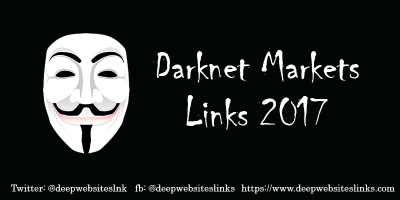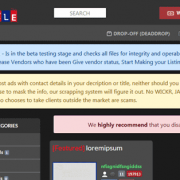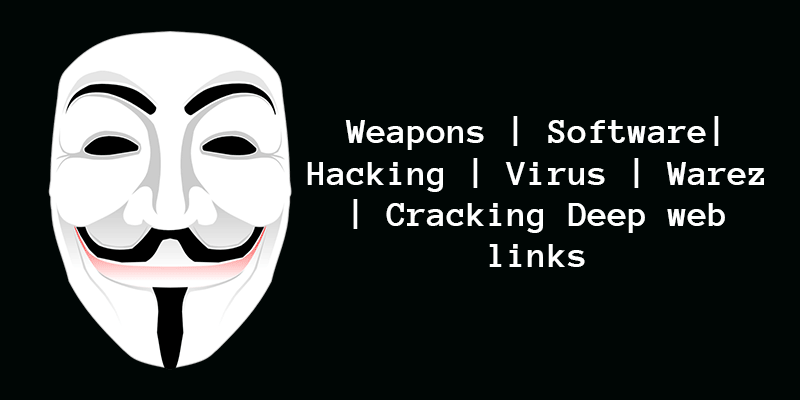Hunting for the best OS for Tor? Yeah that’s cool, nothing wrong about it, you’re probably just another security and privacy conscious soul on the planet, like me.
Or maybe you’ve finally learned enough about the Deep web to know better; and not trust the general operating system while strolling through its dark alleys?
Either way, it’s a great decision. Tor is a great privacy conscious browser, but just Tor isn’t enough for complete anonymity, so a VPN, and a secure anonymous operating system is what you need to finally fortify your digital life and browsing habits.
Throughout this piece I’ll share some of the most secure and best OS for Tor which will help you use the Tor network and browser on your computer and keep yourselves safe from most threats out there.
9 Best OS for TOR 2021
These OS are considered the most secure, hardest to hack into and specifically tailored for the Tor network making sure neither is anyone getting your system, nor can they monitor or censor any of your activities.
We put this piece together in 2019, and yet it holds its relevance even in 2021 and beyond. One may ask, what makes these OS different and fit for TOR?
Well, if you’re using TOR you clearly are privacy-conscious. Even if you’re not involved in any Darknet activity, TOR is still one of the best ways to browse the web.
The OS listed below, unlike Windows which basically is a kind of keylogger do not trace or track you. In fact, they make it a point to eliminate any and all traces you might leave on the system.
Most of these automatically route your traffic via the onion network, hence automatically being Tor’s best friend! These also in most cases do not need to be “installed”. Rather, they can be run from a live-disk (USB/CD-disks). Once the device is removed, all traces of using the OS and the activities conducted is removed as well.
These also have their own privacy-friendly apps for messaging, E-mailing, storing Cryptocurrencies and much more. Hence overall providing a more secure environment. Isolation, compartmentalization and many other features packed with majority of these OS is what makes them the best OS for TOR even in 2021!
So without further adieu, here’s the list you came here for!
1. Whonix
Website: https://www.whonix.org/
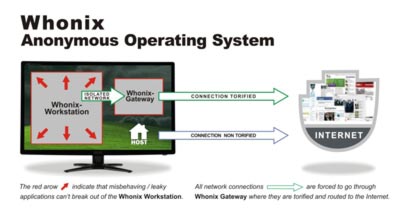 Whonix is one of the best OS for Tor primarily because it is based on Tor itself, and was primarily created with the goal of anonymous Tor browsing, so obviously it’s a perfect fir for Tor.
Whonix is one of the best OS for Tor primarily because it is based on Tor itself, and was primarily created with the goal of anonymous Tor browsing, so obviously it’s a perfect fir for Tor.
All and any connections to the internet made on the Whonix OS are forced to be routed through the Tor network, it automatically hides our IP addresses, online activities and masks our locations.
So anyone with a curious ear won’t really get much out of eavesdropping on our connections and traffic.
It has pre-installed Tor browser, along with Tor messenger, hidden IRC servers, secure E-mail clients such as Thunderbird and encrypts data connections with SCP.
In addition to all that, it boasts of full IP/DNS leak protection, fingerprinting protection, whitelists Tor traffic, security by isolation, ability to hide itself from eavesdroppers and these are just a fraction of its features!
Bottomline, it’s the perfect buddy you could get for your Tor activities.
Whonix isn’t a Live OS rather a virtual machine, meaning you can’t run it directly from a CD or USB, but need to install it on a Virtual machine, so it works as an OS, inside your general OS.
But this feature also makes sure that Whonix can be run on any and all Operating systems out there, simply install a Virtual Machine, boot it with Whonix and you’re all set.
So yeah, it without doubt is one of the best OS for Tor. Let’s have a look at some of our other options.
2. TAILS
Website: https://tails.boum.org
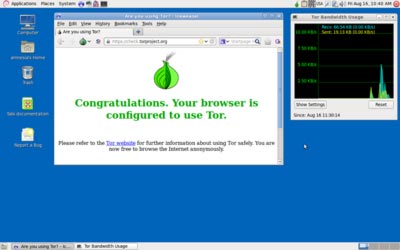 TAILS stands for The Amnesic Incognito Live System. And quite frankly, it’s probably one of best Tor Linux distro ever created from the perspective of security, anonymity and privacy protection.
TAILS stands for The Amnesic Incognito Live System. And quite frankly, it’s probably one of best Tor Linux distro ever created from the perspective of security, anonymity and privacy protection.
As the name may have already hinted, it’s a LIVE OS, so it can be run directly from a CD or an USB without any formal installation, and once it’s removed from the system there exists no trace that TAILS was ever run there.
As far as Tor support goes, it’s obviously pre-installed with Tor, along with Torbutton for Javascript control, also as is natural with Tor, all cookies are “session cookies” meaning they’re deleted once the session is terminated.
HTTPS Everywhere too is pre-installed to force the HTTPS version of most sites, and all and any connection is routed via the Tor network by default as well making it one of the most secure Linux distro available to man.
Messaging platforms such as Pidgin, Thunderbird as an E-mail client, Onionshare as an anonymous file-sharing client, and even one of the best Bitcoin wallets, Electrum is pre bundled with the package.
As for Encryption, it uses MAT which anonymizes metadata, Keyringer for Git encryption is available, LUKS along with GNOME for USB drive encryption are just a few of the encryption protocols in place.
Bottomline, Tails Linux distro is clearly one of the best OS for Tor without a lot of doubt left there.
3. Qubes
Website: https://www.qubes-os.org/
How is Qubes one of the best OS for Tor? I’ll obviously explain the features to you, but let’s just sum it up in a short reply, here’s what Edward Snowden said about Qubes!
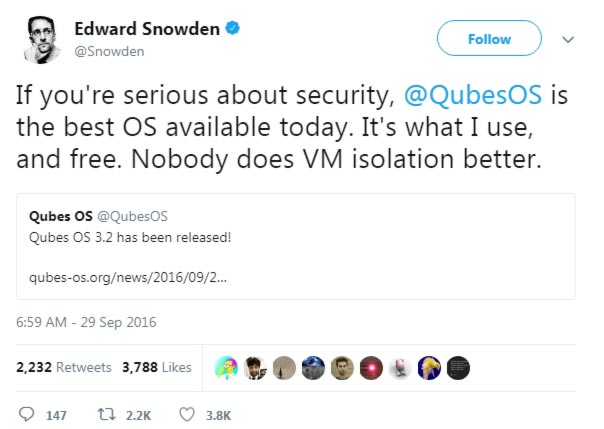
And not just Snowden, media outlets such as WIRED and The Economist too have shown their trust in Qubes.
So in a nutshell, yeah it’s secure, trustworthy and feature rich that’s established. Now we can move on to glancing over its features.
What makes Qubes special, and is its prime feature is its “compartmentalization and isolation”. Qubes has this ability to run those applications inside lightweight virtual machines, called AppVMs.
So, you can run each program separately, or in groups (work/home/confidential etc) in different virtual machines and it would be like they’re all running on independent and different systems.
Hence, Compromising any of the application, wouldn’t contaminate any other program on your computer.
Another unique ability of Qubes is that it’s not limited to just one OS. Meaning, it has TemplateVMs, which in simple words are either different Linux distros, or are capable or letting you run Fedora, or even Windows apps!
To top it all up, Whonix is integrated into one of the TemplateVMs of Qubes, and we’ve already seen how secure Whonix is so that’s an additional layer of security that Qubes offers.
Bottomline, if you’re digging for some privacy, and intend to use Tor, Qubes should totally be one of your top choices.
4. Kali Linux
Website: https://www.kali.org/
 I don’t suppose this even needs an Introduction, it’s not only one of the best OS for Tor, it’s just one of the best OS universally and generally, especially for hackers and security enthusiasts isn’t that right?
I don’t suppose this even needs an Introduction, it’s not only one of the best OS for Tor, it’s just one of the best OS universally and generally, especially for hackers and security enthusiasts isn’t that right?
Kali is one of the best Linux for Tor the planet has ever seen, it can be run as a live CD or USB, and also be installed on a virtual machine.
Considering how it was created keeping “offensive security” in mind, it obviously has some deep layers of security and protection which helps you keep yourselves off the govt’s radar.
Note that it’s primarily a pen testing and ethical hacking OS, and using Kali needs some level of command-line and shell knowledge, but for general users too it’s armed with tools and features to hide your location, identity and keep you anonymous.
It has some 600+ tools in its arsenal all aimed towards letting you hack and crack networks and individual systems, but when used right it’s more than capable of getting you that anonymity you’ve been craving for.
5. TrueOS
Website: https://www.trueos.org/
Even though TrueOS isn’t a Linux Distro, it’s still one of the best OS for Tor as it’s based on FreeBSD which is universally known for its security and stability. It also is a comparatively newer OS as compared to Linux or TAILS or any other of those.
Some of its most prominent security features are GELI full disk encryption, and PersonaCrypt.
GELI full disk encryption makes sure your data remains secure and uncompromised even in the case of physical theft, that’s so because the encryption can only be broken with a passphrase, and some random bits of files which are your key-files.
And it’s highly customizable as per your own needs and preferences. Then there’s PersonaCrypt, which encrypts your complete drives and creates portable versions of them.
So these portable encrypted drives can be moved between other TrueOS systems without any chance of them being intercepted or compromising in-transit.
One of the exclusives that TrueOS boasts of is its “SysAdm” feature, which let’s you control just about every aspect of your systems remotely.
And Finally, its OpenZFS file system shouldn’t be missed, it doesn’t impact Tor directly but it sure is a revolutionary system, letting you “Snapshot” your screenshot at any given time.
And then when something goes wrong, there’s a built-in rollback feature taking your system back exactly to how it was at the time of the snapshot!
Bottomline, it may not be as anonymous or ultra-secure as Tails, but clearly is more secure than most OS(s) we generally use and as clearly we don’t use Windows on the deep web, it seems a worthy alternative.
6. Subgraph OS
Website: https://subgraph.com/sgos/
Subgraph OS is without doubt one of the best OS for Tor, or in other words, best Linux for deep web. That’s so because it has implemented more than enough features for its security, anonymity and privacy.
The primary aim of Subgraph is to “reduce attack surface, and make it more expensive” for attackers to attack your system.
For e.g. it’s bundled with GrSecurity it’s the best available Linux Kernal security enhancement.
And alike Qubes, it too believes in a “contained and isolated” environment, so every application has limited access to host files on the system making sure that a breach of any individual application won’t contaminate the whole system.
“Mandatory encryption” is another one of its security measure, unlike almost all other OS(s), Subgraph has made it mandatory to have an encrypted filesystem in order to use Subgraph OS.
It has re-written the E-mail client from scratch, and ships with much lesser number of packages to reduce the attack surface for attackers.
Apart from these general security measures, it has custom-tailored some Tor-specific measures as well making it one of the best OS for Tor.
Every outgoing connection is forced through Tor, it also uses Tor’s “stream isolation” to prevent the same Tor circuit being used by the same application.
Its application firewall gives you the control to verify every unknown and new outgoing connection to make sure it’s authentic and not a malware or data-sniffer.
So bottom line, it’s one of the hardest OS to hack into, and hence one of the best choices for Tor users as no one gets to eavesdrop on your connections and web-activities.
7. Mofo Linux
Website: https://mofolinux.com/
Despite sounding somewhat vulglar, Mofo Linux is one of the best Linux distro for web browsing, created with the public aim of “defeating state censorship”.
On their homepage, they’re pretty expressive about how Mofo Linux aims at disrupting all kinds of censorship and helping people realize their rights to privacy and human rights.
It comes pre-bundled with Tor, OpenVpn, I2P, and numerous other privacy-conscious browsers and apps.
All and any kind of history, cache or activity-log is auto destroyed on shutdown. As for installation, it can be used as a Live OS, meaning you can boot it directly from a CD or USB stick.
So in a nutshell, it’s one of the most aggressive supporters of the onion network, Tor browser, and the Dark Web, along with support for VeraCrypt, ZuluCrypt and other encryption software. Yeah, it’s secure.
8. Parrot Security OS
Website: https://www.parrotsec.org/
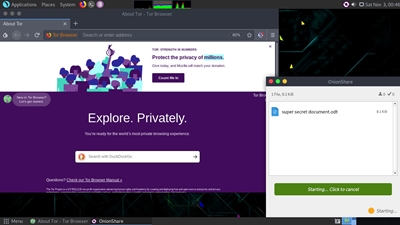
Parrot Sec OS isn’t a new name in the game and I’ve probably named it in many of my recent pieces including the piece on 9 Best OS for hacking!
Infact I’ll go out on a limb and even say that Parrot Sec in quite a few ways is better than Kali in my personal opinion, starting with its appearance, although I do agree it can be more of a personal choice.
Moreover, Parrot Sec Os has more of a “everyday use” aroma to it and you don’t necessarily have to be a hacker or Dark web user in order to use the OS; simply because it makes the use and installation of Games and other third-party tools much easier as compared to Kali.
It even comes pre-installed with everyday-use tools such as a planner, games and so on.
Speaking of security and technicalities; the system is extremely transparent and tells you exactly what’s going on behind your back and no process just “runs in the background” without you knowing of it. They also have disabled all the network services by default which need to be activated manually individually.
Additionally it has its own Sandbox (combination of Firejail and AppArmor) which limits the damage in case the system is compromised.
Finally, if the number of tools is your concern Parrot Sec Os won’t be a disappointment as it comes pre-bundled with tools for Password attacks, Sniffing and Spoofing, Reverse Engineering, Vuln. Analysis and even some tools which Kali lacks such as Automotives!
9. Linux Kodachi
Website: https://sourceforge.net/projects/linuxkodachi/
Linux Kodachi unlike most other Operating Systems on this list isn’t a “Pen-Testing OS“; and rather built with the primary purpose of helping users surf the Internet in a secure environment and with anonymity.
It comes pre-installed with a VPN + Tor and even DNSEncrypt; all three warriors of privacy and anonymity ready to fight the devil named Censorship and spying! The system makes sure that all internet activities are routed through the VPN + Tor and DNSEncrypt by default.
It even lets users choose the exit-nodes for their connection which essentially is like choosing the “Country” on a VPN so the chosen country is where you appear to be browsing the internet from.
It also self-cleans its traces and footprints from the system making sure they can’t be reverse-engineered later to monitor or track your activities. And being a Live-OS; it’s run from a USB or CD-drive and everytime it’s shutdown and rebooted; it’s like a new system all over again.
It also is armed with anonymous communication, cryptography and Internet-based tools tools such as Pidgin messenger, FileZilla, Transmission, Iridium browser, Enigmail, Zulucrypt and Virtual Box among many others.
10. Discreete Linux
Website: https://www.privacy-cd.org/howto.html#get_pre
The name says it all, doesn’t it? It’s meant to be discreet. It’s both similar, as well as dissimilar from Tails and some other best OS for TOR on this list. Similar because it too is a Live-OS. Meaning it doesn’t need to be installed, rather can be booted temporarily from USB-sticks and other devices, and can be completely disconnected from the system later wiping all traces of it.
Dissimilar as it’s designed to specifically and primarily prevent one type of attack- Spying via Trojan Horses. Edward Snowden brought forward the truth of NSA installing multiple automated Trojan viruses throughout the globe, and it’s those kind of attacks Discreete protects us against.
It makes use of a “Cryptobox“, and all “to-be-secured” actions are to be taken inside the Cryptobox only. Cryptobox is completely dissociated from the Internet. The NSA not only spies, but even steals the “encryption keys‘ and that’s what this prevents. The encryption happens inside the Cryptobox for all files you wish to encrypt, and as it’s not connected to a network it can’t be hacked into.
It automatically mounts all executable media on removable disks as “non executable“. Also the OS doesn’t require root privileges to be used. It also prevents the spreading of spyware as it’s a read-only OS, and hence no changes made to the system stay live once the OS has been shutdown.
It obviously is open-source and can be verified independently to be as secure as it claims to be.
In a nutshell, entry, exit as well as spreading of Trojan Horses is more than crippled with Discreete Linux and hence it’s on this list.
11. Black Arch Linux
Website: https://blackarch.org/
Black Arch Linux is another Linux distro crafted keeping pentesting and security in mind. It offers multiple window managers and desktop environments to begin with which include Awesome, wmii, Spectrwm etc.
Why is it the best OS for tor? Well one of the reasons is that it comes with “nipe” which makes Tor your default gateway. It also offers “orjail” which force-routes all local traffic through the Tor network.
“torautocircuit” allows users to control over the Tor circuit creation, or “tor-router” can be used to just router all traffic through Tor. Needless to say, the OS totally includes Tor and it doesn’t need to be separately downloaded.
On top of that, there’s a backdoor-detector, network intrusion detection system, BGP hijack detection and it also has “portsproof” whose goal is to enhance OS security in general.
In all, the OS boasts over 1800 tools, both offensive and defensive. If you need to use the Darkweb or Tor there are but few OS as secure and feature-rich as BlackArch Linux. Tools can be installed both individually as well as in groups.
12. Sabayon
Website: http://www.sabayon.org/
If I’m being honest, it’s nowhere as advanced or even as anonymous as TAILS or Whonix. But then again, it has this unique option called “Anonymous Internet Browsing” which can be enabled while booting up.
Enabling that does add a few more privacy perks to your browsing, such as disabling ads. Also, you can choose to always boot with TOR. That’s what makes it one of the best TOR OS.
On the other side, there’s also a “normal mode”. So, you can very easily switch between a more anonymous, private mode or the normal mode without having to install two different OS.
It’s also open-source and hence the chances of backdoors and loopholes are minimized if not completely nullified.
On the more technical side, it supports KDE, Gnome, Mate, and XFCE environments, and rolls updates on the go.
Honorable mention: Ipredia OS
Website: https://www.ipredia.org/os/
Ipredia OS is not exactly an OS for TOR. Rather, it’s something which some argue to be better than Tor. Which in my personal opinion it isn’t.
Well anyway, it sure boosts anonymity and security beyond the level of normal browsers and hence is on this list as an honorable mention.
Let’s start with the fact that it can be either installed on a HDD, or booted from a CD/removable media. It automatically encrypts and anonymizes all traffic, but not via the normal internet rather via I2P.
It includes a number of anonymous web browsers, IRC, anonymous e-mail clients and other such tools. More importantly, it supports as well as has a BitTorrent client pre-bundled.
The only problem is, it can only be used to access eepsites (I2P). In other words, these websites aren’t like the sites normal internet, but on a sort of isolated, peer to peer network. I2P however is a lot more anonymous than the clearnet. As far as security goes, it provides quite a bit of protection against brute force, TAA (Traffic Analysis Attacks), ETA (External Tagging Attacks), CRA (Central Resource Attacks) etc.
I2P is also a lot more secure than TOR because it doesn’t maintain “directory servers”, which TOR does to store the information of the available relays. Also, I2P only uses one-way tunnels as compared to TOR’s two-way tunnels. The eepsites are also faster than Tor sites.
Ipredia however hasn’t been developed to its full-potential, so , it may be a bit messy. All in all, if you need anonymity and security, Ipredia doesn’t completely disappoint.
Use a VPN, with any OS for maximum security.
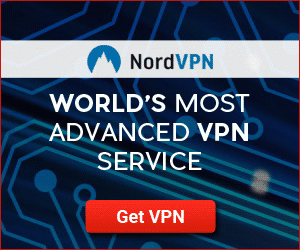 Most of these OS for Tor are anonymous and untraceable.
Most of these OS for Tor are anonymous and untraceable.
However, nothing on the planet is 100% secure.
Nor TOR, neither these operating systems.
Hence, I’d recommend using a VPN regardless of which OS you’re using.
My personal recommendation is NordVPN.
Because hey, if you’re using TOR, you’re probably accessing the Dark web.
Hence, you may stumble across illegal content even when you don’t want to.
In that case, you only need the most secure and trustworthy VPN.
I’m not even getting into the technicalities.
NordVPN has verified its “No logs policy” publicly and via a third-party, independent audit.
This clearly makes it extremely secure.
Then, it’s one of the few VPNs which support Linux (as most of these OS for TOR are Linux distros).
As for the other VPN-features, it offers over 60+ countries to connect to.
Military-grade encryption and connection protocols are available.
It also is the fastest VPN in the industry (for data-backed proof, check our NordVPN review).
And, it costs less than $3.70/month.
Know this, even TOR + anonymous OS + NordVPN don’t make you 100% secure. Nothing does.
Hence, do not get involved in any illegal activity on the deep/dark web.
Conclusion:
Quite a few of the operating systems shared here are Linux distros. Linux has always been known for its security measures and for being open source, isn’t that right?
Linux distros are just various different “distributions” or versions of Linux, developed by individuals or teams.
Pertaining to the fact that there are so many different versions, it’s not as easy a target of hackers or agencies as Windows is.
Also because it’s open-source, there aren’t any backdoors installed. And lastly, these distros in quite a few cases (although not all) can be run from a LIVE CD or USB.
Meaning, they do not use your computer’s hard-disk, and rather live on the RAM, so they only exist as long as they’re used, once the system is shut off, all and any trace of the OS being on the system is erased.
Some distros such as TAILS and Mofo Linux have been designed with the prime aim of letting you access the Deep web and the Tor network anonymously so there’s that as well. All these factors come together to make them the best OS for Tor.
Even the OS which aren’t “Live” versions, and aren’t “Linux distros”, can’t be hacked into easily, they support and are made for Tor, respect your anonymity as well as privacy and that’s what makes these some of the best OS for Tor.
Bottomline, a secure system means security for Tor browser, the whole network and your activities and that’s exactly what these OS offer.
Do let me know what you think of these OS, and your opinion about your favorite Tor supportive operating system as well on our Facebook page.