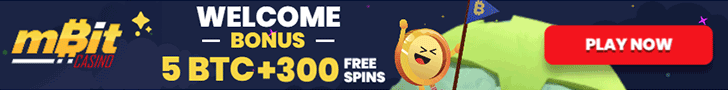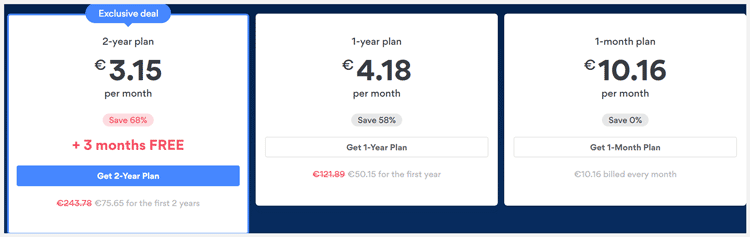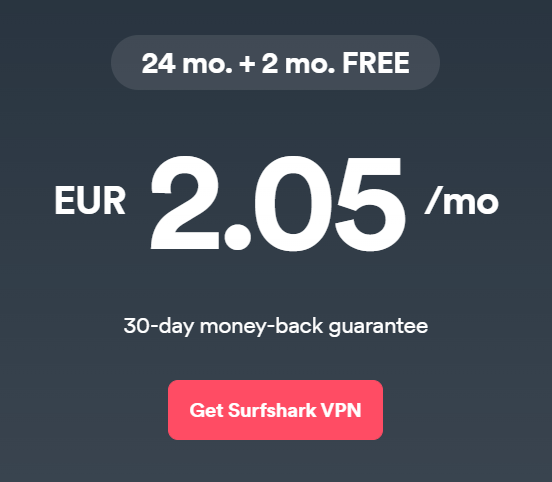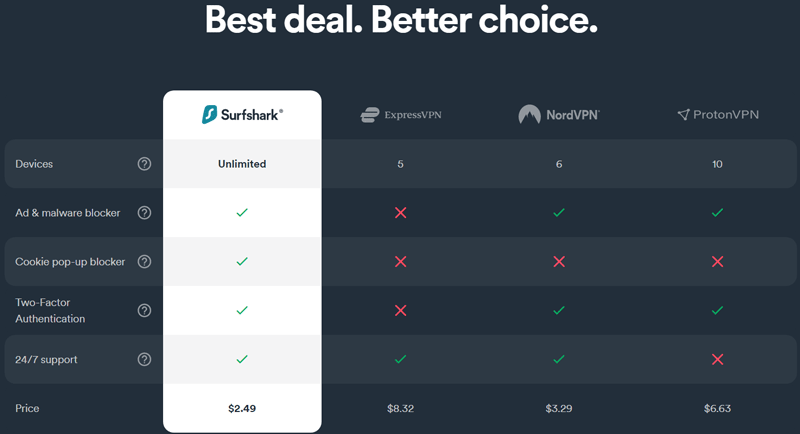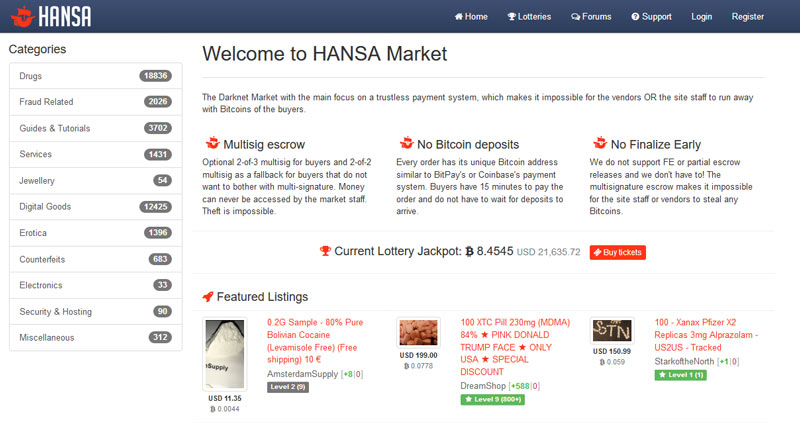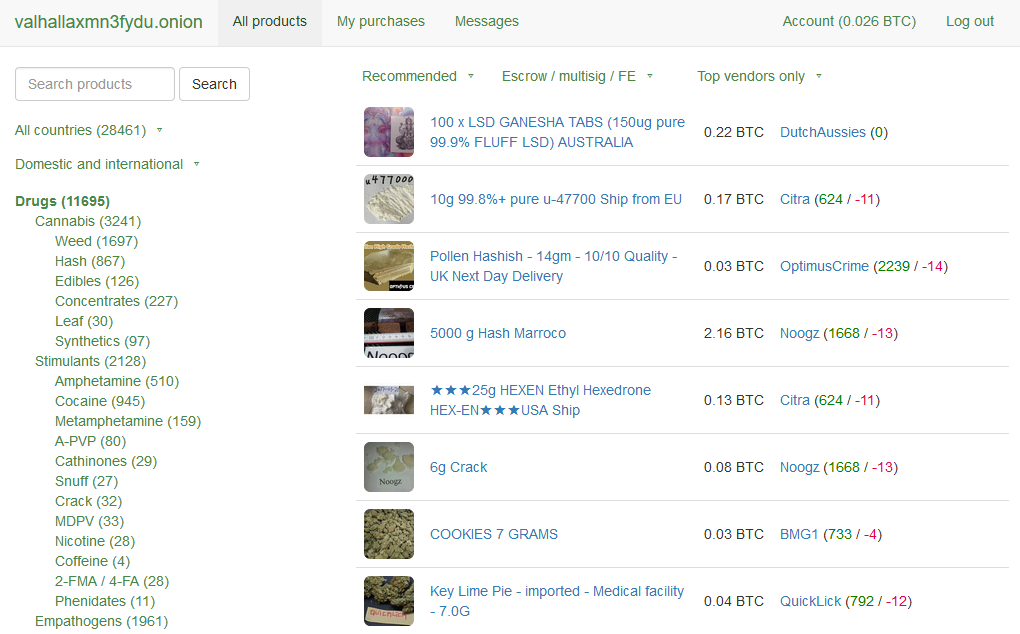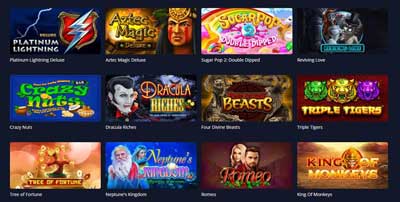If you’re here, then you’re hunting for the Best VPN services, aren’t you? That’s exactly what this article is about. More than an article on VPN services, I aim to make this into a privacy guide that should also help you on the dark web.
Now that I’ve mentioned the Deep/Dark web, you should totally check out our ultra-detailed piece on how to access the Deep web! You’ll be surprised with how little the world knows about the Internet and the misconceptions that float around about the Deep web.
Ah anyway, back to the topic, so what are the best VPN services? But why should you trust me when I say X is the best VPN while Y isn’t? Well first of all, I’ve been a privacy freak all my life, and I’ve done quite a few VPN reviews so I’ve personally used every single VPN that I list in this article and it’s not just heresy.
Secondly, let me list the factors that I’ll use while judging the VPN for its efficiency and as a candidate for this list of best VPN services so you know my opinion is based on “facts” and not anything else:
- My own personal experience with the VPN.
- Countries
- Simultaneous connections / Bandwidth & Speed restrictions.
- Connection protocols offered so you know the encryption is strong enough.
- Speed so you don’t trade security for slow internet.
- Pricing so you know it’s not overpriced and is actually worth it.
- No logs policy.
- Advanced features (Kill switch / IP Leak protection etc).
If you wish to know “how” a VPN actually protects you or why you need it, you can scroll down for a detailed explanation, we’ve covered quite a few commonly asked questions about VPN and privacy over there, but for now let’s get you the best VPN services available on the web.
Best VPN Services for Anonymity
If you do not wish to read through the complete article, and just need the answer to “ What is the best VPN Service?
My answer would be NordVPN. For two primary reasons, first it got its “no log” policy independently verified by a third-party, and second it’s optimized for the dark web. Not to mention its “Dedicated IP address” and other features which make it even better.
The second choice you could go with is SurfShark, which in many ways is as good as NordVPN itself, with about the same number of countries, simultaneous device connections and everything else, with just some minor drawbacks. Or third you could opt for TorGuard with the largest number of countries available, as many as 94, decent speed and advanced features as well, although yes the speed may not be as good as the former two options we talked about but it’s still one of the best you’ll get.
Although Nord would still be my first choice when it comes to a perfect balance of features, speed, and price. In fact, NordVPN Service is also one of the cheapest VPNs on this entire list of best VPN services despite being probably the most feature-rich so that’s another reason why I think it’s one of the best VPN services available.
NordVPN [Recommended]
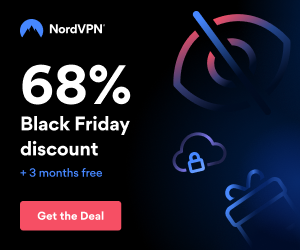 Website: https://nordvpn.com/
Website: https://nordvpn.com/
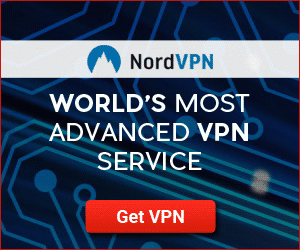
- Fastest VPN speeds (Rating Star 5)
- Independently verified “no log” policy
- 60+ countries, 5000+ Servers.
- Dedicated IP address (Exclusive).
- Kill Switch, Double VPN
- Onion (deep web) Optimized
- 6 Simultaneous device connections.
- WireGuard for fastest speeds.
- Lowest plan –
$11.95/Month( $3.49/month)
Get NordVPN 68% OFF Now 3 Year Subscription only $3.49/Month ($125.64 Billed).
NordVPN isn’t just a VPN, it’s a complete “Privacy Package” in my personal experience it’s the most feature-rich VPN that there is.
For starters,NordVPN belongs to those extremely rare group of VPNs which got their “No logs policy” independently and publicly audited. So they do not just “claim” it, they’ve proven that they do not store logs.
The complete report is accessible to all NordVPN users from their admin-panel. This further makes Nord my personal favorite, they don’t hide behind the red-tape and do keep things transparent.
It has over 60+ countries for us to choose from! That means you can “virtually” be in any of these countries while using the Internet right from your room.
No one will be able to know it’s “you”, because the IP address will be from a different country.
Also, the 60 countries are armed with “multiple IP addresses”, so there actually are thousands of IP addresses to choose from. Did I mention it’s also probably the only VPN which provides a “Dedicated IP address?“.
Generally, VPNs provide you with shared IPs which are shared by 100s of users of the VPN. However, a dedicated IP is an IP address that’s provided to you by the VPN and is only used by you.
This helps you reap benefit of all the “personalization” features of the internet, like custom-tailored ads and less logins from new devices without having to reveal your real location and identity.
It also has advanced purpose-oriented servers, for e.g. there’s Double VPN for an extra layer of security which encrypts your connection “twice”! And NordVPN is custom-tailored for the deep web users as well, it offers “Onion over VPN” servers which are specially designed to be used over TOR, no other VPN in the industry offers this. Other servers such as P2P and Dedicated IP are available as well!
Connection protocols matter a lot when choosing a VPN, well NordVPN offers the most secure available protocols which include OpenVPN, and IKEv2 and if you know the specialty of these protocols you’ll know that no one’s breaking into your encryption no matter what.
For e.g. OpenVPN is generally one of the most stable and secure protocols offering both 160-bit as well as 256-bit encryption, it’s also comparatively faster than L2TP or PPTP, however if you need faster speed and are willing to slightly compromise with the compatibility and would rather use the VPN on a mobile device, IKeV2 is a better option.
Bottomline, NordVPN has one for everyone regardless of your needs or goals.
If you’re searching for the best VPN services for Netflix, even in that case NordVPN comes out with flying colors. It not only unblocks all streaming services out there such as Netflix, Hulu, BBC etc. but does so seamlessly.
Meaning, it features “SmartPlay”. It’s a combination of the VPN + SmartDNS. In other words, using “only” SmartDNS requires manual steps, and doesn’t offer the protection that a VPN does.
NordVPN requires no additional “unblocking” steps to unlock any of the streaming sites, and also offers its standard encryption for the connection. All you need to do is select a country where your streaming platform is available, it can then be easily accessed.
For now, NordVPN unblocks the following Netflix libraries: Japan, Denmark, Canada, U.S, U.K, France, Italy and Australia.
Then there’s speed to take into account, one of the very first and most important reasons why I think it’s the best private VPN is, it has provided me with the fastest speed over VPN as compared to all the other VPNs I’ve used throughout my lifetime
It also offers unlimited Bandwidth and server changes so you can use as much data as you want, and change your IP address as many times as you wish without any additional costs. It supports as many as 6 devices simultaneously, so a single account will help protect 6 different devices and that covers most families, doesn’t it?
Talking of devices, NordVPN can also be used with routers at your home or offices which lets you use the same NordVPN account on unlimited number of devices and protects your complete network and not just one single device even though the devices don’t have NordVPN installed so it’s guaranteed protection and privacy for all devices no matter what!
Must check for complete Internet traffic protection:
- Best VPN Router for Small Business
- Best VPN Router for Home
- NordVPN Asus RT-AC3200 Tomato FlashRouter Review
- NordVPN Netgear R7000 DD-WRT FlashRouter Review
- NordVPN Asus RT-AC5300 AC5300 DD-WRT FlashRouter Review
What if your VPN connection suddenly drops? Well NordVPN’s Kill-switch feature automatically terminates your whole internet connection if the VPN connection is dropped never leaving you exposed on the Internet.
It also has this “IP Leak protection” feature which prevents your DNS requests from being leaked, DNS leak is when your browsers ignore your VPN, NordVPN makes sure it’s never ignored!
It’s also one of the best VPN services because of the fact that in my experience, it’s the most stable VPN service, meaning the connection almost never drops on its own, although this is a major problem that most VPNs are accused of.
And finally, its no logs policy is extremely trust-worthy as well, no logs of any kind which can be used to track, trace or identify you are kept so yes you’re totally anonymous and private.
Despite being the most feature-rich, it also tops the chart as a cheap VPN, probably the cheapest! It starts as low as $3.29/month and as I said, I migrated from my earlier VPN to NordVPN so yes in my personal opinion it’s one of the best VPN deals you can get in the industry as of today.
- NordVPN Simple Plan $10.16/Month (Monthly Subscription)
- NordVPN Standard Plan $4.16/Month (Yearly Subscription)
- NordVPN Best Offer $3.15/Month (2 Year Subscription)
- NordVPN Cyber Sale $3.15/Month (3 Year Subscription)
Now that we’ve talked about the features it provides, let’s compare some real-life data between NordVPN and the other VPNs on this list which should shed light on why we’ve placed NordVPN on the #1 position here in addition to its features.
As is evident, the interest of users for NordVPN has nearly 2x’ed, while that for ExpressVPN has only gone up by around 15% in the past one year globally

NordVPN also has a 4.4 Rating on Playstore from 83K reviews, followed by Surfshark VPN which is limited at 4.1 Rating from 66K reviews only (lower ratings, despite having lesser number of reviews indicates more unhappy reviews than Nord). While IPVanish has a 3.5 Rating and Buffered VPN 3.2.
Website: https://surfshark.com/
- Independently verified “no log” policy.
- Unlimited devices
- 3200+ servers
- 95 countries to choose from
- Camouflage mode (No ISP detection)
- NoBorders mode (Bypass strict VPN-restrictions)
- Bypasser (Selective routing of apps/VPN)
- Adblocker
- WireGuard and other protocols available
- 30-day moneyback guarentee
- Prices starting at $2.99/month. (Join Now)
Surfshark is the next best option if you aren’t going with NordVPN for some reason.
For starters, Surfshark too got its “no log” policy audited by a third-party. That’s probably the first thing you should look for in a VPN.
Then, it’s one of the very few VPNs which allows “unlimited” devices. Meaning, you can use your Surfshark account for as many devices as you want, without paying extra.
It can be used on almost all devices and operating systems, including Windows, macOS, Linux, Android, iOS and others. In fact, it has native browser extensions for Chrome and FireFox so you can use the VPN without even downloading the software.
The Kill-switch and DNS-leak protection are available as well. It also has a built-in cleaner. It removes ads, malware and trackers from websites you visit.
Its “Camouflage mode” is extremely beneficial for countries with stricter laws for VPNs. When enabled, your ISP wouldn’t know that you’re using a VPN. There’s even a “NoBorders” mode. This allows using Surfshark in countries and regions where VPNs are banned or have heavier technical restrictions.
Finally, there’s the “Bypasser“. It’s just a feature which lets you exclude connections from the VPN. This is helpful when you’re accessing your bank or other stricter sites which require your IP to match with your previous/original location(s).
As for connection protocols, there’s WireGuard in addition to IKEv2/IPSec and OpenVPN. 2-FA exists as well for login authorization.
Finally, the VPN starts at a low price-tag of just $2.99/month. There’s a 30-day moneyback policy making sure you don’t pay a penny if you don’t like the VPN!
Try SurfShark FREE for 30 Days.
Website: https://torguard.net/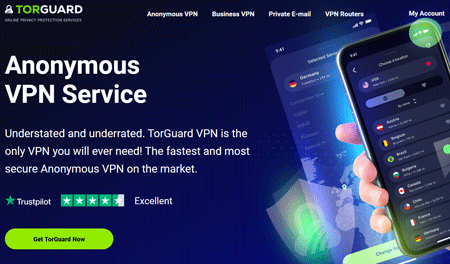
- 12 simultaneous devices
- 3000+ servers and 50+ countries
- Stealth mode
- No log policy
- WireGuard protocol (+ OpenVPN and IKEv2)
- Starting price: $9.99/month
- 7-day moneyback guarantee.
TorGuard is another one of the “no log” VPNs that protects your identity and activities on the web. And no, it’s not affiliated to or sponsored by the Tor browser in any way.
TorGuard supports up to 12 simultaneous connections on its more expensive plans. On the basic plan, you still get 8 devices which is more than enough for most households, isn’t it? The VPN supports Windows, macOS, iOS, Android and Linux.
It’s armed with over 3,000 servers and offers 50+ countries to choose from. Its Stealth VPN protocols allow you to use the VPN without triggering in restricted zones as well.
As for protocols, there’s OpenVPN and IKEv2 in addition to WireGuard. The speed and bandwidth are obviously not limited.
Its plans start from $9.99/month and go up to $32.99/month. They primarily decide your no. of devices. However, the more expensive plan also provides a dedicated IP.
Its 7-day moneyback guarantee offers ample time to try & test the VPN before you’ve to commit a payment.
Proton VPN
Website: https://protonvpn.com/
- Speed – 4/5
- 30+ countries.
- 10 Simultaneous device connections.
- Secure core servers.
- Forward Secrecy
- 2 connection protocols.
- Lowest plan – Free / USD $4.00/month
ProtonVPN is a product from the creators of the world’s arguably most trusted and reputed anonymous E-mail service– Protonmail and is based out of Switzerland. The interface is extremely modern, easy to use and detailed with its insights (speed, volume etc).
With its arsenal of 31 countries to choose from, and as many as 351 servers it leaves little space for criticism. The 351 servers let users choose from tens of different locations and IP addresses for the same country and region.
It provides hardcore security by making sure it doesn’t rely on third-parties for servers and has its own Dedicated ones, which are housed in a former military bunker bringing with itself all the physical security features that’s associated with a Bunker. It holds true not only for the servers in Switzerland, but also for the ones in Sweden and Iceland.
It also has the “Tor over VPN” feature making sure all traffic is routed over the Tor network further shielding it from prying eyes.
DNS leak protection makes sure the system always routes the traffic through VPN without leaking DNS requests, Kill-switch too is available along with an an “Always on” mode which makes sure you’re either connected to the Internet over VPN, or aren’t at all.
They have a “No logs policy” and do not log any user-activity neither share any such information with third-parties. They also have an anonymous registration policy letting users register without revealing any personal information.
The VPN also supports P2P file-sharing, as well as streaming over the VPN and has optimized its servers accordingly.
Two of its specialties are “Secure Core Servers” and “Forward Secrecy“. Secure core servers pass user traffic via secure nodes in privacy-friendly countries making sure VPN endpoint compromises can’t be exploited to reveal user identity.
While Forward Secrecy makes sure the VPN uses new encryption key for each connection hence compromised encryption keys can’t be used to decrypt your subsequent connections.
There is a bit of speed-loss, however it’s acceptable considering how all its servers have a minimum 1Gbps bandwidth while some may also have upto 10Gbps.
As for connection protocols it offers only two of them, TCP and UDP. While secure, the lack of options is evident. Its most expensive plan lets users connect as many as 10 devices at a time.
Offers five different plans, including a free package which is limited to 3 countries and 1 device, other plans can be purchased for USD $4.00/month, USD $8.00/month and USD $24.00/month, prime difference being the number of simultaneous connections allowed however some other extra features are included in the more expensive plans as well.
Bottomline, the only downsides were lack of more connection protocols, and slightly higher pricing than its contemporaries (in my personal opinion).
Website: https://www.ipvanish.com/

- Speed – 4.5/5
- 60+ countries
- 6 Simultaneous device connections.
- Socks5 Proxy and P2P available.
- 2 connection protocols.
- DNS/IP leak protection.
- Lowest plan – $6.49/month.
IPVanish is my second choice as a VPN and my Knight in shining armour on the Internet. It’s the closest competitor to NordVPN in my opinion and without doubt one of the best VPN services available. It too supports 60+ countries and provides for as many as 40,000+ shared IPs, and that’s a lot of places to hide your identity away from prying eyes.
It again is one of the fastest VPNs around, if Nord hadn’t set the bar so high, this could very well become “the” best VPN service on this list, but either way the speed is the last thing you’ll ever have to complain about with IPVanish. I tried Torrenting as well as direct downloads with IPVanish and I must say I was impressed.
Then, it provides for unlimited speed, bandwidth and server switches. That means you can browse as much as you want, consuming as much data as you need over the VPN without any limitations, the same stands for bandwidth, it’s unlimited and never gets exhausted, and server switches too are unlimited so change your IP address as many times to lose trail and increase your anonymity as you need.
You can connect the VPN to as many as 5 devices simultaneously which is enough to cover most medium size homes so you don’t spend anything extra, and you get privacy and anonymity for your entire family or all your devices. As for advanced features there’s obviously the kill-switch to terminate all and any “unprotected” internet traffic.
Other advanced features include Unlimited P2P traffic and an inbuilt Socks5 proxy. Socks5 is used to mask your IP address while on P2P connections and VoIP calls and it isn’t something that many VPNs currently provide.
Even though it doesn’t make a lot of difference to the average user, I’d like to see it providing more encryption protocols just for the sake of “options” to choose from, currently it supports OpenVPN (TCP and UDP) and L2TP/IPSec protocols, which are super-strong and highly encrypted, but hey there are times when you may need IKEv2 or SSTP right? The general VPN traffic is encrypted with a 256-bit military grade encryption so it’s no way “less-secure” than its rivals.
It obviously doesn’t keep any logs whatsoever or else it wouldn’t be on this list of the best VPN services, and in fact, it’s one of the most important factors you should judge any VPN by, any VPN which keeps logs, isn’t a VPN it’s a scam to be honest.
And finally the pricing starts as low as $6.49/month, and that I believe is a fair price for a VPN so brimmed to the top with features and security protocols, although yes it only has a 7-day money-back guarantee while with other VPNs it’s mostly 30 days so they could increase that a bit and it would be the perfect VPN package.
Express VPN
Website: https://www.expressvpn.com/
- Speed – 4/5
- 94 countries.
- Kill Switch / DNS Leak protection.
- 3 Simultaneous device connections.
- 4 Connection Protocols
- Lowest Plan – $8.32/month.
ExpressVPN is the one of best paid VPN after NordVPN or IPVanish and in some cases is even better. It has more countries than what either of those two offer, that being 94 countries, and 148 cities! Although yes it’s just one factor so let’s not make that a decisive one.
After number of countries, speed is the factor I look for in a VPN, specially if you browse the deep web on Tor speed matters a lot as Tor itself is slow, but hey Express VPN won’t disappoint you there. With its 1700+ servers its speed is just slightly slower than that of NordVPN but better than almost all other VPNs in the list.
ExpressVPN is based in the “British Virgin Islands”, and that’s a great privacy and security bonus because it’s not subject to any “data retention” laws. And that’s why it doesn’t keep any logs of any kind either so again all your activities, history and everything is not known even to the VPN.
It obviously has the “Kill-switch” and DNS/IP leak protection which makes sure if you’re on the internet, you’re protected or your internet won’t work at all. But in addition to those, it also has other advanced features such as Split Tunnelling, which lets you choose which devices connected to a router are protected by the VPN, and which to just ignore.
Additionally, it runs its own DNS on every server, this eliminates the need of third parties so there’s no chance of anyone hacking or penetrating your traffic, and also third party DNS logs data on its own, but that too isn’t possible with Express VPN’s personal, private DNS servers. Another aspect which greatly increases your privacy is the fact that Express VPN uses the same encryption on its DNS servers which it uses to encrypt your general VPN traffic, it doesn’t always happen with other VPNs.
As for connection protocols, it has some of the most secure and highly encrypted protocols inbuilt, which include OpenVPN over both TCP and UDP types, SSTP, PPTP and L2TP/IPsec and these are more than enough to keep our traffic secure and impregnable so yes it keeps us quite anonymous. Although only 3 devices can be simultaneously connected to an ExpressVPN account which isn’t too low, but NordVPN offers 6 so that does force us to compare the two.
And finally the pricing plans, the lowest plan for ExpressVPN start as low as $8.32/month, there are many VPNs in the industry at this price range, but I’ll say only a few of them deserve the price-bracket, and ExpressVPN does
RusVPN
Website: https://rusvpn.com/en/
- Speed – 4.5/5
- 25
- 5 Simultaneous device connections.
- 4 Connection Protocols
- Kill switch available
- Lowest plan – $4.99/month.
RusVPN is one of the few VPNs in the industry which have paid massive attention to compatibility, and as a result is compatible not just on Computers, but also on Mobile devices, Browsers and even Routers.
The interface is no harder than with any of the other VPNs on this list. The country list may not be magnanimous although the 25 countries that it does offer are more than enough for most of us, aren’t they?
The “U” in RusVPN stands for “Unlimited” which does hint towards the fact that there isn’t any speed, bandwidth or server-switching limit making sure you can browse at the normal speed from the first to the last day of your VPN subscription.
The same applies for its Bandwidth as well as server-switching, which lets us change the IP address as many times as we wish without limits.
Needless to say does offer the Kill-switch in case the connection drops in the background. No logs policy too is taken seriously and hence no personal or usage data is logged.
Offers the most commonly used yet the most secure connection Protocols which include PPTP, L2TP/IPSec, as well as TCP and UDP.
One single RusVPN account can be used across 5 devices simultaneously. The speed is pretty impressive both for downloads as well as simply browsing through websites.
The cheapest plan can be purchased for USD $4.99/month and goes up depending on the billing cycle.
Buffered VPN
Website: https://buffered.com/
- Speed – 3.5/5
- 42+ countries.
- 5 Simultaneous device connections.
- 1 connection protocol available. (OpenVPN).
- Kill switch available + DNS/IP leak protection
- Lowest plan – $8.25/month.
Buffered VPN is also one of the best VPN services that I can vouch for, starting with the fact that it has 42 countries for us to choose from, Buffered VPN too has multiple IP addresses in the same countries for more options, speed and lower overload.
It also allows as many as 5 simultaneous connections from the same account without any additional cost, in addition to that it also provides for unlimited bandwidth so the VPN can be used for as much data as you wish without any limitations. And then there’s unlimited server switching as well, so change the countries or IP addresses as much as you want, no restrictions there either.
I do consider “Speed” to be a decisive factor when we’re talking about the best VPN services, now Buffered VPN in my personal experience is totally one of the fastest options, it’s not as good as NordVPN and I’ll admit it right here, but if it’s not the above three, Buffered VPN totally should be your choice from the point of view of “speed” requirements.
As for security protocols, it has this unique concept of using only “OpenVPN” while other VPNs offer many other connection protocols as well, but then again OpenVPN is the latest and most “intelligent” protocol able to bypass around most firewall so the lack of other protocols doesn’t bring up negative stars against BufferedVPN.
Buffered VPN also has this special attention towards preventing DNS leaks and it does a good job at it, here the “Kill switch” is available as well for guaranteed privacy and anonymity ensuring there won’t be any Internet if the VPN connections for some reasons is dropped in the background.
Obviously, if I’ve included Buffered VPN in this best VPN services list, it must have the one most important feature- No logs policy; which it does! It doesn’t record your activities, IP addresses used, websites visited or any other detail about you providing real privacy.
Buffered VPN is slightly overpriced to be honest, it starts with the lowest plan of $8.25 when it’s clearly not as feature rich as Nord or ExpressVPN, so yes it’s totally one of the best VPN services from the point of view of security and anonymity but they could lower the prices down and then both you and me would be happy. So yes, if I compare VPN services for Buffered with NordVPN or ExpressVPN, it’s not as good, but it’s clearly the second best choice.
StrongVPN
Website: https://strongvpn.com/
- Speed – 3.5/5
- 26+ countries.
- 6 Simultaneous device connections.
- StrongDNS and Obfuscator included*.
- 4 connection protocols.
- DNS/IP leak protection.
- Lowest plan – $5.83/month.
StrongVPN is yet another best secure VPN which helps you stay safe and anonymous on the Internet. It lets you choose from 26countries and 46 cities in total. Yes, the quantity isn’t as big as Nord or IPVanish, but it doesn’t matter because being able to switch between 46 cities is more than what most of us need.
The security protocols included are the same what any other top rated VPN out there would offer, which include PPTP, L2TP, SSTP and OpenVPN. These are the most secure, fast and trust-worthy encryption protocols available in the VPN industry (with some exceptions) so yes the connections are encrypted good enough.
The speed in my personal experience wasn’t great, but it’s okay for average users who aren’t in a lot of hurry, what I mean to say is it’s not extremely slow, but it won’t be anywhere near your normal Internet speed, or even what NordVPN offers. Although it does include “StrongDNS” with all its plans, which is for users who need “speed over security” so those connections won’t be as secure as general VPN connections, but will be faster.
The user-interface too is kind of old-age and for new users may be a little confusing but because it’s the “security and privacy” we’re prioritising here, that’s why StrongVPN still is one of the best VPN services despite its minor drawbacks because it doesn’t compromise on its security protocols or encryption algorithms.
It too doesn’t keep logs of any kind so that’s another privacy bonus and extremely important factor why StrongVPN is considered one of the best VPNs. Because I’ll ask you to choose a “slow, confusing but secure and no-logs policy VPN” any day over a fast, sleek but logs-keeping or non-secure VPN.
Advanced features which make it one of the best VPN services include the “kill switch” which we’ve been talking about, in addition to another option called the “obfuscator”. There are some servers specially designed to block VPN connections, in those cases the Obfuscator makes your VPN traffic looks like normal Internet traffic and hence can bypass even the most sophisticated firewalls granting you access to anything and everything. It too offers unlimited speed and bandwidth without any restrictions.
Although the pricing does seem slightly over the top, the lowest plan starts from $5.83 and considering the speed and user-interface restrictions, I’d love paying slightly lower for the VPN. In addition, they also only have a 7-day money back guarantee which in the case of Nord or Buffered is a whole month (30 days) so that’s another reason why I’m not too happy with the pricing.
PrivateVPN
Website: https://privatevpn.com/
- Speed – 3.5/5
- 26+ countries.
- 6 Simultaneous device connections.
- Port forwarding and P2P supported.
- 4 connection protocols.
- Kill switch
- Lowest plan – $4.15/month.
PrivateVPN is another one of the best VPN services especially from the point of view of “number of available countries” and “encryption protocols”. It offers as many as 56 countries for us to choose from so that’s a lot of options, just slightly short of what NordVPN offers.
As for connection protocols, it’s heavily stocked there as well, offering as many as 4 secure, highly encrypted protocols including PPTP, L2TP, IPSec and IKEv2 as well. IKEv2 is what most VPNs omit so it’s a plus point for PrivateVPN that it’s offered. PrivateVPN is also one of the very few VPNs offering 2048-bit encryption and that’s literally “can’t be hacked” kind of encryption protocol.
PrivateVPN also offers as many as 6 simultaneous device connections! Which is probably the maximum any VPN offers, the same as NordVPN so you can use it to secure your entire home, or in most cases a small office as well just like a router from a single account! (Obviously using a router is much more simpler and more secure!)
The only factor why PrivateVPN isn’t as good as NordVPN or ExpressVPN is its speed or else it could very well top this list of as one of the top best VPN services, PrivateVPN too is fast, very, it’s just not as fast as the two I mentioned.
Although yes, the speed is never capped or there isn’t any kind of limit on it, and the bandwidth too is unrestricted so you can use as much data as you wish without needing to upgrade, or pay anything extra. What makes it one of the top ten VPN in the industry is its no logs policy which it has in place to make sure nothing is logged so nothing can be traced back to you.
As for advanced features, there’s the kill-switch obviously, but it also has got exclusives like “Port forwarding” which always keeps atleast one open port on the servers which makes torrenting a lot easy. And it also provides high-quality P2P traffic even though it’s limited to the UK.
PrivateVPN comes quite close to beating NordVPN at its pricing, its lowest plans start from $4.15/month and in my personal opinion it’s one of the most perfectly balanced feature: price ratio in this complete list of best VPN services after NordVPN. It too has a 30-day money back guarantee which makes things easier.
Private Internet Access
Website: https://www.privateinternetaccess.com/
- Speed – 4.5/5
- 28+ countries.
- 5 Simultaneous device connections.
- PIA Mace available.
- 3 connection protocols.
- Kill switch available.
- Lowest plan – $2.91month.
Private Internet access is another one of the best VPN for PC even though it’s not talked about much. Starting with the number of available countries, it supports as many as 28 countries to begin with, and has 3059+ servers globally which is a satisfactory number of options, and obviously, it has multiple IP addresses for the same countries in many cases.
As for security and connection protocols, it supports 3 of them, which are OpenVPN, PPTP and L2TP/IPSec, and as you must’ve seen by now, these are the same protocols that almost all the VPNs in this list of the best VPN services support and provide so you won’t be losing any security here either.
It supports as many as 5 devices simultaneously, again enough for most homes families, as for advanced features it provides the Kill-switch, as well as DNS and IPv6 leak protection. It also has something exclusive called the PIA Mace, it’s an advanced ad, malware and trackers blocker which adds another layer of security and privacy when connected to the VPN.
As for speed, even though it’s listed low on this best VPN services list, I’ll say it’ll outperform many of the other top rated VPN in the industry as far as speed is concerned, it’s not blazing fast but it’s much faster than you’d expect a VPN at its price-range to be.
Also, it’s probably the only VPN which has ever proved its “no logs policy” in a Federal court! And that’s a big plus point considering no other VPN probably has ever done that, so it may just as well be the most private, most anonymous and most trust-worthy VPN of all in this complete list.
It too provides for unlimited speed, bandwidth and P2P support so there are no restrictions on how much data you use, neither is the speed reduced after crossing any amount of data or any other metric, so yes it’s completely unmetered, and it also supports Peer to Peer traffic and networks so that’s another bonus.
Finally the pricing is totally unbeatable, it’s “the” cheapest VPN on this list, beating even the price of NordVPN, its lowest plan starts for as low as $2.91/month and for all its super secure and advanced features, this is probably the only VPN which I personally feel is “under-priced”.
Windscribe
Website: https://windscribe.com/
- Speed – 3.5/5
- 50+ countries.
- Unlimited Simultaneous device connections.
- Kill-switch, Double hop and Cruise control available.
- 3 connection protocols.
- Lowest plan – $4.08/month.
Windscribe is one of the best VPN services from the perspective that it’s extremely feature-rich, not only in taking care of security and anonymity but also of everything associated with a VPN, such as speed, firewalls, proxies and what not. Also it has a different approach to its pricing-plans which we will discuss shortly.
It has a total of 50 countries for us to choose from, and it’s almost the same as any other top-tier VPN in the industry, although because it also has a free plan, only 11 countries are available in the free plan, for the rest you’ll have to purchase a pro package.
What separates it from every single VPN in this list is that it provides for “unlimited simultaneous devices” just like a router, you can use it on as many devices as you want, without any limit or any additional cost either. It’s the only VPN at its level to provide for that feature probably in the industry.
It also provides for unlimited bandwidth, speed or server switching like any other VPN worth having, and the speed on its pro package is somewhat satisfactory and acceptable, but let me be honest, the free version’s speed is non-existent, but yeah considering you’re looking for paid options anyway you can probably settle with one of its pro packages.
Yes, it doesn’t keep any logs whatsoever and as for connection protocols, it lets you use OpenVPN, IKEv2, and socks on all your devices. Although what makes it a great privacy tool is its “stealth mode”. It’s a more advanced tunnelling protocol (Stunnelling) handy in countries where there’s extreme censorship, such as China, but yes it does bypass those firewalls and still keeps your privacy intact.
As for advanced features, it does have the IPv6 and DNS leak protection along with some exclusives such as “double hop” or “cruise control”. Double hop is an advanced functionality which lets you connect to “two locations” at ones, increasing your anonymity even further! And “cruise control” automatically connects you to the closest, fastest server. And these are the features which provide it the edge it needs to be one of the best VPN services in the industry.
Finally the pricing I believe is well—balanced, there’s the free plan obviously which you can choose, but the lowest paid plan starts from $4.08/month, and I didn’t experience major drawbacks with the VPN so yes I believe the pricing is fair enough.
WeVPN
Website: https://wevpn.com
- Speed– 4/5
- 48 countries.
- Kill Switch / DNS Leak protection.
- 10 Simultaneous device connections.
- Cheapest Plan– $2.96/month.
WeVPN doesn’t offer any “wow” features, and isn’t a disappointment either. It’s just an average VPN that simply exists.
It’s obviously a “no log” VPN. On top of that, It also has a “transparency report” that anyone can access. This report shows the no. of search warrants, court orders and other such requests that the govt/law has made to the VPN. How the VPN complied with the report too is mentioned.
A warrant canary too is published each month to show that the VPN is in control of its servers and no seizures/searches have been conducted against it.
Furthermore, it uses RAMDisk servers. These delete everything permanently on each reboot.
For features, it offers 48 countries to choose from as your virtual IP. Its protocol support is sure impressive. For starters, it supports WireGuard! This is one of the fastest protocols in the industry. OpenVPN and iKEV2 too is supported.
The VPN is 100% compatible with Torrents which is a happy feature. It even supports Split Tunnelling which is a rare feature.
Every paid plan can be used with 10 devices. This is the highest number on this entire list!The cheapest plan can be purchased for $2.96/month. They do provide a 30-day moneyback guarantee as well!
VyprVPN
Website: https://www.goldenfrog.com/vyprvpn
- Speed – 3.5/5
- 70+ countries
- 5 Simultaneous device connections.
- Chameleon technology available.
- 3 connection protocols.
- Kill switch
- Lowest plan – $5.00/month.
VyprVPN is one of again one of the most feature-rich best VPN services in the industry, with 70+ countries, 700+ servers and 200,000+ global IP addresses, I doubt we will ever run out of IPs to mask your identities with. And let me say it right here, it doesn’t keep any logs either.
It also is known for its “in-house” practice, meaning it doesn’t use any third party services or servers, it has its own hardware and DNS servers, so because there are no third parties, there’s no risk of DNS, or any other information leaking out or being logged ever.
It pays special attention to speed and has a custom-built VPN network which makes sure the speed is as good as it can be, in fact after NordVPN it just as well may be the fastest VPN out there. Obviously, the speed, bandwidth and server-switching is unlimited so there’s no restriction on how fast, or how much you can browse or use the VPN.
It has this exclusive “Chameleon” technology, which is basically a scrambler which helps mask and scramble your VPN traffic using OpenVPN 256-bit encryption, so any firewall or server which generally blocks VPN traffic would be confused, and hence won’t be able to censor/block the traffic from VyprVPN. Additionally, it also boasts a NAT firewall which further increases our security by blocking all unrequested inbound traffic!
Other connection protocols (except Chameleon) are OpenVPN, L2TP/IPSec, and PPTP again enough for some hardcore encryption and security. It also has advanced features which don’t allow your ISP to throttle your Internet speed, kill-switch too is available, and as for simultaneous connections, 5 of those are supported.
The pricing plans on VyprVPN in my opinion are acceptable, the lowest plan costs $5.00/month which I don’t suppose is too expensive, and I always compare the price to the features being provided and in this case, I suppose $5 does bring in a lot of security and anonymity for us.
BulletVPN
Website: https://www.bulletvpn.com/
- Speed – 3/5
- 20+ countries.
- 3 Simultaneous device connections.
- Smart DNS included.
- 5 connection protocols.
- Lowest plan – $7.50/month.
BulletVPN is yet another VPN for security even though it’s not as country-rich as its competitors, offering just around 20 countries to choose from, but yes most of the countries do have multiple cities for you to choose from so that goes on to add quite a bit of security and identity-masking opportunity for you.
As for connection protocols, it offers 5 different and secure protocols, including OpenVPN, L2TP, PPTP, IKEv1 and IKEv2, so the one aspect BulletVPN doesn’t compromise upon is encryption and security and that’s all that matters in most cases when we’re talking about a VPN. Its no-logs policy also adds to your overall anonymity and privacy as it too doesn’t record any of your activities.
Speed to be honest is effected, and the effect is clearly visible but it’s still fast enough to let you browse most websites, and even stream as long as you’re on the clearnet although it may slightly be disappointing on Tor. And yes, the speed isn’t limited at any point or threshold, the same is true for Bandwidth and it too is unlimited along with unlimited server switches.
What makes it special is that is has included “SmartDNS” with all its packages, it’s an advanced proxy service which makes streaming Netflix, BBC or any other restricted content possible as well as fast. Although it supports simultaneous connections on only 3 devices at a time so it’s okay for medium homes but if it’s a small office or large home, you may need to upgrade your VPN.
Although it hugely lacks behind when it comes to advanced features, as nor a Kill-switch, neither DNS leak protection is available. In fact those are the very reasons why we’ve placed it so down in this list, it has secure encryption algorithms and protocols, but that’s just it. So in a nutshell, it’s one of the best choices as long as you’re only browsing websites, or need to unblock sites such as Netflix or Hulu, but it’s not for the Deep/Dark web or to be used on Tor.
Pricing could be totally reduced for BulletVPN, its lowest plans as of now start at $7.50 which in my opinion is totally over-priced considering all the drawbacks, at least as long as the features such as a kill-switch, more simultaneous connections, and more countries aren’t added.
Hotspot Shield
Website: https://www.hotspotshield.com/
- Speed: 4/5
- 80+ countries, 3000+ Servers.
- Kill Switch
- 5 Simultaneous device connections.
- Lowest plan –Free
If you still don’t have your VPN, Hotspot Shield may just catch your eye. It offers 115+ locations to begin with. You get over 80 “countries” and 35 different cities within these countries to choose from. It boasts an arsenal of over 3000+ servers.
It allows up to 5 devices to be connected simultaneously. Sure some VPNs offer more, however, this too is an acceptable number.
It sure is capable of unblocking Netflix libraries, in addition to Disney+ and a few other streaming services.
The speed is actually better than majority of the other options listed here even though it may not be the best.
As for compatibility, it works on Windows, Android, iOS, macOS, Linux, Routers and browser extensions too are available. It even has a built-in antivirus although its effectiveness hasn’t been verified by us.
Do note that Hotspot Shield doesn’t log IP addresses or usage, however, the “no log” policy isn’t very detailed or transparent. It’s certainly not “independently audited” by any third-party and it’s HQ’ed in the USA! These are the reasons why we’ve ranked the VPN lower.
It does offer a free plan which offers 1 location. Paid plans start from $7.99/month.
Tunnel Bear
Website: https://www.tunnelbear.com/
- Speed: 4/5
- 49+ countries,
- Kill Switch
- 5 Simultaneous device connections.
- Lowest plan –Free
- Annual audits
- Ghost Bear mode
TunnelBear makes it to this list because of its annual security audits. These audits are publicly published which does gain it some trust. Obviously, there’s a “no log” policy.
As for features, it has a list of 49 countries you can connect to. It allows up to 5 simultaneous connections for each individual account. Its speed is pretty acceptable as well.
It even has a “Ghost Bear” mode, this allows you to circumvent stricter governments by making your connection look like a normal connection instead of a VPN. It does have a kill switch and calls it the “Vigilant Mode”.
AES 256-bit encryption makes sure no one’s breaking into your connection. The VPN is compatible with Mac, Windows, iOS and Android.
It even offers free trial up to 500 MB! Once you’ve exhausted the bandwidth, you can tweet about Tunnel Bear and that extends your free bandwidth for an additional 1GB.
The standard plan costs $3.33/month. There’s a “Teams” plan which costs $5.75/month and allows more users (with 5 devices/user).
My only issue is it doesn’t have a live-chat feature!
Some Commonly Asked Questions about VPNs related to Privacy and Anonymity
A lot of people aren’t sure of what a VPN does, how it does it, how far can a VPN be trusted, which actions on the web need or don’t need a VPN and a lot of other things. So in the next couple minutes I’ll try to address those very questions in details.
What VPN is the best?
Out of all the options above, NordVPN is (in our personal opinion and experience) the best.
Wait, I’ll give you reasons.
It’s the industry’s first VPN to get its no-log policy “publicly verified”.
Meaning, it’s guaranteed that the VPN doesn’t keep logs.
Then, it truly offers the best speeds! (Read our NordVPN review for proof and more details).
Is based in Panama, off the U.S or EU jurisdictions.
Offers onion over VPN servers, perfect for accessing the dark web.
And these are just some of its features.
Although, if not NordVPN, Surfshark should be your second choice.
It is illegal to have a VPN?
I noticed this to be a major question on Google, and so decided to answer it.
No, it’s not illegal to have a VPN in most of the countries.
There sure are some exceptional countries such as China, Russia etc. which monitor, or censor VPNs.
What you “do” with a VPN may be illegal.
E.g. buying guns on the Dark web is illegal, even with, or without a VPN.
However, the VPN by itself is almost always legal (with some exceptions, ofcourse).
How to stay anonymous when purchasing a VPN?
All of the best VPN services listed above are “no-log” VPNs. However, it’s best to make sure you’re untraceable from step 1, right? And, these are pretty basic methods which will keep even the VPN from knowing who you are.
For starters, create an anonymous E-,mail ID and use that to register on the VPN. Not sharing your personal/primary E-mail is crucial anywhere you want to remain anonymous.
Secondly, always use Cryptocurrencies to make payments.Never pay with fiats such as credit/debit card, bank transfers or online wallets. Not sure where you can get Cryptocurrencies? Here’s some help:
- Buy Bitcoins using Cash
- Buy Cryptocurrencies using PayPal
- Crypto buying guide using credit cards
- or, you can even try getting Bitcoins for free!
It’s much safer to pay for your Crypto using fiat modes, than paying directly for your VPN using fiat. And, as far as possible, try using anonymous modes such as cash to buy your Crypto.
The most important step however remains the same, not trusting any VPN which hasn’t provided proof of third-party audit. NordVPN is a company which does provide said proof.
How does a VPN Add to your Privacy?
A VPN was an optional choice a decade back, now? It’s a mandatory requirement, at least for those who value their privacy and security anyway. A VPN helps you stay safe and anonymous on the internet by masking your real IP address with a second IP address of their own.
Some VPNs like ProtonVPN additionally have “Secure core” which makes sure that even in situations when the exit nodes are compromised (which is possible), your real IP address isn’t leaked.
In case you don’t know, the IP address is what identifies you on the web, so every action, activity, social media account, ad preferences and everything about you can be learnt from your IP address.
So, once the IP address is changed, there’s no way to link a set of actions or activities back to you in real life.
Also, I believe you have your own shopping preferences, likes and dislikes and everything else, a VPN helps you stay anonymous by not letting ad agencies and search engines (including Google) collect all that personal data about you.
A major benefit of using a VPN is hiding your real location. The search engines and nearly every website constantly and always traces your location via your IP address.
And that’s a big privacy invasion if you ask me, so when using a VPN, the new IP address doesn’t lead to your real location.
Also, it helps you unblock blocked websites in your countries/organization/schools or anywhere else, so you can access the complete, whole internet without any restrictions with the help of a VPN as well.
As for security, private conversations, E-mails, Instant messages, files, and lot more often gets “leaked” on the web, while with the protection of a VPN’s encryption that doesn’t happen.
And again, because a VPN’s IP Address leads to a server of the company and not your actual system, any hacker or govt. agency trying to gain access to your system wouldn’t really be successful.
Free Vs. Paid VPN, Which is Better?
Paid! Without second-thoughts, it’s paid VPNs you should be going with. Free VPNs can’t be trusted, because they aren’t charging you any money, they don’t owe any responsibility towards you or your security, hence when subject to harsh laws they may co-operate with govt. agencies and give away data and info about you.
Also, free VPNs are often accused of selling user-data because hey they’re a business too, and if the users aren’t paying them, someone else surely is, and selling data really is a million dollar business just in case you’re not sure it has enough incentive.
Also, free VPNs aren’t as feature-rich as paid VPNs, and Paid VPNs have a brand to maintain because it’s a business and because they make money they have the resources to employ better measures and fight govt. oppression if need arises. (As you saw in the case of PIA VPN).
How to Choose a VPN Service?
When choosing the best VPN services, the very first factor I consider is its “No logs policy”. I read it carefully, to make sure that none of my data which can be linked back to me is collected or logged. Secondly, I check its list of available IPs and countries, then the “speed” comes into account, online reviews and speed tests can help you determine those.
Also make sure you check its connection protocols and encryption algorithms, along with the number of devices it lets you connect to simultaneously. Also check its bandwidth/speed and server switching limits. And be sure to never go with free VPN.
By “free VPN” we mean a VPN which is permanently and forever free. The companies which offer a trial period free of cost and charge thereafter are completely safe.
The country of operations is another factor you should take into account. Check where a VPN company operates from. It’s best to avoid countries/areas which include the U.S / U.K or the E.U.
Switzerland, Panama, and Netherlands are some of the most privacy-respecting countries on the planet. Although there sure are a number of other countries.
Note that this doesn’t mean you shouldn’t go with companies not registered in these three countries. Even companies in the U.S/U.K or the E.U serve just fine, however the laws are a bit stricter and hence their log-policies may not always be perfect.
How to Test a VPN Service?
Every VPN would like to term itself as the best VPN provider. But a VPN is prone to vulnerabilities such as IP address leaks, fingerprinting or DNS leaks. So in order to test it, you should first visit WhatismyIPaddress.com without connecting to the VPN.
There you’ll be displayed your IP address, note that this is your unsecure, unprotected IP address without the VPN.
Now, connect to your VPN, choose any country or server, and then refresh the above page.
The IP address should change, and now you’ll be displayed a new IP address that the VPN has provided you. But wait, a final test still remains.
Now visit the WebRTC page, if both the tests are showing the same IP address after being connected to the VPN, you’re safe.
However, if the IP addresses aren’t same, and the WebRTC page is still showing your normal, unprotected address well, in that case, yes your DNS is being leaked!
Another process of testing is simply going to the DNSleaktest page while you’re connected to your VPN.
If you’re shown the information and it matches your real-life location and IP address, you’re unsecure however if it shows you to be in some other country as you chose to be on the VPN, then yes you’re safe.
Here are some other websites you can use to test a different kind of VPN leaks!
- dnsleaktest.com
- BrowserLeaks WebRTC Test
- ipx.ac(DNS, IPv4, IPv6, WebRTC, DNS, browser fingerprinting etc).
- ipleak.net(IPv4, DNS, WebRTC and IPv6 tests)
- test-ipv6.com(IPv4 and IPv6 tests).
Is a VPN Necessary When Browsing the Deep Web?
Yes, but not because the Deep web is illegal (it’s not!) But because on the deep web, sometimes even without you knowing it, some sites or marketplaces may popup, or an action may be committed by you which you wouldn’t want to lead back to you.
For e.g. if a Child Pornography video pops up, even though you didn’t want it, it’s still illegal.
Although a different version of the question is, “ Can I browse the Deep web without a VPN? ” In that case, the answer would be yes, you can, but you have to be extremely cautious and there’s always a chance of things going south, so even though it’s possible to be on the “legal deep web” it’s not recommended to be there without one of the best VPN services on your system.
I have Tor Already, Why do I need a VPN?
Even if you have Tor, you’ll still need one of the best VPN services because TOR isn’t completely anonymous, and they mention it honestly on their welcome-page when you first install TOR.
TOR simply routes your traffic via various entry and exit nodes, but in order to truly mask your IP address with better encryption algorithms and security, you do need a VPN.
Also because, TOR doesn’t have advanced features such as DNS Leak protection, or a Kill-switch which are important for complete privacy.
An added benefit is that websites and browsers can’t collect your data. According to the Google transparency report, a plethora of information regarding your browsing habits, device information, location, website history, search-history etc. are collected.
It’s not just Google, almost every other search engine and browser does it.
You sure can use an anonymous privacy browser to be more anonymous. However, using a VPN makes sure no data about “you” is collected as the IP address isn’t yours, and is changed for each session if you choose so.
Can the VPN Companies Trace Me?
The answer depends on which VPN company you’re talking about. If you’re using NordVPN, then the answer is no because they have a very strict no logs policy, “Private Interne Access” too is an extremely private VPN, and in fact most other VPNs on this list “can’t” trace you.
But, some VPNs can, hence it’s always a good measure to check the VPN’s “no logs policy” in detail, what they collect and what they don’t.
Additionally, it’s best to prioritize VPN companies which offer an “audited” no-logs policy, just like NordVPN does.
These companies hire independent, third-party auditors to go through their log policies and technicalities. In most cases, the report is then shared publicly on their websites.
This guarantees that the company doesn’t “secretly” keep logs and is truly a No-log VPN.
Additionally, you can also take precautions from day 1 to maintain your anonymity. For e.g. try to use TOR to access the VPN’s website while purchasing it. Also for payments, use Cryptocurrencies, preferably Bitcoins to purchase the VPN.
And then, enter anonymous E-mail IDs for registration.
This makes sure that even if some logs are indeed kept, they can’t be linked to you personally no matter what.
What is the Difference Between Using and Not Using a VPN?
When using a VPN, your real IP address isn’t used, rather a second IP address provided to you by the VPN company is used to access the Internet. In this case, there’s no proof that you’re the person behind that IP address.
So any and all actions on the web by you can’t be linked back to you in real-life.
Also, a VPN uses many highly encrypted encryption protocols to encrypt your traffic, so that also makes your E-mails and file-sharing more secure and harder for hackers to hack into.
Also, most sites on the web are blocked using IP Addresses of specific countries, states, organizations etc. So when you use a different IP address from the VPN company, all those blocked sites too get unblocked.
While if you don’t use a VPN, you don’t get any of these benefits and you’re completely vulnerable and insecure, so anyone can trace and track your location, and in fact a lot of it is automatically collected almost every second from your systems and browsers.
There sure are a couple negative sides as well. For starters, the speed might get slightly reduced (although this doesn’t necessarily happen with quality VPNs such as NordVPN).
Also if the IP you selected has a “bad neighbour” (someone who abused the IP address) you might have to solve a lot of captchas or face an IP-block.
Final Words:
So that’s a wrap as far as the best VPN services go folks! I know, it was pretty long, but it had to be in order to give you a complete privacy and anonymity package. I’ve answered most of the questions that arise with a VPN or about privacy and anonymity.
Although here’s my answer if you ask me which of these VPN services you should choose if you’re still confused? NordVPN. It’s cheap, the second- cheapest on this whole guide on best VPN services to be specific, and most feature-rich. And my own personal experience with NordVPN has been an extremely “protected” one so yes I can vouch for it.
If you are looking alternative of NordVPN than recommended second choice for you surfshark VPN service.
I wouldn’t stretch it much longer, just go through this piece on the best VPN services and let me know what is the best VPN according to you, and why. You can use our Facebook page to communicate with us, we reply to every single message and comment over there.