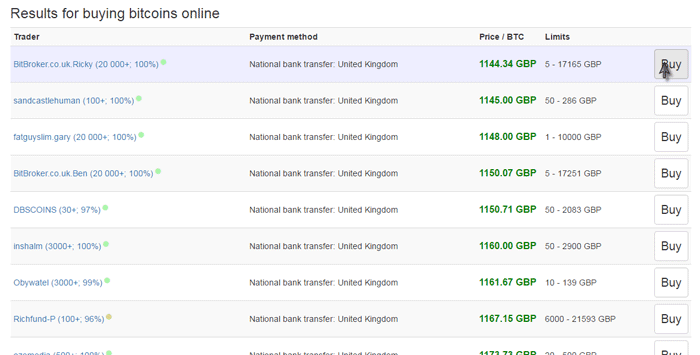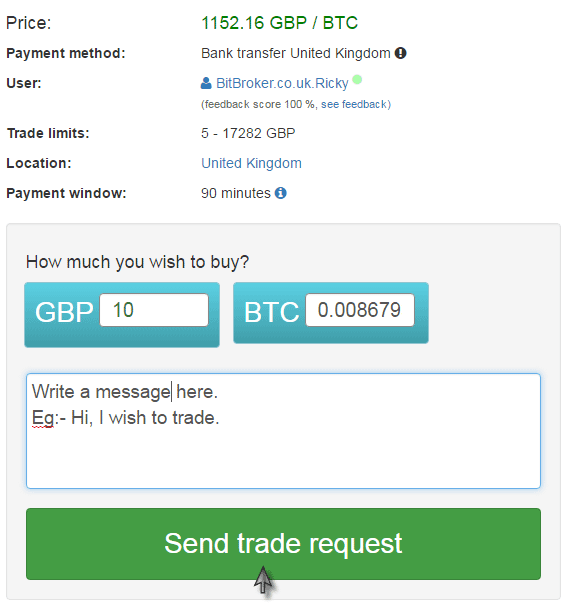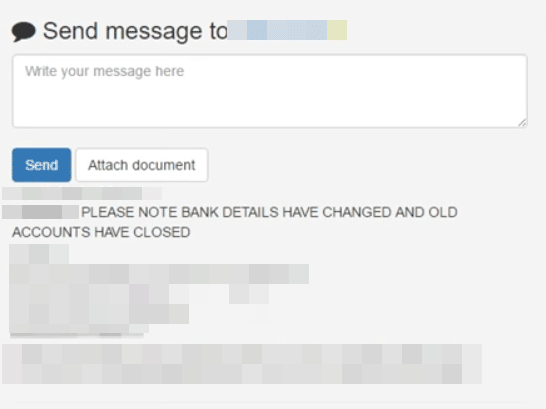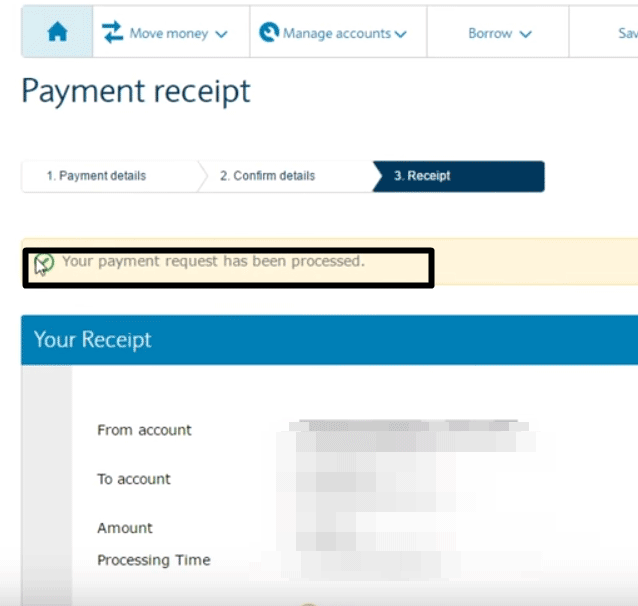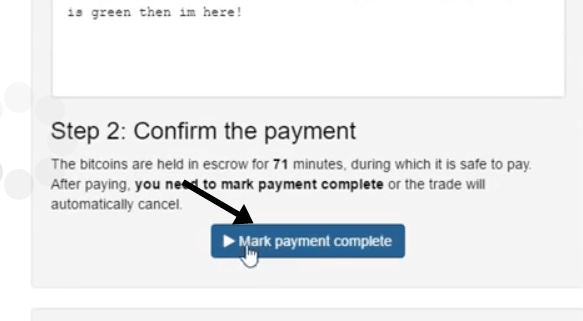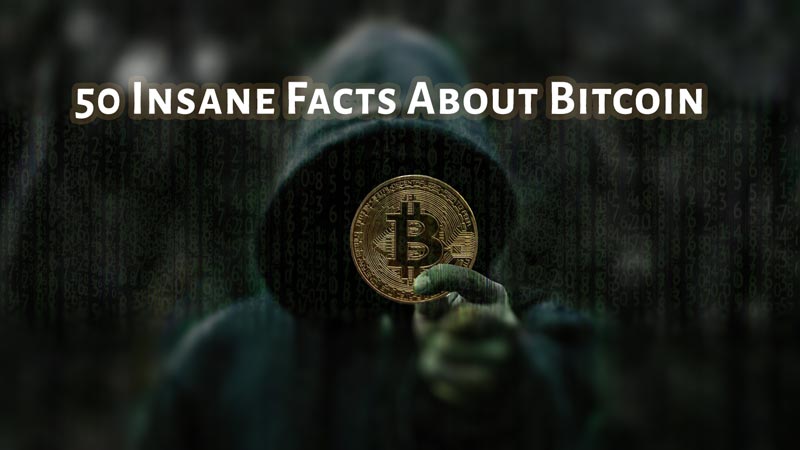Buy Bitcoins with Credit Card: Bitcoins have been around for quite some time now, but even today not everyone has “trusted” solutions to simple questions like How to buy Bitcoins with credit card.
Hence that’s what I’m aiming to solve throughout this piece. I’ll walk you through some of the best platforms to buy Bitcoins with credit card without the least bit of risks involved.
These days more than 10+ trusted markets which accepting debit or credit card for buy bitcoins but mostly have some weak points and high fee. Here I am presenting only those bitcoin trading markets which have low fee, good support, and high security.
Most Using Methods:
So without beating around the bush, let’s get down to the point and complete review of mention five best bitcoin markets which accepting credit card for buy bitcoin.
Next Read: How to buy bitcoin with PayPal
Website: https://www.binance.com/
Binance is arguably the best Bitcoin exchange out there which lets you buy Bitcoins with Credit Cards. Best in the sense that it has the least restrictions or most liberal anonymity policies.
For e.g. Signup is instant, free and doesn’t require any real-life data whatsoever to get you trading on the platform. If you already have Cryptocurrency; wish to remain anonymous and wish to exchange your Crypto for any other Crypto there isn’t a more anonymous, automated platform than Binance at the moment.
Obviously buying Bitcoins with Credit Cards is throwing away your anonymity down the drain and you should rather use our article on How to buy Bitcoins with Cash guide if you wish to remain anonymous while purchasing Bitcoin.
Notable Points:
- Easy, Fast, Free registration.
- 0 Identity proof required.
- Big cashout limits (2BTC for un-verified accounts).
- Can also buy ETH, LTC, XRP and BCHABC.
- Extensive Country Support.
How to buy Bitcoins using Credit Card on Binance
Binance earlier was a Crypto-only trading platform; although they recently integrated direct Card purchases which made them into a buying-selling platform as well.
Update 12th May- 2021: Binance changed the process (much faster now) and so here are the updated steps on buying BTC with Credit Cards in 2021.
Step 1-> Login to your Binance account, and click on “Buy Crypto” > “Credit/Debit Card”.
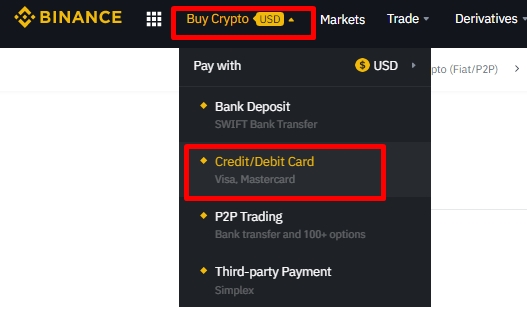
Step 2-> Enter the amount of funds you’d like to buy and click on “Buy BTC”.
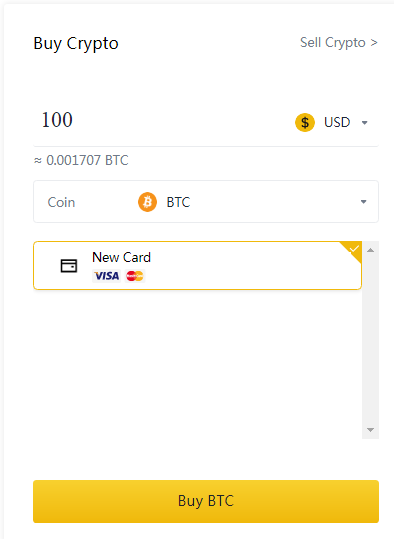
Step 3-> Enter your card details on the next page.
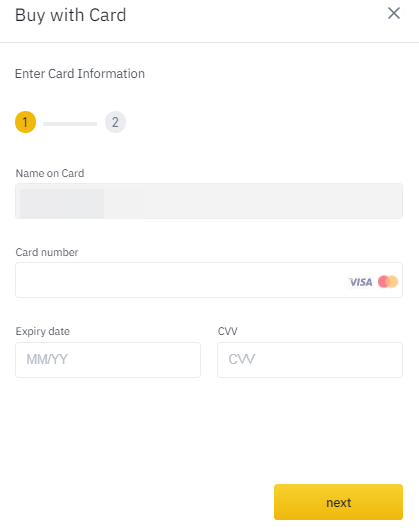
You may be required to verify your card via the standard bank OTP on your number. Do that and you’re done! You’ll receive the funds in your Binance account.
Additional Method –
You can also buy Bitcoins on Binance using a Credit Card via Simplex. It’s a third-party processor and hence the charges are a bit high.
Step 1-> Click on “Buy Crypto” and choose “Third-Party payment”.
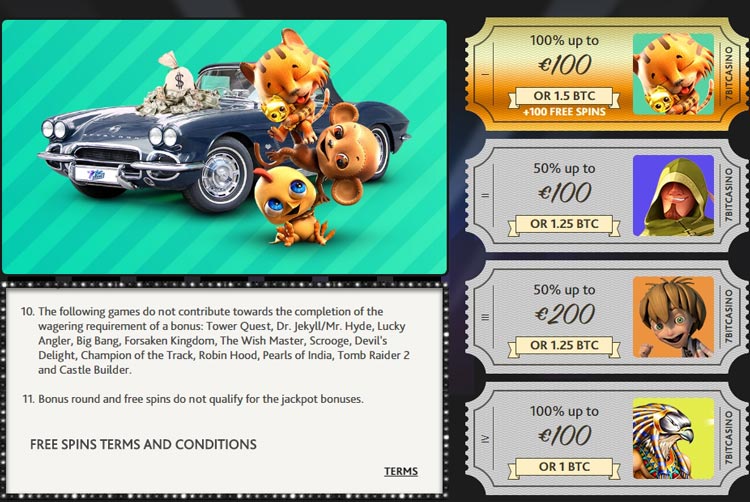
Step 2-> Enter your amount, select BTC (or any other cryptocurrency you wish to receive) and click on “continue”.
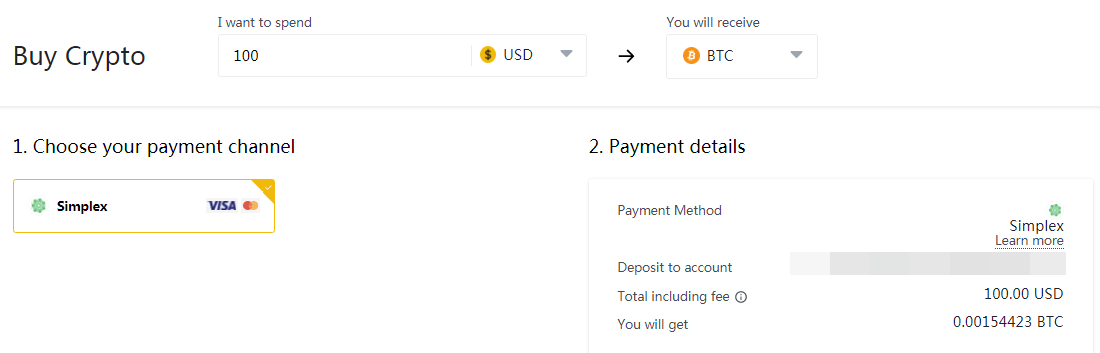
Step 3-> On the next 2 pages, enter your card details/ address/ phone/DOB and other details which are asked.
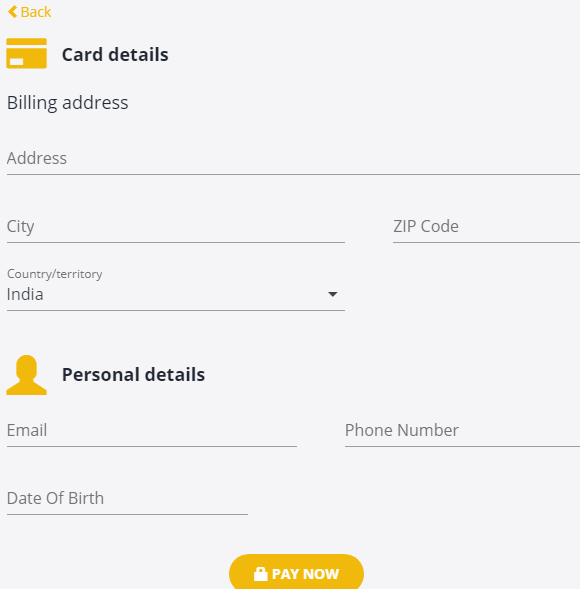
Step 4-> Finally, you’ll be asked to verify your identity. It doesn’t take long. Once this is done, you’ll receive funds in your Binance wallet.
Website: https://localcryptos.com/
Like any other P2P exchange, LocalCryptos lets you buy cryptocurrencies using 100s of different modes, including Credit cards.
Its quite literally “the” most anonymous crypto exchange on the planet right now. Let’s look at some of its best features before we start?
Primary features:
- 100% Anonymous: It doesn’t really matter, as you’ll be using your Credit card, however, the company doesn’t ask for identification.
- 100+ payment modes: On top of credit cards, you can buy Bitcoins using cash, online wallets and hundreds of other modes.
- Buy other cryptos: LocalCryptos lets you buy BTC, ETH, LTC, DASH, Bitcoin Cash etc.
- Very cheap: It charges a 0.25% fee for those responding to ads, for those creating ads it’s 0.75%/transaction.
Here’s how to buy Bitcoins using Credit Cards in 2022:
Step 1-> Signup at LocalCryptos.
Step 2-> Click on the “view marketplace button”.
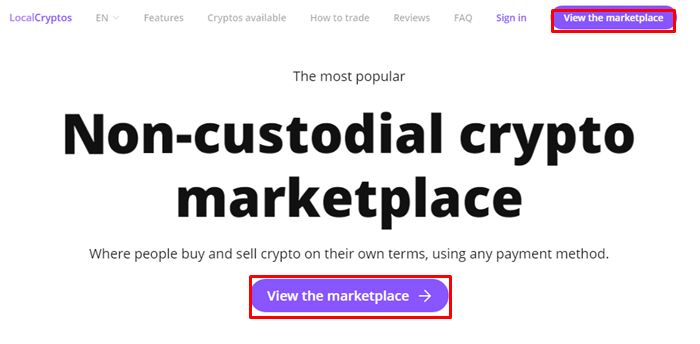
Step 3-> Choose the cryptocurrency you wish to purchase > choose a country > and the payment mode.
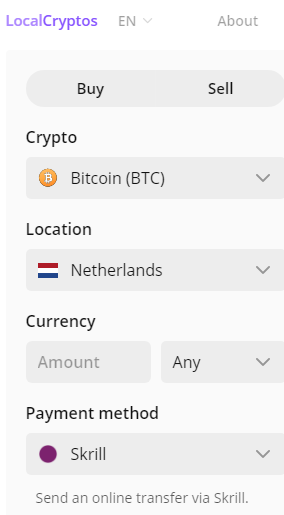
When choosing the payment mode, you won’t find a “credit card” option directly. Rather, what you’ve got to do is, pick one of the online accounts which allows adding funds via Credit Cards. PayPal is a good start.
Step 4-> Choose a seller from the right-sidebar and click “Buy”.
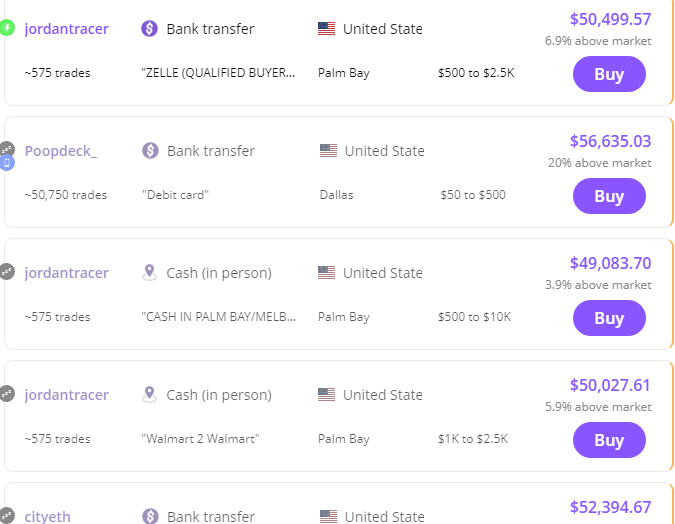
Step 5-> Enter your purchase amount and use the message-box to ask for payment details. The seller will tell you his account ID/number where they’d like the payment.
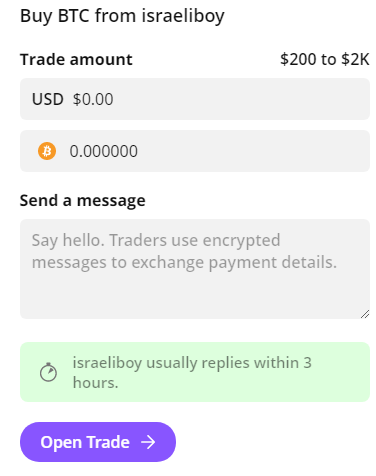
Step 6-> Just make the payment and let the seller know. You’ll receive the funds in your LocalCryptos wallet.
Cex.io
Since 2013, CEX.io has proven itself to be one of the most trusted cryptocurrency platforms on the web. There are numerous reasons why I’m listing it here as the #1 platform to buy Bitcoins using a credit card.
Most Likeable Features:
- Huge country support. (Almost all the countries including 24 USA states!)
- Extensive reports for every activity. (Trading, transaction history, real-time balance).
- Instant Processing: You do not have to wait, at all, in order for the Bitcoins to be reflected in your wallet.
- Quick account approval.
- Quick Customer Support (365*24*7), Live Chat also available.
- Fee Deposit(3.25%+$0.25), Withdraw(3.80%)
Steps to buy Bitcoins with credit card on cex.io
Signup at Cex.io using any of the available options. (Using Facebook login is fast, but I’d advise against it for added security)
Click on Buy/Sell button on the top.
Specify the amount of Bitcoins you wish to purchase. You can either directly click on a pre-set amount, or specify a custom amount.
A popup would come up asking you to fund your account. So just click on fund account.
Click on add a new card option.
Enter your card information and click on proceed.
Once you make the payment, the Bitcoins get added to your Cex.io instantly!
WARNING:
Leaving your Bitcoins on an exchange (no matter how secure and reputed) is the worst possible Bitcoin strategy you can ever have. So move your Bitcoins instantly to your wallet. Not sure which one? Check out list of Best Bitcoin Wallets here!
Paxful
Website: https://paxful.com/
Paxful is a Peer to Peer exchange which supports over 300 modes of payment. It also allows users to buy Bitcoins with Credit Cards and has a ton of other features which make it one of the best answers to the question- How to buy Bitcoins with Credit Card.
It doesn’t have a mandatory KYC requirement policy, is available worldwide, and is trustworthy. May be slightly more expensive than traditional exchanges.
Notable Features:
- Fee depends on the Seller.
- Mandatory registrations (anonymous).
- Almost all Credit/Debit Cards Accepted.
- No mandatory KYC Requirements.
In order to buy Bitcoins using Credit Cards on Paxful, Signup on the platform and choose “Buy Bitcoins” from the top-bar.
Enter the amount for which you’d like to purchase BTC for, choose your currency, and click on “Show all” next to the “Add Payment Method” box.
Choose “Debit/Credit Cards” from the top-bar, and select the card you’d like to pay with. If you aren’t sure, you can select the “Any Credit/Debit Card” option as well.
The popup would then disappear, and the available offers matching your criteria will be automatically displayed. Click “Buy” on the offer which suits your needs.
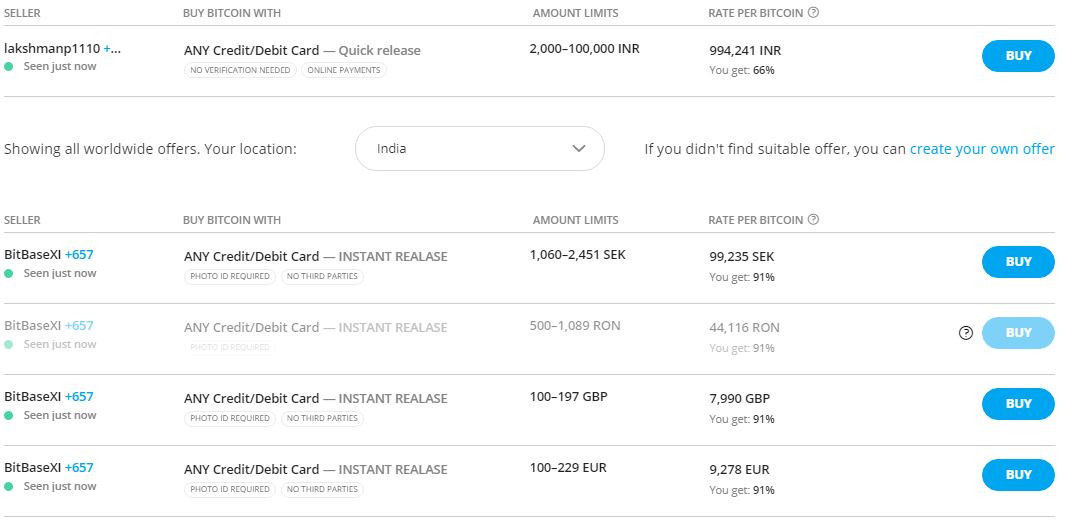
Choose the seller which matches your minimum-maximum budget, and other requirements. (For e.g. each offer also shows if the seller requires a photo identification, accepts third-parties, doesn’t need any verification etc).
Also try to go with Sellers who have a lot of positive feedback score. (It can be checked by clicking on their username).
Anyway, once you click on “buy”, the next screen would show you the amount of BTC you’d receive, both in Fiat currency as well as in BTC. If you’re okay with the terms, click on “Buy Now”.
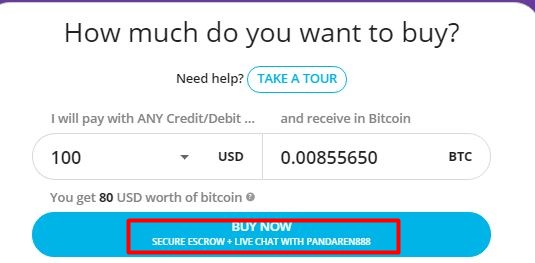
Note that as soon as you click on “Buy Now”, the amounts of BTC you’re supposed to receive are held in Escrow from the seller. A Chat-box would open in the next screen, you can either Chat with the Seller for additional details/info, or simply make the payment following the method the Vendor wants.
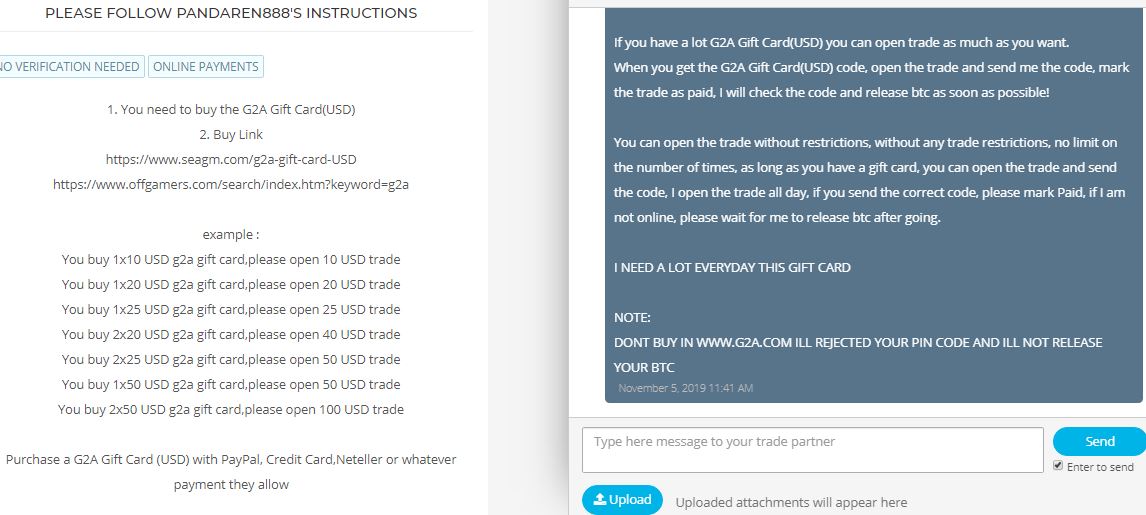
Once the payment has been done, click on “Paid” on the same page.
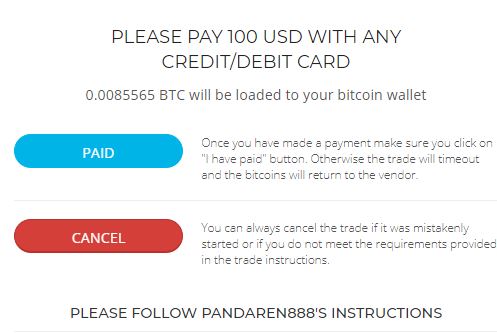
A popup would come up asking you to confirm your payment.
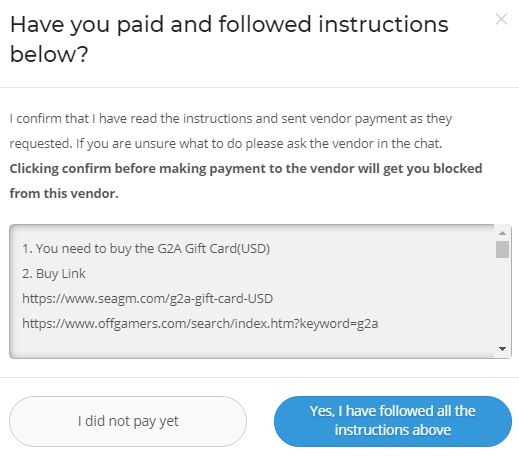
Click on “Yes I’ve Followed All the Instructions Above” . Done! The funds should automatically arrive in your Paxful wallet once the vendor verifies your payment, and releases the funds.
Note that you may also optionally upload the receipt/proof of the payment in the Chat-box, this could expedite the release of the coins.
 Website: https://www.coinbase.com
Website: https://www.coinbase.com
Coinbase is one of the most reputed brands in the Bitcoin industry. So the trust factor doesn’t exactly need a fresh introduction. The 6.6Million user-base clearly reflects its capabilities and reputation.
Most Likeable Features:
- Low Fee: 3.75%
- 33 Countries supported.
- $10 Bitcoin bonus on purchases worth $100+
Steps to buy Bitcoins with credit card with Coinbase:
Signup at Coinbase using the simple and short signup form.
Click on Accounts (on the sidebar) > payment methods (top bar).
On the next page, click on Add payment method.
Choose credit/debit card as the option.
Enter your Card information on the next page.
The card would require verification and you’d be asked to upload some kind of govt. issued ID which shouldn’t be a problem and is actually a security feature I’m glad about.
Anyway once the verification is complete, click on Buy/Sell on the left sidebar.
On the next page, simply enter the amount of Bitcoins you wish to purchase, choose your payment method and select where you wish the BTC to be deposited.
On the next page simply confirm the transaction.
And you’re done! The Bitcoin would arrive in the deposit wallet you specified.
Additional Information:
- You can buy upto $150 USD worth of coins/week with a credit card on Coinbase. That’s the limit they’ve imposed to regulate funds and eliminate any fraud attempts which might arise.
Website: https://www.coinmama.com
CoinMama is on this list for the simple reason that they take pride in being specialized in the art of buying Bitcoins with a credit card. Infact their tagline says “Buy Bitcoins with credit card or Cash”. So yeah they’re pretty serious about it.
Most Likeable Features:
- No verification required upto a limit of $150.
- High limits: $5000/day and/or $20,000/month!
- Fee 6.75%, For credit card 5% additional fee
Steps to buy Bitcoins with credit card on CoinMama:
On the homepage itself, just choose or specify the amount of coins you’re willing to buy.
Register on the next screen.
Login into your account and click on Buy Bitcoins.
Specify the amount of Bitcoins you wish to buy. (The first time was just a demo kind of thing, a way to get to the registration page!)
Choose Debit/Credit card on the next screen. (That’s the only option over there anyway!)
On the next page, enter the Bitcoin wallet address where you wish to receive the coins, and click on proceed to payment button.
Verify that the address is correct on the popup which shows itself and again click on proceed to payment.
Enter your card details on the next page and click next.
The payment would go through Simplex, and your bank account. Anyway once it’s completed (which takes couple seconds at a maximum), the Bitcoins show up in your Bitcoin wallet instantly.
What I Didn’t Like:
- The price that’s reflected on the website already has a fee of 6.75% included to itself. (Meaning the exchange rates are higher!)
- In addition to that, there’s an added fee of 5% from Simplex (or any other payment processor they use) for each transaction.
Website: https://www.bitpanda.com
Just because Bitpanda is listed at #5 in this buy Bitcoins with credit card list doesn’t in any way mean it’s not worth it, or less than the other contenders in this list in any way.
Infact to be honest it has some pretty serious edges over most of the others in this list, including:
- Low Fee: 3-4%
- Instant delivery
- Established reputation
- High buying limits.
- Simple steps
- Minimum verification required.
- Supports a wide-range of currencies including Bitcoin, LTC, Ethereum
Steps to buy Bitcoins with credit card on BitPanda:
Go to Bitpanda.com and click on Get Started.
Fill in the simple registration form and complete all the registration steps. (E-mail verification, setting up of a password etc.).
Click on the Buy button at the top-bar.
On the next page, select Bitcoin as the currency of your choice > Choose VISA / Mastercard as mode of payment > And specify the amount you wish to buy.
Again confirm that you’re going to use Visa/Mastercard as your payment method on the next page.
And finally verify and confirm your order.
The next step requires a verification that you’re indeed the account owner. An OTP sent via OTP is the easiest way, so just click on it. (Or you can opt for the call verification as well).
Confirm the OTP you received.
The page will then redirect you to your credit card payment page. Enter the card details and click pay.
And in about 10 seconds, you get the confirmation that you’re transaction was successful and the Bitcoins arrive in your Bitpanda wallet.
Done!
Website: https://www.bitstamp.net/
One of the oldest exchanges around, established in 2011 lets users buy Bitcoins using a number of ways including Credit cards, although note that there’s no anonymity and it requires identity verification as well as 2-FA authenticated before users can proceed to buying Bitcoins on the platform.
Notable Features:
- Easy User Interface
- 5% Credit Card fee (Reduced from 8% earlier)+ 0.25% Bitstamp fee.
- Requires Identity Verification.
- Requires 2-FA authorization.
How to buy Bitcoins with Credit Card using BitStamp
So make sure you’re verified; and then click on the “Buy/Sell” button on the top-bar.
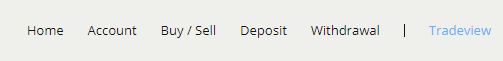
Select “Buy Bitcoin with Credit Card” on the next screen.

Select the amount of fiat currency you wish to spend on Bitcoins; note that you can’t specify a random amount which is kind of a downside although not a deal-breaker.
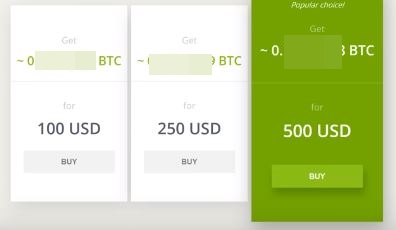
Make the credit card transaction; and once you have funds in your Bitstamp wallet you can simply go to the “Buy/Sell” button again; and simply click on the big “Buy” tab; enter the amount of USD/EUR you wish to exchange for BTC and click on “Buy BTC“. Done!
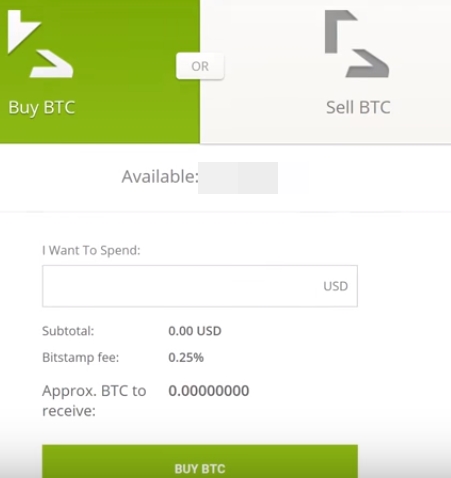
*The Fee decreases along with the amount of purchase you make; the least fee possible is 0.10% for orders >$20,000,000.
DigiFinex
Website: https://www.digifinex.com
Digifinex is another platform which lets us buy Bitcoins with credit card, however not as anonymously as LocalBitcoins or Paxful. That’s primarily because it’s not just a BTC-buying platform rather a full fledged Trading exchange. Also, it’s not like one “can” be anonymous while buying BTC with Credit Cards anyway.
It does offer 2-FA for account security, and over 300 trading pairs in case you’re interested to trade the Bitcoins you’re about to buy.
Notable Points:
- 4.5% required fee.
- Registration required.
- Identity verification required.
The first step required to buy BTC using Credit Cards on Digifinex is to Signup on the platform (free), and then click on “Balances> My Balance” on the top-bar.

On the next page, click “Buy Bitcoin with Credit Card“.
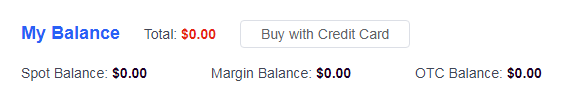
Then it would take you to the Simplex page, enter the amount of funds you’d like to purchase.
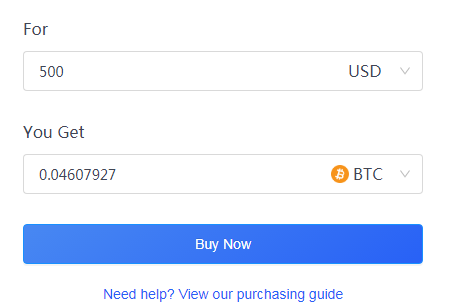
On the next page agree to the T&C and click on Go to Payment.
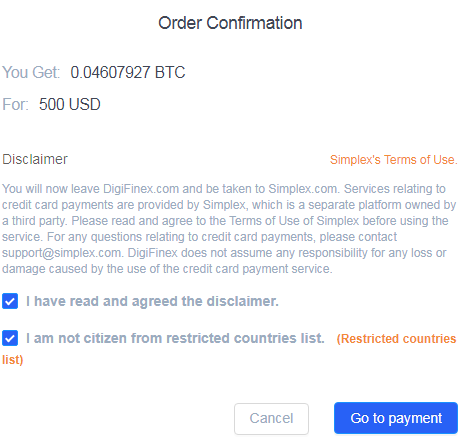
You’d be shown an approximate amount which you’d be getting on the next page. Simply enter your Credit Card details.
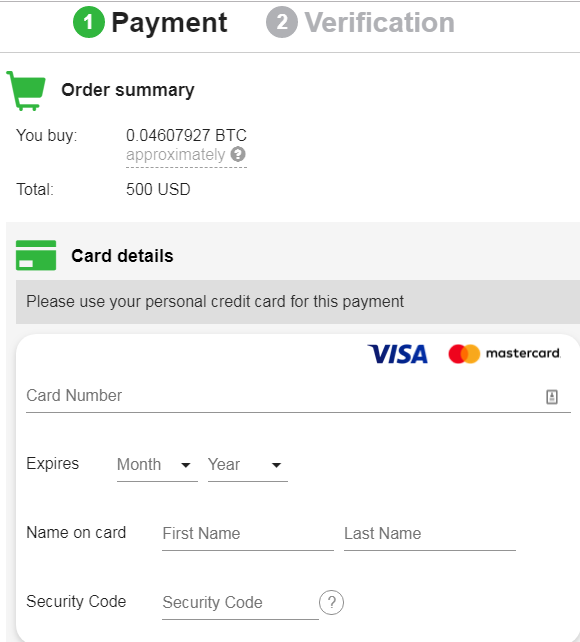
Note that the payments are processed via Simplex, and hence it requires extensive verification. There’s an E-mail verification, a cell phone verification and also an identity verification before the transaction is processed.
The fee is 4.5% or USD $10.00 (whichever is higher).
 Website: https://localbitcoins.com/
Website: https://localbitcoins.com/
Local Bitcoin pops up on almost all of our discussions over here, that’s just the aura that the platform has built for itself. Recently we did a piece on How to buy Bitcoins using Paypal and LocalBitcoins was our #1 contender on the list.
Most Likeable Features:
- Feedback and reputation powered: You only deal with traders with good, established reputation and history. No scams there.
- Seller trust-level can be easily and deeply verified.
- Low-fee.
- Multiple options for payment.
- Escrow service ensures guarantee and protection.
- Can find your local traders in your area for best deals.
Steps to buy Bitcoins with credit card on LocalBitcoins:
Head over to LocalBitcoins, enter the amount of your local currency you’re willing to spend, and select your country.
Set “National Bank Transfer” as the payment method.
A list would pop up listing all the sellers who’re accepting that payment methods. Choose the most trusted seller you see. (Not sure how to do that? Our article on How to buy Bitcoins using Paypal consists of a section dedicated to spotting the most trusted seller from a list on Local Bitcoins, do check it out!)
Specify the amount of Bitcoins you wish to purchase, include a note/message (optiona), and click on Send Trade Request.
Wait for the seller to acknowledge your message. Once he does, he’d send you the bank details where he/she wishes to receive the payment. Just follow the rules specified by him (if any), and make the transaction.
You can use your Credit/Debit card or direct wire-transfer to send the amount to the seller. I just used my credit card to send the amount to his bank directly.
Mark the invoice as “paid” once you’ve paid the amount.
Once they receive the amount, Local Bitcoins’ escrow would automatically dispatch the Bitcoins to you.
LocalBitcoins now requires KYC verification and isn’t as good a choice as it earlier was.
Bonus Method:
The best thing about Local Bitcoins is that there’s a plethora of payments to choose from. So just choose any other option if National Bank Transfer thing isn’t working for you, like Perfect Money per say, add funds to your Perfect Money account using your credit card, and then send those PM funds to your seller.
The same can be applied with any other method on Local Bitcoins.
Wrapping it Up:
So that’s all for today folks as far as this guide on “ How to buy Bitcoins with credit card ” is concerned.
Do note that there are atleast 50 Bitcoin portals which let you buy Bitcoins with credit card, but we’ve listed only 5. Why? Well because these 5 are the most trusted, reputed and easy to use Bitcoin portals on the planet.
You may like: How to get bitcoin Free online
All the methods have been personally tested and verified before being listed here, so not sure about the rest 45, but these 5? They surely will let you buy Bitcoins using a credit card in the next couple minutes.
Do let me know if this piece answered your questions, and if you’re still in doubt, just leave a comment and I’ll try my best to answer your queries to the best of my knowledge.
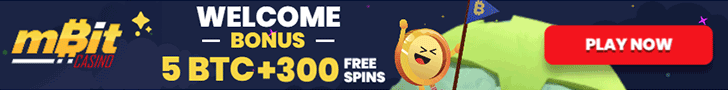



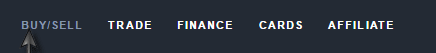
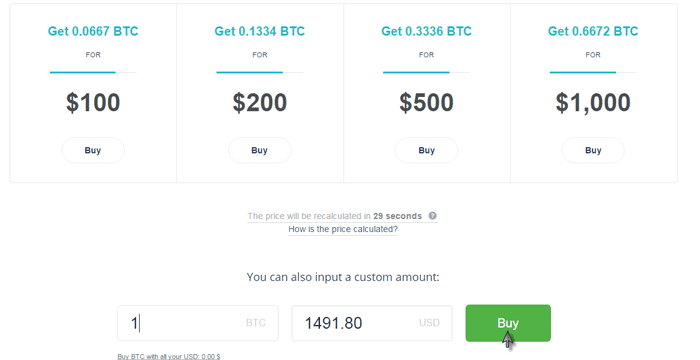
.png)
.png)
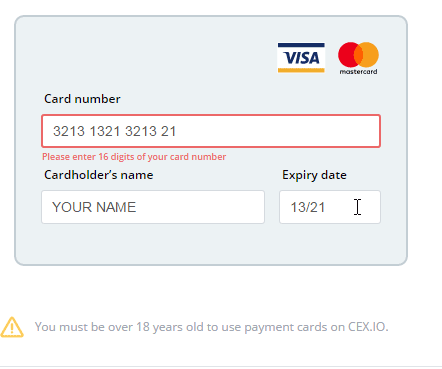
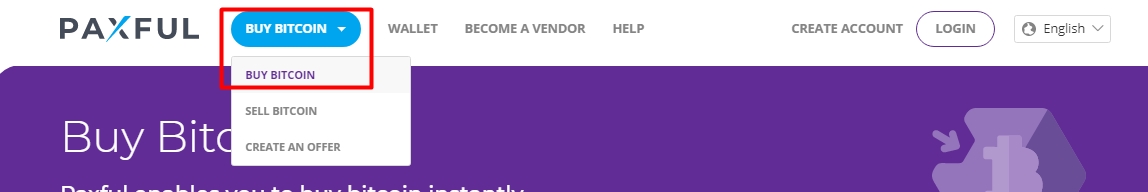
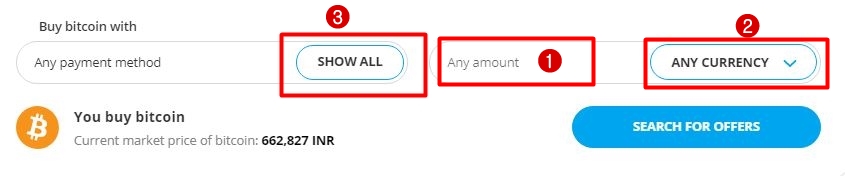
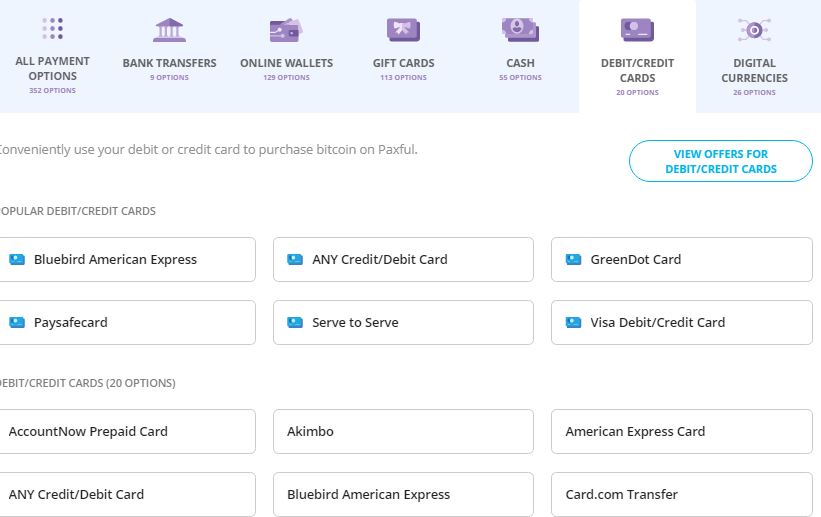
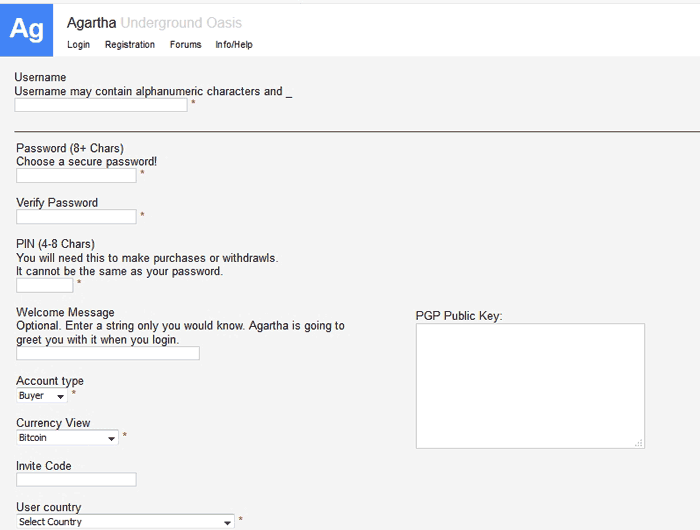
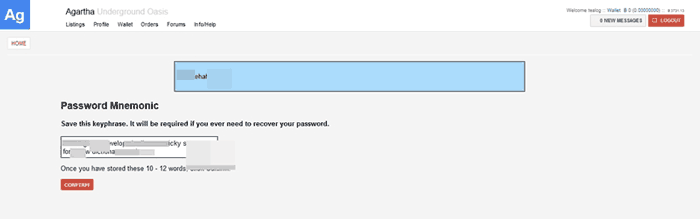
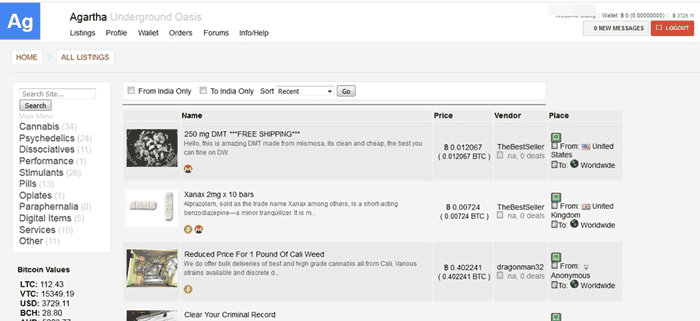
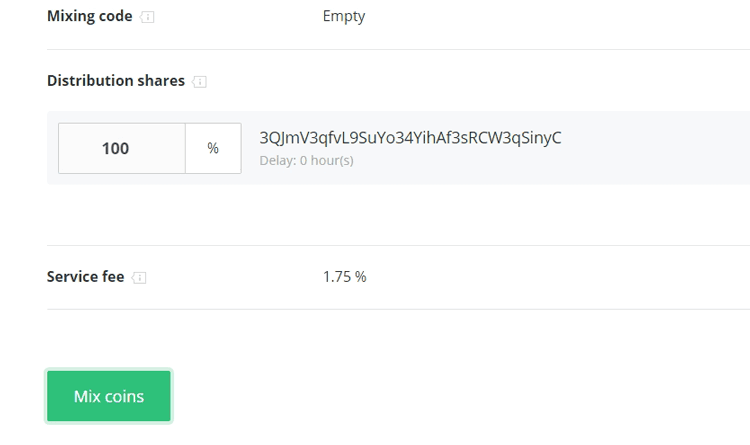
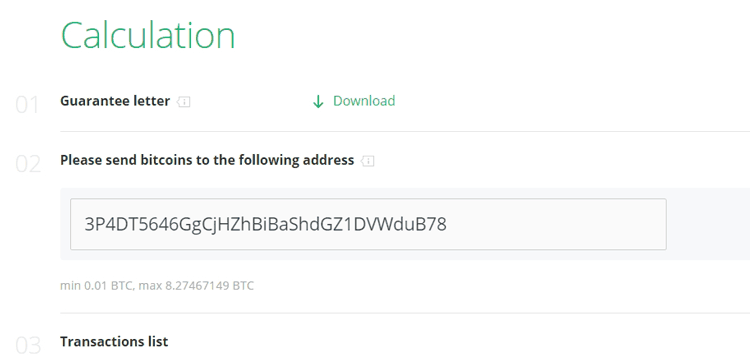
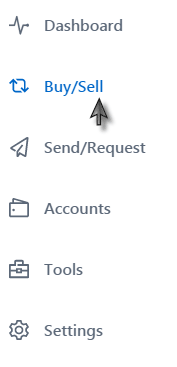
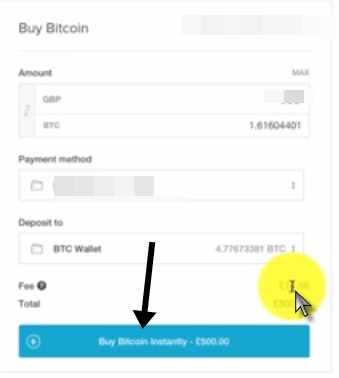
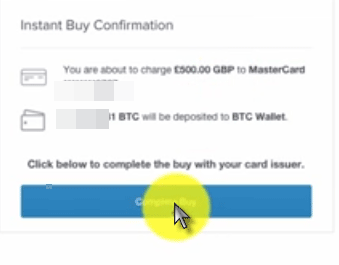
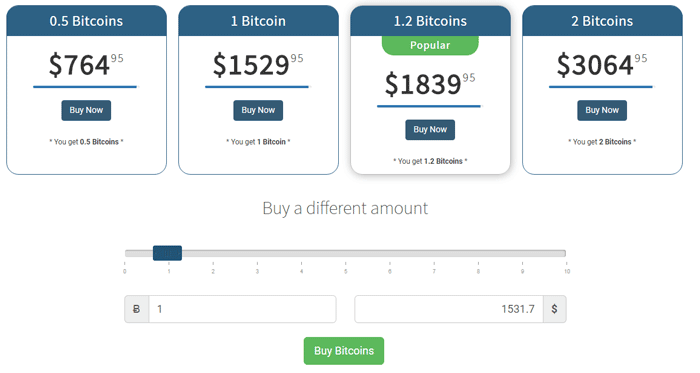
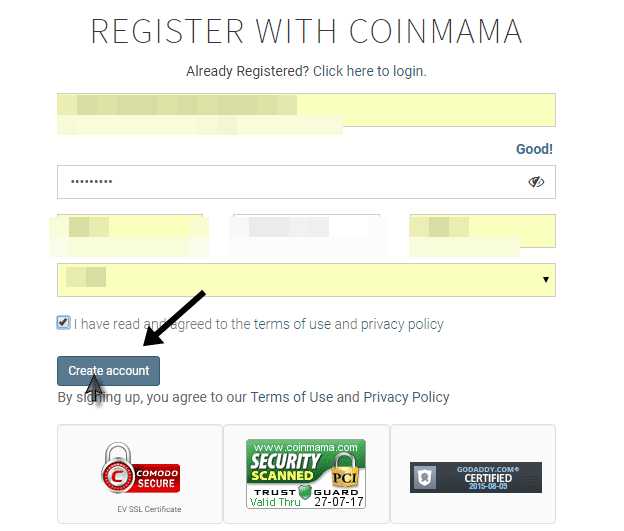
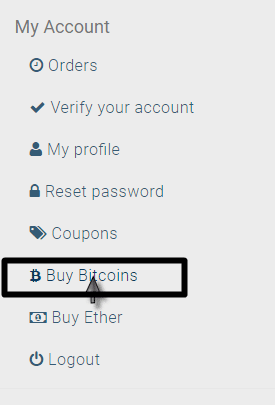
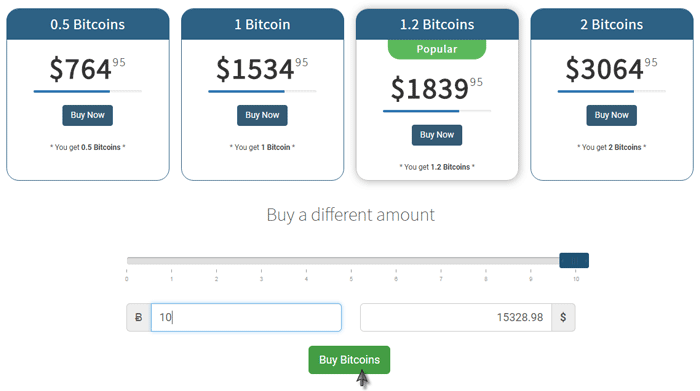
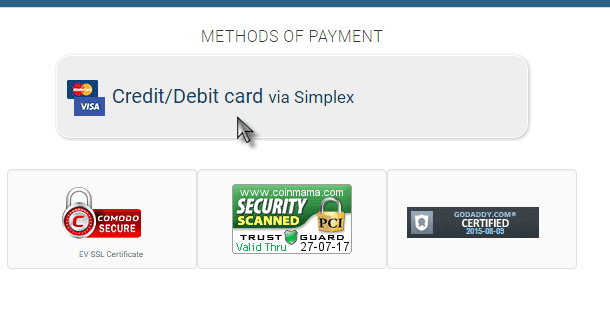
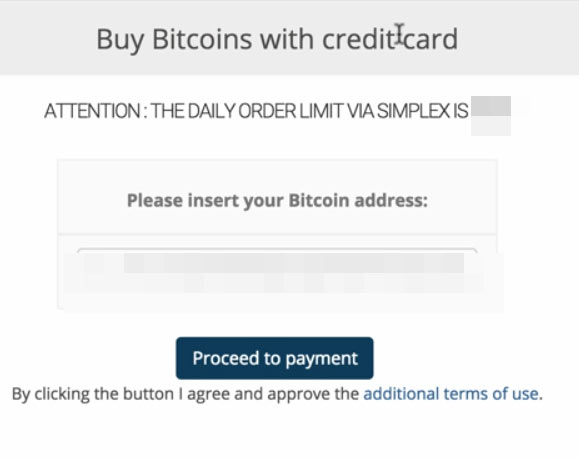
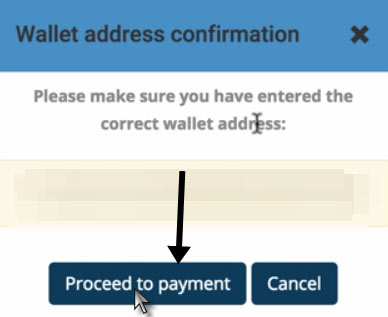
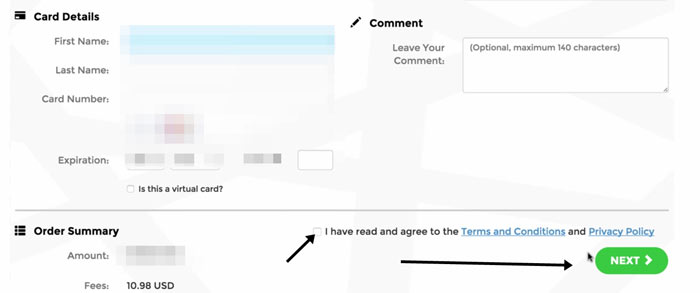
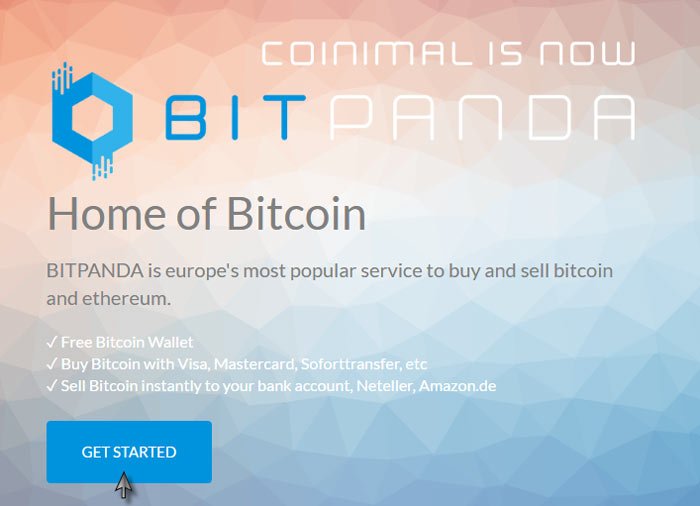
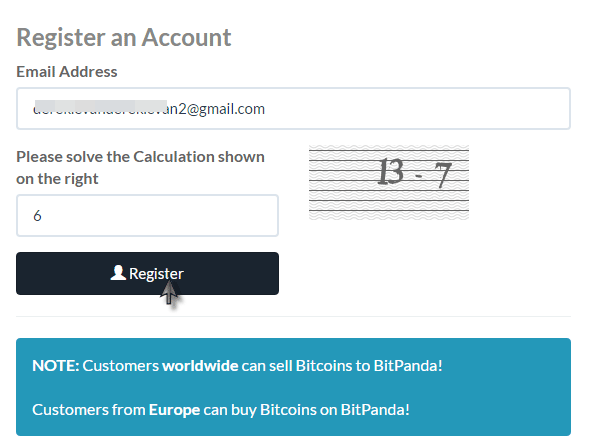
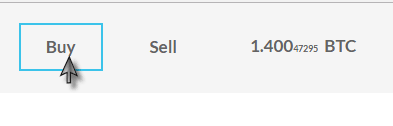
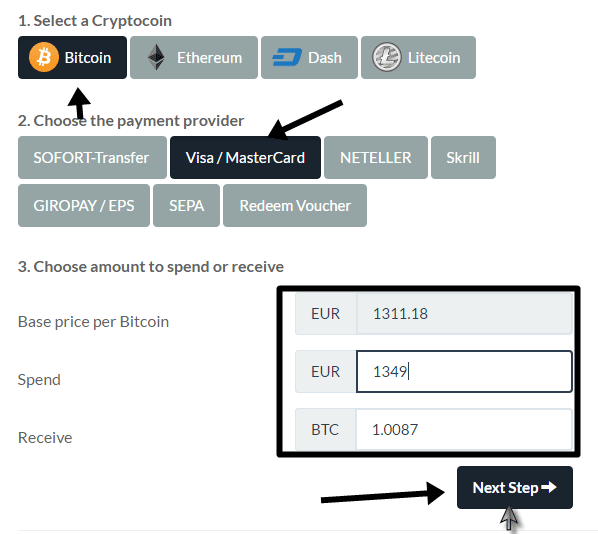
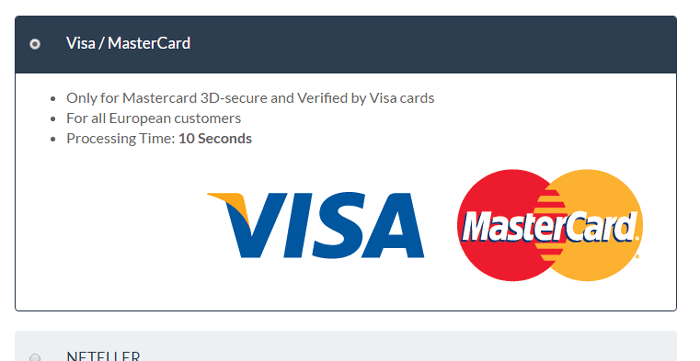
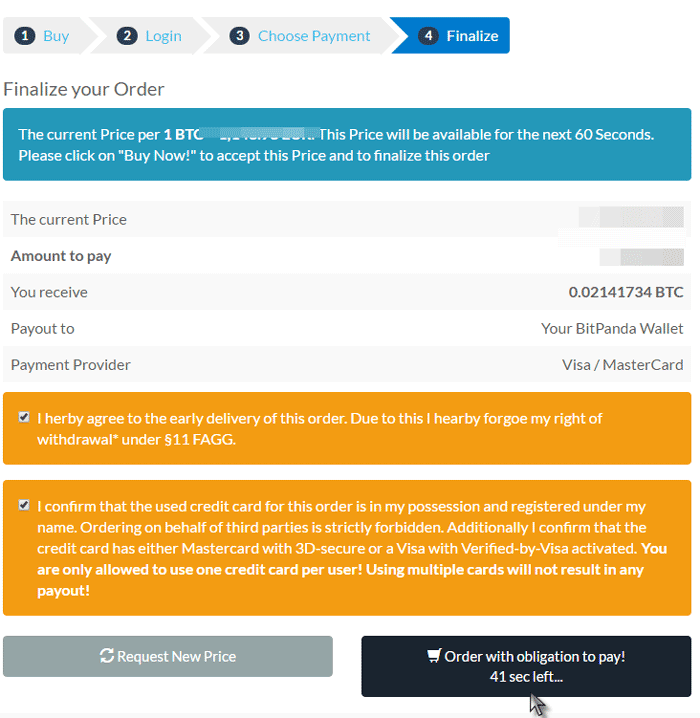
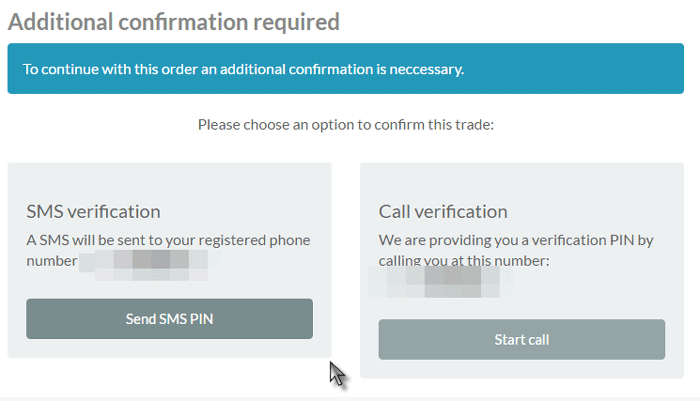
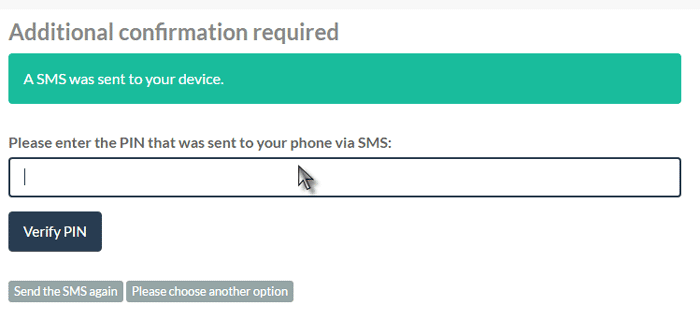
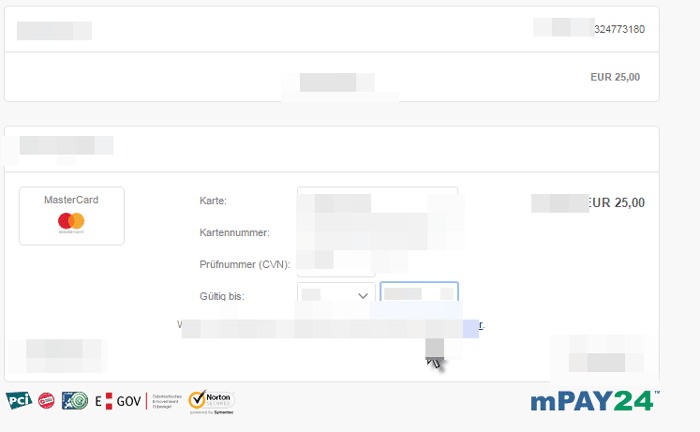
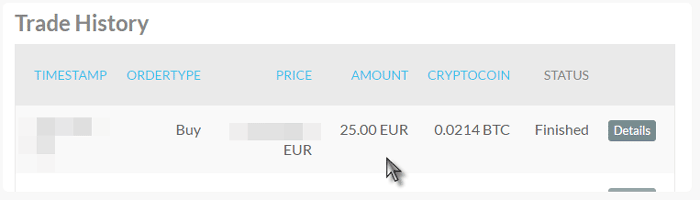
.png)
.png)