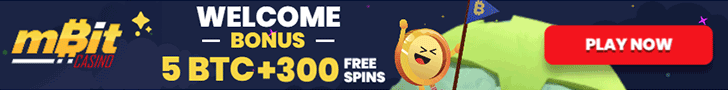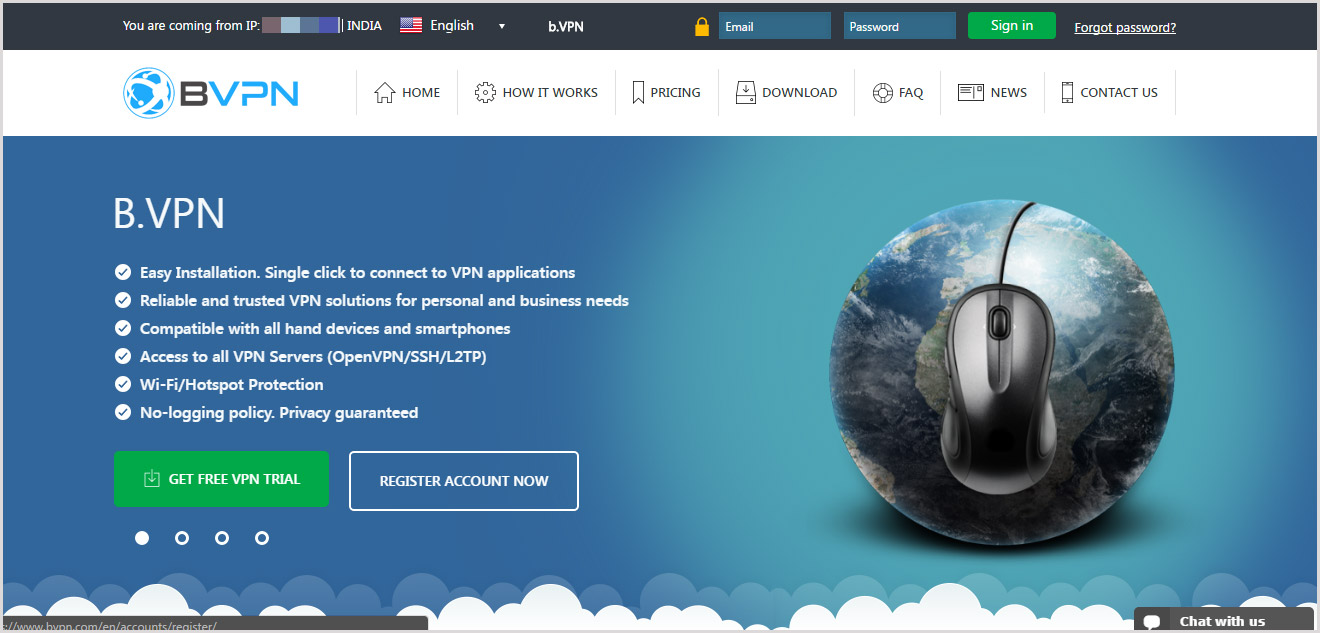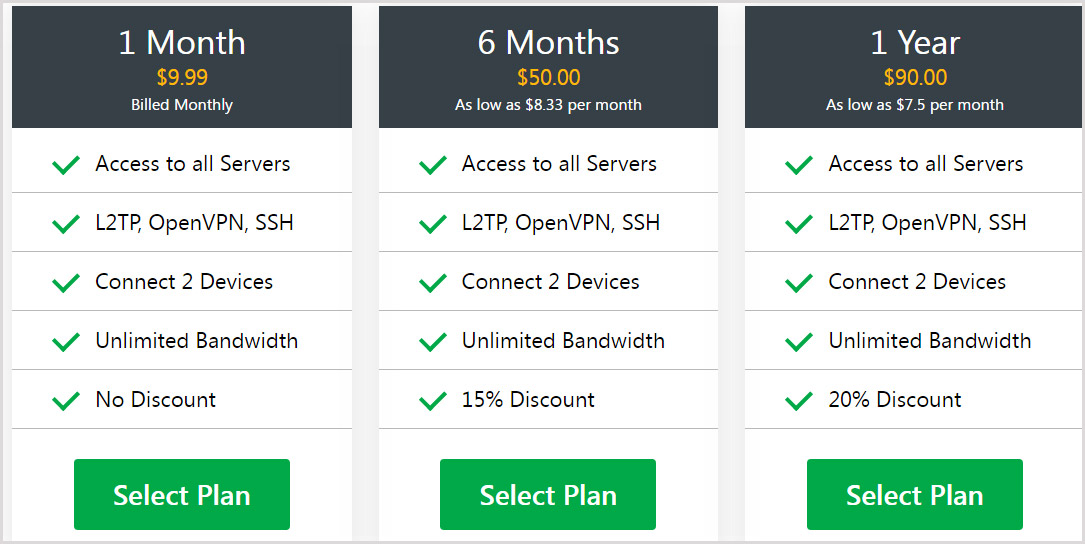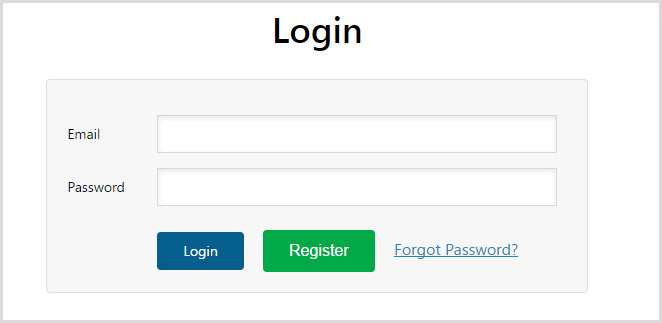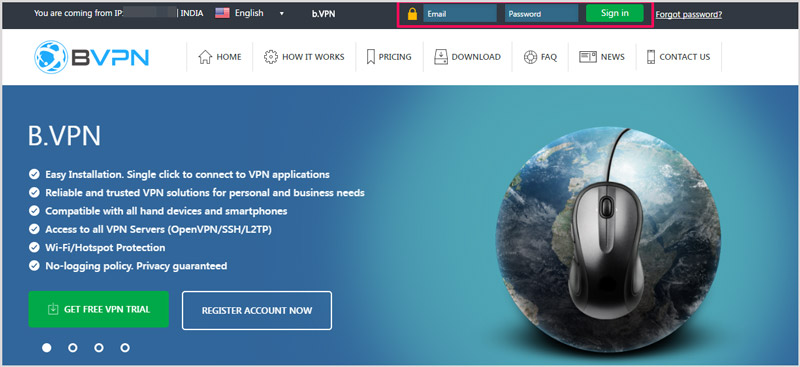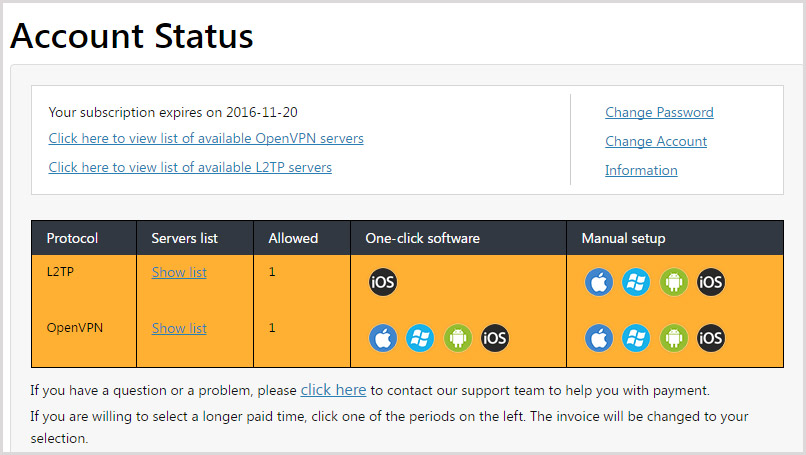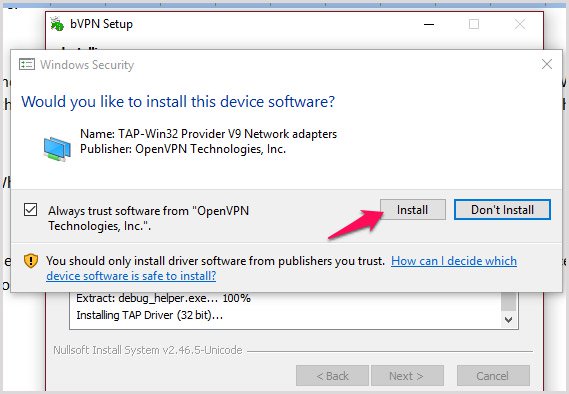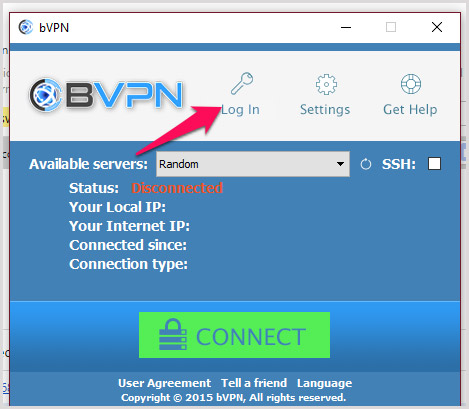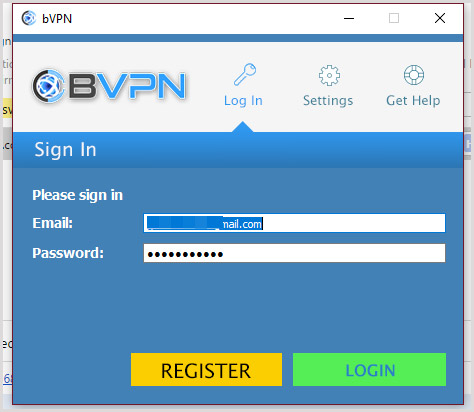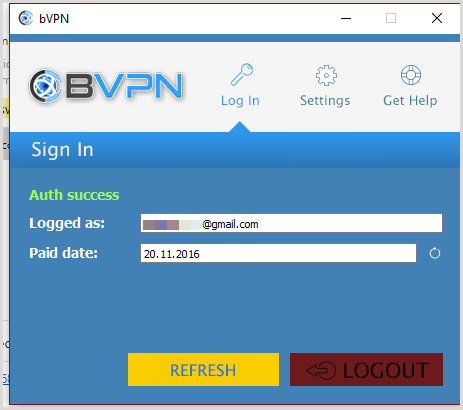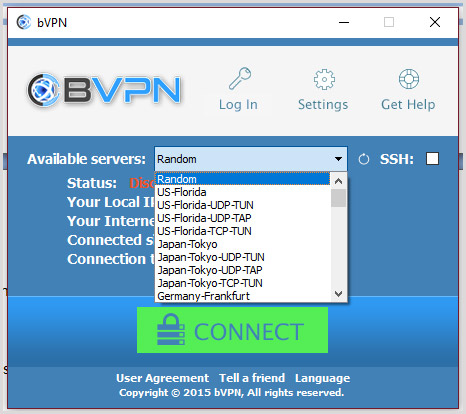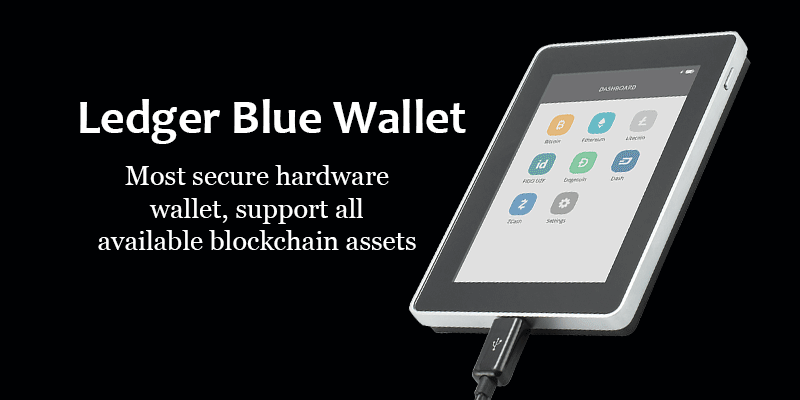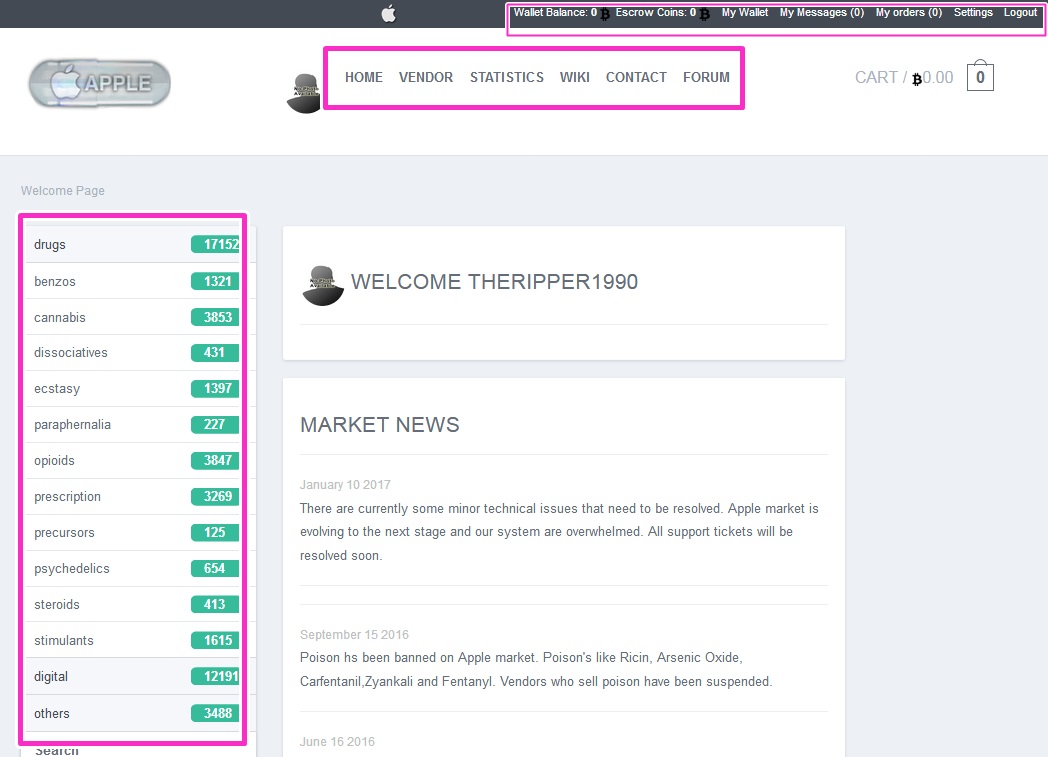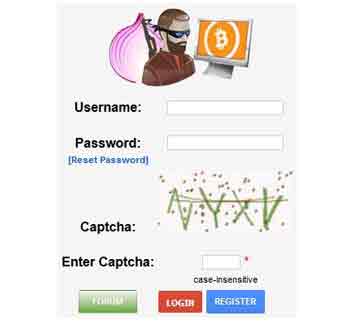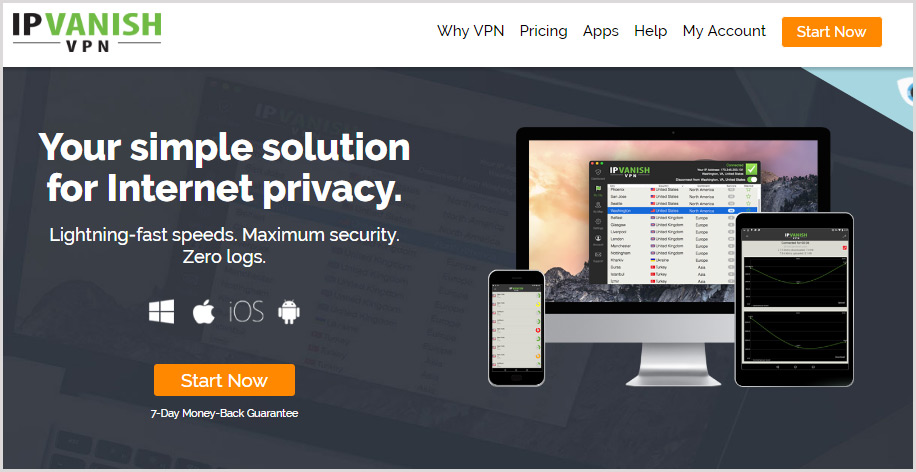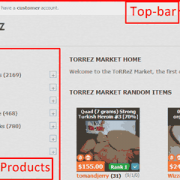BVPN Review: Are you scared of online surveillance? Do you ever have a fear that you are under someone else’s scanning?
If you say yes for both the questions given above, you just landed on the right place. I am going to give you a unique tool to fight against online surveillance.
Yeah, you might have guessed it right! It is a virtual private network aka VPN called BVPN. In this BVPN review, you will find out whether it is worthy or not.
So, shall we begin?
BVPN Review
I have reviewed more than half a dozen VPN services in the past. Still, what is so special about BVPN? Let’s find out.
First, you will read the features and then, the configuration.
Features of BVPN
While using BVPN, I have found out the following features interesting. I reckon, you will do the same as well.
1. Multiple Servers
Before I go into the deep, let me ask you one question.
Why do you use a VPN?
A large percent of VPN users utilize it to surpass geo-sensors to access blocked content. I am sure that you are also looking forward to it.
Let’s say a service is only available in the US and, you are a not a dweller in the country. How can you access the content from your country? All of us know it is impossible to shift the location all of a sudden. Then, how can it be done provided you are dying to see the content?
Simply, install a VPN client on your device and connect to a US server. It is as simple as that.
Sometimes, you have to access exclusive content on other countries. That’s why an ideal VPN tool should have multiple servers.
You get more than twenty servers in different countries on BVPN. Isn’t this BVPN review turning out interesting?
2. Various VPN protocols
Do you know there are various VPN protocols?
If you don’t know, you should because it determines how safe you are and how faster the connection is.
BVPN provides L2TP, OpenVPN and SSH protocols. I am sure that the last one struck your mind in case you have used a VPN client in the past. Not every VPN services offer support to SSH protocol.
Also, OpenVPN supports dual Encryption algorithms, i.e. both 160-bit as well as 256-bit encryption. L2TP even though is limited to 256-bit encryption, that by itself is like the more advanced encryption and hence the lack of 160-bit doesn’t hurt.
But the traditional problem with L2TP is its double-data Encryption. Because it encapsulates the data twice, the speed may slightly be effected. While OpenVPN doesn’t use the double-encryption, it too is no less secure that’s for sure.
OpenVPN also is generally more Stable than L2TP.
SSH On the other hand is a “Tunnel-type” rather than a connection protocol. It’s basically a VPN, with slightly reduced features but also reduced complexities. For e.g. over SSH, individual apps need to be configured to pass through the tunnel. Although obviously SSH too is nearly as secure as a VPN and can be trusted.
In today’s scenario, I recommend OpenVPN as the ideal VPN protocol. The best thing about it is you can use any OpenVPN supporting client to establish a connection.
You can choose any of the protocols from the three available to be used on their client. All it takes is a few clicks to establish the connection.
I know you may be disappointed not to see SSTP and PPTP in this BVPN review. Still, both of them are insecure than the ones present on BVPN.
3. Unlimited Bandwidth
I know you are huge online content consumer. What if someone imposes a limitation on your usage? Do you keep on using their service?
Tons of VPN services are out there. Many of them limit bandwidth that you can’t use it on your own wish. Once you cross the set-limit, you can’t use it anymore. And, it may lead to identity theft if you don’t use VPN to access sensitive content.
I have got good news in this BVPN review.
It has unlimited bandwidth! Yeah, you heard it right!
BVPN doesn’t impose any bandwidth limitations on your usage. Means, you can keep on using their service to protect your data traffic as long as you want.
You don’t have to do anything special to activate the unlimited bandwidth. When you start an account, you will get it without triggering anything.
So, you are excited, right? It isn’t enough! Read on further to know more.
4. Supports Multiple Platforms
We all have multiple devices, at least two. In my case, I own a Windows Laptop and an Android device. If I want to secure the entire data traffic in and out of both my devices, I have to connect to a VPN server.
There comes the importance of cross-platform support.
Hear me out carefully! You have to choose a VPN service that supports multiple platforms. Maybe, you have only one device now. That doesn’t mean it will be the same after a month or two.
I hope you know the danger of not using VPNs especially when accessing deep web links.
Brace yourself read yet another enticing feature in this BVPN review.
It supports Windows, Mac, Android and iOS. Yes! And, I don’t think you want support for another platform given that these four are the prominently used ones at this moment. It won’t change out of the blue as well.
When you start an account and log into it, you will get the download links for all the four. Once you download it, proceed to installation. You are good to go!
4. Simultaneous Connection
Have you ever used internet on two devices at the same time? I have used on my phone and, laptop many times.
What if you require VPN safety on both of them? Do you think it is possible? Any VPN service support login from different devices at the same time and allow VPN connection?
I have the answer, BVPN.
They recently upgraded their Simultaneous connections policy. So instead of just 2 simultaneous devices earlier, users can now connect upto 6 devices at the same time. This remains the same throughout all the plans, without any extra expenses.
Yes, you can connect to a VPN server from two different devices using their service. Every single customer of theirs gets this feature.
You should download the VPN client and, act properly to establish the connection. They don’t limit you from using any platform too.
You can simultaneously use VPN on an Android and a Windows device. Similarly, a Mac and an iOS device or Android and Mac etc.
I hope you badly wait to see this feature in this BVPN review.
5. No Logging Policy
There are no difference between not using a VPN and using a VPN with a logging policy. You know why?
The VPN services that logs the online activities of their customers hand it over to security agencies when they ask. Your ISP does the same if you don’t use a VPN.
From the customer’s point of view, there is no difference. That’s why you must be extra vigilant in choosing a VPN service.
When you are about to buy a VPN plan, scan their website to see zero logging or no logging policy. In case you don’t see it, you have to drop the buying plan.
Don’t worry! I have got you covered in this BVPN review.
You don’t have to roam around aimlessly in search of the perfect VPN provider with no logging policy.
BVPN is here.
It doesn’t log any online activities of you except your account credentials and payment details.
6. Responsive Customer Support
If you are new to whole this VPN field, you surely need a helping hand to walk through everything. Sometimes, even experienced users get issues despite which the provider is.
How can you cope up with a doubt or an issue you have?
Don’t try to solve it without even knowing what you are going to do. The best way is to contact the customer support. They can guide you better to solve your problem.
In case you are not a customer and still you have a doubt, you can use their live chat button. They won’t make you waited for so long. I swear about that in this BVPN review.
I feel most of the common questions will get resolved on their FAQ section itself. You can avail the link to the same on the navigation bar on their website.
Live chat doesn’t involve entering your email or anything. You can start chatting with their customer care executive right away. No strings attached!
7. Quick Setup
I don’t really like to go through hazardous steps to set up a VPN service. We use it to fake our IP address and mask our online identity. So, it shouldn’t ask much personal details.
Some VPN services need us to do a lot of mammoth steps to complete the setup even though they don’t ask anything personal.
Do you love it? Are you going to use such a service again and again? If I were you, I would have ditched it and purchased a new one within no time.
That will never happen as you go with BVPN.
You can create an account in less than a couple of minutes (including checking out). The process will not last long provided your bank doesn’t delay the OTP code delivery.
The setup process is demonstrated below in this BVPN review.
8. Easy to Use Interface
In spite of being feature- rich, the client of a VPN service should be easy to use. In case it fails to organize options in the right way, users find it difficult to use it.
BVPNs interfaces on all the clients are easy to use. They have invested good effort to keep it simple and elegant as well.
As I said earlier in this BVPN review, you have to install the client. From the next moment, their VPN service will protect the data traffic in and out of your devices.
The cross platform support helps you use the service on multiple devices. In case you want to use it on more than two devices (unlikely to happen), just log out from the one to avoid simultaneous use conflicts.
9. Smoke VPN Tunnel
As more and more people started using VPN service, national authorities and website owners became smarter by developing the technology to detect the activity of virtual private networks.
If you are a person who is disappointed with websites detecting the VPN presence, I have a solution for you.
BVPN has a brand new Smoke Tunnel technology that hides the presence from everyone. Their team has developed a customized User Datagram Protocol for that. The feature comes inbuilt with BVPN.
You can fix speed throttling issues due to bandwidth limitation as well, using UDP Smoke Tunnel technology.
10. Countries Supported
Literally one of the most important aspects of a VPN is its supported countries. Isn’t it? Fortunately, b.VPN supports a plethora of them, and even offers multiple servers in some.
Here’s the list of their servers and countries:
- 11 Servers in USA.
- 4 Servers in UK.
- 3 Germany servers
- 3 Servers in France.
- 3 Singapore servers
- 2 Netherlands servers
- 2 servers in Japan.
- 2 Hong Kong servers
The countries listed below have single-servers:
- Australia, South-Korea, Austria, Malaysia, KSA, Sweden, India, Ukraine, Canada
How to Configure BVPN for the First Time?
Just follow the steps given below to download, install and configure BVPN for the first time.
Step 1: First, you have to visit bvpn.com. Feel free to use any of your favourite browsers.
Step 2: On the navigation bar (second row), you can see the link to the pricing section. Don’t hesitate to click on the same.
Step 3: You can see three pricing options there. The only difference remains in the duration of the plan and the price. The features you get are all the same. I recommend going with a long term plan as it gives you some hefty discount.
Step 4: Once you select the plan, you will get a Login/ Register form. Enter your email and a password for it there.
Step 5: The next step is checking out. You have to provide the payment information here. When you finish with this, you can login to your account right away using the login form on top of the homepage.
Step 6: What you get is your profile page. Let’s go with Windows under one-click software.
You will see an executable file available for download. Don’t forget to download it and proceed to the installation.
Step 7: The installation won’t take more than a couple of minutes. Amidst the same, you have to hit Install for the installation of the driver software.
Step 8: Then, open the software (you will get a shortcut on the desktop for it). The following interface is what you see for the first time.
Just hit on Login and, enter your account credentials there.
Once your login is success, you will see the following screen.
Step 9: Now press the BVPN logo left to Login.
You will see the status as disconnected. Click on the drop-down menu given on the right to available servers. If you want SSH, you can check it.
Finally, hit the Connect button. There you go! Your data traffic is now encrypted that you become free of surveillance.
Wrapping Up BVPN Review
So, you have finished reading this review.
In my experience, I have found out that BVPN is worth using. You can invest on it without having a second thought. The software includes every feature needed for an ideal VPN provider.
You can even use third-party clients to use their OpenVPN server by entering the details.
They have a trial period available using which you can try their service without paying even a single dime.
What are you waiting for? Just head over to BVPN website and purchase one plan now.
Don’t forget to share this BVPN review with your friends and followers on social media. They will thank you later for doing it.