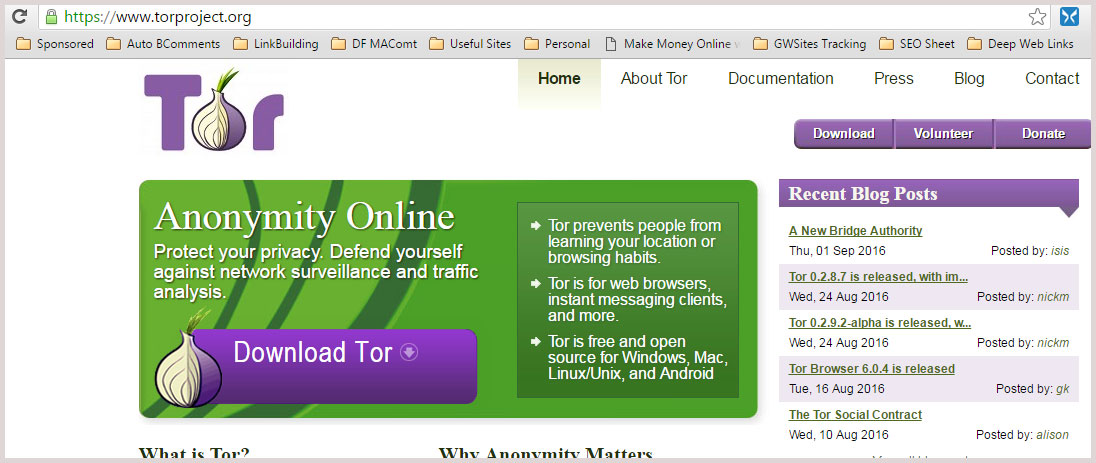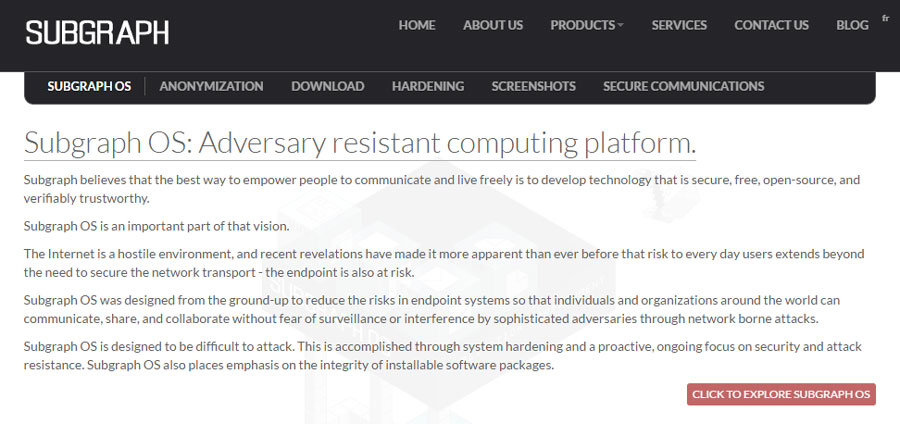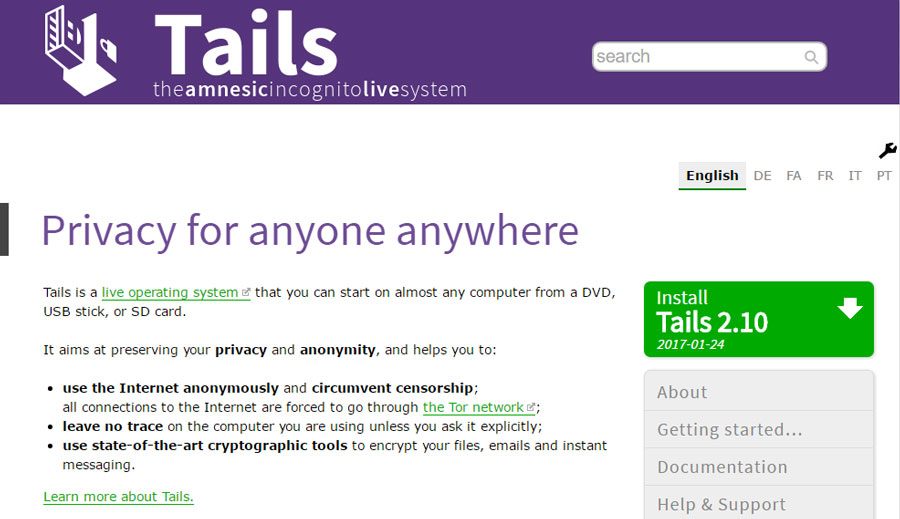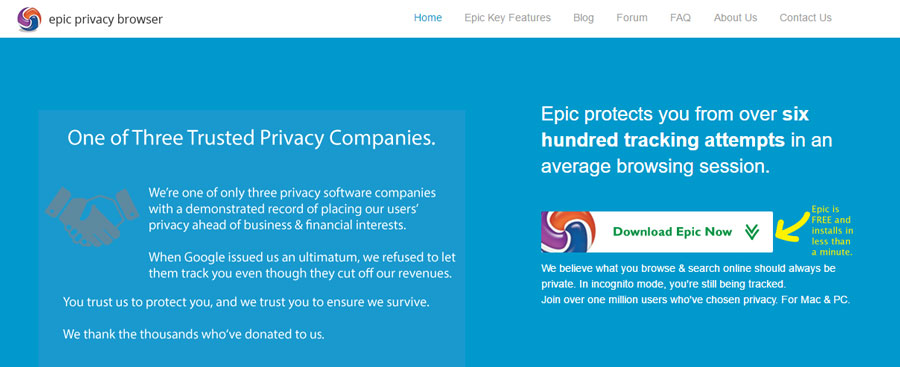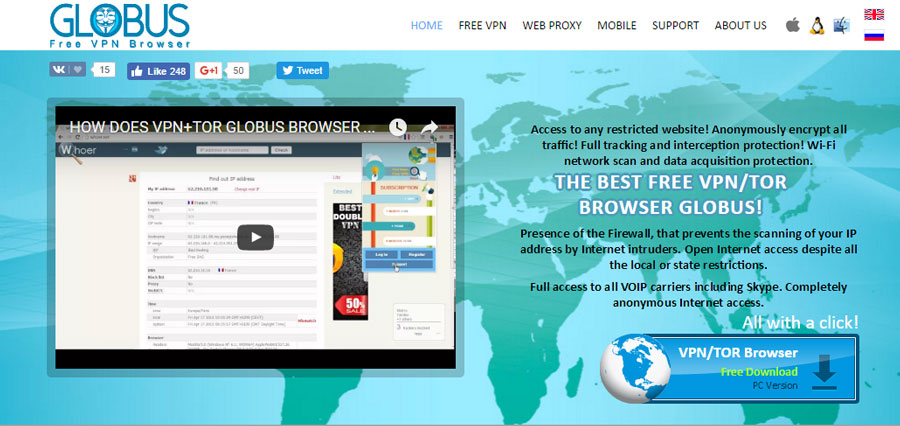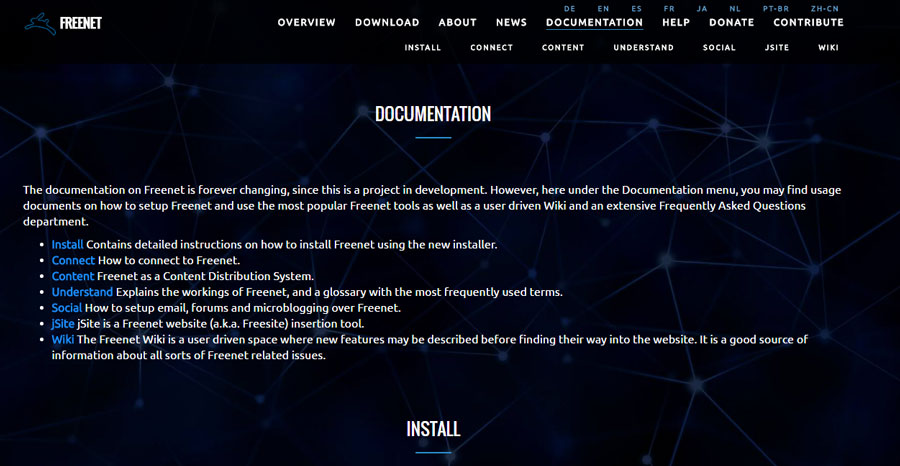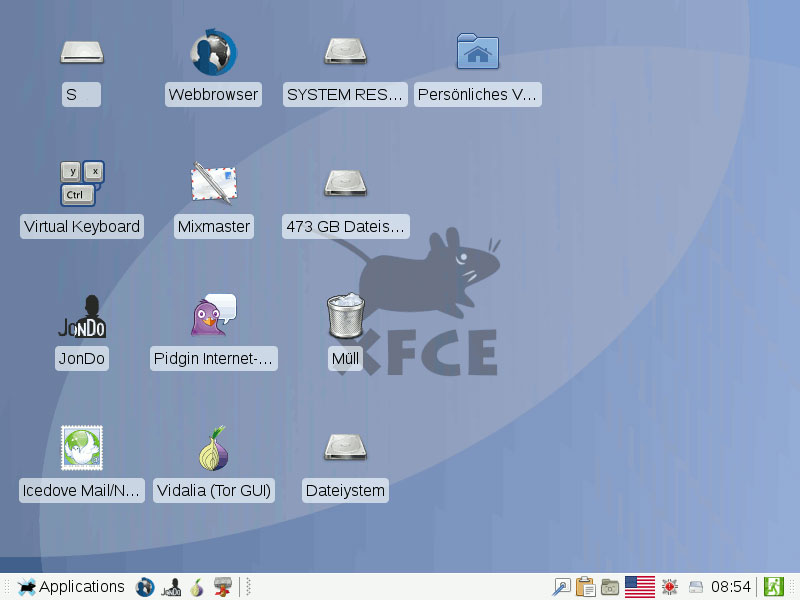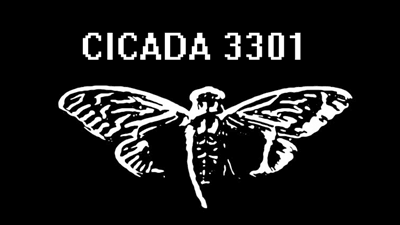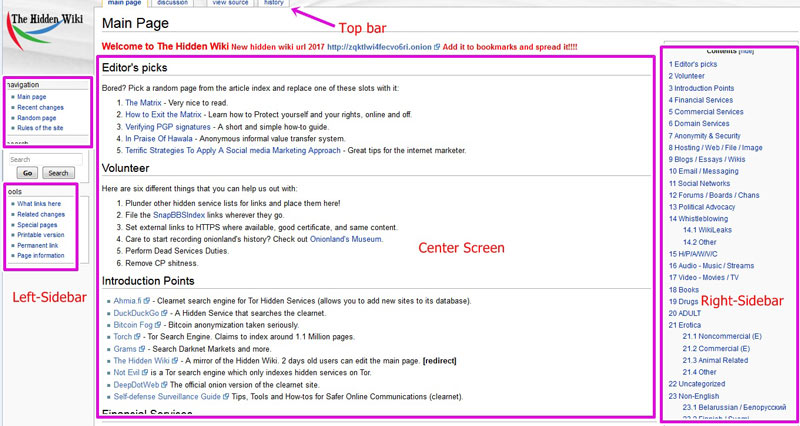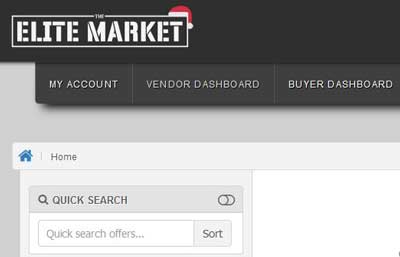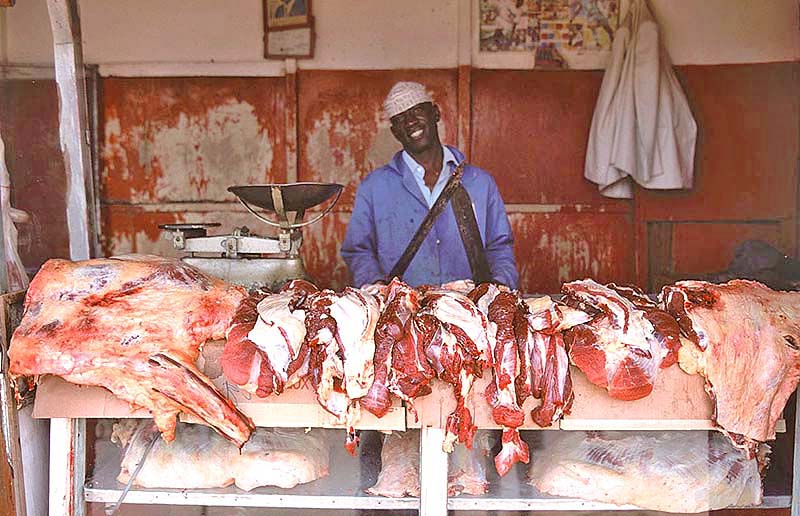Deep Web Browsers: If you wish to browse the Deep web, you need a browser that’s secure, anonymous and keeps your activities private. So I’ve decided to compile some of the best deep web browsers throughout this piece.
Tor is one of the best browsers for users who wish their internet activities to remain anonymous. And I can’t think of someone who would publicly advertise their activities in their right minds.
Now TOR was hacked around 2014, and it has never been as secure as it was after that, hence a lot of TOR Alternatives came about, and that’s what this article is all about.
So the two things you need to be very clear about before proceeding further down this road are, “What is the Deep Web“, & “What are “Deep Web Browsers (and what makes them special!)”.
What is the Deep Web?
Okay I know if you’re on this piece, you probably already know what the Deep web is or you wouldn’t have been strolling around searching for a “Deep Web Browser”.
But still, for the sake of the article a basic introduction to the Deep web is due before moving on to deep web browsers.
So the Deep web isn’t something as “evil” as the media and govt. agencies make it sound like. It’s just a bunch of webpages, which are “hidden”, or “invisible”, and they comprise of leaked govt. documents, conspiracy theories and stuff like that.
Basically, it’s a good place to get to know about what’s “really” happening in the world instead of blindly trusting the media or the govt. And probably the theories aren’t even true, but they exist all the same.
Now the deep web isn’t exactly “illegal” as long as you don’t venture into the “deeper” version of the “deep web” that’s goes by the name “dark web“, but there’s a very fine line between the two and you never know when you’ve crossed it and that’s probably the only reason most people like to keep off the scenario altogether.
These days most of the peoples use the dark web for drugs, weapons, uncensored Porn, Child Porn, fraud, gadgets, gold, counterfeit, red room, anonymous email service, books, chat & forums. because here you can find some popular dark web markets which deal in all these illegal categories.
What are Deep Web Browsers?
Now you know that you can’t just access the Deep web by searching for it on Google, can you? That’s where Deep web browsers come in.
They’re browsers made with special super powers! Or in other words, features which facilitate the accessing of the Deep web for you. Let’s get into the details.
1. Anonymity
First of all, if you’re snooping around the Deep web, you don’t possibly want the Govt. or anyone in particular to know about it now, do you?
Now the browsers like Chrome and Firefox aren’t exactly secure. A 5th grader with the help of couple Youtube videos can break into your system, get a hold of your history, cache and cookies and very much determine where you’ve been on the web and what you were doing.
So the Deep web browsers make sure that your activity remains completely hidden and secure. Whatever you do online leaves no trace of itself, or any link that can be linked back to you.
It’s more or less similar to the secure lines the CIA or FBI agents use to communicate out there in the field, something that can’t be tapped into from any outside sources.
So basically, Deep web browsers mask your internet activity for you, and hence no one on the planet gets a hold of your internet activities apart from your own living soul.
2. Unmasking Results
“Google” or “Bing” or any other Search Engine wouldn’t let you come across a “Deep web” results generally. Those results are hidden and not shown to a general user when he searches for a query.
That’s again where Deep web browsers can be of immense help to you. These browsers do not play by the same rules as Google, and hence they help you uncover those hidden links and webpages to the Deep web.
So now you know why Deep web browsers are important to you, don’t you? Let’s get down to the topic you came here for, that’s getting your hands on some of the best deep web browsers and TOR alternatives.
3. Non-commercial
Most, if not all of these deep web browsers are non-commercial.
As in, they aren’t made with a “for-profit” intent.
Rather, most of these are open-source.
This means, they won’t trace/track your activities, sell your data to third-parties or show you ads.
11 Best Deep Web Browsers to Mask Your Identity Online
TOR is the best deep/dark web browser hands-down. It’s open-source, and offers access to the .onion network and the dark web.
However, most other browsers on this list are equally privacy-respecting.
Some even have their “own internet”.
As in, you can’t communicate with the normal internet, rather, they have their own social media platforms, email services, blogs and everything else.
Let’s get started.
1. TOR-The Onion Router
Website: https://www.torproject.org/projects/torbrowser.html.en
Talking about “Deep web browsers”, and not including TOR is like talking about Light bulbs and not talking about Edison.
The point is, TOR literally was the one and only browser in the market which offered airtight security, anonymity and everything else you know about Deep web browsers before the other tools came into market.
And honestly, it was so good, that a very few companies felt even the need to compete with it. Only after the 2014 FBI hack did TOR loose a bit of its popularity and the other rivals broke out of their eggshells.
But that doesn’t make TOR any less secure, in fact as far as I’m concerned, a breach only makes you stronger, because now TOR knows where the loophole was, and has fixed it. So it’ll be at least another 20-25 years before FBI can get inside TOR again (if they ever do!)
There’s a common misconception about TOR which I’d like to clear up, you can browse the Deep as well as the Dark web using TOR, obviously. But most people think TOR has some kind of magical wand that just hides you or makes you invisible. Well nope, it doesn’t
It only bounces your internet traffic through a number of nodes run and maintained by individual volunteers and makes your IP “not so recognizable” and secure no doubt, but you’d still need a VPN if you want to “change your IP” altogether.
Anyway bottom-line is, TOR is the best deep web browser out there, and there’s not enough words which can help me explain all the technicalities that go into its making. Seems you’re just going to have to try it out for yourselves, but know this, with TOR, your identity and activities are secure!
2. I2P- Invisible Internet Project
The name is self-explanatory isn’t it? I2P is a project much similar to TOR, although it has its own differences. For eg. The I2P uses a “layered” data stream to access the Internet.
As far as encryption goes, it makes use of not just public but private keys as well. If you’re familiar with TCP / UDP and IP data transfer protocols, let me tell you that’s what the I2P uses to layer its data and internet traffic.
In short, the I2P creates a network of its own within the Internet which we generally use, so it’s safe to say that I2P is like a second layer of Internet.
Let me tell you that I2P uses a “Darknet” technology, in plain English it means that I2P can be used and embedded with HTTP, E-mails as well as Torrents.
Bottomline? If security is your prime concern on the Web and for some reasons you can’t go with TOR, I2P will assist you just fine.
3. Whonix
Website: https://www.whonix.org/
Whonix is something that’s based on TOR itself! The security from TOR doesn’t need a repeated-explanation now does it?
Now the individual superpower of Whonix is that, it makes connections impossible without TOR.
So in other words, what this means is even if there’s a malware trying to get into your system, and even if it has Root level privileges, it’s not going to work, no, nope nada!
DNS leak is not an option either, it’s just one of the best air-tight digitally secure browsers out there.
Also as it’s an individual program and not just a “browser”, it let’s you do just about anything. You can run a server, or just browse Facebook, whatever you do is untraceable.
One of the other features I love about this little friend of ours is its “Data stream isolation”. It’s not easy to explain in a few words, but just let me tell you that it isolates every outgoing stream.
So there’s no way for any episode of identity correlation to occur, because it doesn’t use the same TOR circuits and exit-relays.
You can download and use Whonix with almost every operating system out there, although it initially started as Linux based platform, right now you can get it for just about any major operating system out there.
4. Subgraph OS
Website: https://subgraph.com/sgos/
This again is something that borrowed its core-concept from the TOR project. Who wouldn’t copy such a platform, so I don’t blame them, I’m stating that just to make it clear how secure Subgraph OS will be.
Subgraph focuses primarily on “usability” without compromising “security”. And it does its job pretty well. It uses a number of different layers to achieve this:-
• Hardening:- Let’s just say that they’ve heavily armored Subgraph. So it’s almost impossible to attack and gain access to something that’s running Subgraph OS. If you’re into technicalities, then let me tell you that they achieve this via Kernal Hardening, Filesystem encryption, and Metaproxy to name a few.
• Container Isolation:- Whenever you’re running an instance of anything that could compromise your security, for eg. E-mails, PDF viewers or anything in general, they sandbox your instance and hence your system gets assured security against any incoming malware.
• Custom coded IM and E-mail client, meaning all the more security to you.
There are other added security layers as well, for eg. Binary Integrity, Package Security and couple others, but I’m sure even without a definition of all those you’re getting the idea how secure Subgraph is don’t you?
5. Tails- The Amnesic Incognito Live System
Website: https://tails.boum.org/
Talking about Deep web browsers, Tails just can’t be left behind. Let me say it upfront, after TOR, this is the second-best, and most secure deep web browser in this complete list.
It’s not just a browser or an individual tool, rather it’s a complete Live Operating system package.
Meaning, you can use TAILS via an USB stick or a CD-disk, anytime, anywhere. When you do, your original OS is temporarily disabled and TAILS is booted up instead.
And once you shut down TAILS, you can resume using your earlier OS.
Also additional security protocol from Tails is that it doesn’t use your Hard-disk no matter what. Only the RAM is used to run TAILS, and the RAM is auto-cleaned every time you shut or restart your PC so there’s no evidence whatsoever.
It uses the TOR network to connect to the Internet, so obviously it’s secure. Each and every connection to the Internet requires you to be connected to the TOR network, if the connection isn’t connected to TOR, it’s automatically aborted.
It was created primarily to defend against network surveillance and traffic analysis. It’s what the govt. (and some hackers) use to spy on people, their activities and personal identities.
And if that’s not enough for you, well TAILS is also embedded with some of the best cryptographic tools which make sure your USB remains safe and secure, your hard-disk isn’t compromised, as well as all outgoing connection isn’t prone to attacks either.
So trust me when I say this, you won’t find a better Deep web browser than TAILS, after TOR (ofcourse!).
6. Epic
Website: https://www.epicbrowser.com/
Okay being honest, this isn’t the brightest bulb in this list on Deep web browsers, but if you’re really desperate and nothing else is working, it’s worth a try.
And well it’s pretty good at what it does too, it’s just that it’s not as advanced as TOR, and the other tools in this list have set the bar so high that tools like EPIC don’t get a lot of eyeballs.
But as far as “secure and safe browsing” is concerned, EPIC is honestly and EPIC tool. It blocks any script or footprint which might be used later to track you or your activities.
It has an advanced proxy which helps you encrypt every single tab for you. It also hides your location, as well as grants you access to blocked websites. (Doesn’t it almost rhyme with the deep web? Yeah that’s what I meant!)
7. Globus
Website: https://www.vpnbrowser.org/
Globus is one of the other names that pops up on the radar when we’re talking about Deep web browsers. It has a built in firewall which protects your IP addresses from being scanned by any govt. agency or individual with dark intentions.
Additionally, you get complete access to any website which might be originally blocked by your ISP or govt. as well. It encrypts your outgoing traffic and protects you against data acquisition from your systems.
So it’s one of the best free deep web browsers out there in the market.
8. Ipredia
Website: http://www.ipredia.org/os
Ipredia resembles I2P because it’s almost totally based on I2P protocols. Meaning it uses the Invisible Internet Project same as I2P to encrypt and “layers” its traffic for anonymity.
It grants you access to a number of services, including:-
• Anonymous Bit torrent.
• Anonymous E-mails.
• Anonymous deep web browser.
And much more. Point being, if you’re looking for a safe and secure connection to browse the Deep web, Ipredia is one of the few options you shouldn’t miss.
9. FreeNet
Website: https://freenetproject.org/documentation.html#understand
This is one of the best deep web browsers when “privacy” is your primary concern. The primary feature I love about FreeNet is its ability to let you create “secret identities”.
It’s a complex process which uses a lot of “pseudo identities” and “seeding”, but for you the easiest way for me to explain this is, your real identity is just as secure with Freenet as it can be!
It has an extremely strong and advanced firewall as well, so no there’s no chance of the data on Freenet, or your browsing sessions, or just about anything you do with Freenet being compromised.
Although one of the main selling points with Freenet is it’s peer-to-peer connection, which facilitates decentralization as well as anonymity.
What this means for you is, it’s based on a network of “nodes”, now every node is familiar with only its nearest neighbors, and not the whole structure of the network and hence it’s decentralized as well as anonymous.
This in turn again facilitates less chances of being compromised, because there’s no centralized point of vulnerability any program, tool or agency can exploit.
As far as “storage” is concerned, all the people who use Freenet act as “nodes” and a part of their hard drive is used to store encrypted files from other users.
The users don’t get a lot of control over the files of others, so you or others having your file can’t delete or mess with the files on their own. (And they’re encrypted anyway, so they can’t access it either!)
It uses a “key” system, which acts more or less like the URL system on our general computers, you can use that key to access various files on other nodes as far as you’ve the key and permissions.
Other advanced features like Manifests and Metadata are employed to ensure your safety, and identity protection.
It honestly is one of the best deep web browsers you can ever get your hands on, cause the features I’ve discussed are just the tip of the iceberg in regards to what Freenet is actually capable of.
10. Jon Donym- TOR Secure Live CD
Website: https://anonymous-proxy-servers.net/en/jondo-live-cd.html
Jon do isn’t only a deep web browser, instead it’s a full-fledged operating system which comes pre-bundled with some of the best deep web browsers and accessories you might need.
It wasn’t made as a “deep web browser” specifically, but that’s what it’s primarily used for these days anyway. It’s primary concern was to give people an anonymous, safe browsing experience, and that it does provide.
It includes a number of software including the TOR browser, thunderbird and what not!
As far as security is concerned, Jon Do too functions on an “individual nodes” system. Meaning individual volunteers are responsible for your safety and anonymity, and they are complete anonymous even to each other, so there’s no single-weak point that can be exploited.
It’s embedded with a JonDoFox browser profile which ensures you get all the “browser security” you possibly can get on a browser.
And the one feature which makes JonDonym unique is it’s technique of masking every outgoing request “separately”.
Meaning, every instance of whatever you do online is not a “constant link” like with most browsers, but is instead sent out as an individual data stream.
So basically, there’s no link connecting you to the JonDonym network exit point, so whatever you do remains completely secure and anonymous.
11. Brave Browser
Website: https://brave.com/
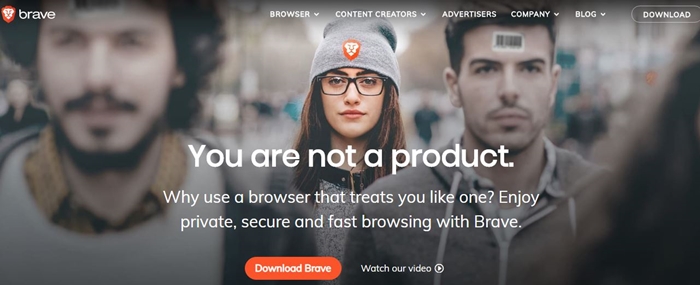
Brave Browser is one of the more mainstream browser, identical to Chrome but stripped off all of Chrome’s Privacy-invading features. For starters, the personal and private data never reaches Brave servers. It’s stored on a user’s devices but the user can delete said data at will.
It automatically upgrades HTTP connections to HTTPS, blocks scripts and trackers which follow us around. Also maintains an easily accessible and understandable record of everything that it has blocked and changed.
Not just that, there are plugins which snoop on user privacy, or just aren’t safe enough. Brave blocks them by default. Screen sizes can be used to identify users to some extent, Brave lets users restrict the access to such data. Also allows users to send the “Do Not Track” requests.
It also provides a “Private Tab with Tor” feature. This basically brings some of TOR’s features t Brave, such as your IP address being hidden from the website and your online activities from your ISP.
Because it doesn’t load most ads and trackers, it also is pretty fast comparatively. Although my personal favorite feature is its tab-retention even after restarting the browser. Not an “anonymity feature“, but lets users earn rewards in the form of the BAT Cryptocurrency for viewing ads. Can be turned on or off voluntarily. Even when turned on, no personal data reaches Brave servers.
12. VPN
Website: Best VPN Services
It’s not a “Deep web browser” directly, but I’m mentioning it anyway because doesn’t matter which of the above tools you’re using, if you’re not using a VPN, you’re openly compromising your security.
The deep web browsers listed above are good, no doubt. But having a VPN connection protecting you as well can’t go wrong now can it?
The VPN basically makes sure that even if one of the deep web browsers above are compromised, your identity remains untraceable.
If you need more direct directions, go with NordVPN.
It’s the VPN-industry’s first VPN to prove via an independent audit that it truly doesn’t keep logs.
Then, it makes sure your internet connection, be it to TOR or I2P or any other browser is encrypted and can’t be hijacked.
It offers the fastest speeds any VPN in the industry does, thanks to its WireGuard protocol and NordLynx feature.
Especially now that most VPNs are advanced enough and provide extra layers of security without compromising on the speed. So if you truly seek anonymity, either for being on the deep web or just to surf the internet, a VPN is something you can’t miss.
Just make sure you install a VPN and then go with any of the above listed deep web browsers and you’ll be as protected as it gets.
Hand Picked Some Best VPN Reviews Post:
- Best VPN Services Forever
- NordVPN Review
- HideMyAss Review
- Kepard VPN Review
- PrivateVPN Review
- Windscribe VPN Review
- Private Tunnel Review
- hide.me VPN Review
- Hide My IP Review
- Hideman VPN Review
- BVPN Review
- FrootVPN Review
Wrapping it Up
So that’s all I’ve got to say as far as this piece on Deep web browsers is concerned folks. Hope it helped. Now let me tell you, there is almost no other browser or platform as secure or safe as TOR.
These other options come close, no doubt. And some are even based almost completely on the TOR network, but “being TOR” is something no one has been able to imitate till date.
Also, you shouldn’t be in the illusion of “total freedom”, doesn’t matter if it’s TOR or something else, they try their best to keep you safe and secure, and succeed most often than not, but even if there’s a 0.1% chance of being compromised, you shouldn’t really indulge in any kind of truly illegal or “punishable by law” activity no matter what.
Anyway do let me know your favorite Deep web browser and the reasons to it, I’d love to get some fresh ideas on this piece. Obviously you can hit the share button to share this piece with your friends on social media.