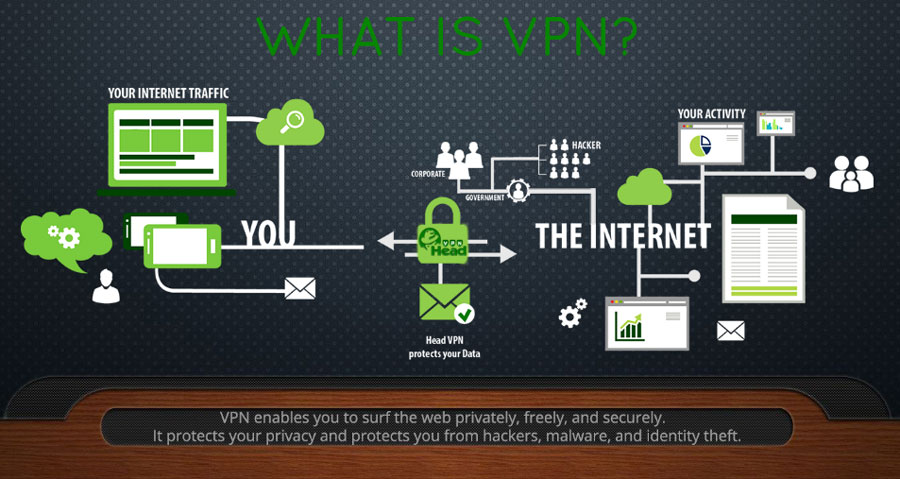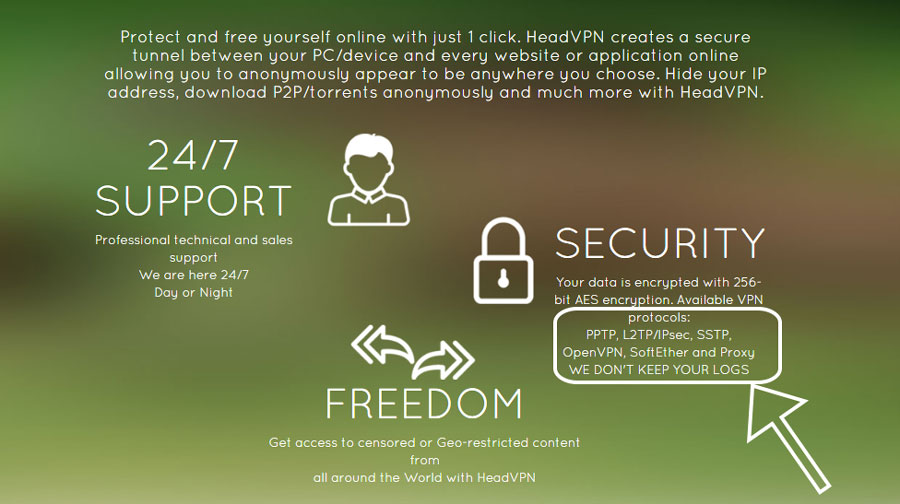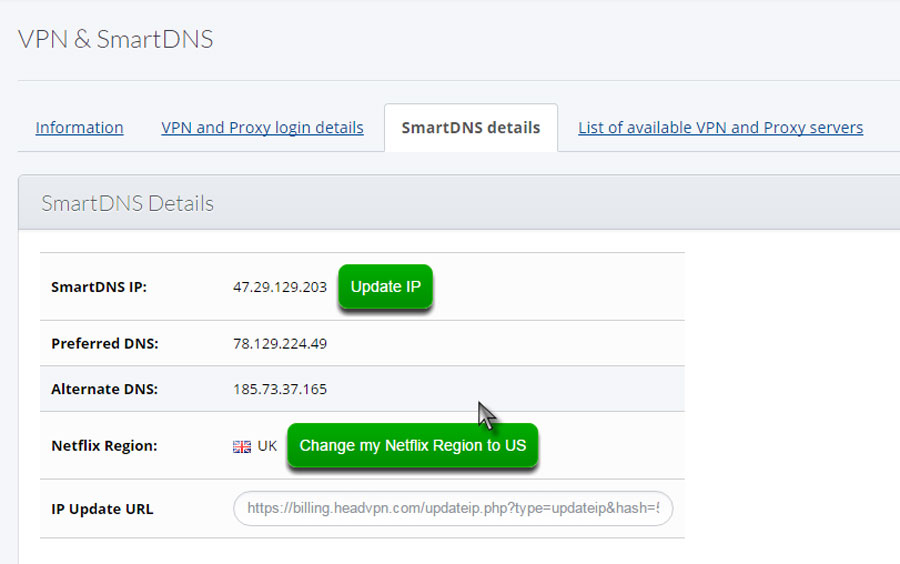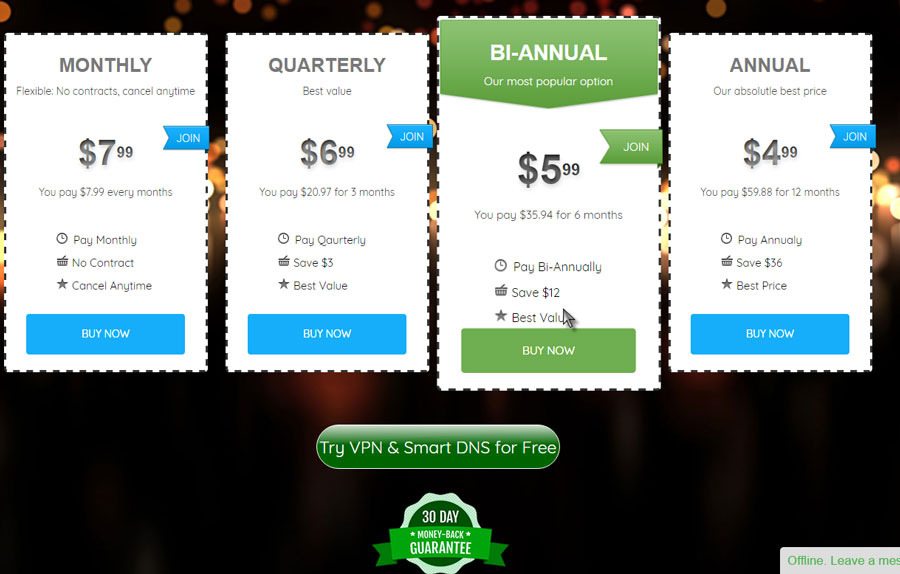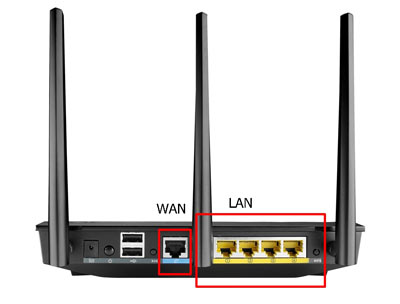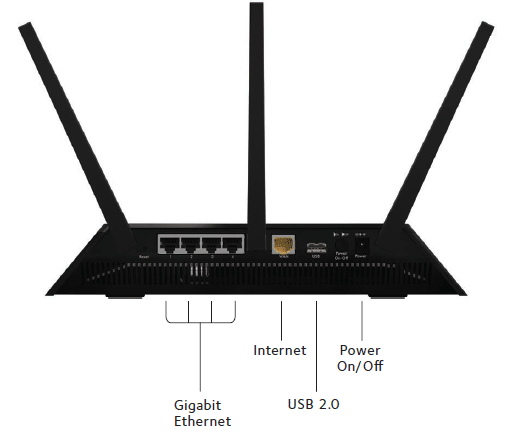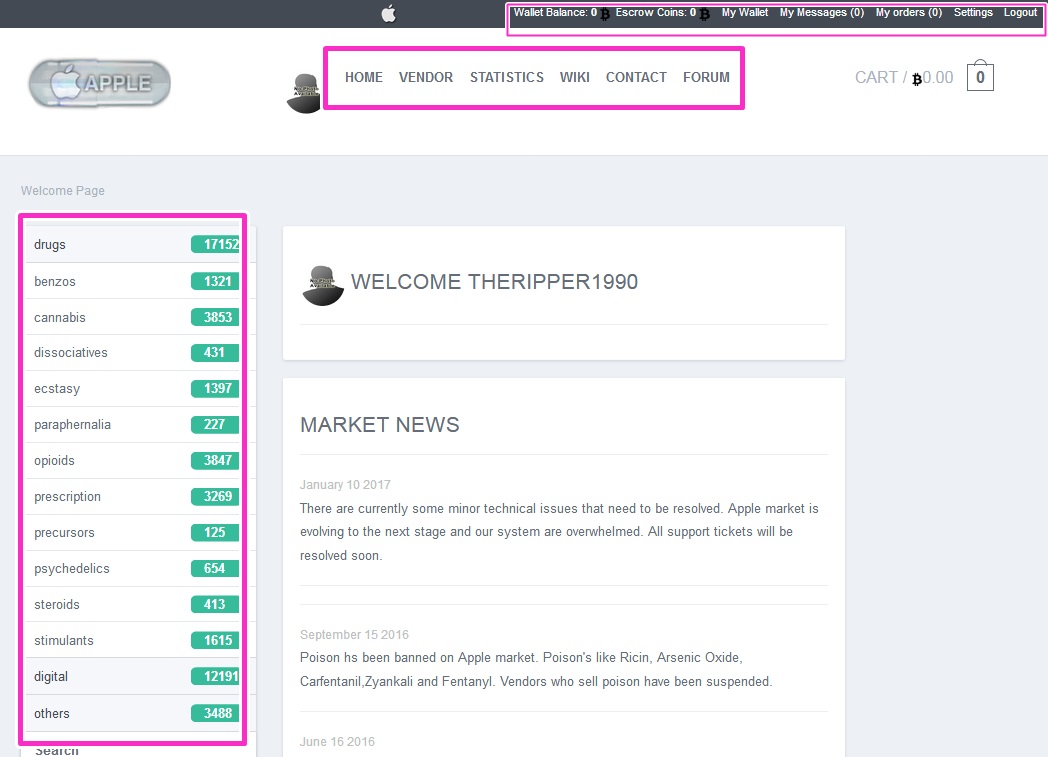HeadVPN review: A VPN was an “option” a decade back, meant only for security experts or highly paranoid souls. These days? It’s pretty much a necessity. That’s why I’m scribbling this HeadVPN review down over here.
“Digital Security” is a myth, I can write it down for you that if you aren’t running a VPN right now, there’s a chance either your system is already compromised, or it soon will be.
On the surface level, a VPN is just something that masks or hides your IP addresses and that’s what you probably already know, what you might not be aware are of the dangers or the actual benefits a VPN has apart from just masking your online identity.
So before proceeding further on this HeadVPN review, let’s get into the details.
Why do You need a VPN?
A VPN is a Virtual Private Network which you’re already aware of, and it masks your IP address, I bet you knew that too didn’t you? But why would you need to mask your IP address? Do all the people on the web use a VPN? If not then why do you need it?
All those are questions dumped up there in your brain and I know it, so let me attempt to answer them as clearly as possible. Here’s why someone usually needs a VPN for, and it’s not just about this HeadVPN review, I’m talking about the VPN service in general.
1. Avoiding Censorship
If you’re from a country where certain websites are banned and you aren’t allowed to access them, it’s high time you should consider using a VPN.
Afterall, why should the govt. get to decide which websites you should and shouldn’t visit, right? And life without Google or Youtube? It’s almost beyond my scope of imagination to be honest.
Certain countries across the globe have listed certain websites which are on their “no browsing” list. So if you try to access them from that specific country, you’ll get an error message saying you can’t access it.
For e.g. Torrentz is banned in India, Facebook and Google are banned in China and so on! You can bypass the ban and access those sites with the help of a descent VPN.
Must Check>> How to access the Deep Web
2. Privacy
Your “IP” address is your footprint on the web. By tracing your IP address, anyone can trace the websites you visit, the activities you perform (open an E-mail, click at a certain link and so on!) on the web.
You wouldn’t want others getting a hold of what you do (or not do) on the web, would you? I know you’re not trading off nuclear codes, but still just because you aren’t doing something shady doesn’t give someone the rights to stand over your shoulders does it?
The IP address reveals not just your “digital” life from your online activities, but can reveal your real, physical location as well.
So hiding your IP address basically gives you a new identity on the web, an identity that can be traced ofcourse, but can’t be linked back to “you”, instead something that will lead to a dead end on some VPN’s corporate servers.
3. Prevent Hacking
It’s the reason why I personally use a VPN. I’ve been into security research for quite some time now, and trust me when I say this, getting a hold of someone’s IP address is like getting a hold of someone’s front door keys in the digital world.
It’s one of the easiest, fastest and most common way for hackers to hack into the systems of others’. And any fifth grader can do so and turn your world upside down with just your IP address and 5 minutes on Youtube.
4. Changing Locations
This is the most popular, commonly known and “used for” reason for a VPN. As I mentioned earlier, the IP address is what consists of your “location details”.
And a VPN changes your IP address itself doesn’t it? So when you use a VPN, you get a fresh set of IP address and hence your real location is masked with whatever the location of your new IP address might be.
This is the same thing as bypassing censorship but there can be a lot of other reasons for you to change your “virtual” location rather than just your interest in banned websites.
So now you know why someone might be interested and inclined towards a VPN, but how exactly does a VPN work? You can’t just trust a random tool which says it’ll make you invisible with magic, can you?
So let me take the liberty of explaining the mechanism of any VPN through this HeadVPN review. Almost all the VPNs including HeadVPN have the same mechanism, so it will apply to any other platform you might be with.
How does a VPN Work?
It’s pretty simple to be honest, when you connect to your Internet, your computer connects to your ISP (Internet Service Provider) and you get access to the Internet.
Imagine You to be a person, and your “ISP” to be the road on which you walk to reach to the destination (Internet).
Now generally the ISP (the road) will obviously have knowledge of where you’re going and what you’re doing, cause you’re doing it via the ISP itself, isn’t that right?
But when you use a VPN, it’s like you don’t take that road instead you take a VPN Tunnel (let’s assume an enclosed road), which then connects to the ISP to let you connect to the Internet.
So basically a VPN helps you connect to the Internet via “Secure” servers and hides you from any traffic anticipation and analysis agencies or individuals out there because you are on a secure network.
So What Changes?
First, when you connect to the VPN, you get a new IP address, which then is used to connect to the Internet. So instead of getting your “real” IP address, the ISP gets the IP of the VPN servers which are trying to connect on your behalf. So the first thing that changes is your IP address.
Secondly, your connection is “encrypted” by the VPN so it (the ISP) doesn’t exactly get an idea of what you’re doing on the Web, because you’re using the IP address of a VPN, and that IP address is secure, hence beyond the scope of being traced or tracked by the ISP.
Third, as soon as your IP address changes, your “location” changes too. So to anyone who’s monitoring or tracing that specific IP, it’ll seem as if the person is based in the specific country where that specific IP address is based. So more privacy and browsing as mentioned earlier, right?
HeadVPN Review:- Detailed Features Insight
HeadVPN doesn’t need any executable file of its own, rather you can connect to any HeadVPN server using your “Network and Sharing” center on your Windows computers itself.
Or, you might be more comfortable using OpenVPN to do so for any other Operating systems and that’s supported as well.
Must Read>> NordVPN Review
1. All Device Support
One of the primary reasons why I took to writing this HeadVPN review down is their support for almost all the possible digital devices. If there’s a device which uses the “Internet”, they make it possible for you to use HeadVPN with it.
It’s a long list, including:-
• Windows
• Mac
• iPhones
• Android
• Chromecast
• SmartTV
And these are just the tip of the iceberg, bottomline is there’s almost no device which might need a VPN but won’t be supported by HeadVPN.
2. 12 Different Servers to Choose From
Another one of the reasons which motivated me to get this HeadVPN review going is its wide availability of servers. They have a total of 12 different servers for you to choose from.
You get to choose from a number of different “countries” as well, including:-
• US
• UK
• Netherlands.
• Denmark.
And in case you don’t know, Netherlands is one of the most “liberal” countries in the world, atleast from the “digital” perspective. So doesn’t matter which website you’re trying to access or what you’re trying to do online, a connection from Netherlands is one of the best things that can happen to you online.
They have 4 US servers, 4 UK servers, 2 Netherlands and 2 for Denmark.
3. No Speed Capping
Okay I was skeptical when I first started using HeadVPN, but I was no more when I ventured towards writing this HeadVPN review down, why?
Because it’s a common misconception that any VPN slows your Internet speed couple notches down. Well guess what, HeadVPN doesn’t!
When I started using HeadVPN as my connection, the first thing I did was check if my browsing or downloading speeds were effected, nope they weren’t.
They might have gone down “slightly”, and by “slightly”, I mean in “KBs” which doesn’t really matter, because I didn’t notice any different in my download or browsing speed just from my own experience, so as long as I’m not effected, I don’t care what any speed test tool says.
4. Over 6 Different Connection Protocol Support
I’ve been with a number of VPNs before this, they all support 2 or a maximum of 4 different connection protocols. But 6? That’s just wild!
It’s like HeadVPN has tried to encompass every connection protocol known to man in itself. The supported connection protocols are:
• PPTP
• LT2TP/IPsec
• SSTP,
• OpenVPN
• SoftEther
• and Proxy protocols
a. PPTP
Point to Point Tunneling Protocol. This is the most commonly used default protocol in any VPN connection. To be honest, it’s the “least” secure protocol available, but it’s also one of the fastest.
So if you’re just trying to change your “IP” address and not in for some serious “not to do list” stuff, feel free to use the PPTP protocol. The reason it’s not exactly secure is it’s really old, and it’s been kicking some juice since Internet first saw the light of day.
Bottomline is, I use it only when I don’t need to do anything serious on the web, but if you’re trying to access the deep/dark web or something of that sort, I’d suggest go with other, more secure available protocols.
b. LT2TP
LT2TP is a quality upgrade from the PPTP. The thing about LT2TP is that it doesn’t have any encryption of its own, rather it uses other protocols like the IPSec to encrypt your connection and hence it’s most often than not termed as LT2TP/IPSec rather than just LT2TP.
It uses a “two way” authentication, something like the pre-shared keys, Public Keys and things like that to authenticate the connection on both ends.
Then, the LT2TP packet is enclosed within an IPSec packet, and then sent over. If all those terms are too technical for you, let me put it in simple English.
LT2TP is a pretty strong, and encrypted connection. So obviously it’s secure. Although it might not be as fast as the PPTP, but that’s acceptable because I’d trade a tiny bit of speed any day of the year for a lot more security.
Although you shouldn’t confuse this to be “the most secure” protocol. It’s “more secure” compared to the PPTP protocol, but it’s not the most secure protocol by a long shot.
c. OpenVPN
As I’ve already mentioned in this HeadVPN review, HeadVPN doesn’t use any executable file of their own, instead they use OpenVPN if you really need an “application”.
OpenVPN isn’t a “protocol” exactly, instead it’s more of an “application”, a “software” which let’s you connect to various servers across the globe.
Now OpenVPN is probably the best, most secure and reliable connection method that exists in the market, atleast on the surface level for simple users like us.
OpenVPN is open-source, and hence it’s being continuously optimized against security flaws and loopholes which makes it secure, and it has a lot of configurations and advanced settings of its own.
It primarily uses OpenSSL to encrypt your data packets, and if that’s not enough, it uses the “HMAC Firewall” for additional security. As far as “authentication” goes, it might use Pre-shared keys, authentication certifications, or just username and passwords to authenticate the connection.
Bottomline is, it’s secure, period.
d. SoftEther
This is what makes this HeadVPN Review unique, because in the last couple VPNs which I tried and tested, this was something that was clearly missing.
It’s basically the 3rd version of the SSL security protocol. It helps in exchanging virtual Ethernet frames by transmitting the frames over a physical IP network!
One thing worth mentioning is that SoftEther connection uses TCP/IP connection for all communications, and hence they’re a suitable match for:-
• Wide bandwidth networks despite large delay time.
• Networks consisting or NAT, Firewalls or any other such measures which might be causing the delay.
And hundred such situations. This is one of the most complicated connection protocols to explain, so I won’t confuse you as this primarily is a HeadVPN review and not a guide on connection protocols, just know this that SoftEther connection protocol is one of the best connection protocols you can get your hands on when on a VPN.
e. SSTP:- Secure Socket Tunneling Protocol
If you’re on a “Windows” operated system, SSTP is probably the best bet for you. And I’m not saying that just for the sake of this HeadVPN review, but as a fact in general.
SSTP is available only on Windows, and that probably is the only downside to it. It’s not open source like OpenVPN either, apart from that, it’s extremely secure.
But there again is a little twist I think should be mentioned, it’s a “Microsoft” built protocol, so even if not for other companies, there is a slight chance that they built a backdoor into it for obvious reasons.
But if you can give Microsoft the benefit of doubt and go with it, it’s seriously one of the best VPN protocols out there.
f. Smart DNS
This is one of the primary features you get with HeadVPN, so obviously another one of those motivators which pushed me to get this HeadVPN review done.
With the help of Smart DNS, there’s as little speed loss as possible, which as I already mentioned is almost non-existent in the case of HeadVPN.
SmartDNS only diverts “some” of your Internet data unlike a normal VPN connection which reroutes everything and hence results in a much slower connection.
Also it’s primary purpose is not “encryption” or “hiding” you, instead mostly bypassing restrictions. But still it’s being mentioned in this HeadVPN review because it’s one of the primary features you get with HeadVPN.
If you’re trying to access Netflix, Pandora or any such platform which might be geo-restricted in your country, Smart DNS is the solution.
Due to minimal data rerouting, the speed your experience is much faster and hence it helps stream videos online, and you can experience platforms like Netflix to their fullest extent.
You can change your region between US and UK with just a single click while using HeadVPN. Just click on “Change my Location to US/UK”
So bottomline is, as long as “privacy” isn’t your main concern but rather “limited accessibility”, Smart DNS can solve your problem by granting you access to a lot of blocked platforms, and that too without any speed or quality loss.
5. No Logs Policy
HeadVPN doesn’t keep an “activity” log, and this was the “prime” reason why I was motivated to scribble this HeadVPN review down! A VPN which offers all these features and doesn’t keep logs? That’s just golden!
So if you’re worried about your privacy “from” the VPN, let me tell you, you’re as secure as you can be!
6. Affordable Pricing Plans
They offer a “free trial plan” as well, which doesn’t cost you anything to try for 24 hours. And if you’re satisfied with this HeadVPN review already, you can avail any one of their premium plans
• Monthly:- $7.99
• Quarterly:- $6.99
• Bi-Annually:- $5.99
• and Annual (My favorite, and cheapest!):- $59.88
Common Misconceptions with a VPN
Is a VPN untraceable?
A common misconception among folks is, as soon as you employ a VPN, you become invisible. Well you do, and don’t! A VPN can’t connect to the Internet “without” an IP address, it doesn’t have superpowers.
And any IP address which exists, can be traced. But the point here is, “that” IP address can be traced back to the “VPN” servers and not to your real location or system.
It’s like a Fake bottom used in drawers or shelves, because the “dead end” isn’t actually a dead end, but for anyone “apart” from the VPN Company, it is!
Can a VPN Track You?
There’s a thing called “activity log”. Some VPNs keep it, and some don’t! (HeadVPN doesn’t!) The thing here is, you can either trust your ISP to keep your activity “private”, which it never will because it’s a govt. controlled system and industry and they won’t gain anything by protecting you.
While a VPN, even if keeps logs would keep your privacy secure because you’re literally “paying” them to, and the sake of their million dollar reputation rests on it.
And in my experience, most “premium” and “paid” VPNs don’t even keep a log (HeadVPN Doesn’t!). So even if they wanted to, they wouldn’t be able to sell you out.
The free VPNs available out there however can’t be trusted as much. Afterall why would they have bad faith with the govt. on their hands to save someone they don’t know anything about especially when you aren’t paying them, isn’t that right?
So here’s the bottomline, VPNs “can” track you, but they don’t. Most Premium VPNs make themselves almost “unable to track you”, while the Free VPNs almost always track you (there are some trusted exceptions too ofcourse!) period.
Final Verdict
So that’s all I had for this HeadVPN review folks, now is HeadVPN worth it? I’d say why not? They offer a lot of servers, in a lot of countries (including those like Netherlands), and most important of all, they don’t keep logs!
If that’s not all, they’ve even included the Smart DNS feature which let’s you bypass the sites like Netflix and access these sites anywhere around the globe.
So yeah I’m in love with it. Although I’m not asking you to go out and buy the tool right now! Nope! Instead go out and make use of their “free plan”! I’m sure you’ll fall in love with their service.