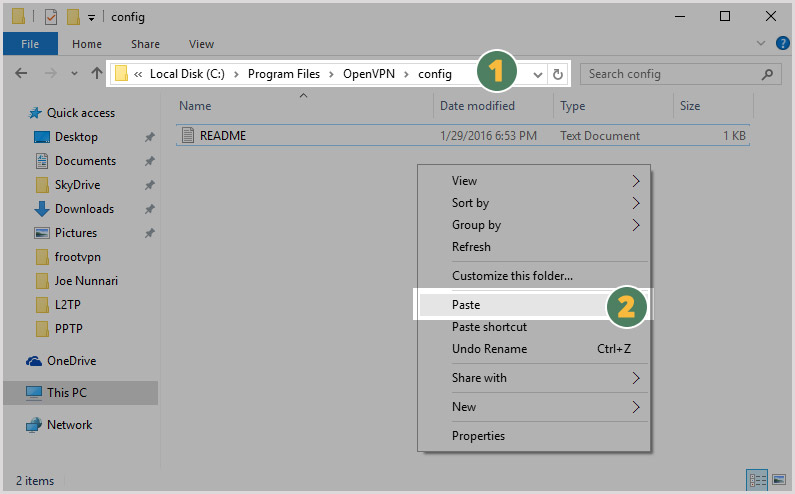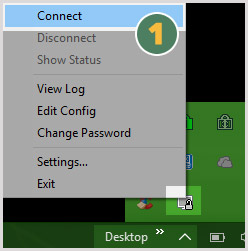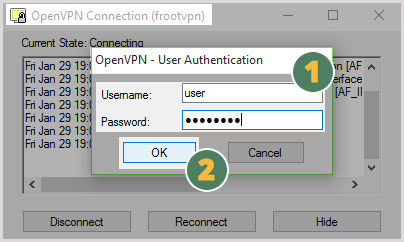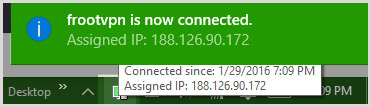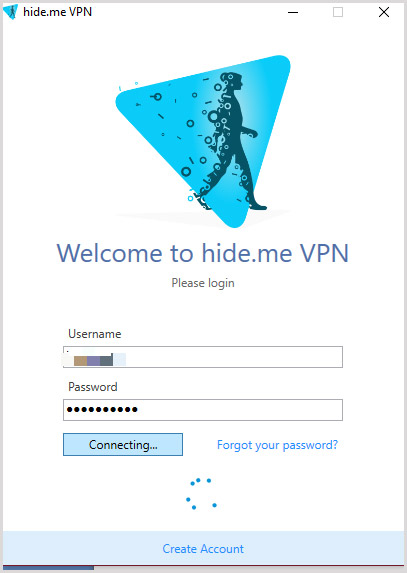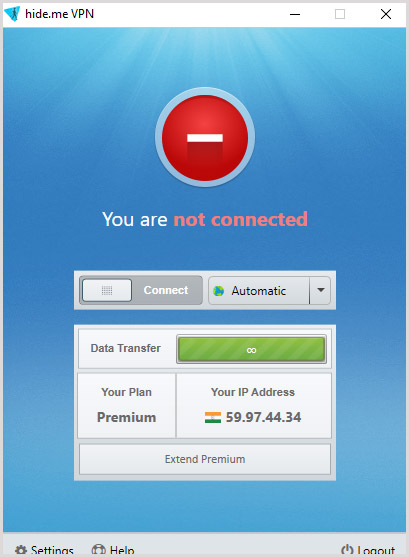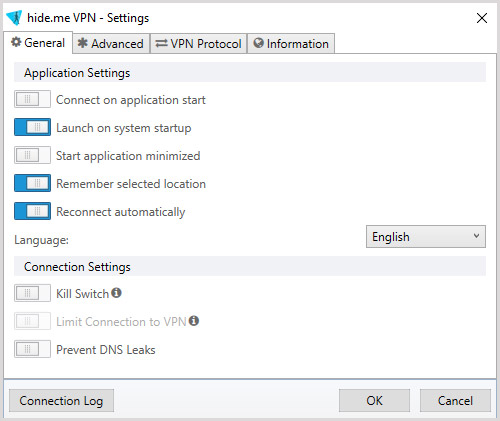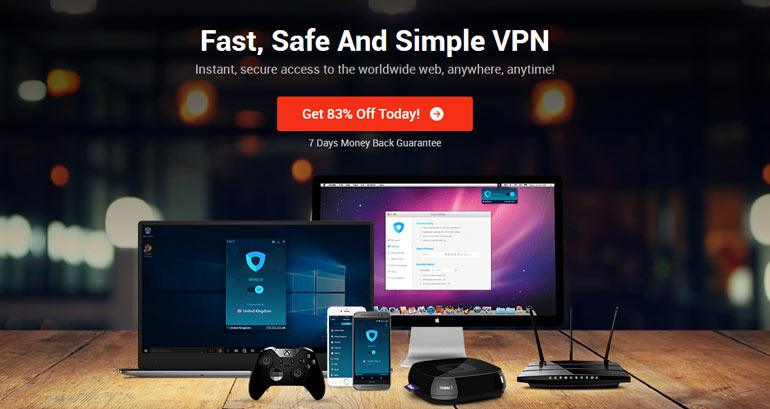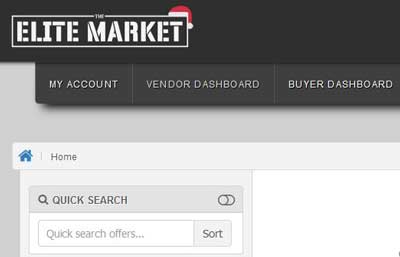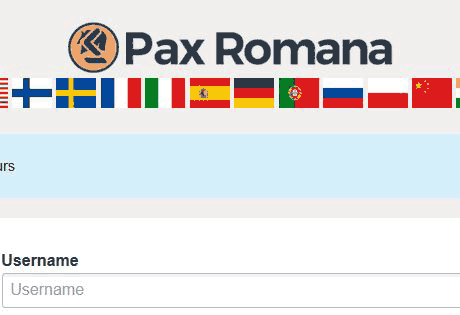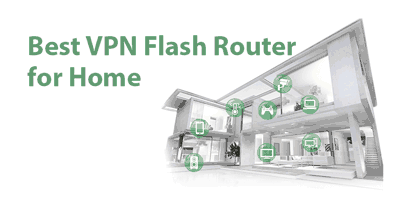hide.me VPN Review: You are scared of online surveillance, aren’t you? I know it is quite difficult to suppress the urge to download movies from Torrent and visit prohibited sites. And, when it comes to doing those without any protection, you will be in danger. That’s why you need a VPN.
Any public wireless connection is vulnerable. You shouldn’t access any sensitive data using an open wifi network. Let’s say you don’t have a choice, and you only have access to a public WiFi, you might just end up using it without proper security
So, how can you escape from online surveillance? How can you secure yourself even when you are connected to a public WiFi?
Well, I already gave you the solution. You should use a VPN connection. And, I am here to review a prominent VPN provider, hide.me.
hide.me VPN Review
hide.me VPN started its journey as a VPN solution back in 2012. During the last four years, they have grown exponentially to become one of the best VPN providers in the world.
In this article, I am going to figure out the pros and cons of hide.me VPN to help you understand why it would be a great decision to subscribe to hide.me VPN
So, shall we begin?
First, I want to give you an overview of their features. Then, we will move on to configuring a VPN connection.
Features of hide.me VPN
The following are the impeccable features of hide.me VPN service that I found enticing as a VPN user myself. I tested all listed features manually and writing my own experience for you.
1. Availability of Multiple Locations
Let me ask you one thing. Why do you need a VPN?
Most of you need a VPN because you want to eliminate those country-specific restrictions. Many web services are only available in some countries. And, some of you have experienced ‘video not available in your country’ issue on YouTube as well.
The best solution to get rid of those limitations is a perfect VPN provider. It should support multiple locations so that you can fake your country.
Get ready to read the best thing in this hide.me VPN review.
It supports 25 countries, in which you can browse from 41 locations. Whenever you encounter an error due to your location, all you have to do is enable hide.me VPN. Once you do the same, you won’t get the error again.
If you have used any VPN client in the past, you may be obsessed with those 100 countries some providers claim to have. Most of them are using virtual machines with very poor speed. To be honest, we don’t need a ton of locations. All we need is a bunch with significant regions like US and UK. Moreover, not every server of those 100s works. However, on the other hand, hide.me only uses dedicated servers which are secure and lightening fast
You can choose the location you want to connect to, using the easy-to-use client of hide.me.
2. Cross-Platform Support
Do you own multiple devices running on different platforms?
You need a VPN service having cross-platform support to encrypt the data traffic in and out of all those devices. I know how difficult it is to get hold of one especially if you have a Blackberry device.
What if I tell you an exciting info in this hide.me VPN review?
hide.me VPN supports many platforms. You can use their service on Windows, Mac and Linux (Ubuntu) computers.
The range of their supporting mobile platforms is what I excites me the most. You will not encounter any issues in encrypting the traffic through devices running on Android, iOS, Windows Phone OS, and Blackberry.
It is possible to protect the data traffic from an entire router as well. You can even use an OpenVPN client to use hide.me settings to configure a VPN connection with best-in-class security.
In the routing markets, various company providing VPN inbuild router that supports DD-WRT or Tomato Firmware, these type router configuration is very easy, plug and play. Want to get more information about that type preconfigures routers then check out below listed links.
- Best VPN Router for Small Business
- Best DD-WRT Router List for Home or Small Office
- Best VPN Router for Home
- 4 Best Router for Tomato Firmware
- NordVPN Asus RT-N66U Tomato FlashRouter Review
- NordVPN Asus RT-AC3200 Tomato FlashRouter Review
- NordVPN Netgear R7000 DD-WRT FlashRouter Review
- NordVPN Asus RT-AC5300 AC5300 DD-WRT FlashRouter Review
- Linksys WRT3200ACM AC3200 Router Review
Although not all the protocols are available for each platform, configuring a VPN connection will not be an issue.
If you want to use, hide.me VPN on multiple devices, you will find the following feature useful.
3. 5 Simultaneous Connections
Say you want to use VPN from a single provider on two devices. When you try to use it on the second device, you will automatically be logged out from the first. Meaning you can’t use the same account on multiple devices at the same time.
The above given is the case for most of the VPN providers.
What if you want to use a VPN on more than one device simultaneously?
Oops! That’s a problem!
Don’t worry! All you should do is subscribing to hide.me VPN.
They support a maximum of five simultaneous connections. Yeah, you read it right! Five!
You can even share the login credentials with your friend or family member to help you bypass the online surveillance.
You can install their VPN client or set up your connection manually to start taking advantages of using a VPN connection.
In order to reap the benefit of simultaneous connections, you have to buy their Premium plan, though. I don’t think of it as a disadvantage, provided you will get tons of additional features to fuel your intention to surpass the online surveillance and those sneaking idiots.
4. No Logging Policy
What if I tell you some VPN providers record your online activities?
I am not kidding. There are some providers that claim to have a zero logging policy, and behind the scene, they record all your online activities. I know you use VPN not to visit government sites, not to see devotional content. Access the Dark web, Download torrents files, Instead, you need VPN to access sensitive data, which are banned by most of the countries.
Do you know how this logged information becomes harmful? Once the provider hands over the logs of your online activities, you will find yourself in trouble. because if some government agencies want to track your IP records, and they will send to request to get all your connection records then they can easily analyze your IP footprints. That’s the main reason before muy any premium VPN must check they are tracking your logs or not?
hide.me has a strict no logging policy. All the record is the bandwidth used, connection time and duration. They don’t collect your personal details. Neither do they document your IP address.
Am I lying in this hide.me VPN review?
I am not! So you may think. Even though I say they have a zero logging policy, chances are they have the same. You are wrong.
Right at this moment, they are the only one VPN provider offered itself to be audited by a 3rd party auditor. hide.me has been audited by an independent security analyst, DefenseCode (Leon Juranic) who has certified that hide.me doesn’t store any user logs.
So, you don’t have to be afraid about anything while using VPN service from hide.me.
5. Multiple VPN Protocols
Which is the best VPN protocol? If you are quite familiar with the VPN field, you might have asked this question multiple times to yourself.
You have to be distinct when selecting a VPN protocol for security. Still, a protocol with the least security is enough to help you bypass geo-filters.
That means you have to choose a protocol according to your use.
You are lucky as hide.me supports almost all the major protocols. Let me give you an overview of VPN protocols.
a). PPTP:- Point-to-Point Tunneling Protocol aka PPTP is the oldest VPN protocol. Being the oldest, PPTP is prone to blocking given that security agencies found the way to recognize the traffic through this protocol.
The encryption is weak (only 128 bits). And, the chances of dropping connections are high as well. Still, PPTP is easy to set up and widely supported because of the protocols age and its stability, you will get good speed as compared to other platforms.
b). SSTP:- The developer of this protocol is the same as that of the first one you read. Microsoft has added support to this protocol right from Windows Vista. But Windows is not the only OS supporting SSTP. Secure Socket Tunneling Protocol is considered to be one of the safest VPN protocol as it uses TCP port 443. The advantage of TCP port 443 is that the protocol can’t be blocked easily from your ISP and they can’t see you’re using a VPN.
If you are an Apple user, you should find another protocol.
c). L2TP/IPSec:– Layer 2 Tunneling Protocol is another popular one. L2TP doesn’t encrypt the traffic and it only provides the tunneling channel. That’s why providers use both L2TP and IPSec as a bundle, given that the second one takes care of the encryption part.
The encryption is high (256 bits). Still, it is known that some versions of the protocol were cracked by NSA. Being a proprietary item, the protocol’s code isn’t available for examination.
d). IKEv2:– Internet Key Exchange version 2 is faster than PPTP, SSTP and L2TP. Windows 7 and higher versions support this one by default. Although IKEv2 is a proprietary property, there are some variants of the same available for Linux. Having the ability to reconnect at once, IKEv2 is quite suitable for mobile devices.
Still, the concerns are about the port it uses. The traffic via UDP 500 and 4500 port is easy to detect and block.
e). OpenVPN:– The last one in this list is OpenVPN. If you want the best security and decent network speed, I can’t recommend one other than OpenVPN. OpenVPN listens on any port in the range of 4000 to 4100 both on UDP and TCP. With the help of AES or Blowfish, you can make it even more secure. OpenVPN is known to bypass NSA level surveillance.
Some VPN providers support VPN on their own clients whereas some need third-party clients to integrate their configurations to.
I hope you are finding this hide.me VPN review helpful.
6. No Speed Throttling
I know you hate using slow internet connections. It is more than a menace to use such networks as you have to wait minutes after minutes to get a website loaded. Most of the VPN providers throttle network speed. Almost all!
Given that the data packets have to travel more distance over a VPN connection, the decrease in speed is normal. Still, using a VPN from some providers is a disaster due to massive speed throttling.
But you will never face such an issue with hide.me. They don’t slow down the network speed. Of course, a subtle decrease in the speed will be there. You can’t notice it until you run a speed test, though.
Some providers do it the other way. While you subscribe for a plan, the speed is commendable. With time, they will throttle the speed as the money back policy period expires. hide.me follows neither of these methods.
You can use VPN without any noticeable speed drop. Moreover, they won’t decrease the speed at any point. I can sense the smile on your face after reading the fact in this hide.me VPN review. It shows how much you hate slow networks.
7. DNS Leak Prevention
Domain Name System or DNS is the technique of converting a URL into an IP address. Every site has a unique IP. When you enter a URL into the address bar, your browser takes it and sends as a request to connect with an IP of a server. Your internet service provider assigns their DNS to your connection so that they can log your activities.
When you use a VPN connection, the default DNS server assigned by your ISP is replaced by an anonymous server. The traffic through the same server can’t be analyzed and logged by your ISP. That’s the basic principle of VPN actually.
Sometimes your browser forgets the fact that you are using a VPN service that it should only connect to an anonymous server. As a result, the browser may send request to the default can-be-logged DNS server of your ISP. And, your activities will soon be logged as well.
I know how dangerous it is. You use VPN to avoid logging. Still, the leak can become risky.
hide.me comes with a DNS leak prevention technology. Whenever your browser tries to send requests to a foreign server, the VPN client blocks them at once to prevent yourself losing your identity.
8. Unlimited Bandwidth
I hope you know what bandwidth is. In technical terms, it is the amount of information your network can handle in unit time. Once you see something has a limited bandwidth, it means you can’t use the same as per your likings. At one point, you can’t use it as the limit is crossed.
Are you a huge internet media consumer? Do you download a lot of huge files from the internet?
If you say yes to both the questions given above, you will hate using a metered connection. Even for premium plans, a lot of network providers impose bandwidth limitations. Once you exhaust the given data limit, you can’t experience the power of anonymity.
That’s the reason why you should be extra vigilant in selecting a VPN provider.
hide.me provides unlimited bandwidth with their Premium plan. As long as you have an internet connection, hide.me doesn’t limit you from accessing or downloading anything over their VPN connection.
Are you happy to read that in this hide.me VPN review?
Still, there is a data transfer limit of 75 GB imposed on the Plus plan. I will explain the difference between all plans in the pricing section down below.
9. Supports Multiple Languages
Are you not an English user? Do you find comfort in using sites and apps in your mother-tongue as opposed to English?
Then, you are going to love this hide.me VPN review.
hide.me VPN website supports up to nine languages. When you visit their website, you can see a navigation bar on the top including a drop- down menu and a login button.
Once you click on the drop-down menu, you will get different languages. Then, you need to click on one of them to see the site on that language.
The multi-language support is available on the mobile application as well. You can avail it in seven different languages. As a person who prefers the native language than English, you will find this feature quite useful.
Unfortunately, the multi-language support isn’t available for every section. When it comes to customer support, you have to satisfy yourself with only two languages; English and German.
Given that not everyone has to contact customer support all the time, the two-language support of customer care team isn’t a deal breaker at all.
Shall we move on to the next feature?
10. Easy to Use Interface
Some VPN clients are intimidating no matter how feature-rich they are. You have to roam around a lot aimlessly to figure out how to establish a connection.
You will thank the developers of hide.me VPN client once you start using it. The user interface is as simple as it looks in the picture given below.
Once you install it on your computer, you have to do a couple of things; choose the location and hit Connect. When you do both, it will connect within a few moments.
The interface isn’t clumsy and doesn’t confuse you with multiple tabs. They haven’t classified the location into different categories. You can use them as the way you want to.
When you want to play with the Settings, you can access it using the bottom part of the interface. I will help you configure the same in the later part of this article.
Also, you can configure an OpenVPN connection using a suitable client or use hide.me VPN client and choos OpenVPN as preffered protocol.
The OpenVPN configuration files for all the 31 servers are available users member area.
11. Availability of a Free Account
Yeah, you heard it right! You can create a lifetime free hide.me VPN account.
I get it! We are all afraid of strangers. For the same reason, we hesitate to spend money on services we haven’t heard of. If you think hide.me is not familiar to you, chances are you don’t want to spend money for it.
What if it gives you a free account to test their service?
hide.me, unlike other VPN providers, offers a free lifetime account with some obvious limitations. (I know this is the happiest thing you heard in this hide.me VPN review). You can’t use the free account to browse more than 2 GB data per month, and the best of it you can renew it every month.
And, they don’t provide more than three locations for you to use. You will not be able to use simultaneous connections and protocol support is limited as well.
Still, you get all the core features. You can successfully connect to a VPN server. The free version doesn’t throttle the speed too.
Once you exhaust the freely available 2 GB, you will get a clear-cut idea of how their VPN works. I am damn sure that you can’t help yourself from buying a premium plan after using the free account.
12. Responsive Customer Support
Maybe, you are a complete newbie to this whole VPN arena. I am sure that even a newbie can establish a VPN connection using hide.me client. Still, you may encounter some doubts or issues.
An obvious solution to such issues is the customer care itself. You can contact the customer care support team of the respective VPN provider to solve your problem.
hide.me VPN offers two types of support; email and support ticket. I hope these are the ones you anticipated from this hide.me VPN review.
If you are a German, you can avail the support in your native language as well. The support ticket is a real time customer helping facility.
In order to ease the VPN experience, they also developed a community portal. You can find all the major queries with their answers there. The customers’ forum helps you get working solutions from other users of hide.me VPN.
I don’t think the lack of telephonic support affects you in any way. The procedures for customer support are simple and straightforward that you will like it more than the support via telephone.
13. 14 Days Money Back Policy
I know you have that question ever since you read about the free version in this hide.me VPN review.
What if their service quality gets deteriorated once you purchase a premium plan?
I sensed it. The fact is you can get your money back when you have a feeling that hide.me VPN doesn’t offer good support. They have a 14 days money back guarantee. Yeah, you heard it right! You get two complete weeks to test their premium service.
You are hoping for a full month money back policy. To be honest, there are tons of people who just get benefited from such a lengthy time. Even with two weeks, they are getting scam sign ups.
Now that you have read about their unique features, let’s have a look at the pricing section.
14. Pricing
They have three pricing plans; free, premium and plus. As I said earlier, the features are limited with the free version. You can only avail a 2GB data transfer per month, 3 VPN locations and limited protocols as well.
When it comes to the Plus plane, you get 31 locations and full protocol support. You have to spend $5.42 per month for this. The data transfer is limited to 75 GB per month.
Their most advanced Premium plan gives all the features of Plus plan, and additionally: unlimited data transfer, port forwarding and five simultaneous connections.
How to Setup hide.me VPN Connection for the First Time?
You can follow the guide given below in this hide.me VPN review to configure it for the first time.
Step 1: First, you have to visit Hide.me website. There you will see a Try it for free yellow button. Just click on the same.
Step 2: You will get the pricing table there. Choose one from the three.
Step 3: Now, you will have to provide the payment information along with your email address.
Step 4: You will also need to provide the login credentials for the VPN account. Once you finish the same, you can log into your account by hitting Login from the top navigation bar.
Step 5: Enter your credentials and hit Log me in. You are good to go!
Step 6: Go to VPN clients from the left sidebar. And, you can choose your platform there. I am going with Windows.
Step 7: You will get an executable file. Download it and proceed to the installation.
Step 8: When the installation finishes, the software will get opened on its own. You have to provide your credentials.
Step 9: If your login info is correct, you will see an interface like the one given below. Choose your location from the drop down there and, hit Connect. There you go!
Hitting the Settings on the bottom of the settings will get you configurations. There, you can enable or disable advanced settings.
Final Verdict
So, you have finished reading my hide.me VPN review. What do you think?
I have tried my best to bring all their cons and pros. What else do you need?
Personally, I think they are offering a great service at an affordable pricing. Once you start using their service, you will feel the same, I swear.
OpenVPN listens on any port in the range of 4000 to 4100 both on UDP and TCP.
Not really. In some cases, the router acts as DNS resolver and still uses the ISP one. Traffic through your local network is not tunneled over the VPN. Either way, your have a DNS leak or not.



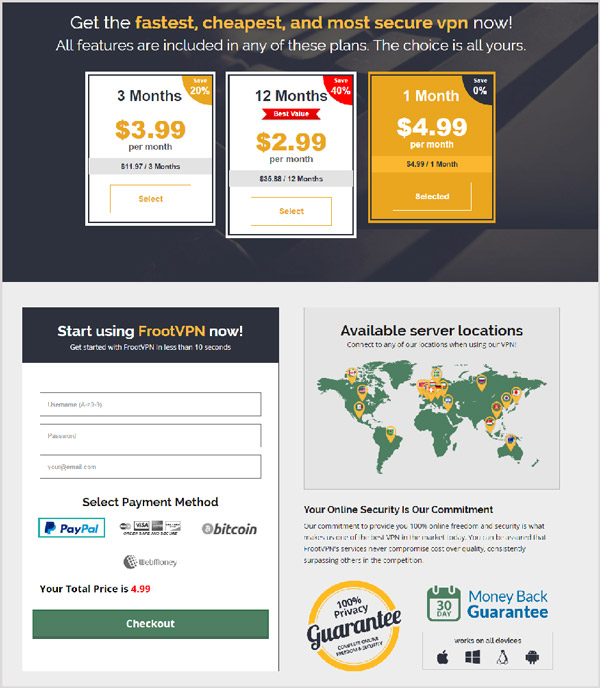
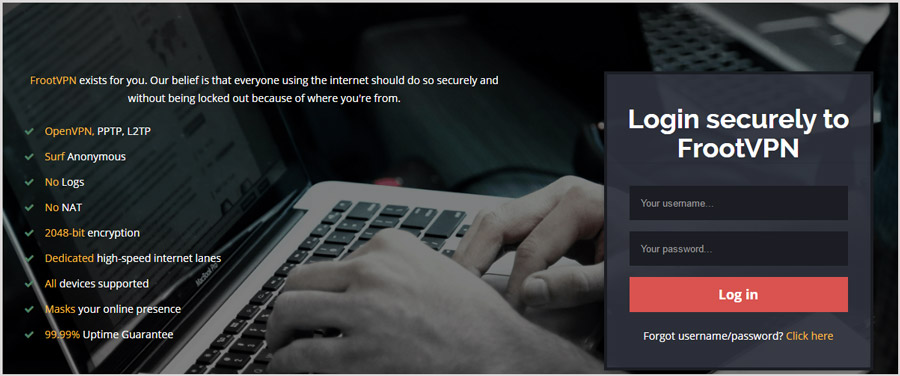
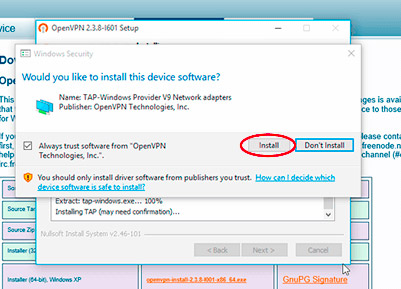
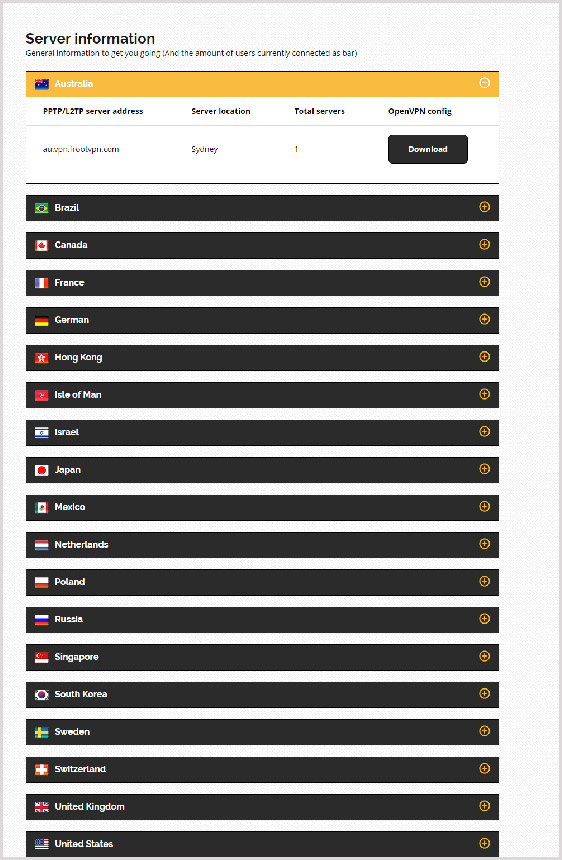
.png)