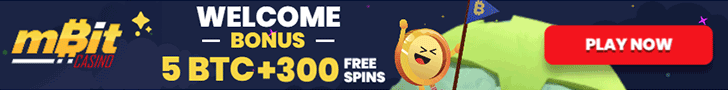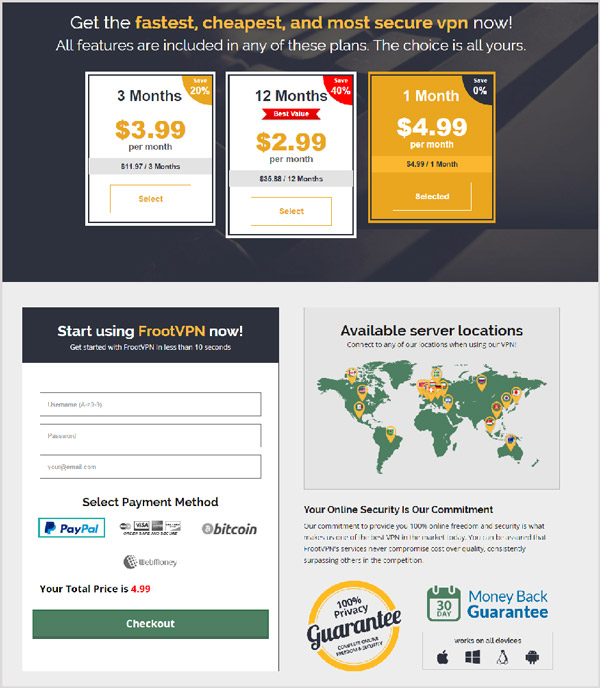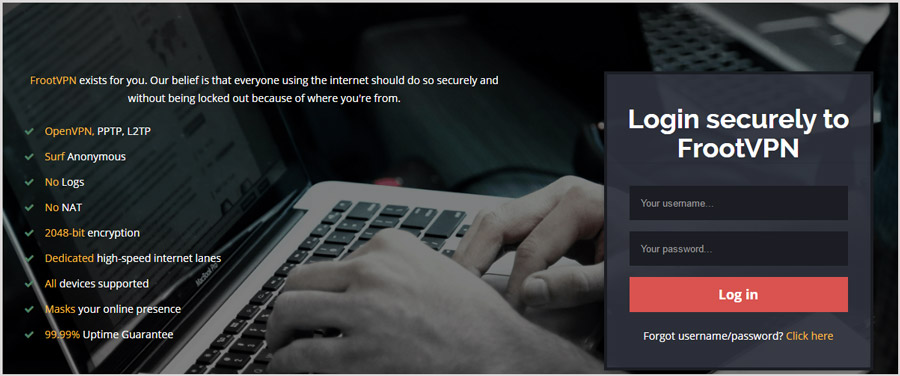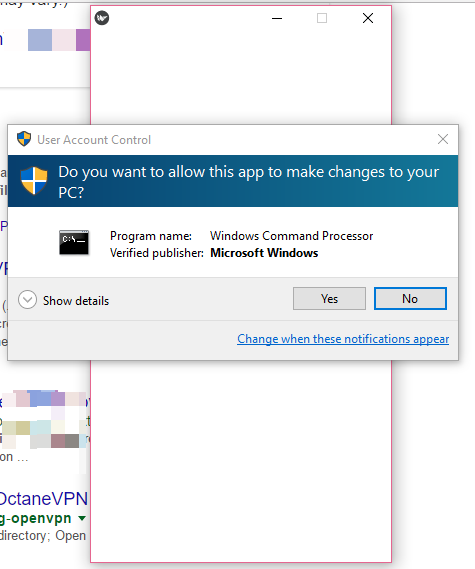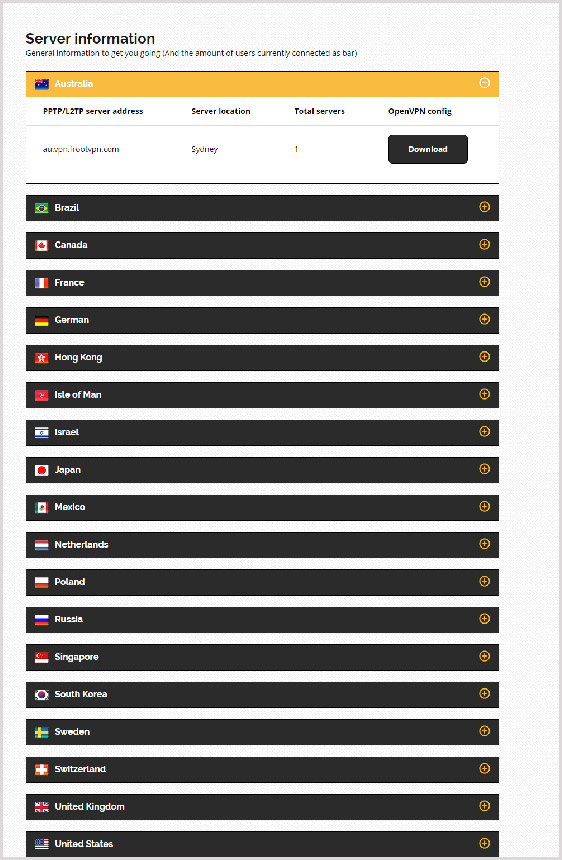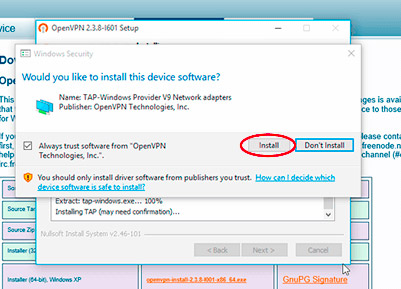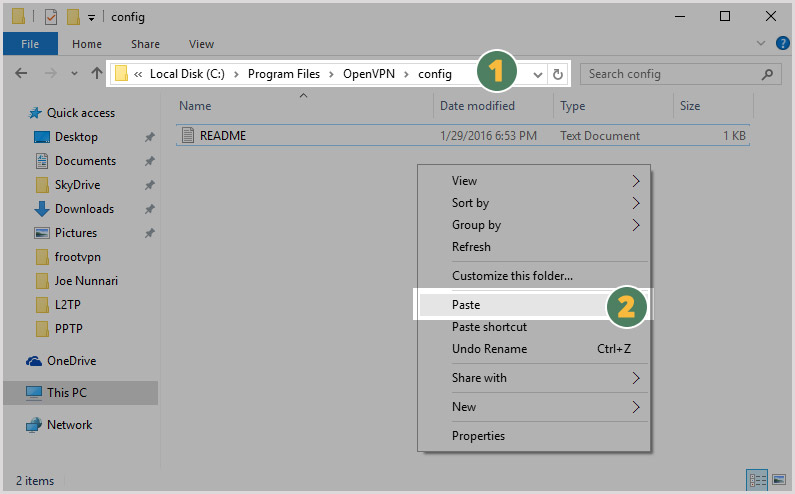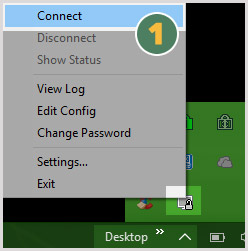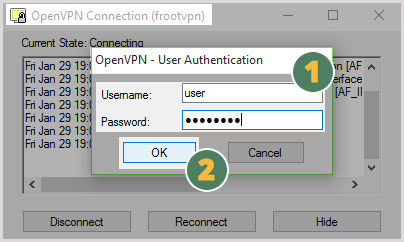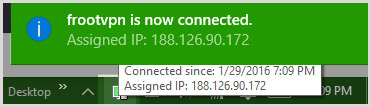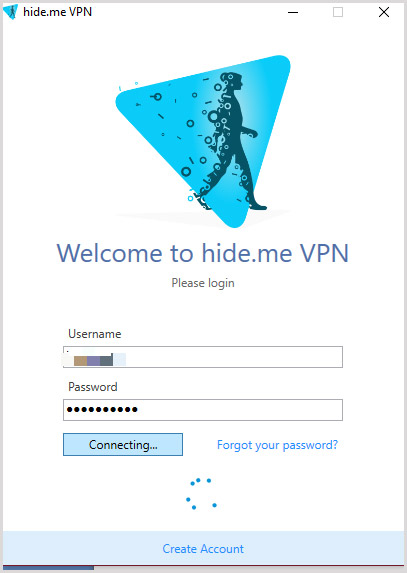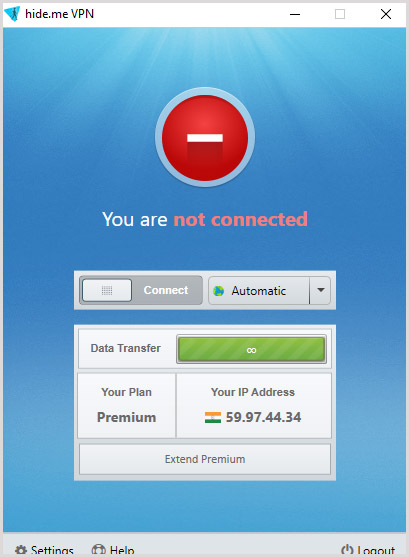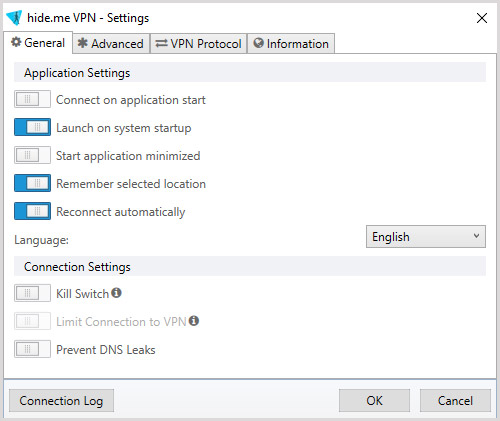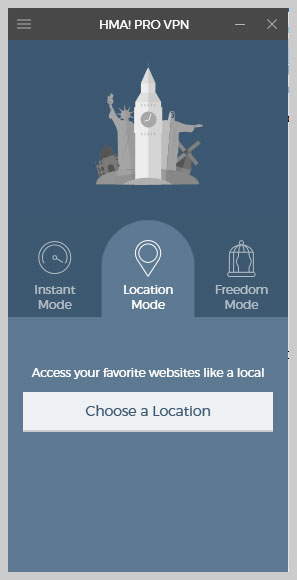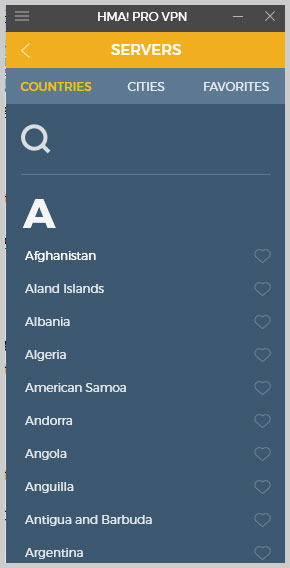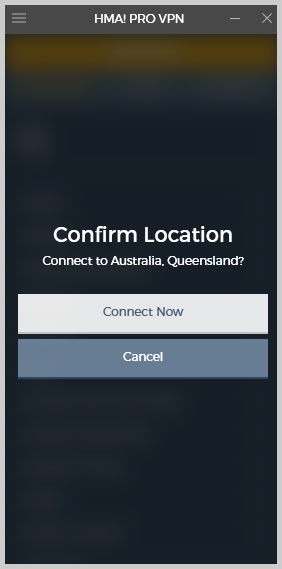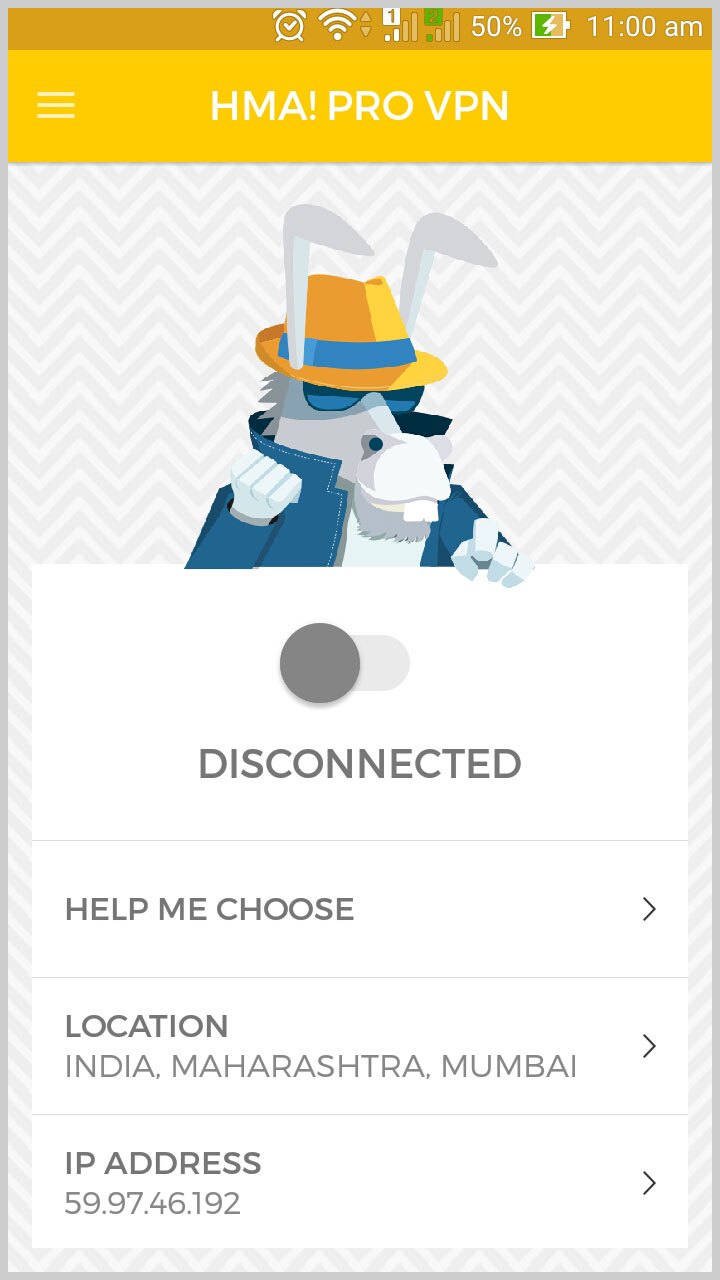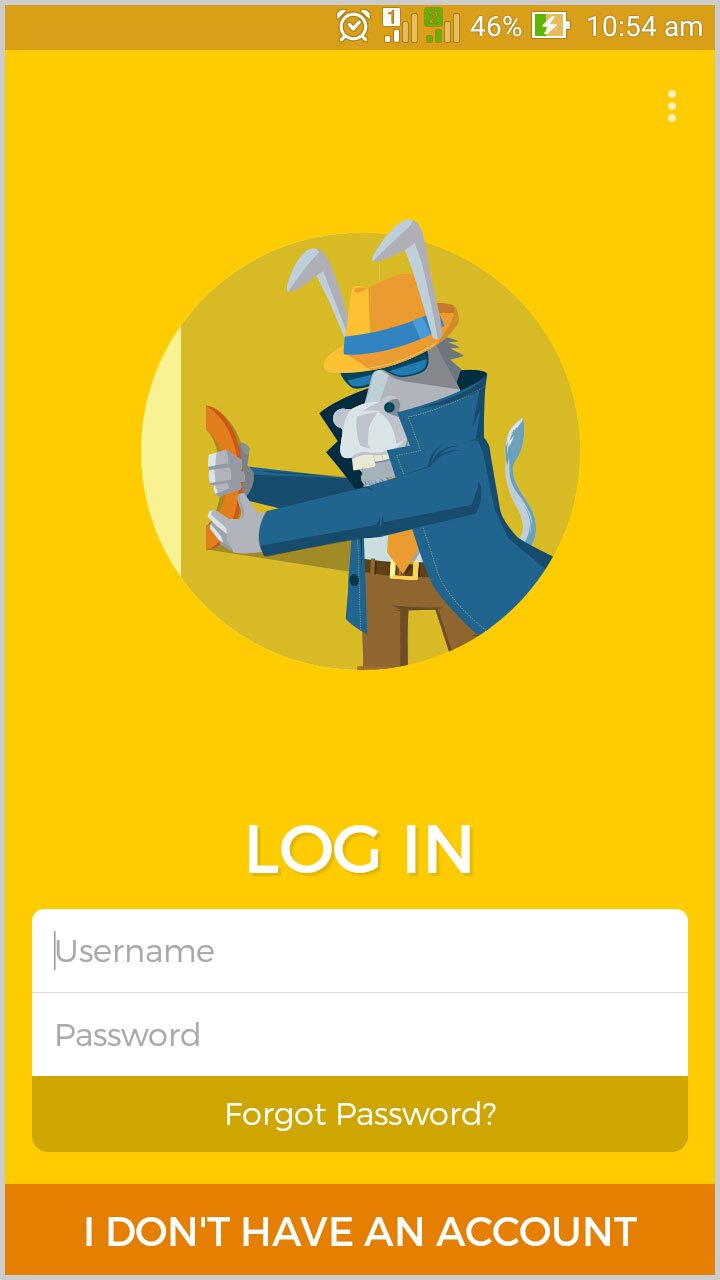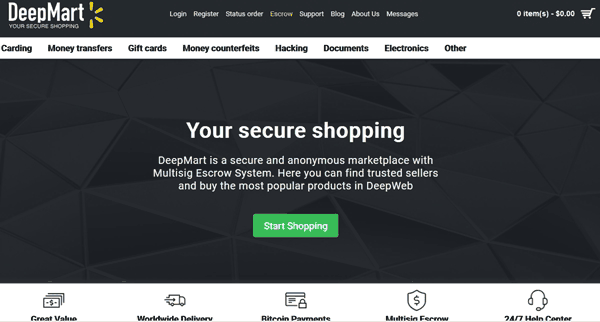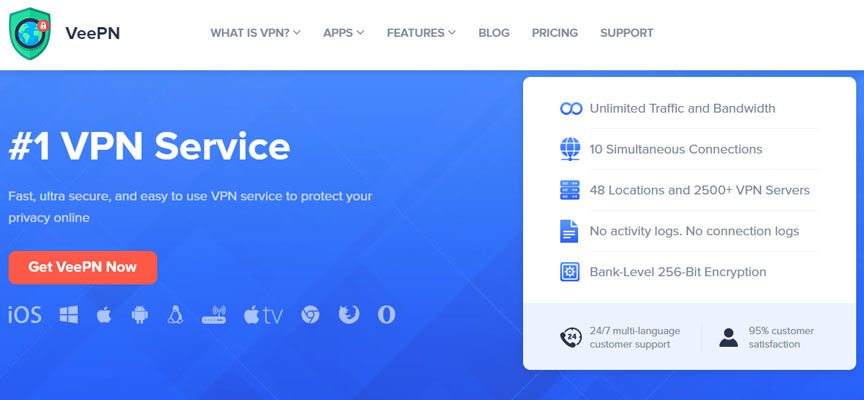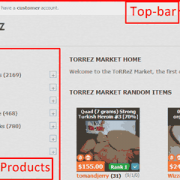HideMyAss VPN
$4.99Pros:
- 591 Servers in 69 countries
- No Bandwidth restrictions
- Great VPN Client
- Offers L2TP, PPTP, OpenVPN and SSL protocols
- Fully compatibile on all Devices and Operating Systems
Cons:
- Support 2 Device at a time
- Lazy tech-support and Live Chat service
- No free trial
- UK legal requirements (logs and user information are kept and can be handed to authorities upon demand)
HideMyAss Review: Do you think your security is not 100% on the web? Having doubts that someone sneaks into your online activities?
Those dilemmas points you should start using a VPN service NOW. Virtual Private Network aka VPN works as private channel acting over your normal connection. As your original connection gets masked, no one can trace your location, track the activities or do anything to reveal your identity.
But yeah, choosing the best VPN service is a tedious task. You have got a lot of them; both free and paid. Remember the rule of thumb in VPN sector – Premium services are far better than the free ones.
Today, I am here to review one of the popular VPN services out there; HideMyAss
HideMyAss Review
In this review, I am going to mention all their significant features. At the end, you will also find how to configure the VPN for anonymous surfing.
Introducing HideMyAss
With the availability of more than 900 servers and 190 countries, HMA is the biggest VPN services available today. Being one of the pioneers in the virtual network domain, they have managed to gather customers than any other service as well.
I am not adding anything more in the introduction section of this HideMyAss review as you are here to know of their features in detail.
So, here we go with their specs.
Features of HideMyAss VPN
I have compiled all their features here. At the end of the post, you will read the guidelines for installation and primary configuration too.
1). Browse from Anywhere You Want
As I said earlier, the core function of VPN is providing the privacy. But sometimes, you will find ‘this video is not available in your country’ or ‘you are not supposed to visit this website’ notifications. I know it’s a huge turndown for those of you anticipating something big out of a site.
Then, you must use VPN service to cover your actual location and impose a false region data over your connection to fool the detectors. According to my experiences with free VPNs, they will not fit the need. Moreover, you will not get as many locations as you want.
But HideMyAss is rich in this regard with more than 120 countries, 350 locations, 940 servers and 120000 IP addresses. Isn’t this huge?
Due to the diverse options, the VPN servers do not keep on using a single server for a long time and the regular change makes the tracking impossible.
2). No Speed Compromise
Owing to the fact that VPN services adds extra layer of security over the ordinary connection, it put heavy load on the network and it in term results in massive speed drop. If you used even a single service in the past, you can’t deny this.
Let us consider a person with a mediocre connection. He is already suffering from the internet speed issues. And, the VPN service he uses make the situation even worse by stealing already-low speed away. Maybe you use a high speed internet connection. But for people who can relate to the situation, the speed drops by a VPN service matters even if it’s for a good cause.
Hence, HideMyAss won’t make you concerned about the connection speed. During my test, I have found out that it doesn’t affect the network much. You fail to notice the small decrease in speed though.
Isn’t this HideMyAss review getting useful?
3). Multiple Platforms Support
We are all not using the same platforms. You may be using a Mac machine whereas my primary computer runs on Windows. The diversity is present on mobile operating systems as well. There are Android users and iOS lovers too.
If you want to use VPN service on all your services to secure the connection, you should pick a service with multiple platform support. That’s where HMA gets another edge.
HideMyAss supports Windows, Mac, Linux, Android and iOS. The compatibility will not be an issue if you choose to go with them.
You can even setup the VPN for your router too. But one must possess good technical knowledge to configure the browser to have a VPN setting. Once the setup is done, you don’t have to launch the VPN on every device you use. The entire web traffic via that particular router always has the security armor of HMA.
4). Simultaneous Use on Multiple Devices
You have a computer and mobile, don’t you? Maybe a tablet too!
And, you want to secure the web traffic in-and-out of all the devices. What should you do for that?
I know you don’t need the answer anymore. The best solution is to use a VPN service. Being a person who wants to use VPN on all your devices, you must be selective of the service you select because not all the providers out there support simultaneous use on multiple devices.
Don’t worry! HideMyAss doesn’t fall into that category.
You don’t have to log out from one device to activate VPN on the other. Using the appropriate apps, you can enable VPN and continue surfing restricted websites without making even a small dent for anyone to trace out.
As of now, HMA supports 2 simultaneous connections via different servers. In case you face any issue with the simultaneous use, make sure you activated two different servers.
You know what makes it a top rated VPN service, don’t you?
5). Regular IP Address Switching
Do you know how those cyber security professionals track the location of a user? IP addresses are the medium of leak here. They follow your IP address, track the location and obviously unleash your identity as well.
What if you mask the IP address? Obviously, it will make anyone’s efforts to reveal the identity fruitless. As they get wrong IP, the searches gets diverted away from you.
What if you get varying IP addresses? I mean, IP addresses that keep on changing in a given interval of time! Wouldn’t that be awesome?
The changing IP addresses bring the tracking people into a puzzle they can never solve.
HideMyAss has a unique feature which when enabled, changes the IP address periodically that no one gets your real one ever.
6). Extensions for Added Security
HideMyAss offers three browser extensions for free to add an extra layer of security. Of course, the VPN service is paid. You can use the following add-ons for free in case you are short on funds.
· HMA! Panic Button
Don’t want to acknowledge what tabs you open on the browser? Then, you should definitely use this one. After installing the extension, you get a button on the toolbar. Simply click on it and, boom! All the browser tabs hide to the thin air.
Unfortunately, they haven’t spread the support for all the browsers. So, you need to be using Google Chrome to use it.
Download HMA! Panic Button for Google Chrome
· HMA! IP Checker
You have already read in the article that your IP address silently proclaims your identity. The HMA! IP Checker tool from HideMyAss displays your IP before you so that, you will get to know how others see you.
· HMA! Web Proxy
Don’t you have a few bucks to spare for the premium version of HideMyAss? Then their web proxy may come to help you in a small margin. Though it does not equal the real VPN service in anyway, you can expect anonymity with the web proxy extension.
HMA! Web Proxy Extension for Chrome
HMA! Web Proxy Extension for Firefox
7). Supports Multiple Network Protocols
VPN services make use of different protocols to connect to the web. Some providers compel you to use their recommendation whereas some provide you with multiple options to choose from.
HideMyAss for sure falls in the second category as it gives the choices to select from PPTP, OpenVPN-TCP, L2TP and OpenVPN-UDP.
If security is your prime concern, you must go with any of the OpenVPN protocols. But for the best speed combined with the anonymity, I recommend you pick PPTP.
While initiating every secure browsing section, HideMyAss asks for the selection of protocol at first. You can do it based on your requirement at that time.
(Do you think you need a hand in helping you for the establishment of the VPN connection? Checkout the next section after specs in this HideMyAss review).
8). Instant Mode for Seamless Connection
Say you are in a hurry to visit a website anonymously that you have no time to devote in selecting location. In such a situation, HideMyAss comes handy with its Instant mode. It completely frees yourself from the complex steps other providers want you to follow through and make yourself enabled to establish the connection in a single click.
I will show in this HideMyAss review to make use of the instant mode and location selection mode as well. Earlier, Speed Guide does the function of Instant Mode by suggesting the servers in the decreasing order of the speed based on your location. Here the new alternative connects to the server with best speed without leaving anything for you to act on.
9). Responsive Customer Support
For a VPN service provider, a responsive customer support is mandatory. And, HideMyAss got it. But you will only get 12 hours of live chat support per day.
Most of the times, you don’t need one-to-one supports as they have a knowledgebase on the website that describes all the aspects of their service. Whenever you found yourself doubtful about anything about them, dedicating a few minutes to read and act on the basis of the same.
They widen the customer support via social media, community forum, FAQ and email as well.
You can use any of them to acquire support. But I suggest you check the knowledgebase section for the answer. In case you find what you want is missing there, you can go on contact the customer care executive.
10). 30 Days Money Back Guarantee
Some of you are hearing about HideMyAss VPN service for the first time. And, you may not want to take a risk by spending for an unknown product.
If you think this way, HMA opens a possibility for you. They have a 30 days money back guarantee using which you can ask them for refund in case you don’t like their service. Hence, you will never lose the money in return for poor service.
They accept payment via most of the common gateways like PayPal, and cards. Means they keep the versatility there too.
Enjoying my HideMyAss review? Don’t forget to share this post about best VPN service 2016.
11). User-Friendly Interface
I have tried out some of the reputed VPN providers in the past. Trust me I couldn’t come across such a user-friendly interface ever!
Most of the VPN software I tried out showed a bit not-responding-nature at times and, took considerable amount of time to establish a connection. I thought every best VPN service has this issue.
But no! A big NO!
Every time I launch HMA. It pops up at once out of the blue. Over the years, HideMyAss refined the interface to offer the best customer experience. They have three main tabs now; Instant Mode, Location Mode and Freedom Mode.
The three striped button on the top-left part of the interface is used to launch additional options menu.
11). Unlimited Data Allowance
Yeah, you heard it right! No strings attached!
You can browse as many websites you want without a bandwidth limit. Isn’t this the most enticing thing you read in this HideMyAss review?
Most of the VPN services limit their users from enjoying the secure network access as long as they want by imposing a limit. But HideMyAss, being the best VPN service, doesn’t compel something like that on you.
That’s it for the specs now! Let us move on to the installation and initial configuration of HideMyAss VPN now.
12). Affordable Cost
No matter how impressive the features are, the cost is the biggest factor that makes a purchase decision.
HideMyAss VPN comes with three different packages; monthly, yearly and half-yearly. If you plan to use the VPN for a long time, I recommend buying the yearly plan as it gets you a whopping discount for only $4.99 per month.
Do you want to know the pricing of all the plans? Don’t forget to check out the next section.
Installation and Initial Configuration
You have read almost all the features that make HideMyAss the top rated VPN service. Here, I am going to guide you through the installation and configuration of the software.
How to Install and Use HideMyAss VPN Software?
Aren’t you expecting to have the configuration overview in this HideMyAss review? Here you go!
Step 1: First, visit hidemyass.com from your browser. You can see a web page like the one given below.
Step 2: Press Join Now button at the end of the top navigation bar. And, they will bring you to a page with the VPN pricing plans.
Step 3: As you can clearly see, the annual plan is the cheapest on considering the monthly payment. So, my pick would be the middle one. In case you need the service for only a short period, there’s nothing wrong in going with the first or last plan either. So, make your choice sensibly.
Step 4: After the package selection, what you see is a field to enter your email address.
Step 5: On the next step, you have to provide the payment information. As I said earlier, you can pay via PayPal, cards or wire transfer. Based on your package selection, they will deduct the money.
Step 6: Once you place the order, provide the account details and, set the password. There you go! You can now log in to HMA dashboard.
Step 7: In case you are not logged in already, go to their homepage. Don’t you see a Sign in button there? Don’t hesitate to click on the same.
Step 8: Enter the credentials into the fields given on the upcoming pages. And, hit enter or use the button to finish the process.
Step 9: Scroll down the homepage of your account (refer to the image given below) to click Software& Help button.
Step 10: You can see all the software versions on the download page there. Make sure you choose the right option in accordance with the platform you use. In my case, I chose the first one intended for Windows (10 to be specific).
Step 11: Once the downloading of the executable file completes, locate the directory and proceed to the installation. The installation is nothing different than for any other desktop apps.
But as the process progresses, you will get a notification from Windows Security whether to install the device software or not. You must go with Install and, I suggest you check ‘Always trust software from OpenVPN Technologies Inc.’ to avoid conflicts in future.
Step 12: When you finish with the installation, check the option ‘Start Application’ and, hit Finish. You can see the interface opens up.
Step 13: After the initial animation, you get the interface itself with the login form. Simply put the credentials into the given box there and, press Enter.
Step 14: You may get a notice about an ongoing discount on finishing the authentication. If you are not interested, hit Not Now.
That’s it! Now, you have a ready-to-use VPN tool on your desktop.
Next, you are going to read how to establish a VPN connection in this HideMyAss review.
How to Establish HideMyAss VPN Connection?
As you saw on the previous image, you get three methods to connect to a VPN server. Let’s look into each.
Instant Mode
Instant Mode is the easiest way to establish a VPN connection.
Click on the slider with the Disconnected label and, it will search for the fastest available connection nearby your place.
In my case, it’s the server from Bangladesh. The best feature about Turbo Mode is it needs only a single click from you. Searching and establishment will be done on its own.
Location Mode
The second tab lets you browse from any of the available locations. Once you access the tab, press Choose Location button.
Then, you can pick any city or country. It is also possible to add any place as you favorite too.
Clicking on a location returns a confirm notification on which you should choose Connect Now.
Wait a few seconds! Boom!
You can browse from the desired location without having the eagle eyes above your head.
Freedom Mode
Are you afraid of the clutches of countries that don’t allow free speech? Then, you should use Freedom Mode as it connects you to a server located in your closest free speech country.
So you have read how to establish a VPN connection on your desktop in this HideMyAss review. I want you to have an extra tutorial too.
How to Use the Android Application?
Maybe, you want to secure the web traffic through your Android device. You should go for HideMyAss VPN’s app then.
Step 1: Access PlayStore and, search for HideMyAss. Sure, you will get the desired app in the first place. Just click the Install button.
Step 2: When the installation finishes up, open the app. You should enter the credentials there.
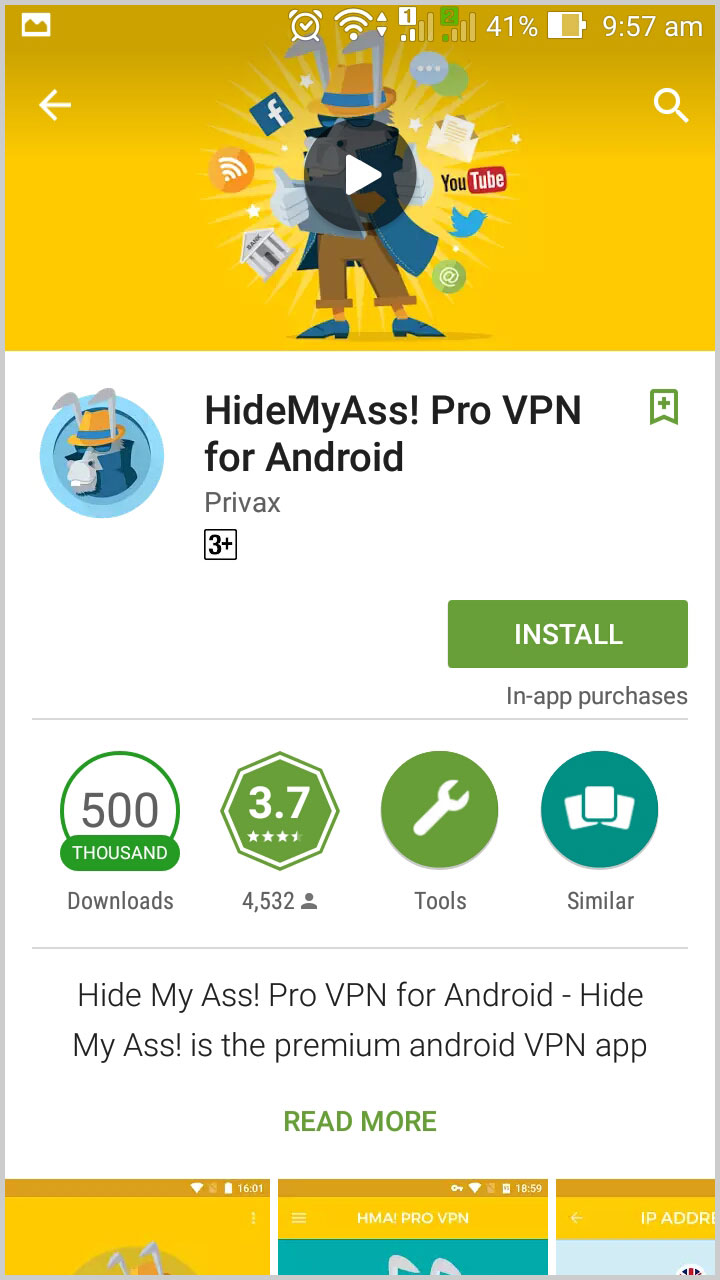
Step 3: Either you can toggle the slider from the next screen or press Help me choose option to establish the connection. Of course, it is possible to select from a number of locations as well.
Final Verdict:
What do you think now?
I have shared the significant features, installation info and configuration details with you. It’s like watching a foreign film without subtitles to judge a VPN on the basis of a review.
So I welcome you to go and create an account. You don’t lose even a single buck as they have a money back policy available for 30 days.
If you want to see anything additional in my HideMyAss review, don’t forget to share the same in the comment section down below.
And, don’t forget to spare a share.