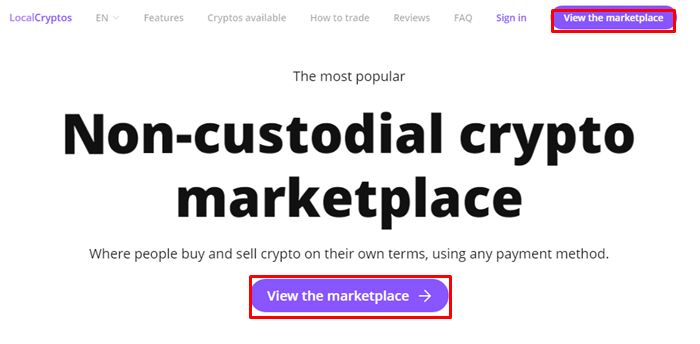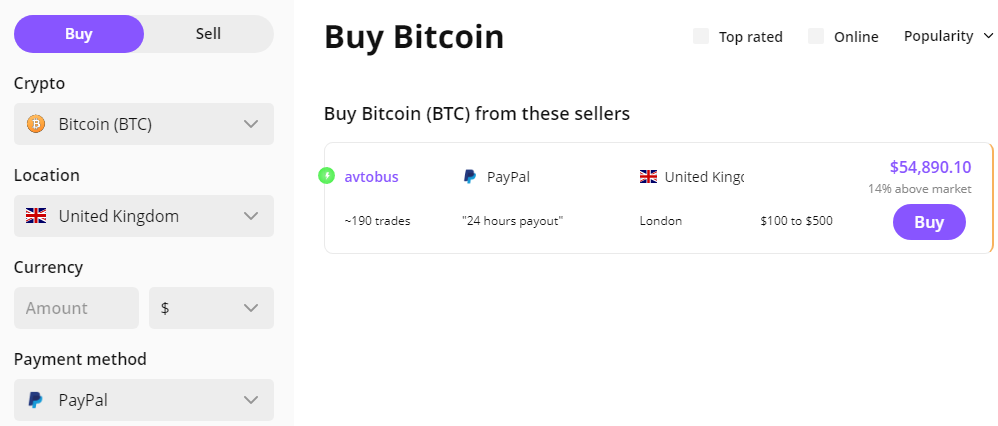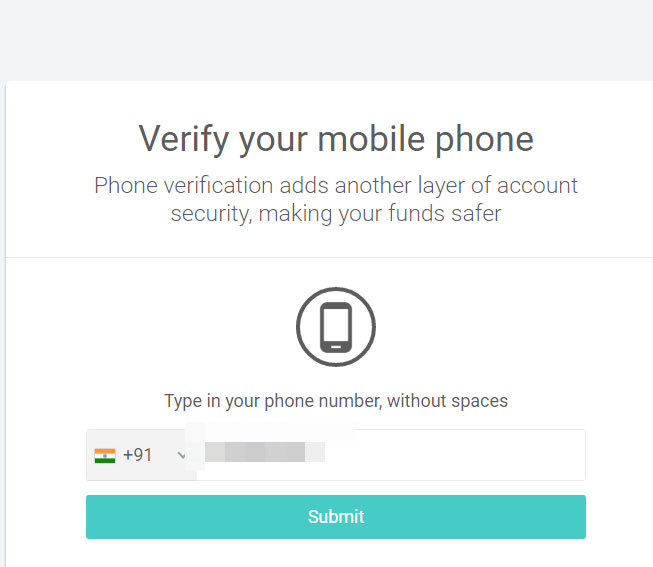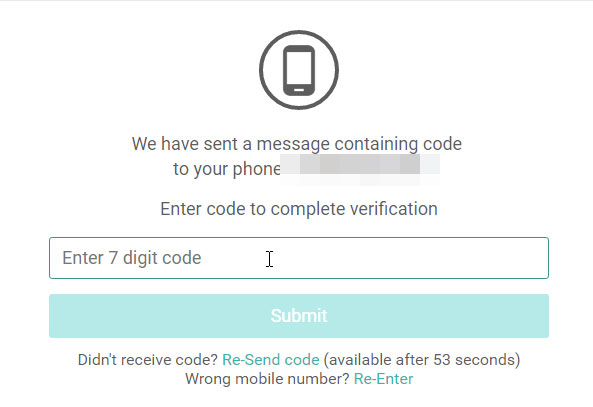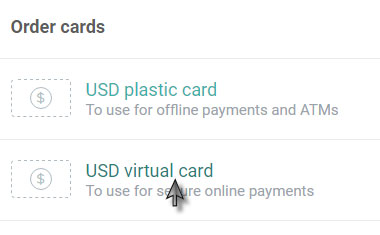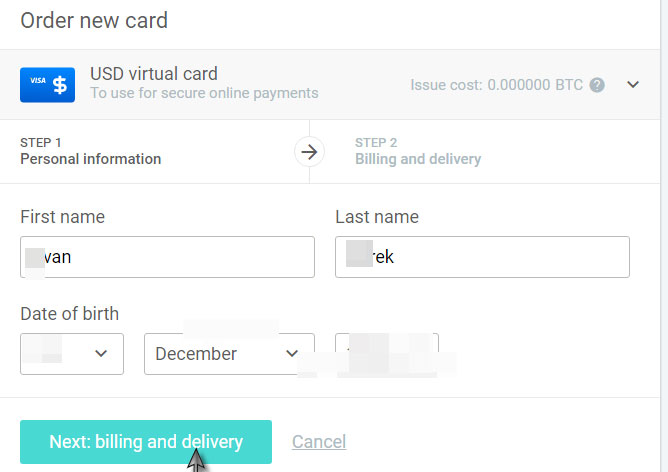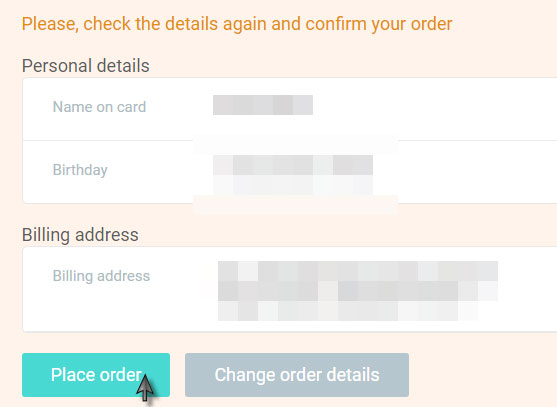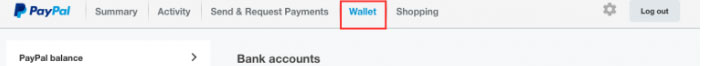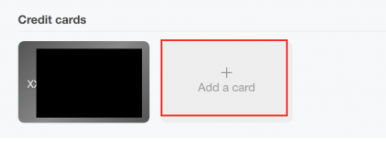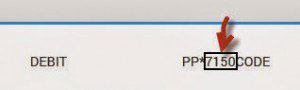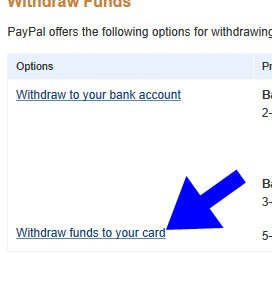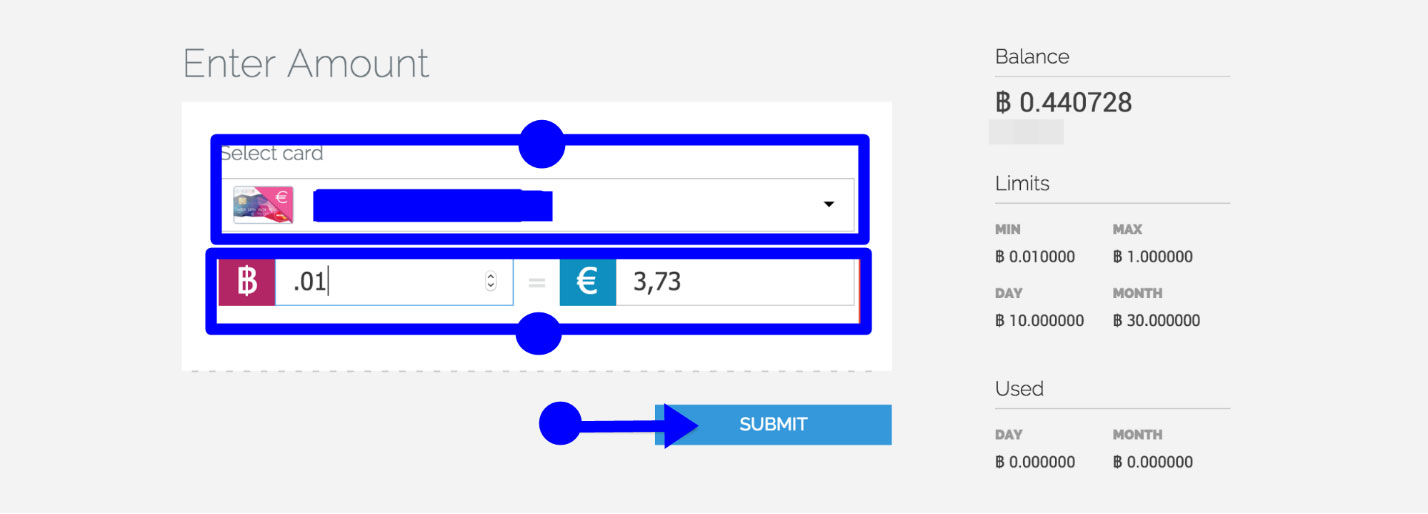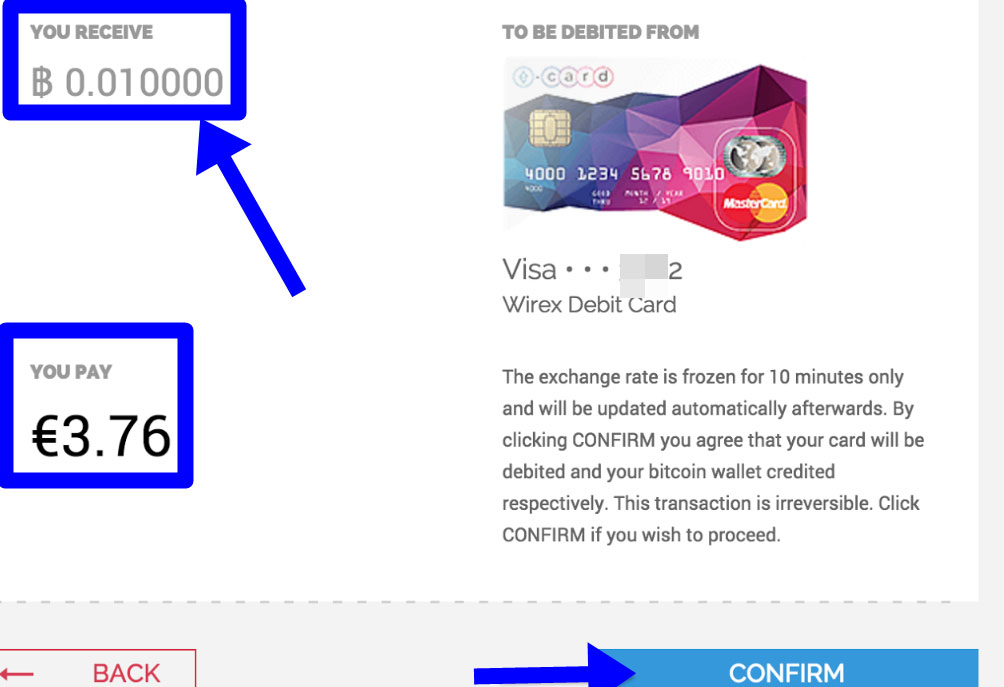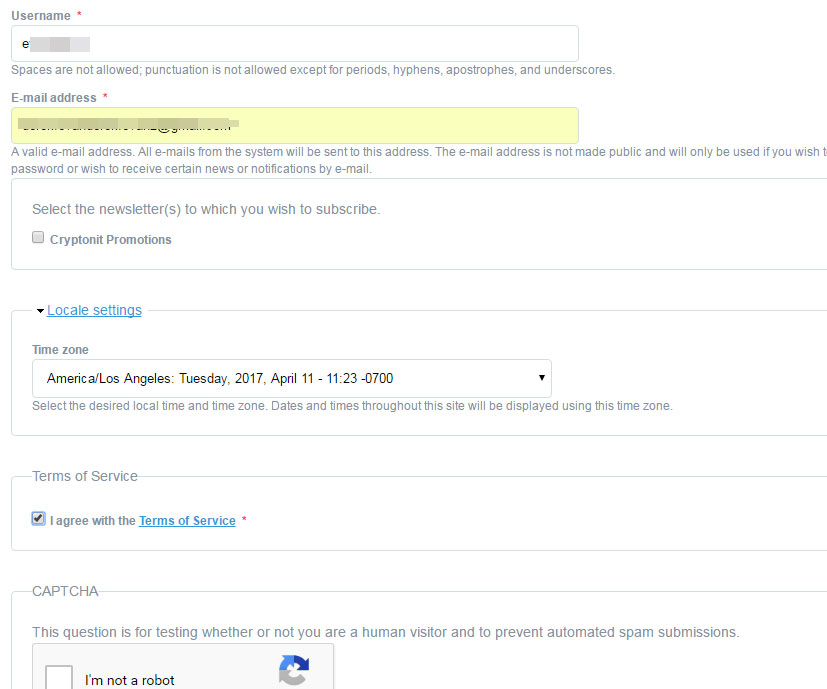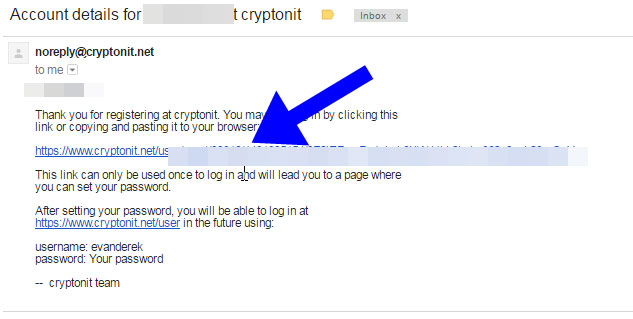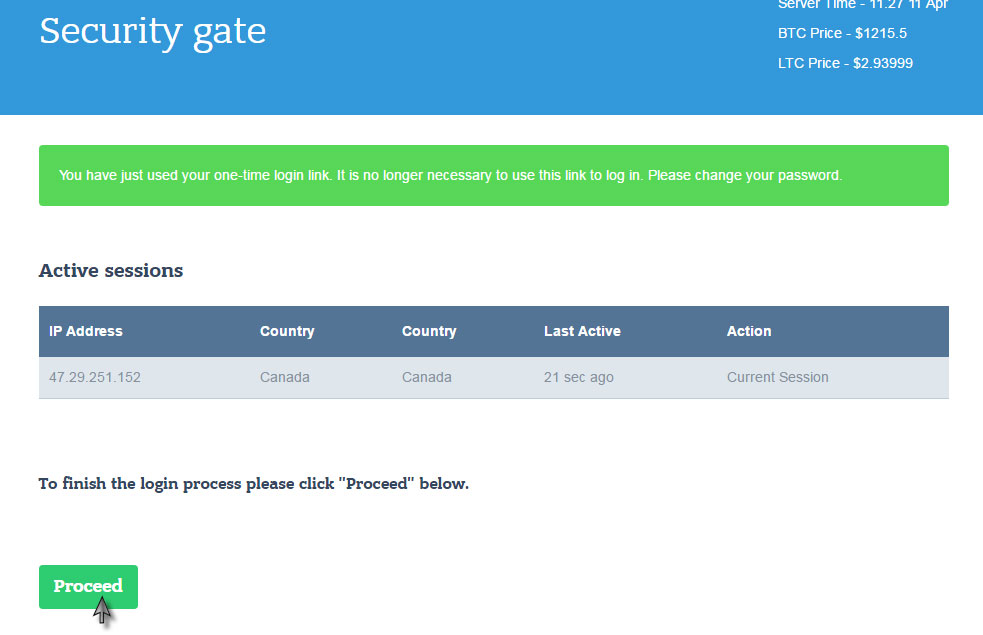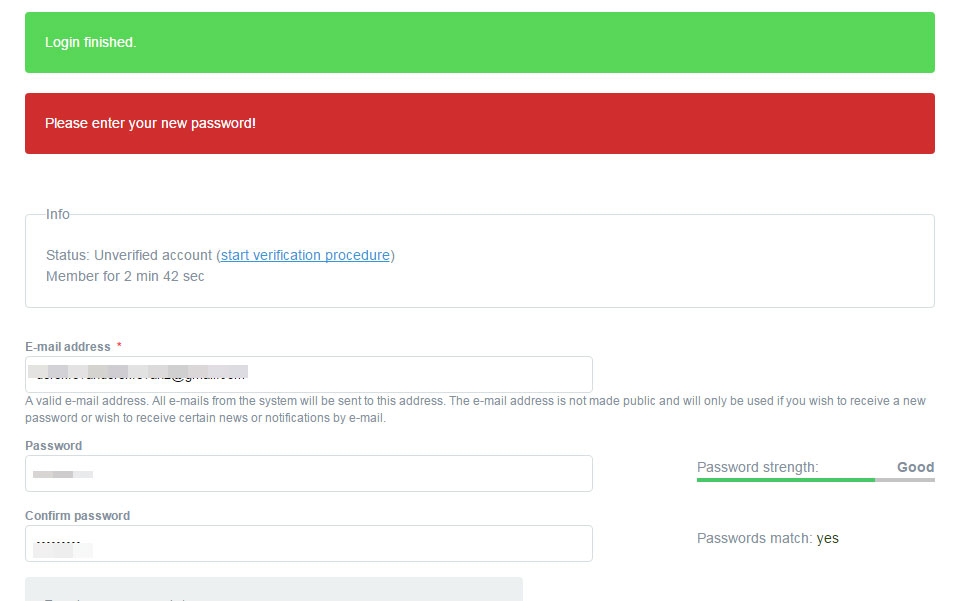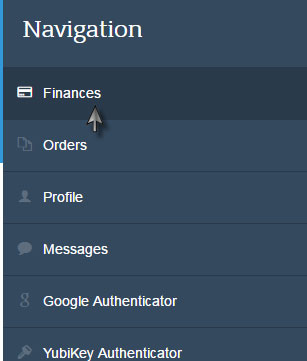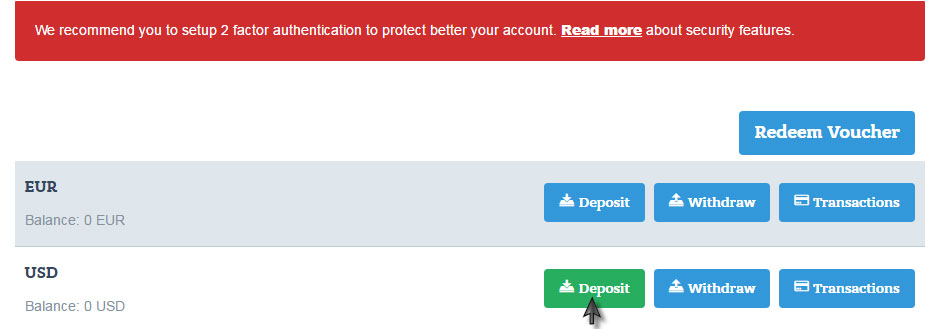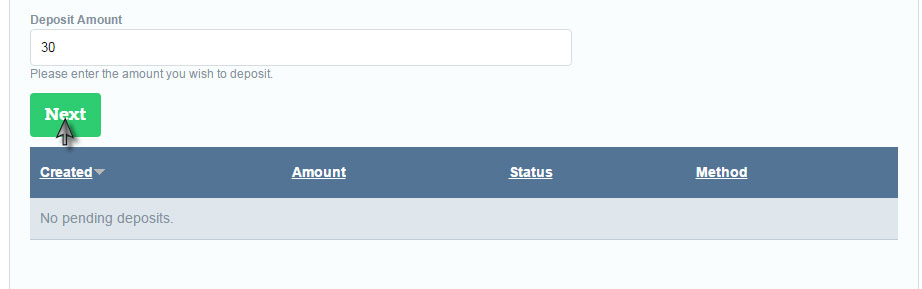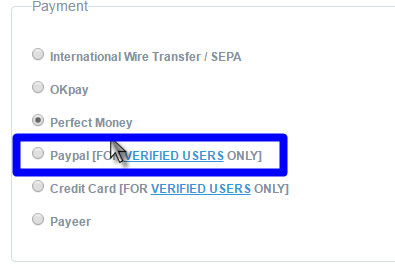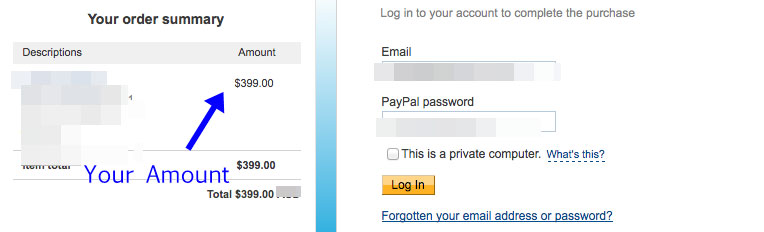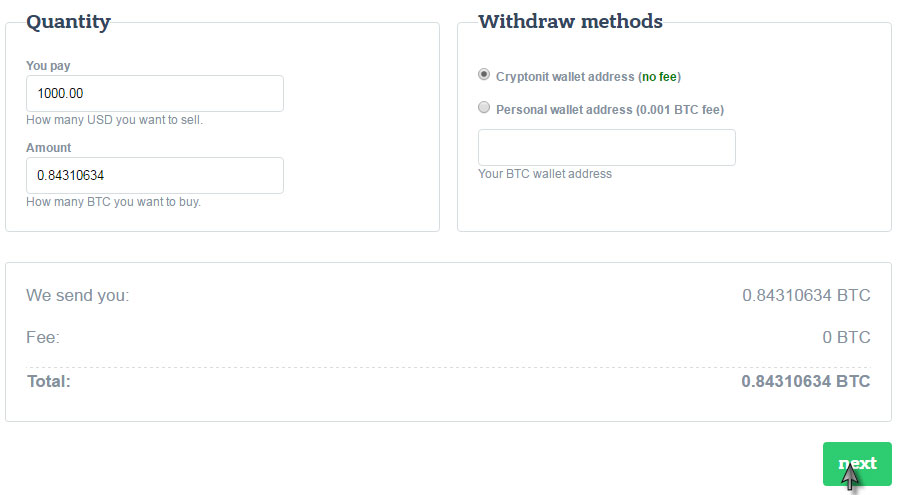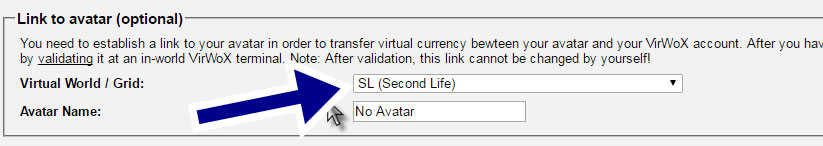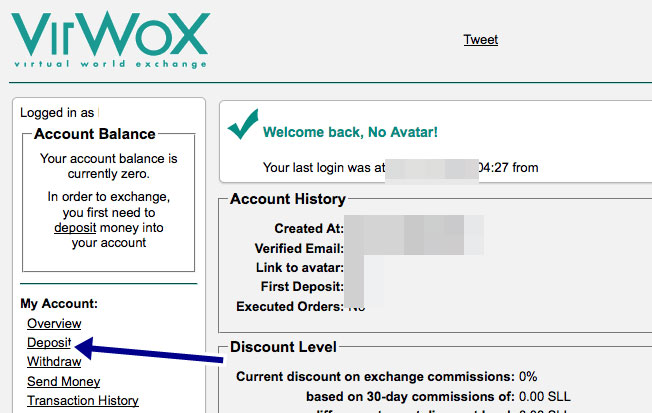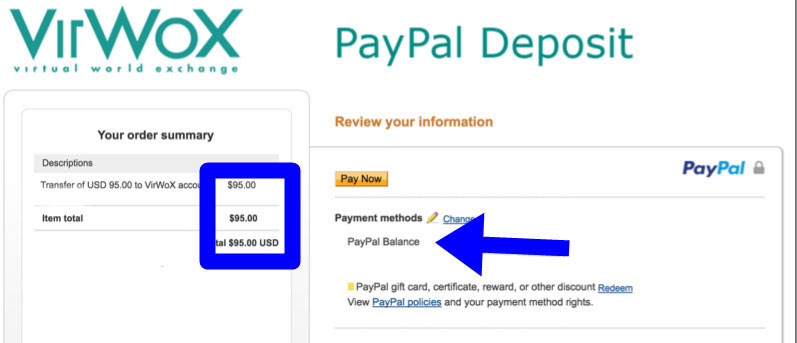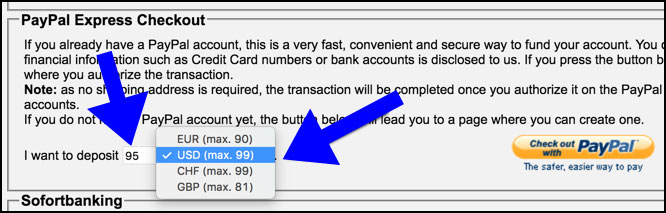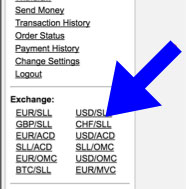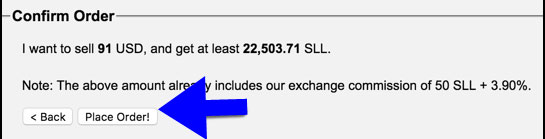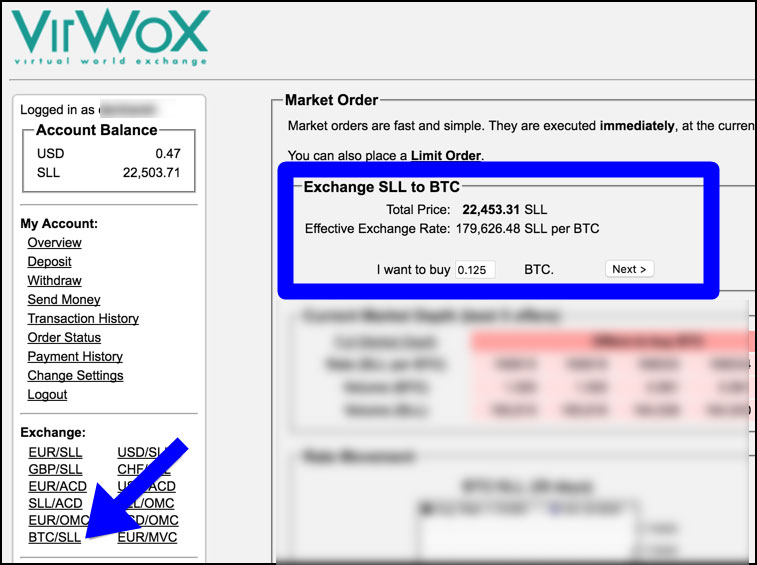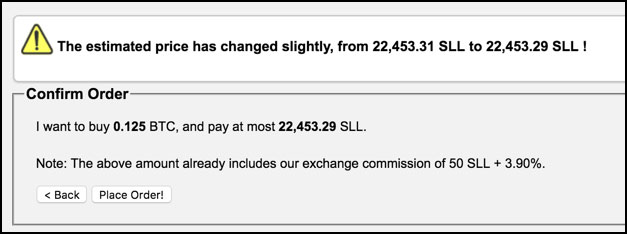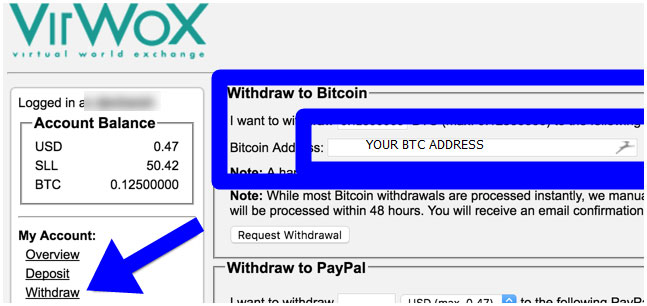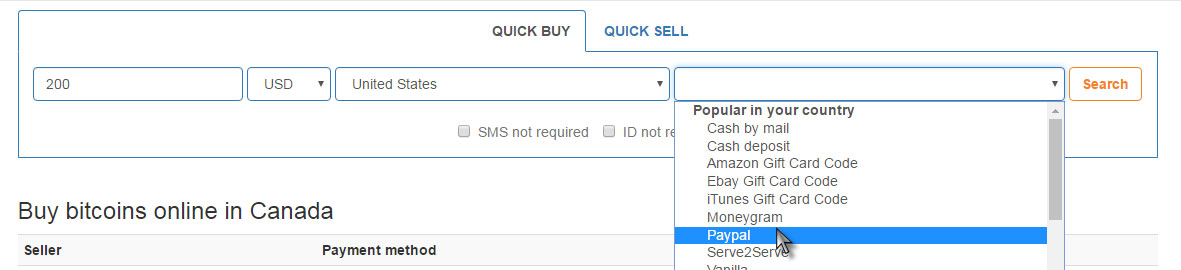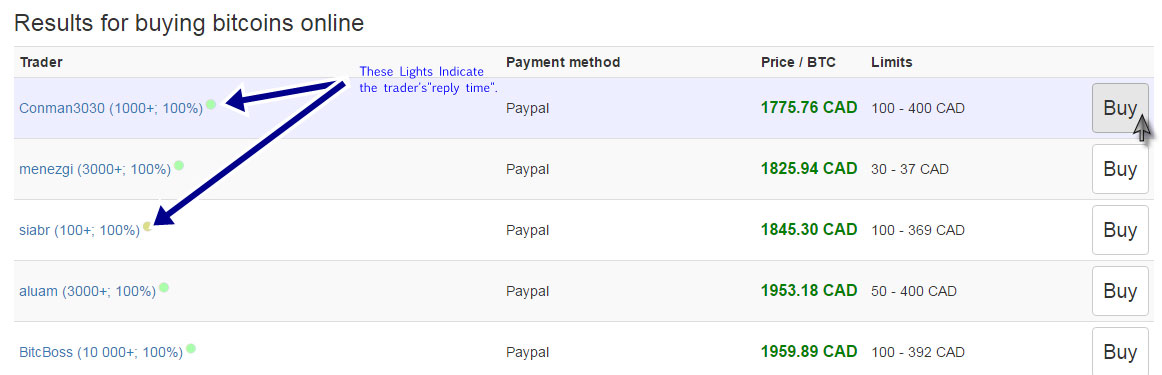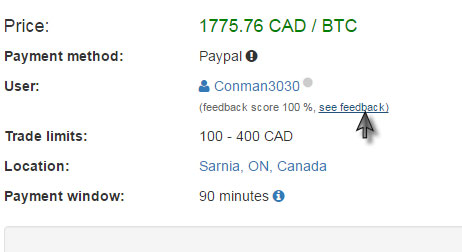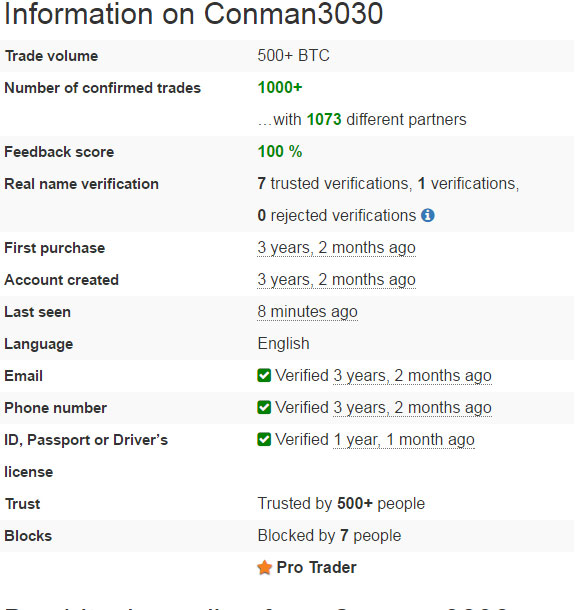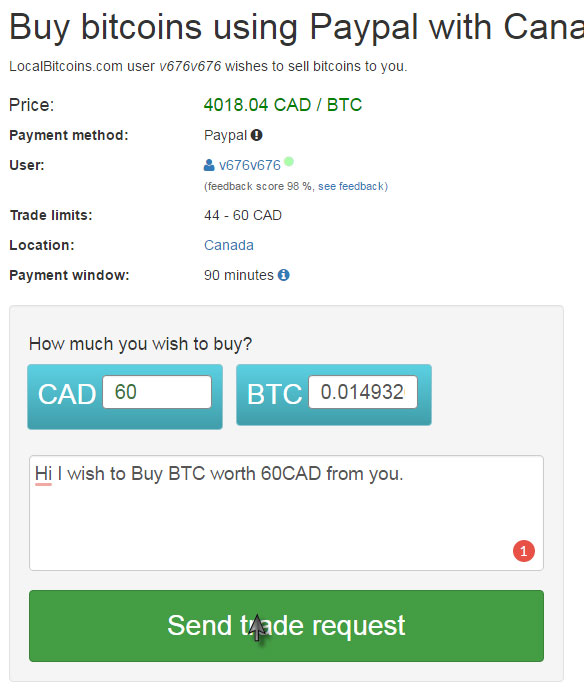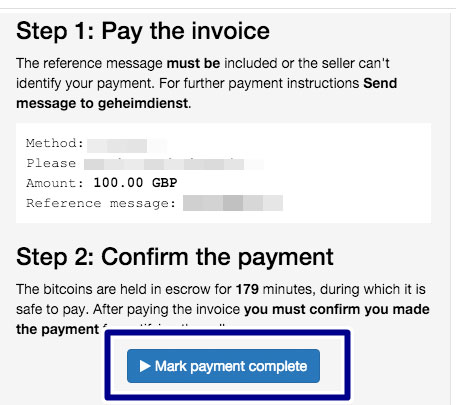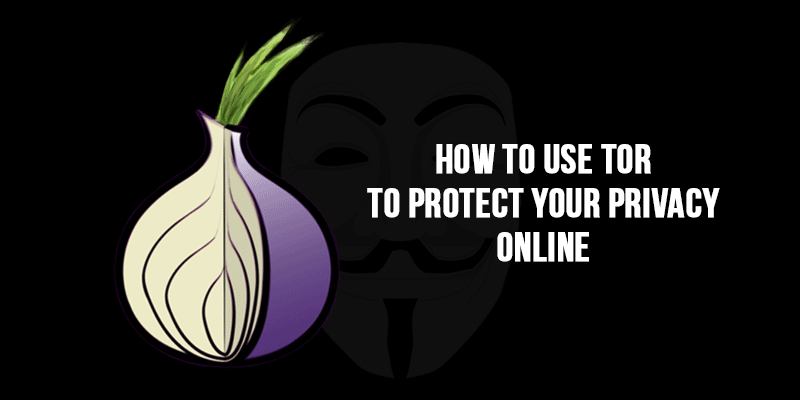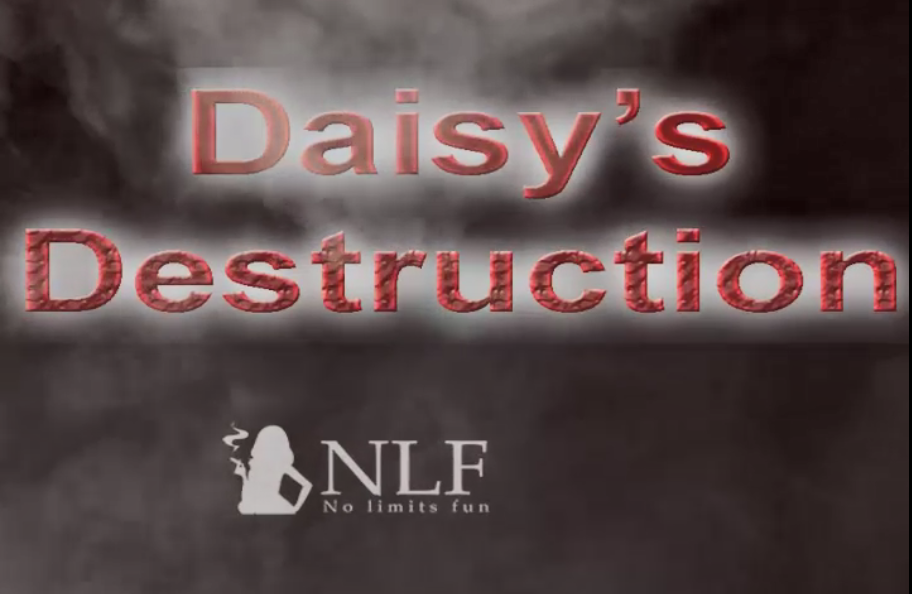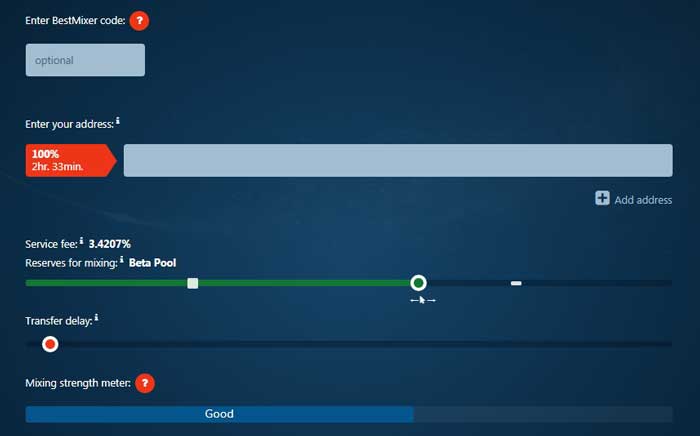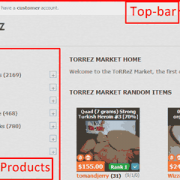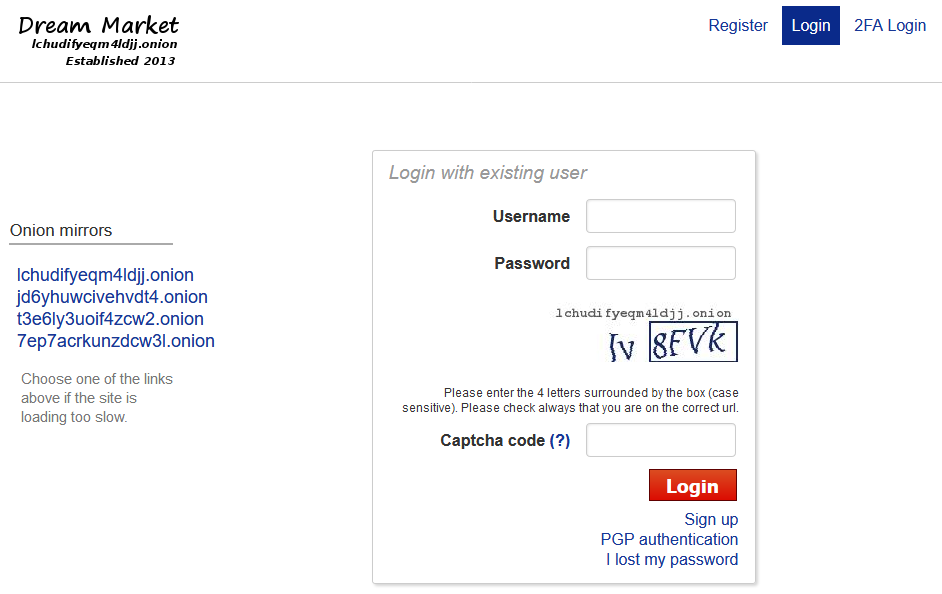How to Buy Bitcoins with PayPal ? Well Bitcoin is the largest, most popular and fastest growing crypto-currency on this planet. And Paypal is one of the largest and most popular “payment processors” existing in the industry. How come these two haven’t become best friends yet?
Paypal has without doubt supported Bitcoins since the early days, but it’s still skeptical in its view towards the rising star of the digital market.
The reason being the scams and “refunds” any seller might easily claim and hence cost the buyers a lot of money. (As Bitcoin is anonymous and there isn’t any thing you can do to prove your purchase, “screenshots” don’t help!)
By the end of this article you should have a clear idea so as to how to Buy Bitcoins with PayPal , which sellers and platforms to trust, and the whole procedure as a whole.
How to Buy Bitcoins with PayPal (Best Trusted Methods)
So let’s dig in on this list which contains as many as 4 different solutions and platforms which will walk you thoroughly, with screenshots, through the process of “ how to Buy Bitcoins with PayPal ”.
Most Using Methods:
- Buy Bitcoins with PayPal from PaxFul
- Buy Bitcoins with PayPal from Wirex
- Buy Bitcoins with PayPal from Wirwox
- Buy Bitcoins with PayPal from Cryptonit
- Buy Bitcoins with PayPal from LocalBitcoins
1. LocalCryptos
Website: https://localcryptos.com/
If you need a 100% anonymous, no-identification method to buy Bitcoins using PayPal, LocalCryptos is for you.
It’s a P2P exchange that uses non-custodial wallets and doesn’t demand identification.
Here’s how to buy Bitcoins using PayPal on LocalCryptos.
Step 1-> Signup. It’s free, instant and 100% anonymous.
Step 2-> Click on the “view the marketplace” button.
Step 4-> Enter the amount of Bitcoins you’d like to buy > click on “open trade”.
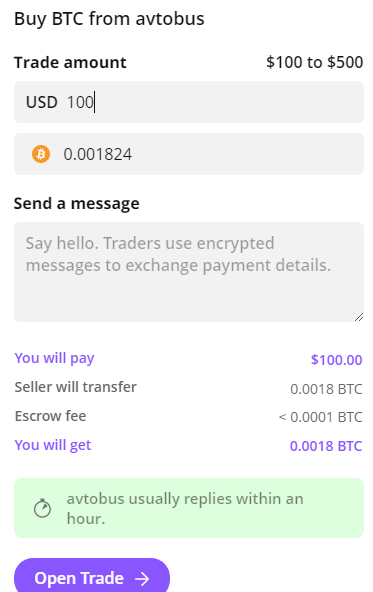
Step 5-> You can now chat with the seller. You can ask for his/her PayPal ID, or clear any other doubts. Finally, make your payment.
Step 6-> Click on the “paid” button on LocalCryptos. This will let the seller know and he will release Bitcoins for you.
2. PaxFul
Website: https://paxful.com
Paxful is growing at an exponential rate when it comes to P2P exchanges. It does have major resemblances to LocalBitcoins, The only difference?
LocalBitcoins now require mandatory KYC verification for trades, while Paxful still allows no-KYC or identity-verification trades upto a certain limit.
It’s a platform which lets you Buy Bitcoins with PayPal directly, in most cases no other third-parties are involved however some sellers may have unique requests/requirements.
Visit Website by https://paxful.com
Just head over to the PaxFul website, > enter the amount you’d like to pay in total for your Bitcoins via PayPal> and then either directly select “PayPal” as a payment mode (if it’s popular in your country it’s automatically shown. It’s popular in my country Thailand) or click on “Show all” so you can change the payment mode to PayPal.
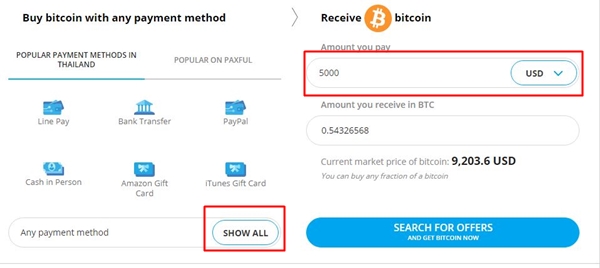
On the popup which appears next, simply type “PayPal” in the search-box, and select “PayPal” from the results.
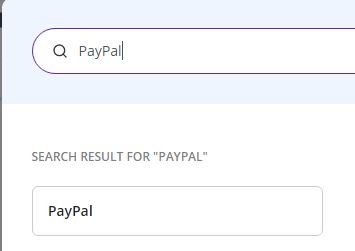
Click on the “Search for Offers” button.
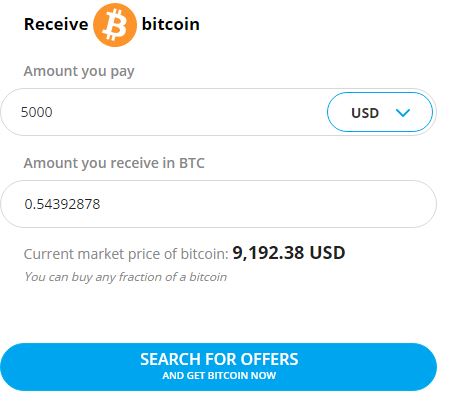
Choose a Seller who seems to meet your minimum-maximum budget and other requirements. (Some require receipts, others may need you to be a verified member while more liberal sellers can be found with 0 such requirements). Click on the “Buy” button for the offer which interested you.
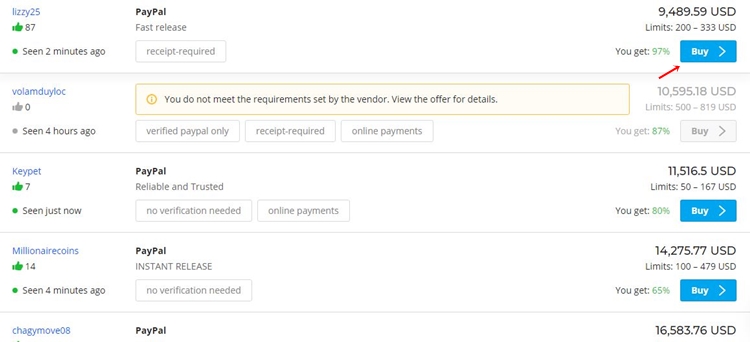
(Note: At times, “No Offers Found” flashes across the screen. In such a situation, change the “country” to “WorldWide” . If you still don’t get any offers, lower the buying amount, and if that fails as well change your currency to “Any currency”, you should by now find a handful of offers).
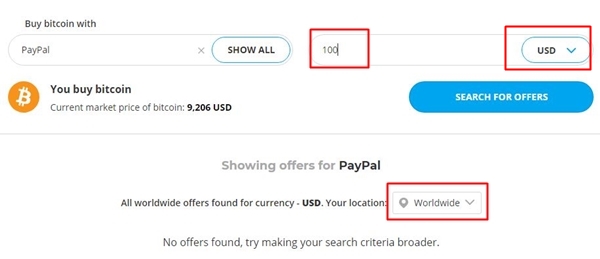
On the next page, verify that the amount you pay and you receive are correct. If they are, click on “Buy Now”.
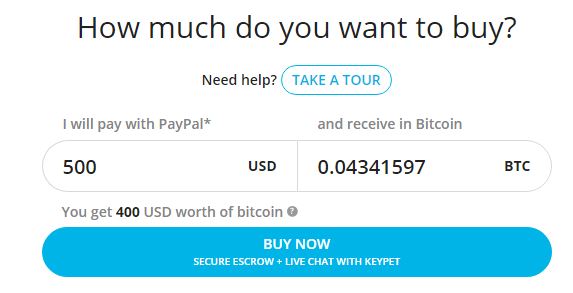
Click “Got it” on the Popup which appears next. It simply tells you how to proceed with the transaction which is exactly what we’re doing as well!
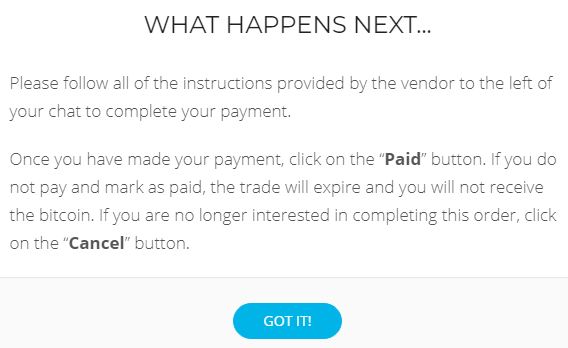
On the next page, you’ll either find the trader’s direct PayPal ID/account, or other methods to pay him/her via PayPal (for e.g. some ask you to purchase Gift Cards using PayPal and then send the GC to the seller). Anyway, once you’ve done made your payment as requested by the Seller, click on “Paid”.
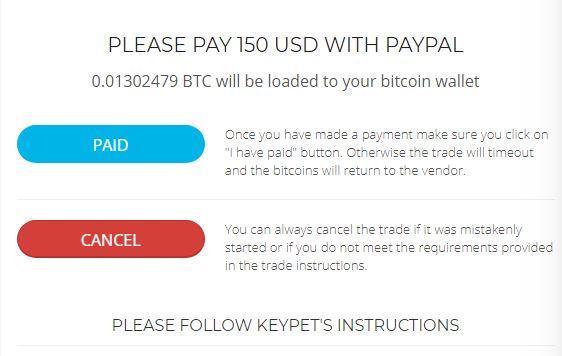
Done! The funds would now appear in your Paxful Wallet.
3. Binance
Website: https://www.binance.com
Binance recently launched P2P on their platform. Binance being the biggest exchange on the planet also is by default the most trustworthy in this regard, isn’t it?
Note that for all these transactions, Binance acts as an escrow which protects both the buyer and the seller. The P2P exchange is also completely free!
To buy Bitcoins using PayPal, login to your Binance account or create one. It’s free and instant.
Then, click on “Buy Crypto” at the top, and select “P2P Trading”.
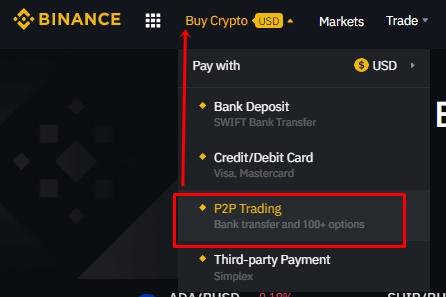
Next, choose “BTC” (or, you can also choose other cryptocurrencies) for purchase and enter the fiat currency you’d like to pay with.
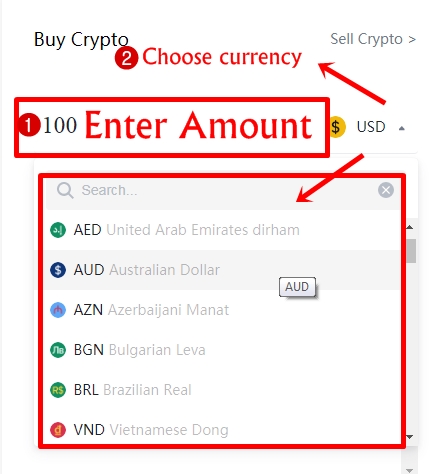
You’d see all the traders and trades who’re selling Bitcoins for PayPal. Choose a trader who has good rate of completion and has limits favourable to you. Click on the “buy BTC” button.
On the next page, you’d see the seller’s T&C, read it thoroughly so you understand them properly.
Then, enter the amount of funds you’d like to purchase. You’d be shown the amount of BTC you’d get. If this is acceptable to you, click “Buy BTC”.
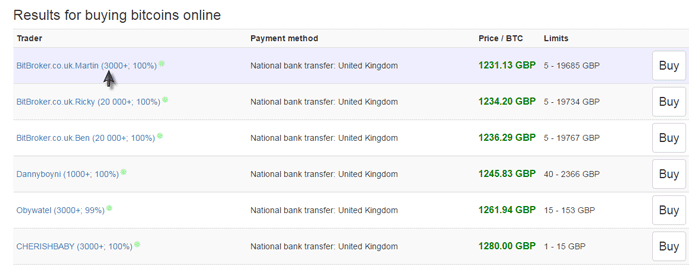
Your order is now placed. You’d see the seller’s PayPal account on the next page. Transfer the funds manually to this address.
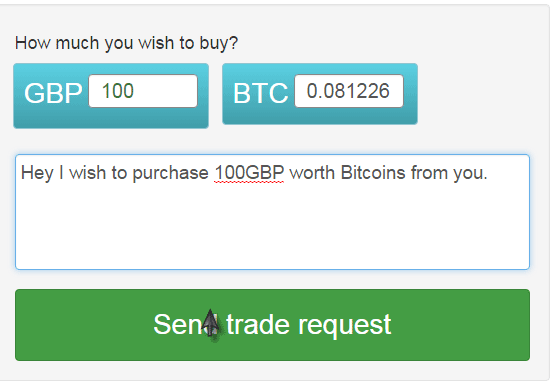
Once done, click on the “Transferred, next” button as shown in the screenshot above.
Done! If the seller received your payment, you’d get the Bitcoins in your account. Note that as soon as you placed your order, Binance reserved your order-amount from the seller in its Escrow. As a result, you can’t be scammed by the seller after making the payment.
4. Wirex
Website: https://wirexapp.com
Wirex is one of the first answers to questions like “ How to Buy Bitcoins with PayPal ?”
Wirex is a platform which grants you Physical as well as virtual “Debit cards” for BTC Transactions.
So all we have to do is, get this card loaded with cash from Paypal, and then use it on Wirex to purchase Bitcoins.
Process Outline for Wirex:
Get card from Wirex > Link it with Paypal and Verify > Add cash to Paypal > Withdraw to Wirex Card > Use the balance in your Wirex card on Wirex to purchase Bitcoin.
Getting the Card:
Just head over to Wirex and click on click on Create an Account or Login. If this is your first time, you’ll be required to add your mobile number for additional security, just do so.
Verify your account by entering the 7-digit pin that has been sent to you.
Then click on USD Virtual Cards under “Order Cards” tab.
Enter your personal information on the next screen and proceed to the next page.
And then finally click on “Place Order” button.
Done! Wait 24-48 hours for your card to be verified and generated. Once you get your virtual card you can move to the next step.
Linking and Verifying with Paypal:
Now link this card with your Paypal account just like you’d link any other card.
Login to your account and click on Wallet.
And then click on “Add a Card” button.
Simply fill in your Card details and save.
The next step is the verification of the card, as is natural with Paypal.
So you need to make sure your card is loaded with a minimum of $3 balance, which will be charged by Paypal. Now check your Wirex account for the transaction, and you will see a 4 digit code that verifies the transaction.
Once you’ve verified your card, Your paypal account is linked to your Wirex card, which in turn in linked to your Wirex account, so you’ve established a connection.
Purchasing Bitcoins using Paypal:
Now, add some funds in to your Paypal account using your real life Credit/Debit Cards or Netbanking.
And just withdraw the funds you’ve added to your Wirex Card generally from the Withdraw page on Paypal.
Then once you’ve got your virtual card loaded with cash, click on “Buy Bitcoins” on Wirex’s page, select your Card from the drop down menu, enter the amount and done!
And then simply confirm the transaction on the next page, and you’re done!
5. Cryptonit
Website: https://www.cryptonit.net/
A simple platform which allows direct deposit of funds via a lot of methods, and one of them is Paypal, and then you can use those funds to purchase Bitcoins.
Visit Website by https://www.cryptonit.net/
Just head over to Cryptonit and create a new account by clicking here. It’s actually one of the simplest forms I’ve ever witnessed!
Once you enter your desired Username and E-mail ID, go right to your E-mail and check for an activation link that they sent.
Click on this One time link to activate your account.
On the next page, you’ll be required to set a password for your account, and can setup a two-factor authentication as well. (Optional!)
Once you’ve got your account done, you need to deposit funds to your Cryptonit account. So click on “Finances” on the right-sidebar.
Then click on “deposit” next to the currency you want to deposit to Cryptonit.
Finally enter the amount, and click Next.
Then choose from a number of different payment processors on the next page to make your payment. (Choose PAYPAL as you’re trying to learn how to Buy Bitcoins with PayPal !)
On the next page, you’ll need to make the payment according to your Payment processor.
Once you’ve made the deposit, Just go back to the Homepage, enter the amount you’re willing to pay in USD, they’ll show you how much BTC you’ll receive.
If you have funds in your Crytonit account, you’ll see your Bitcoins in your wallet once you click “Next”. As easy as that.
Also there is no transaction fee if you’re depositing the BTC directly to your Cryptonit wallet, but if you wish to use a different personal BTC wallet address, in that case there is a transaction fee which is shown on the same screen.
Things to Know:
• They claim to offer you the lowest trading fee, i.e. 0.15%
• You’ll need to complete personal identity verification before you can trade directly on Cryptonit.
6. VirWox
Website: https://www.virwox.com/
Update: Virwox shutdown permanently around a month back. However, it now recommends BitPanda as its alternative.
Note that BitPanda terminated their direct PayPal acceptance on Feb 14th, 2017, you can still use it to purchase Bitcoins using Credit Cards, Sofort or many other payment modes, and/or Sell Bitcoins online.
If you wish to use BitPanda, sign up at BitPanda by registering on this page.
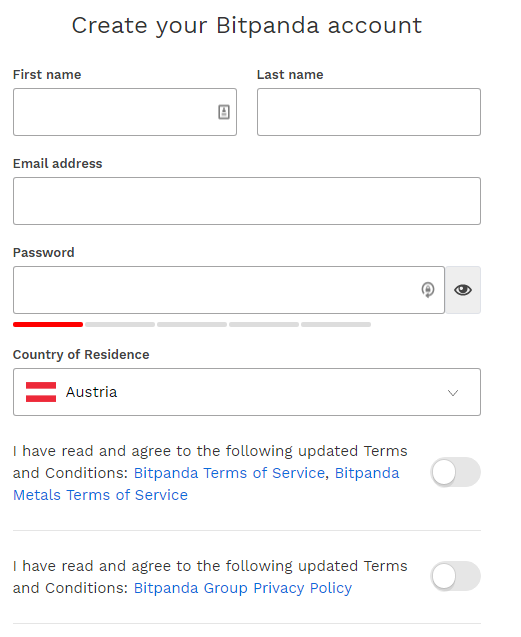
Once done, you’d be asked to verify your e-mail. Login to your e-mail account and click on the provided link to do so.
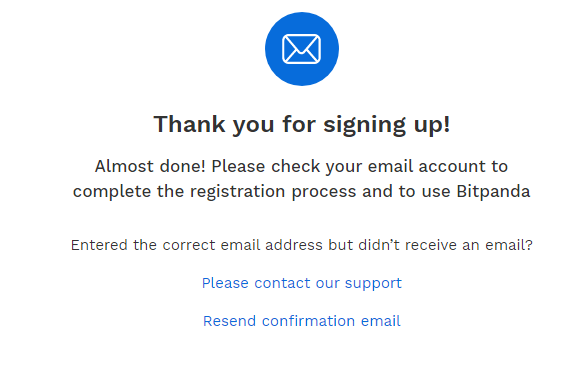
Post-verification, when you login to your account for the first time you’d be asked to verify your identity. You can do it directly, or close this pop-up and click on the many other “verify” buttons on the site.
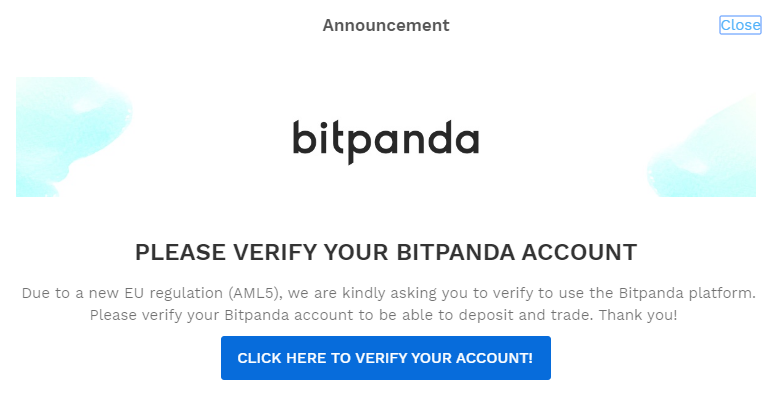
Then, fill this form up
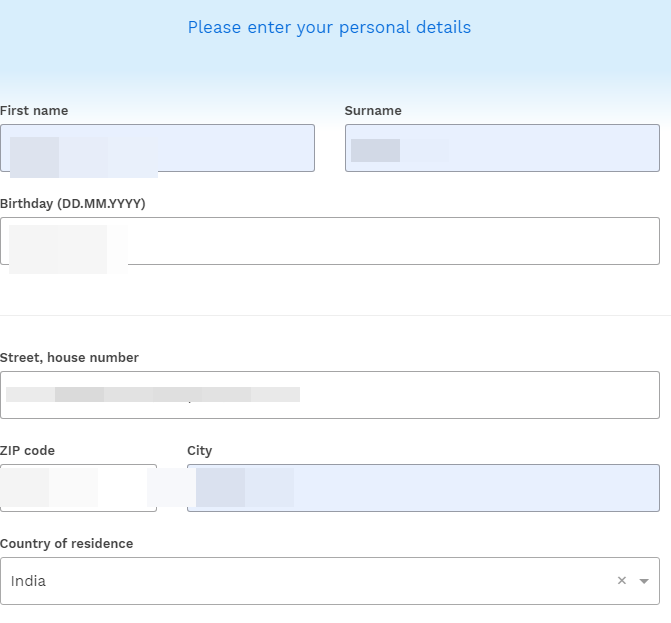
However note that not all countries are supported. Hence you may not be eligible to get verified and hence wouldn’t be able to use BitPanda.
If you do get verified however, you can then proceed to use BitPanda to purchase Bitcoins using one of its many available methods.
—– (Scroll down to the next option if you with to buy Bitcoins exclusively with PayPal, Virwox won’t work).
VirWox is also without doubt one of the first names that would strike anyone’s mind who is trying to Buy Bitcoins with PayPal . VirWox in its full meaning means Virtual World Exchange, and technically it doesn’t let you Buy Bitcoins with PayPal .
Instead, it’s a platform which let’s you buy SLL (Second Life Lindens), and then we have to use this SLL to buy Bitcoins.
The point here is that you can’t prove a direct purchase of Bitcoins, but you surely can prove a purchase of SLL from VirWox which can help you fight chargebacks.
So basically here’s the process outline:
Login to Virwox > buy SLL using Paypal > Exchange SLL for Bitcoins > Withdraw Bitcoins to your BTC Wallet.
The method to do so is pretty simple, just signup over at Virwox, buy SLL using your Paypal accounts, and then exchange the SLL for Bitcoins.
Important Steps:
1. Go to https://www.virwox.com/register.php?
2. Fill in your details. Just make sure you’ve selected SL (Second Life) as your virtual World when signing up. (Leave the other details as they are.)
Once you’re in, just select “Deposit” to deposit funds.
Then, choose “Paypal Express Checkout”, and enter the amount for which you wish to buy Bitcoins.
On the next page simply confirm the payment and you’re done.
Now under the “exchange” tab, click on “USD/SLL” to buy SLL for your USD funds.
And finally just click on “Place order” to confirm the order.
So now you have SLL in your Virwox account. You can use this to buy BTC directly. Just click on “BTC/SLL” under the exchange tab.
And again click on “Place order” on the next page to confirm the transaction.
Withdraw to Your BTC Wallet:
Simply click on Withdraw on the left-sidebar, and enter your Bitcoin Wallet address on the right-sidebar.
You Should Know:
2. It can take as long as 48 hours for new accounts to reflect the BTC you’ve bought, for security reasons.
3. The transaction fee over at VirWox might slightly be higher than you’d want it to be, but considering the “Chargeback” risk they’re eliminating for you and taking on themselves, I’d say it’s worth it.
7. XCoins.io
Website: https://xcoins.io/
xCoins has a somewhat different working-structure when compared to any of the other options on this list which let you buy Bitcoins using PayPal.
For starters it’s more than just a Bitcoin exchange or a buying-selling platform and rather is primarily a “Peer to Peer Bitcoin Lending” platform; where lenders (equivalent to sellers) lend Bitcoins to borrowers (buyers) on loan.
The twist is, unlike traditional loans; these BTC loans do not incur repetitive interests and rather a fixed one-time interest payment, so the Interest isn’t actually interest rather is a “fee”. Also, you can withdraw the Bitcoins anyway you like; and returning them isn’t mandatory. Although if you do, you get your funds back (minus the fee/interest you paid).
So in essence, it does become a buying-selling platform where you buy Bitcoins from other sellers for an added fee (the interest).
Buying Bitcoins using PayPal from xCoins:
The first step is obviously signing up on the platform, which is a fast-enough; minimum data-requiring form fill-up process; all it needs is your Name and an E-mail ID, the E-mail also needs to be verified.(Using an anonymous E-mail ID is fruitless; as the platform also requires cell and Identity verification).
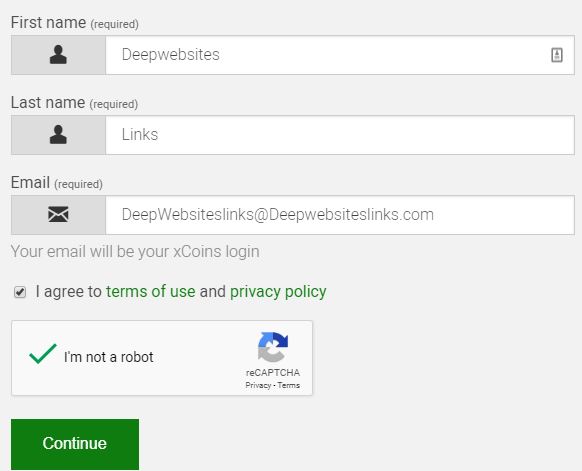
Once the E-mail is verified, you’re asked to enter a Phone number which needs to be verified either via SMS or Phone call, this number is used for 2-Factor authentication. (In case you don’t get the OTP to verify the cell number, you can click on your account name from the top right-bar > settings> and select “Google Authenticator” as your authenticator).
Note that setting up this 2-FA is mandatory; however the OTP doesn’t arrive on time or doesn’t arrive at all in some cases, and their Google Authenticator setup process is broken so it may be several hours in some cases before you’re able to move on to the next step.
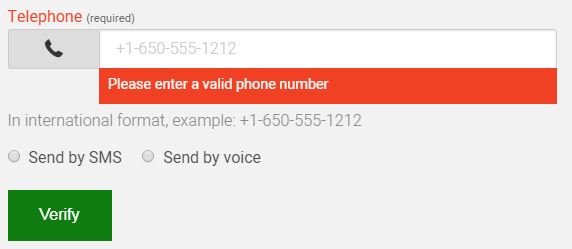
Once you’re done with the account creation 2-FA verification, just click on the “Get Bitcoins” button on the top-bar which will take you to this page:

The platform will then search for Lenders (people who’re willing to sell/loan Bitcoins) and from the many available lenders it’ll show you the “Cheapest” lender, meaning the lender who takes the least interest.
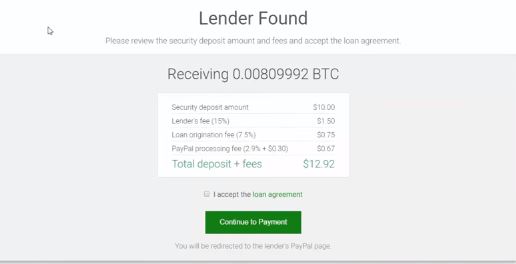
The next page will show you an “Identity responsibility” message; which just states that only the actual account holder is authorized to buy BTC and not others on his/her behalf; simply click on the checkbox and then on “continue“.
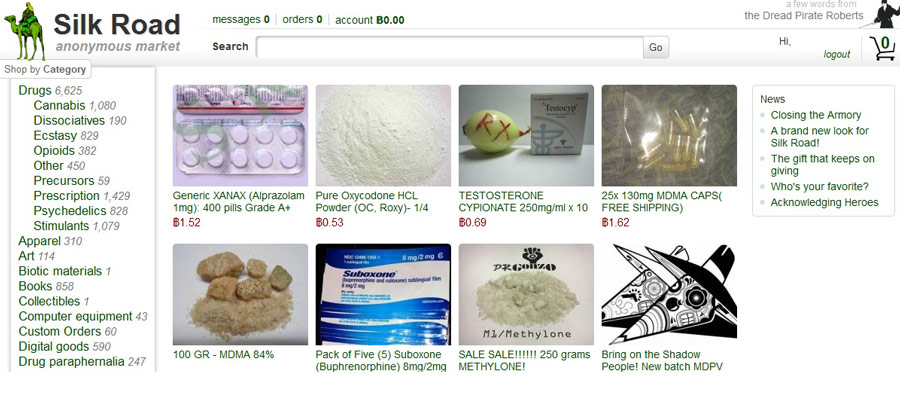
Then finally you’re redirected to the PayPal payments page, simply login, make your payment.
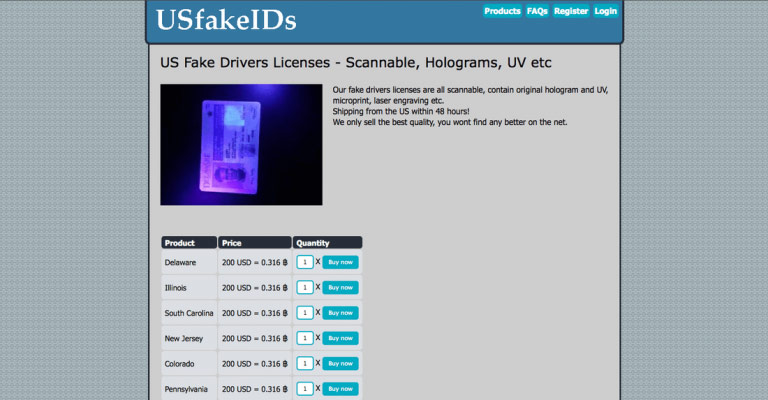
The next screen will ask you to wait couple minutes before your payment is confirmed, simply click continue.
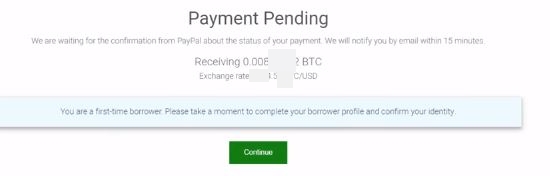
If it’s your first-time buying Bitcoins with PayPal you’ll be asked to upload your identity documents; which can be any govt. issued ID with your photo on it. The instructions and custom-requirements are mentioned on the page.
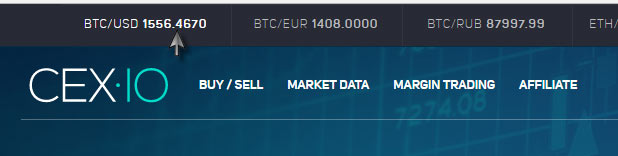
Once you’ve uploaded the documents and the account is verified; you can click on the “My Wallet” button to check your funds or withdraw them.
Things to know:
- The fee isn’t specified and depends on each individual lender.
- Because only the “cheapest seller/lender” is shown, lenders compete with themselves to offer the cheapest price.
- Fraud isn’t possible, as the platform reserves the requested amount from the lender’s profile before buyers make the payment.
8. LocalBitcoins
Website: https://localbitcoins.com/
One of the most trusted and best ways to Buy Bitcoins with PayPal is LocalBitcoins. We can call it the “Ebay of Bitcoins”.
It just lists the people who have Bitcoin and are willing to sell via different methods. A large number of them sell via Paypal and you can use them.
Even if you’ve to deal with “real humans”, there are a number of security failsafe in place on LocalBitcoins to make sure all your transactions happen seamlessly, and only with legit sellers.
Visit Website by https://localbitcoins.com/
Head over to LocalBitcoins and enter the amount of USD (or any other currency you can pay), select your country, and in the Payment methods select “Paypal”.
Or, you can leave everything blank, and simply just select “Paypal” as the payment method, and you’ll still get a list.
There will be a number of people selling Bitcoins at different prices. Click on the cheapest price.
Now comes the tricky part of verifying the credibility of the seller. So for that, on the next screen click on “See Feedback” next to the seller’s info.
Over there, you can pretty much figure out if the person is trustworthy or not. Check out:
1. “Trade Volume”,
2. “No. of confirmed Trades” – Make sure the no. of trades is in good proportion with the “No. of partners”. So that the possibility of him trading with just 1 person 1000 times doesn’t give you false impressions.
3. Trusts – The higher this number, the better.
4. Blocks – If he has a higher number of “blocks” than trusts, or even if the “blocks” exceed 100+ people, it’s probably not a good idea. (Although 10-15 blocks are normal if the person has been bitcoins trading for a long time, there might be “misunderstandings” and 10/1000 isn’t a “bad guy” indicator.)
5. Verifications – If the person has his ID/Passport and other crucial details verified, he can probably be trusted. (Even without those verifications you can make deals, it’s just that these verifications can be tracked back to a real person and hence there’s the least chance of a fraud!)
Once you’re sure that the person is legit, has good number of trades with a high number of partners, doesn’t have an alarming no. of blocks, has verified his credentials, you can go forward with the trade.
Once you’ve established trust, just hit the “back” button and specify the amount of Bitcoin you wish to purchase via Paypal. (Make sure you’re already logged in!)
Once you click on “Send Request”. The next page will take you to a “Payments” page, you’ve got to make the payment and then “Mark the Payment Complete” in the invoice.
Once that’s done the seller would verify the Payment and you’d get your BTC in your Wallet. No further steps required.
Some Things Worth Pointing Out:-
a. Local Bitcoins offers “escrow” service to protect you from potential fraud.
b. You might not be able to buy from every seller of your choice, because serious sellers have serious requirements. Like Account age, Minimum no. of sales etc.
c. Bitcoins are reflected “Instantly” into your LocalBitcoins wallet once they’ve been released.
How to increase anonymity for Bitcoins purchased via PayPal
The biggest problem with buying Bitcoins using PayPal? You lose all your anonymity. PayPal knows exactly who you are, and unfortunately, a VPN can’t help in this case. Simply because you’ve uploaded your documents for the PayPal account, haven’t you?
Well, you still can make your Bitcoins anonymous, even after purchasing them via PayPal.
All you need is one of the best Bitcoin mixers. Once you get your Bitcoins, send them over to the mixer and for a small fee (generally 0.1%-0.5%) you get clean coins. These coins can’t be linked to your PayPal purchase. The mixer keeps your coins with itself, and sends you fresh coins, totally un-linked to your unclean coins.
Just make sure you use maximum number of output address, apply sufficient time-delays for each transaction and manually distribute the funds for each address.
You can also convert your coins from Bitcoins to other Cryptocurrencies for added anonymity.
Security and anonymity points
I recently saw PayPal directly offering Bitcoin purchases.
And that let me to write this section down.
If you need to know how to buy Bitcoins with PayPal, know that PayPal doesn’t officially support direct Bitcoin purchases.
As in, you can’t go to www.PayPal.com, or any of its alternatives and buy Bitcoins with PayPal.
Every single site out there, either claiming to be PayPal, or one of its subsidiaries is a pure scam.
It’ll just get your PayPal account hacked .
Secondly, you should know that you’re giving up all anonymity when purchasing BTC with PayPal.
PayPal as we all know is extremely conservative with its KYC details.
Even when you use Paxful or LocalBitcoins, a PayPal transaction can always be traced.
So, it’s best to either buy Bitcoins with Cash, or mix your Bitcoins after making a purchase. Even this doesn’t provide you with utmost anonymity, but still helps.
Final Words
I’m hoping those methods above are enough to answer your question “ How to Buy Bitcoins with PayPal ”, aren’t they?
There are couple other platforms out there which resemble LocalBitcoins, but I’ve not listed them here because I’ve not personally tried them and their reputation isn’t something I can vouch my name for yet.
Although if you have Buy Bitcoins with PayPal with any platform other than those on this list and had a good experience, feel free to acquaint us with your good old friend in the comments, I’d love to update this list.
Next Read: Best Bitcoin Markets/Bitcoin Trading Platform 2017