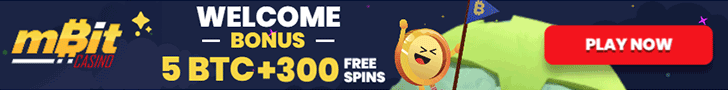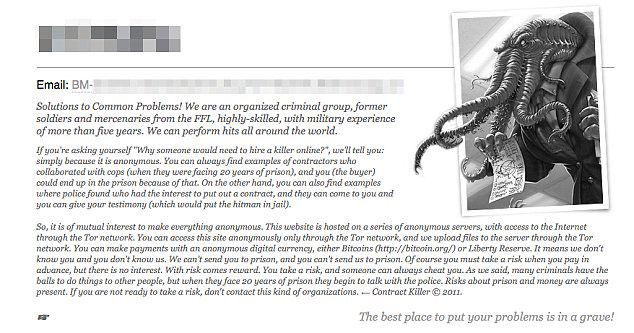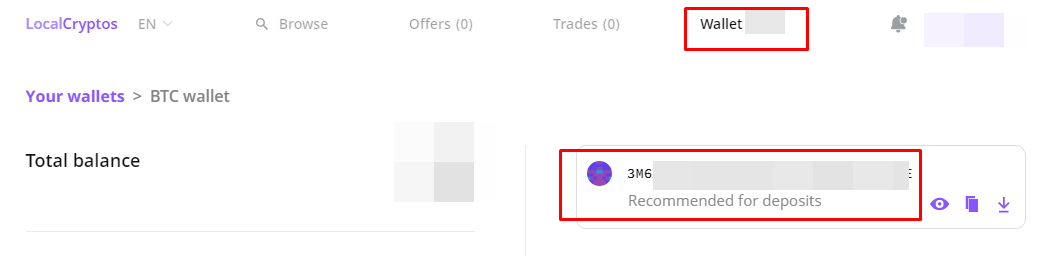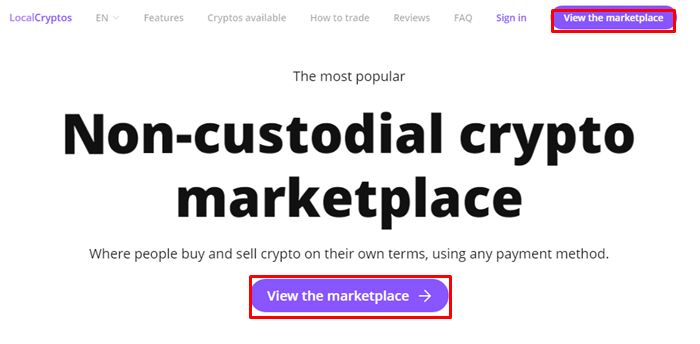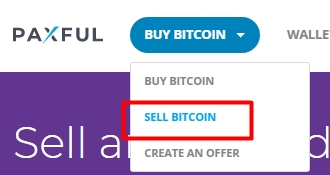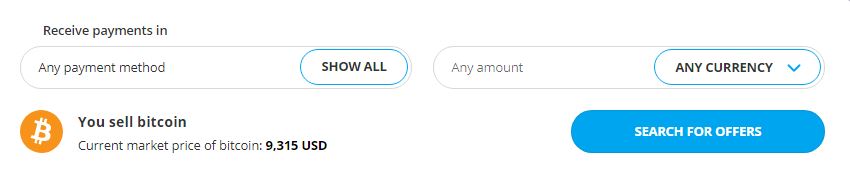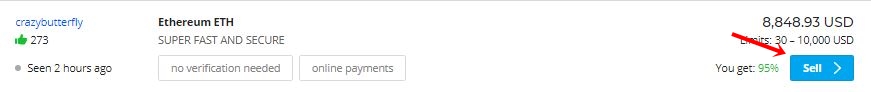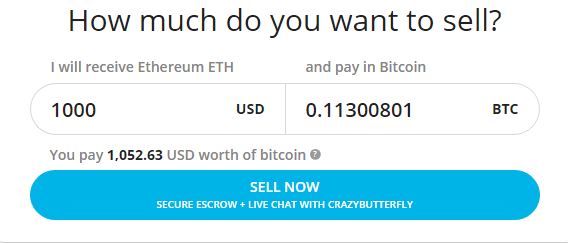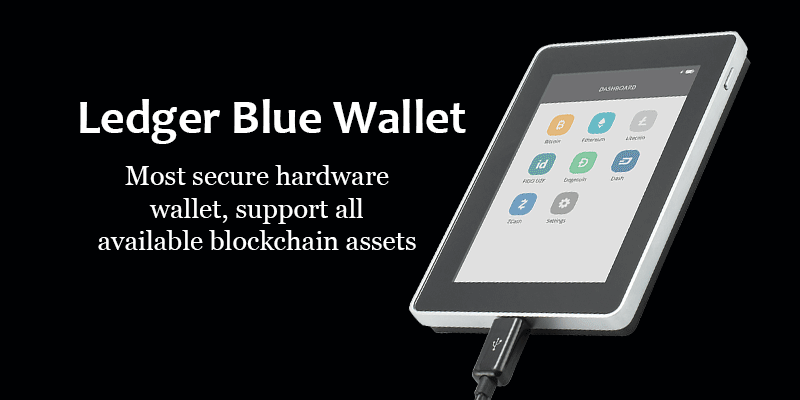How to sell Bitcoins? Well those are the hottest potatoes in the market right about now, aren’t they?
Maybe you’re a trader, or maybe you’re simply unloading your stash for any of the million possible reasons.
Either way this guide is exactly about helping you sell your Bitcoins, so if your questions are even remotely related to “ How to sell Bitcoins? ”, well, you get rid of them here and now!
We start off by introducing you to some of the best platforms (chosen based on personal experience, reviews, speed and reputation) which solve your question regarding “ How to sell Bitcoins? ”.
The three platforms we are taking into consideration as the best places to sell your Bitcoins are:
1. Binance
Website: https://www.binance.com
Binance is the biggest exchange on the planet today! That’s not “tagline” it’s a verifiable fact.
They recently launched P2P (Person 2 Person) trades. You can find millions of users here who you can sell Bitcoins to.
Selling Bitcoins on Binance- Key features
- FREE! – Binance doesn’t take any trading fee whatsoever.
- P2P Exchange – Find millions of users willing to buy Bitcoins off you.
- Profile verification: Before selling, you can verify a user’s past history, number of orders, level of verification, fund release time, trade completion etc.
- Very strict escrow: The Binance escrow protects all trades and traders from being scammed.
- Dozens of payment modes: Being P2P, Binance supports selling Bitcoins via almost any third-party mode which humans use to pay each other.
- 100% automated process.
- Faster trades: Binance probably has the most number of users on the planet, this ensures faster trade deliveries.
Steps for selling Bitcoins on Binance
Before we start, sign up on Binance. It’s free and no identification/KYC is required
Step1-> Then, go to your “Payments” page. You can do that by going to your profile > clicking on your email ID > and then click on “Payments” (refer to screenshots below)
Step 2-> On the next page, click on “Add a payment method” and select a mode of your choice. Up to 20 modes can be added to a profile!
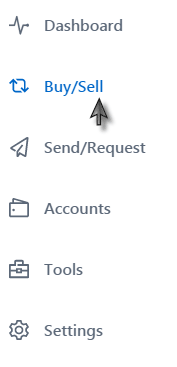
Your process may slightly differ based on the mode you’re trying to add. However, it’s always very simple. You only need to add your account number/ UPI ID/ online wallet ID or other basic details.
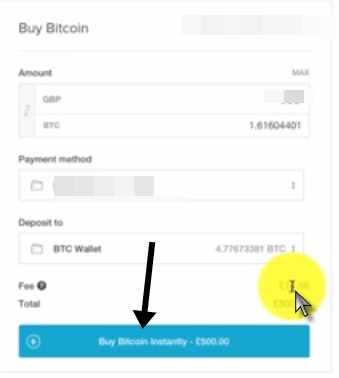
Step 3-> Now, click on “Buy Crypto” at the top > “P2P Trading”.

Step 2-> Click on the “sell” tab, and select “BTC”. (You can also choose to sell USDT by converting your BTC to USDT first).
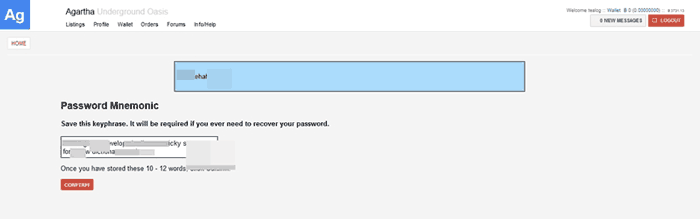
Step 3-> Enter your amount, and choose your currency. You can sell your Bitcoins for USD/INR/CNY/EUR and almost every other currency on the planet.
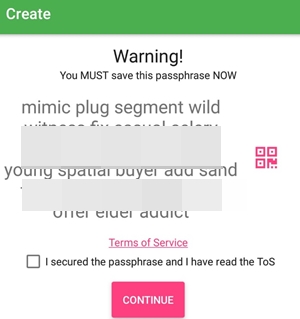
You can leave the “payment” option on “all payments”. Or, optionally, you can choose from hundreds of payment options. You can receive funds via bank transfers, GooglePay and other online wallets, PayPal and many others modes.
If you do not specify a payment mode, Binance shows all the available modes for you. If you do not have a payment mode added in your profile, you can just add the mode at any time and still sell your Bitcoins to that buyer.
Step 4-> Find a buyer who has good number of previous orders, completion rate, and is offering a decent price for your Bitcoins, click “sell BTC” when you find one such offer.
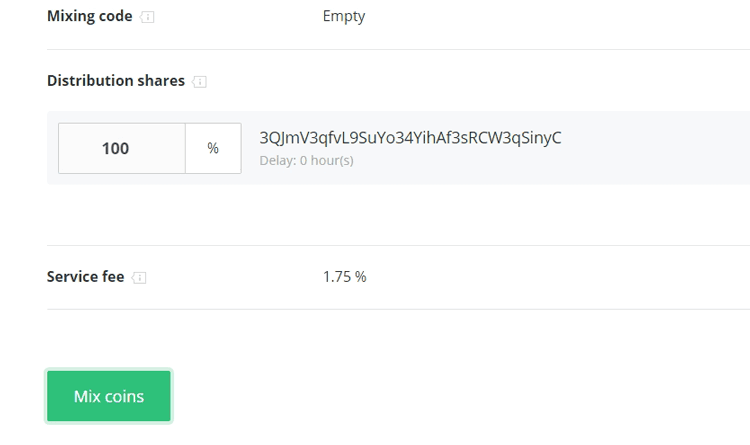
Step 8-> On the next page, simply enter the amount of funds you’d like to sell. You can also click on “all” if you’d like to empty your account.
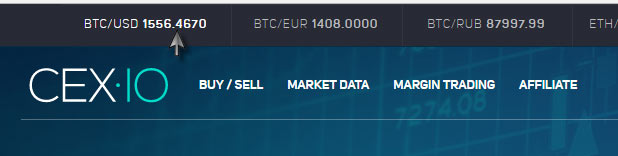
Done! The trade will be initiated and once both the parties (you and the buyer) send funds to each other, it’s completed.
It’s 100% risk-free as the Binance escrow reserves funds from you in its escrow and you get to release them manually when you receive funds.
2. LocalCryptos
Website: https://localcryptos.com/
LocalCryptos is arguably the best place to sell your Bitcoins in 2022. It already has over 200,000+ users and takes your anonymity very seriously.
The reasons why it’s being included here (before some other older, more established Bitcoin exchanges) are:
- 100% anonymous: Unlike almost all the exchanges out there, LocalCryptos doesn’t require your identification or documents!
- P2P: You aren’t dealing with an automated system. You get to pick exactly the person you wish to sell your Bitcoins to.
- 100+ payment modes: You can sell your Bitcoins for cash, PayPal, bank transfers, online wallet transfers and a lot more.
- Price control: You set the price you wish to sell your funds for.
- Acceptable fee: You pay a 0.25% fee if you’re the maker (create your own listing and set your own fee), or a 0.75% fee if you’re a taker (and you respond to someone’s “buy” listing).
How to sell Bitcoins in 2022:
There are two ways to sell on LocalCryptos:
- Respond to someone’s pre-existing listing. This is simpler, faster. However, the price at which the person is buying is set by them. Also, you pay 0.75% fee because you’re responding to a listing.
- Create your own listing: Takes a bit longer to put your own listing up. However, you set your own prices, and pay 0.25% fee.
For this tutorial, we’ll keep things simple for you and go with the simpler option.
Step 1-> Signup for a free LocalCryptos account. All you need is an e-mail ID. Then, deposit Bitcoins to your LocalCryptos wallet. It’s a non-custodial wallet so you’ve got nothing to fear.
Step 2-> Click on the “wallet” option at the top-bar > choose Bitcoin, and you’ll see a BTC deposit address.
Step 3-> Click on “view the marketplace” on the homepage.
Step 4-> Configure these settings on the left-sidebar:
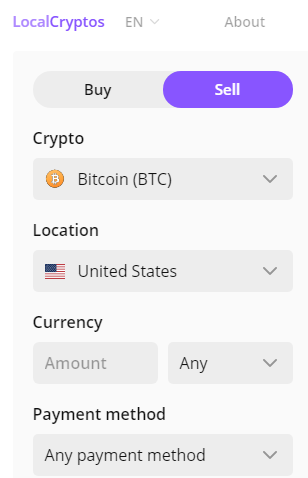
- Click on the “sell” tab.
- Pick the crypto you’d like to sell (it’s probably Bitcoin, however, LocalCryptos does allow selling other cryptocurrencies as well).
- Choose a location/country.
- Enter a random amount in the currency field, you’ll set it later anyway.
- Finally, select how you’d like to receive your payment.
Step 5-> LocalCryptos will show you all the buyers who confirm to your requirements that you just set. Simply pick one (primarily look at his/her total trades) and click on “Sell”.
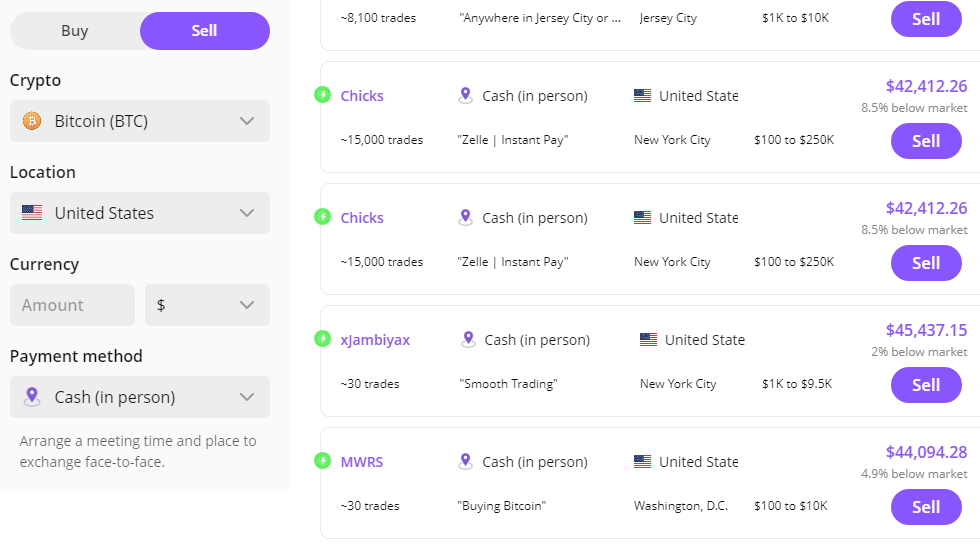
Step 6-> Enter the exact BTC amount you’re willing to sell. The USD value of the coins as per the buyer will be displayed automatically. Click “open trade” after entering the amount.
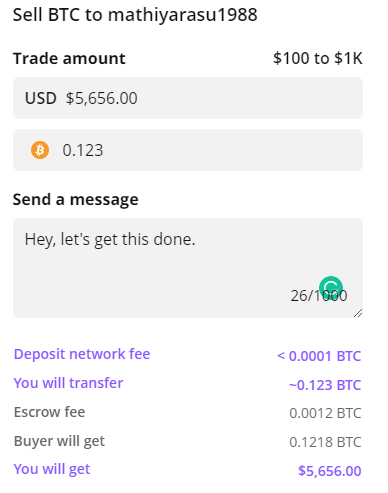
Done! Chat with the seller, share your payment information (UPI IDs, PayPal, bank information or anything else) with them. Once they send you the funds, you can release your Bitcoins.
4. Paxful
Website: https://www.paxful.com
Paxful markets themselves as “the best place to buy and sell Bitcoins instantly”, although that’s debatable, but they sure are among the top 5 Bitcoin selling platforms.
Paxful in a lot of ways is similar to LocalBitcoins, although they recently upgraded their Interface to be a lot better. Also, the KYC policies are a lot more liberal on Paxful as compared to LocalBitcoins as of today.
Some key features are:
- Deal with humans: Similar to LocalBitcoins they too let you deal with real humans. Does this mean chances of being scammed increase? Yes, it does. But does this mean you’ll definitely be scammed? Nope! They’ve got security measures and have been operating for nearly half a decade successfully.
- Transparent profiles for trust verification: Again, when you’re dealing with a human and you’re still new to this whole thing which I know cause you’re searching on the Internet for “ How to sell Bitcoins ”, it’s important for you to make sure the person you’re dealing with won’t run away with your funds. Well as far as security goes, Paxful let’s you totally verify the buyer’s account and his reputation before making a trade with the person.
- Escrow protects both parties from scams: One of the firewalls apart from “Transparency” that Paxful offers similar to LocalBitcoins is its Escrow services. It gives you the power to “not release” the funds till you’ve confirmed that you got the payment. It also makes sure that you can’t scam the buyer after they’ve paid. So basically in a nutshell, it offers quite a bit of protection.
- Sell using “Live chat”: Just like you’d do on a face to face sale, on Paxful too you make the sale while chatting “Live” with the buyer. Except the physical proximity, it does feel like a real-world sale, you need to provide the person with your requirements and payment options, and it all happens in real-time.
- Supports a wide range of currencies and payment methods: Again something that keeps it in the same league as LocalBitcoins is its support for Global currencies. It supports nearly all the currencies on the planet (with few exceptions) and that’s what gets it the upper hand as compared to Cex.io
- Optional Identity Verification: Again, you’re not always required to verify your identity, and instead it depends on the buyer’s terms and conditions unless your trade volume exceeds USD $1500.0
So here’s how to sell Bitcoins on Paxful:
Go to their homepage, click on “Buy Bitcoins” on the top-bar > select “Sell Bitcoin” from the drown-down menu.
Next specify the payment method you’d like to use in order to receive your funds. (Cards / Bank transfers / Cash etc). and specify an amount of BTC you’re willing to sell. Or you can simply leave these fields blank in which case you get broader results.
The next page would show you all the open orders matching your requirements. Note that these matches have been found for you based on the details provided by you in the earlier step.
You’ll only be shown the buyers willing to trade in the currency of your choice, the amount you’ve specified and the other details.
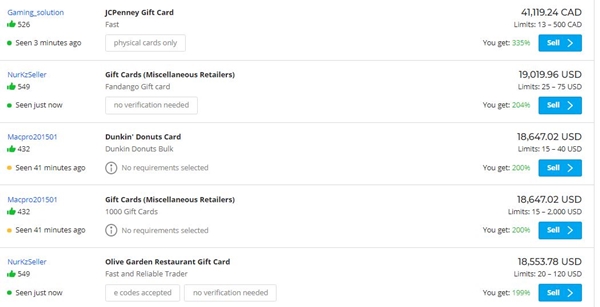
Again, before actually starting the trade, I urge you to click on the person’s profile and check his details out (optional). Only if they have the good number of trades, good trade volume, low “blocked by” number, and other metrics ease you out, only and only then proceed further.
Let me make it easy for you so you can sell your Bitcoins with ease:
- Check if he has a verified stamp on his (or her)
- A number of trades: If this number is high, it assures us that the person has dealt quite a few times and is less likely to be a scammer.
- Trade Partners: Don’t get fooled simply by the “number of trades”, as the person might create a fake account and trade with himself to take that metric up. So make sure that the account along with a good “number of trades”, also has a good “Trade partners” ratio. It doesn’t need to be exactly 50:50 but 50:1 does arouse suspicions.
- Trade Volume: This basically gives you an idea of how much BTC the person has traded for. If the volume is high, well even 10-50BTC, that converts to a lot of USD so obviously, you won’t be scammed for 1BTC by someone who has sold over 100BTCs, isn’t that right?
- Positive/Negative/Neutral Reputation: Well it basically tells you how smooth or well liked the person is on Paxful. Both the positive and neutral reputation can be considered as Positive (because neutral doesn’t mean “negative”, and I’m stating that in a very basic sense to make sure this How to sell Bitcoins guide is as transparent as possible) while the negative reputation is to be aware of. So just makes sure there aren’t a lot of negative ones, and you should be fine.
- Verification: These are the best way to ascertain a buyer’s legitimacy. The column shows if a buyer has his/her E-mail/Phone and ID verified. Only E-mail verified buyers are the least trustworthy, while buyers who have their IDs verified can be trusted most easily. ID Verified buyers have basically shared their govt. issued IDs with the platform and hence are less prone to scamming you.
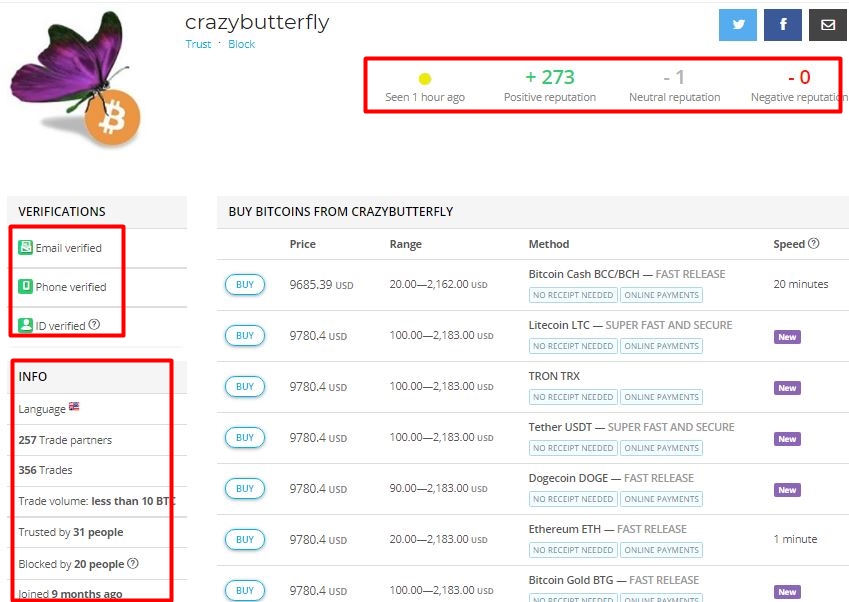
Note that when you clicked on the user-profile, it’ll always open in a new tab. This allows you to keep your search-results for potential offers intact, while verifying the legitimacy in another tab. Once you’re satisfied with the buyer’s metrics, simply head back to the search-result tab you were on earlier and click on “Sell“.
On the next page, again specify the amount of BTC you’re willing to sell, and make sure you meet the requirements that the buyer has specified (minimum / maximum transactions, price etc), and then click on “Sell Now”.
An additional Popup would appear warning you to not early-release Bitcoins, and mentioning that if you do release the funds they’re non-refundable.
Click on the “I Understand the Risk, Proceed to Sell Bitcoins“.
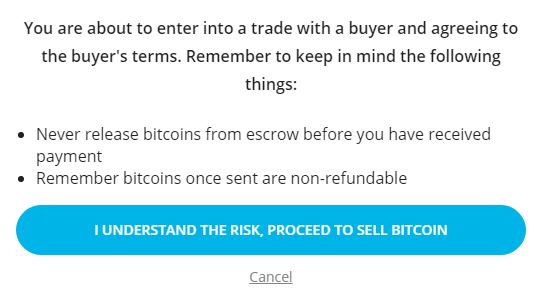
Note that as soon as you click on the “I understand the Risk, Proceed to Sell Bitcoin” button your Bitcoins are deducted and stored in Paxful Escrow to prevent any scamming possibilities, but they aren’t “Released” yet, and the final releasing power still remains with you considering there isn’t a dispute.
A chat is initiated, and once you’ve talked to the person, he has paid you and provided you with a proof (Optional), simply check your accounts to make sure you actually got the payment, and then click on the “Release Bitcoins” buttons to release the coins.
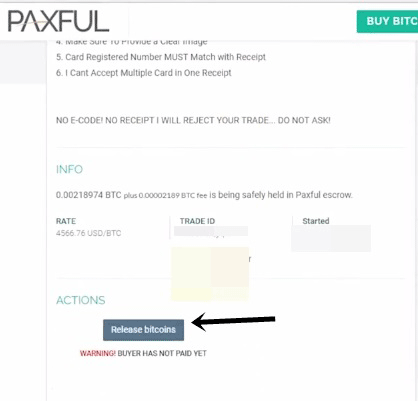
Some Interesting article for you:
- How to buy Bitcoins with PayPal
- How to buy Bitcoins with Credit Card
- How to buy Bitcoins with Debit Card
- How to buy Bitcoins with Cash
- Best Trading platform for Trade
1. Cex.io
Website: https://www.cex.io
 Cex.io needs no introduction when it comes to Bitcoins either, it’s one of the most popular Bitcoin exchanges on the planet and industry, and that brings with itself the trust and the reputation that Cex.io wears with pride as stars on its shoulder.
Cex.io needs no introduction when it comes to Bitcoins either, it’s one of the most popular Bitcoin exchanges on the planet and industry, and that brings with itself the trust and the reputation that Cex.io wears with pride as stars on its shoulder.
Here are some key points about selling Bitcoins on Cex.io:
- Fixed Prices (automatically calculated every 2 minutes): This is one of the primary factors how it differs from LocalBitcoins, the prices on Cex.io are fixed by the platform, although they’re updated every 2 minutes or so, the prices aren’t negotiable and you don’t get to choose a different priced buyer as you can do on LocalBitcoins.
- Deal with an automated algorithm (the exchange): On LocalBitcoins you have to deal with real people, but on Cex.io it’s the exchange (cex.io) you primarily deal with and not any person.(Although if you’re trading that’s a different case).
- Supports the following currencies
- USD
- GBP
- RUB
- EUR
Even though CEX only supports the above currencies, you can withdraw funds to any card that’s internationally accepted. Meaning, the currency is auto-converted to your native currency and hence there isn’t any manual work involved.
- 0% Chance of Fraud/Scam: You aren’t dealing with a Human, and a bot doesn’t cheat! There might be transaction issues or some other technical issue in a very rare case, but you’ll always be able to get a refund of a reason for the problem instead of Cex.io simply running away with your funds as might happen while dealing with a human.
- Optional Identity verification (depends on the account level you need).
How to sell Bitcoins on Cex.io:
Simply go to the Cex.io Bitcoin selling page, click on the “sell” tab > select your currency from the currency tab > and select an amount you’d like to sell, or type it manually in the box provided.
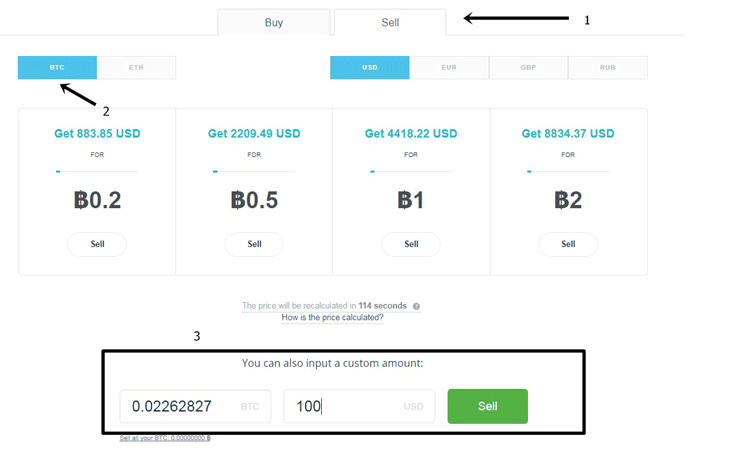
Once you click on Sell, there basically is nothing else left to do, considering your account had the amounts of BTC you’re trying to sell, you’d almost instantly get the promised amount in your flat (native) currency on your Cex.io account.
And then obviously you can withdraw it as easily as the following animation depicts:
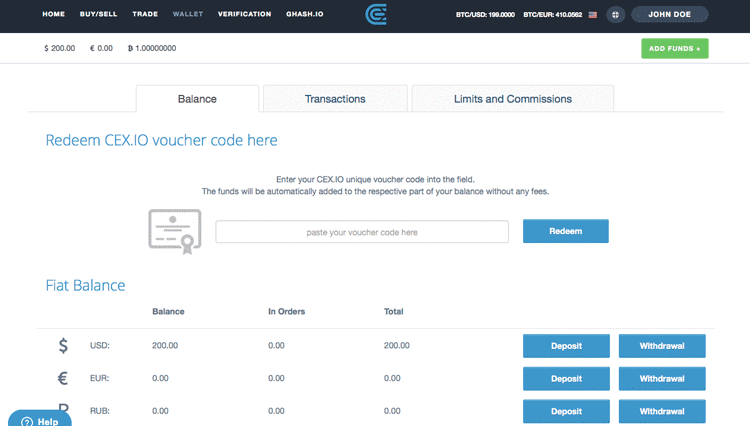
Method 2:
Note that instead of selling it on the Cex.io rate, you can also “Trade” the BTC for a rate which “you” want.
To do so, go to the Cex.io Trade page, and enter the price at which you wish to sell your BTC in the “Sell BTC” box, and click on Place order.
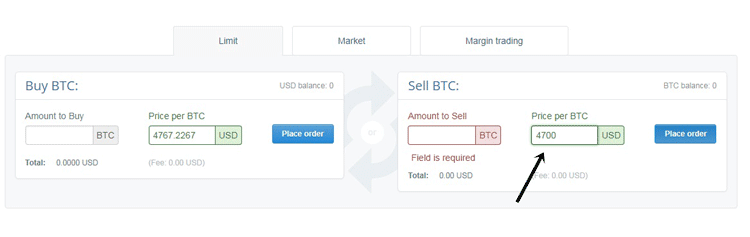
These orders take some time to be fulfilled, as there must be a buy order matching your specified price, but if you can wait, and if you think your price isn’t outrageous, the order gets taken up and you again get flat currencies in your account.
Note that even though in this case you’re indirectly dealing with a real human being, chances of being scammed are next to non-existent, because of the various security measures and protocols Cex.io has built in place.
Method 3 – CEX.io Instant Sell
CEX is the only Bitcoin exchange which allows Instant sell.
In other words, you can sell Bitcoin (and other Cryptocurrencies) instantly and receive the funds in your credit cards.
This feature is only available on the CEX.io mobile apps.
Well, simply download the CEX Android or iOS applications. (Scroll to the bottom on the homepage, click on “Mobile Apps”).
Step 1 -> Click on the “Buy/Sell” tab.

Step 2- > Tap on the “Sell” tab > choose a Cryptocurrency to sell > choose the fiat funds you wish to receive.

(You can sell almost any Cryptocurrency that’s available on CEX.io for fiat using this feature).
Step 3- > On the same page, enter the amount of BTC (or any other Crypto) you’re willing to sell. The app will show you the amount of fiat funds you’ll receive. Click on “Sell now“.
If this is your first time selling Bitcoin online on CEX.io instant sell, you’ll be asked to login and then setup a “personal code”.
Step 4- > Just enter a code that you feel is secure-enough.
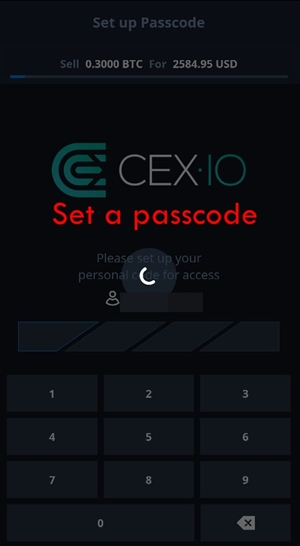
Step 5 -> Finally, the last page will show you the commission, service charge, and other details of the transaction.
You’ll have to “Add a card” if you don’t already have one on your account. (Just enter the details).
In my case, I already have a card, so I simply accept the T&C, and click on “proceed“. Done.
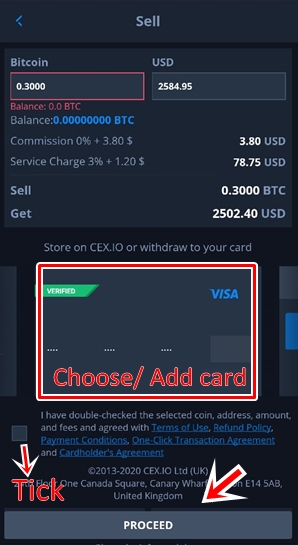
The funds arrive in my card (actually, the bank account linked to my card). As simple as that!
Even if you have funds on other exchanges, you can always deposit them on CEX, and then sell them through CEX.io!
Read our Cex.io Review! It has a number of other tricks up its sleeve.
5. CoinGate
Website: https://coingate.com/
CoinGate is a multi-faceted platform which offers a multitude o Crypto-related features, one of them is the ability to Sell Bitcoins online easily.
Key Features:
- Mandatory Registrations: The platform only allows buying/selling of Bitcoins for registered users.
- Mandatory Verifications: Unlike LocalBitcoins, KYC verifications are mandatory in order to sell Bitcoins on CoinsGate.
- Allows payouts via SEPA/Skrill/ Intl. Banks as well as other Cryptocurrencies.
- Selling of Multiple currencies (BTC/ETH/TRON/DAI/ LTC etc).
How to Sell Bitcoins on CoinGate:
The first step obviously is that you register an account on the platform. It’s free and surprisingly fast.
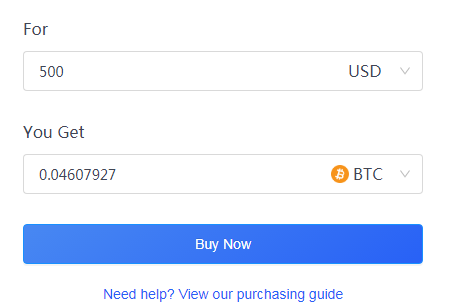
Once registered, log in to your account and click on “Sell Cryptocurrency”.
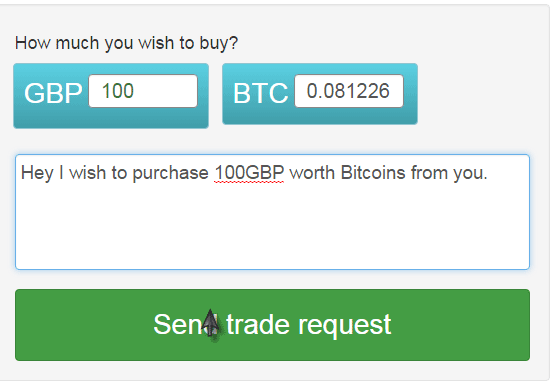
The next page would prompt you to get your account verified if you haven’t already. Click on the link and do the needful to get the account verified.
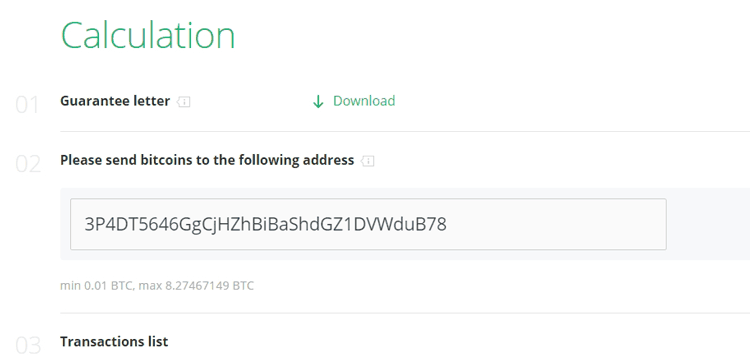
Once that’s done, come back to the sell-page, and click on “Add Euro Payout Address”. (No need to enter the sale-amount yet).
.png)
Enter the details of your payout-account.
.png)
This would send an e-mail to your registered e-mail account. This is to prevent fraud and payouts to unauthorized accounts. Simply go to your mail account and click on “Confirm”.
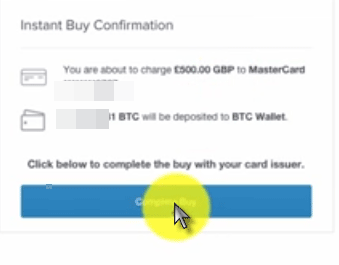
Now we can finally sell our coins. Back on the sell-page, choose “BTC” from the currency-list, and enter the amount you’d like to sell. It’ll automatically show you the amount of EUR you’ll be receiving. Choose the payout ID/Address where you’d like to be paid for your Bitcoins. And finally click on “Sell Bitcoins”.

You’ll be shown a Bitcoin-deposit address where the BTC needs to be sent. The platform charges a 3% fee on the transaction.
Once the funds have been sent, the money is sent to the specified payout address automatically. (The time depends on the payout method selected).
6. BitPanda
Website: www.bitpanda.com
BitPanda is another one of those sites which let you sell Bitcoins in the easiest way possible, as a bonus the interface too is extremely modern and informative.
Note that BitPanda does require identity verification before users can create fiat wallets on the platform, and unless you have a fiat wallet you can’t sell CryptoCurrency on the platform (as they credit the Crypto to Fiat balance in the inbuilt wallet before you can withdraw it).
Once you have a verified account,users can simply go to their accounts, make sure the account has BTC funds pre-deposited which they wish to sell, click on “Trade” on to top-bar.
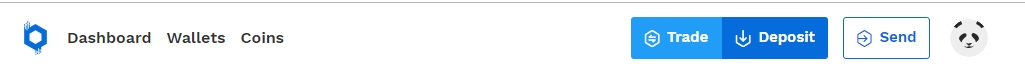
Then select “Sell” on the popup that shows itself next > Select the wallet you wish to sell from (in my case it’s my BTC wallet) > select the fiat wallet you wish to receive the fiat funds into > choose the amount you wish to sell > click on Sell Now.
It’s all self-explanatory, the only complicated or time-consuming part about the platform is its verification process.
7. Local Bitcoins.
Website: https://www.localbitcoins.com
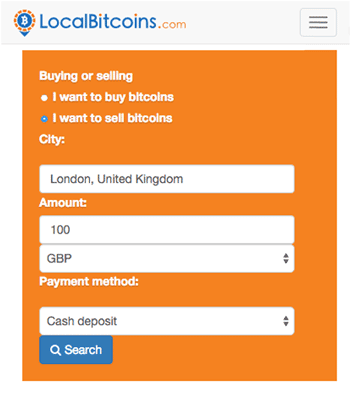 There honestly aren’t many platforms which can be placed in the same league as LocalBitcoins when it comes to buying and selling of Bitcoins.
There honestly aren’t many platforms which can be placed in the same league as LocalBitcoins when it comes to buying and selling of Bitcoins.
We would cover the exact steps on how to sell Bitcoins, but before that here are a couple key-points about the platform:
- Deal with real people, and not a bot or algorithm: Even though it slightly increases the chances of being scammed as compared to dealing with an automated bot, it offers far more options and liberty as compared to a what a computer program would offer you.
- Competitive rates are offered by different people across the globe: One of the liberties that real people offer you is that, you don’t have to deal on a “fixed” price by the platform. Instead, there are a lot of people with different rates and profits for you, and you’re free to make your pick (and profits accordingly).
- Has a very transparent buyer profile to prevent scammers from operating: LocalBitcoins knows that people aren’t always to be trusted, and hence it offers a very transparent and trustworthy profiling system. You can check the person’s complete history, trust level and an overall behavior (response time, last online) etc which gets you a fair idea of how serious and trustworthy the person is before actually dealing with them.
- Supports 15334 cities, and 248 countries (Including US and Canada!): Well, this as well might just be the best country support that this complete article on How to sell Bitcoins hosts. No other platform (apart from Paxful) has this kind of global reach.
- Escrow makes sure both parties are paid: Again, a security feature in place. Just transparency isn’t enough to facilitate a 100% secure transaction, cause hey people might still cheat, right? That’s where LocalBitcoin’s Escrow comes to your rescue, making sure that no party gets cheated and probably that’s the reason why it’s one of the best solutions to “How to sell Bitcoins” despite being a “human-centred” platform.
- Supports nearly all the global payment methods for you to get paid: As if all the above reasons weren’t enough to make you fall in love with LocalBitcoins, it also lets you get paid via just about any method in the world. Be it Paypal, Bank transfer, or the other over two dozen payment methods available on the platform.
- Fee: Completely Free (applies to buying and selling of Bitcoins, without an advertisement). If you do setup an advert, it’s charged at 1% of the completed transaction.
- Identity Verification is now Mandatory: : LocalBitcoins was a lot more privacy-friendly in the good ol’ days. Although they recently changed their Privacy policies and have a mandatory KYC requirement.
How to sell Bitcoins on LocalBitcoins:
Go to the Homepage, and click on “Quick Sell”, and then enter the amount of BTC you have, in your native currency. (For e.g. if you have 0.00001BTC, convert it to your native currency, and then enter that amount).
Specify your country, and select the method you’d like to get paid by on the last drop-down menu, and click on search.
Note that in all the payment methods, you’re protected by Escrow and hence unless and until you’re completely satisfied that you’ve actually been paid by the buyer, you’re not required to release the Bitcoins.
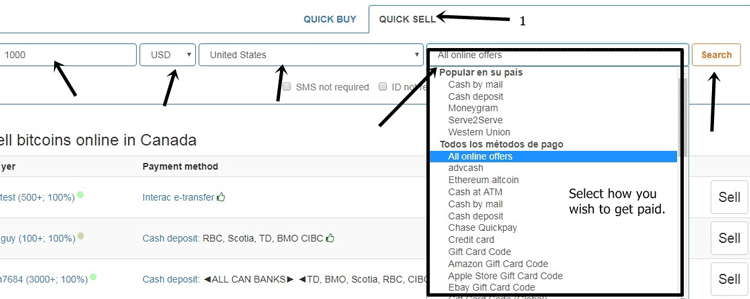
The next page would show you all the people who’re willing to buy Bitcoins matching your requirements(your currency, preferred payment method etc).
From this list, select the person who’s offering you the highest price for your Bitcoins, and is ready to pay via your payment method.
You can obviously also go for any rate from the list, in fact, at times lower price traders might seem to be more trustworthy than those offering the best rates, so I’d proceed not only by keeping the rate in mind, but the buyer’s profile as well.
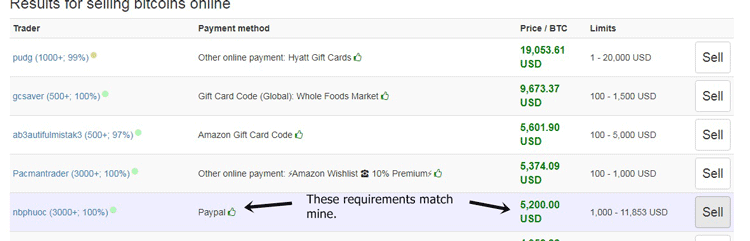
The next step is verifying the trader’s authenticity (optional, but recommended). Well not everyone who says they’re legit, is legit. That’s where the transparent profiling system of LocalBitcoin comes to your rescue.
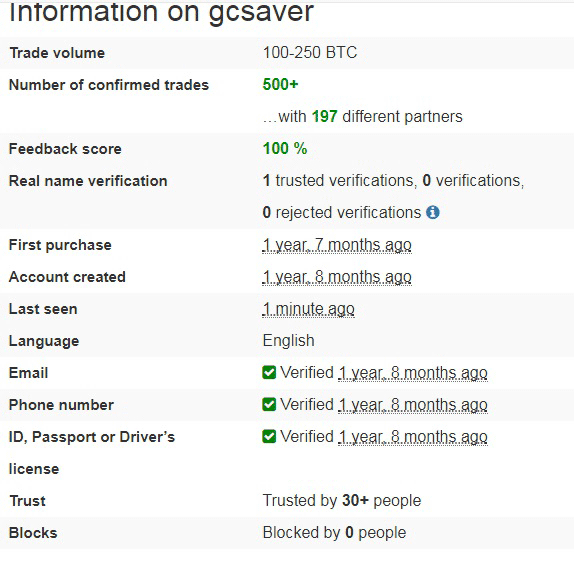
Simply check all the data such as real-name verification, first purchase, feedback store etc. and once you’re satisfied that the user is trustworthy, send them a trade request along with your payment info in the “message box”, click on “Send Trade Request” to do so.
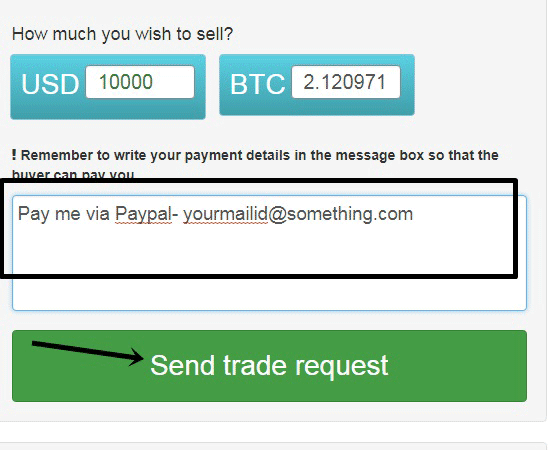
Once you’ve sent the request, and the buyer agrees to the trade, he’d make the payment and click on “I have paid” button, you need to confirm that you’ve received the payment and then you can click on “Release Bitcoins” to release the funds.
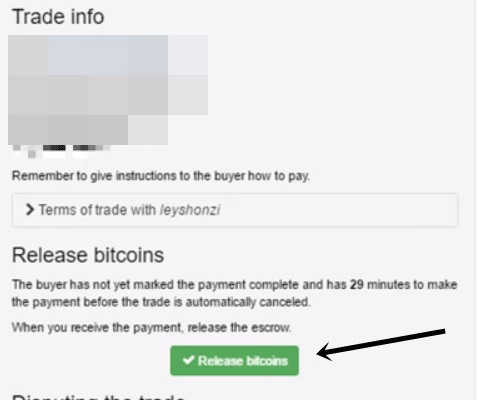
How it works:
Here’s a bit of background story to how this whole thing works, once you send the “Trade request”, Bitcoins from your LocalBitcoins are deducted and stored in Escrow, and then when you click on “Release Bitcoins”, only then they’re released out to the seller.
This makes sure no party gets an advance payment without fulfilling their end of the deal first.
Well anyway, that’s how to sell Bitcoins on LocalBitcoins, but there are a dozen other platforms which let you sell Bitcoins, so let’s move on to some of the other options.
Final Words:
So let’s wrap this “ How to sell Bitcoins ” piece up folks, I’ve encompassed throughout this piece the process and methods of how to sell Bitcoins on different platforms on the Internet.
I’m sure you won’t run out of “options” anytime soon, because in a very rare case, either of the above listed three options on this “ How to sell Bitcoins ” guide would disappoint you forcing you to search for an alternative.
Anyway, every platform has its own pros and cons, for e.g. LocalBitcoins offers different rates and more choices with currency and payment methods, but there’s a slight issue of you being scammed.
While with platforms like Cex.io you might be devoid of dealing with a “person”, but it’s automated, simpler, and trustworthy. In fact, Cex.io is a much faster, and more trustworthy platform as compared to the other options on this guide on How to sell Bitcoins if you can afford the slightly higher rates.
As for Paxful, there isn’t much discussion to it, if you loved LocalBitcoins, you’d be able to use Paxful as a solution to “ How to sell Bitcoins ” as well, the only difference is LocalBitcoins is a much more established platform and hence you’ll find more buyers, more matches for your searches and hence slightly better profit margins in some cases.
Finally, if you ask me which platform I’d choose to sell my Bitcoins, all I can say is, I’d choose CEX or Paxful as the first and Foremost options especially when there isn’t an emergency.
And if it doesn’t work out, I’d go with LocalBitcoins, which is basically the same thing but just with different buyers (probably).
And finally, if “time” was of the essence and not profits, I’d go with Cex.io cause I can basically sell my Bitcoins anytime I want, instantly, without having to find a buyer and wait for him to come online.
Anyway, do let me know if this guide on How to sell Bitcoins helped you out, or if it didn’t. Also, once you use any of the above-provided options, do get back to us with your experience, which will help us refine this article better. (And it does matter).