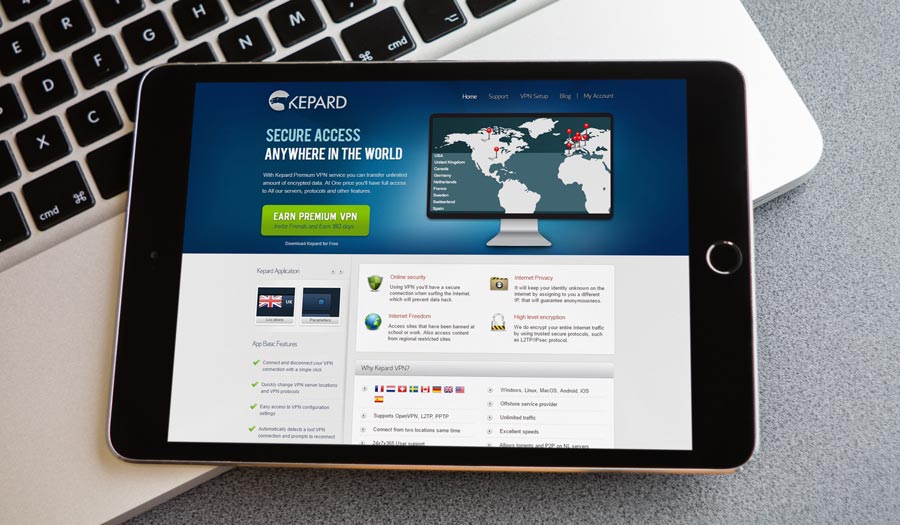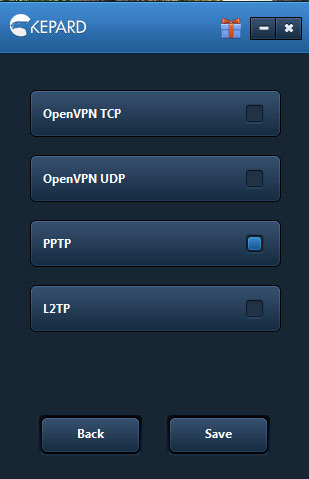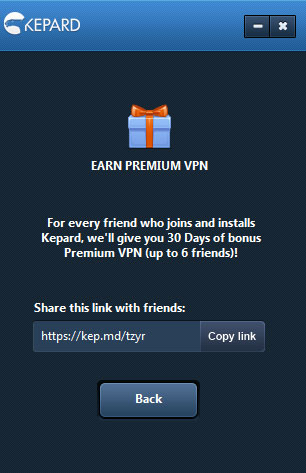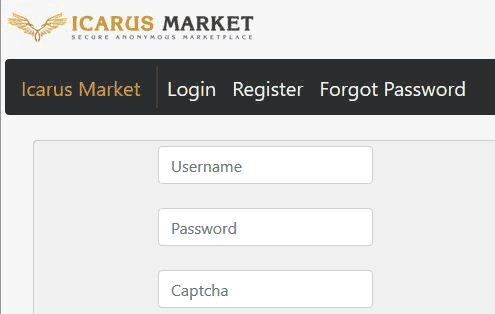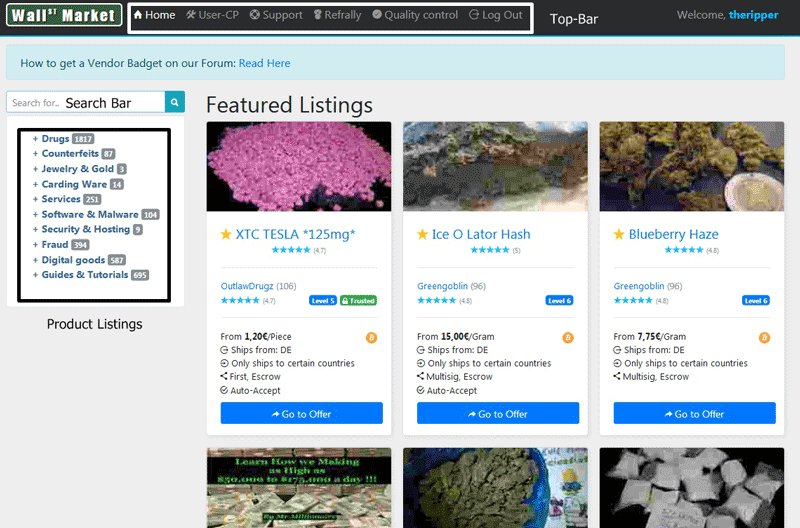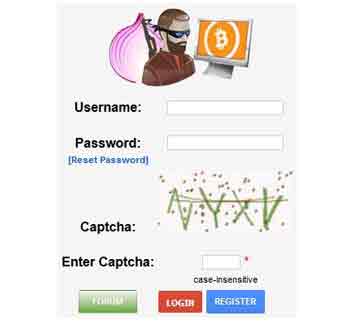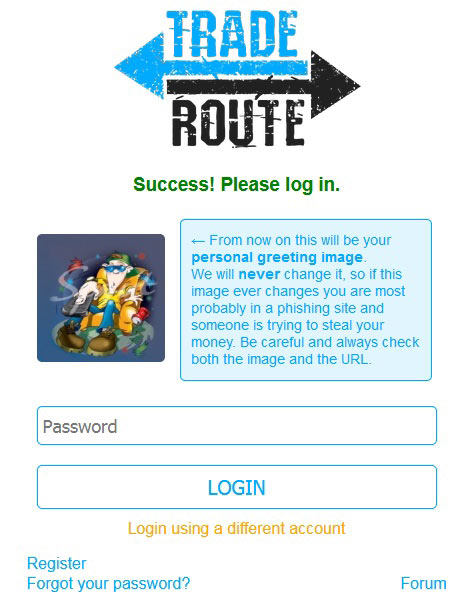Kepard VPN Review: It’s the 21st century, and two aspects of this century are prominent. First, it’s the digital planet now. Everything from buying things, to making billion dollar transactions everything is online.
And second, your privacy “isn’t” actually your privacy. With organizations like the NSA and other private groups, there’s no guarantee that your privacy is really “private”.
That’s the reason I’m scribbling this Kepard VPN review here today. Kepard is a VPN, but before getting into the deep waters, let me start from the basics by explaining what a VPN is, and why you need it.
What is a VPN?
I said Kepard is a VPN, but what is a VPN? Well it’s the abbreviation for “Virtual Private Network”.
Regardless of how complicated and high-end the term might sound, it actually simply is a third-party tool/software which masks your online identity when you’re accessing the Internet.
What happens s, when you connect to the Internet, you do so by using an IP Addresses which is provided by your ISP.
This IP is like your telephone number. It can be traced back to you and trust me doing so doesn’t need a lot of skills.
Once the IP is traced back to you, it not only reveals your physical location (and in some cases identity), but compromises your system as well.
IP address is one of the primary ingredients needed to hack into anyone’s systems remotely (trust me I’m speaking from experience!), and hence even if you do not value your privacy, I’m pretty sure you don’t want others snooping around your systems from some remote corner of the world, right?
So what a VPN does is, it acts as an intermediary between your real IP and your internet connection. Here’s an example:-
Normal connection:– A (Your IP) > B ( Internet).
VPN connection:– A (Your IP) > B (VPN Provider’s IP) > C (Internet).
So as you might have guessed, your real IP address remains hidden, and you use the VPN’s IP address to connect to the internet instead.
A VPN has a stack of these IPs because they’ve got their own servers for the IP addresses which they let their customers use.
So in other words, a VPN masks/hides your real IP address and provides you with an IP address of their own from your desired location of choice.
Now that you know what a VPN is, let’s move towards the second question that’s lurking around your biological Northern hemisphere (the brain!).
Why you Need a VPN?
So by now you know what a VPN is and how it works. And I’m guessing you’re starting to get a misty idea about why you need the VPN as well, but let me point out the reasons for your better understanding.
1. Privacy
The first and foremost reason. Why should any organization or individual have the rights to lurk around your digital lives?
Whatever you do online, doesn’t matter how good or bad, is totally your own business isn’t it?
But it doesn’t seem so. There are quite a number of govt. as well as private organizations which monitor the online activity of the people across the globe.
Some do it on an international level, the NSA for example, and some do it on a national level, the National security agencies of individual countries for example.
Their excuse is they want to keep us safe, well I’m just not comfortable trading my privacy for safety, especially considering I’m a middle class person and there aren’t any national secrets on my system.
2. Unblocking Restricted Websites
If you’re from a country where the govt. tries to play “God” and decide what’s good and not good for their citizen, then a VPN is definitely one of your basic needs.
There are certain countries where most basic and important websites like Google and Youtube are banned!
Just imagine life without Google! It’s a nightmare as far as I’m concerned.
Now these websites are blocked using a “location detection” based algorithm. Meaning, whenever you connect to the Internet using your IP address, the Internet knows which country you’re connecting from, and then the “restrictions” come into play.
But that’s where a VPN is your best friend, using a VPN, you can change your location to almost any country you want.
Once you change your IP address (which takes couple clicks at most!), the Internet would get the IP address of that country when you’ll try to connect to it, and as the country will be a restriction free zone, you’ll be allowed to browse the websites you’re trying to.
3. Security
As I mentioned earlier, hacking into any system required IP address as a mandatory component.
Because the IP address grants a direct access for the hackers to inject malicious Trojan horses and other programs which might compromise your security.
While using a VPN, if your IP address isn’t traceable, there’s no question of someone using it to compromise your system, isn’t that right?
4. Accessing the Dark/Deep Web
The deep web isn’t always as bad as most people take it to be. It’s just a kind of environment online where you might find some Weapons, drugs, books, adult porn, leaked govt. documents, conspiracy theories, and other such stuff.
Now the govt. doesn’t want you stumbling upon those documents, pictures or reports for obvious reasons, but if you’re someone like me that’s all the more reasons for us to pay the deep web a visit.
I need to make it clear here that, there’s huge difference between the “deep” and the “dark” web, and I’m no way in support of accessing the dark web.
But the deep web is interesting and you can’t access it with your normal internet protocols. Most people prefer using TOR browsers to access the deep web, well with an extra layer of third-party VPN, it’s all the more anonymity and security to you.
As of December 10, 2019; Kepard VPN isn’t functional anymore. The website redirects to a third-party website which may or may not be controlled by the same team.
Either way, we know you’re here to get your hands on the best possible VPN which doesn’t burn a hole in your pocket. We’d urge you to take a peek at our list of the Best VPN Services.
We’ve listed more than 10 options for your folks to make your pick from. Yes, we know you may want a VPN which supports Torrenting; or browsing the Deep/Dark Web. That VPN list is curated keeping all of that in mind.
Even though we do not support illegal activities of any kind whatsoever, the Privacy and Anonymity offered by the VPN Providers in the list above are strong enough to let people use them however they wish.
If making a choice is too hard for you, you can simply go with NordVPN. It’s the fastest, most secure and feature-rich.
Kepard VPN Review: What is Kepard?
So this is a Kepard VPN review basically. Kepard is a VPN provider that’s not only pocket-friendly but also feature rich.
Well you don’t need to take my word for anything, I’ll be explaining and walking you through the features in detail and then you can be the judge and jury of how efficient the platform actually is.
Kepard VPN Review:- Detailed Features Insight
1. Easy Login and Access
It doesn’t seem like a feature worth mentioning in a Kepard VPN review to many, but trust me it is because I’ve been with VPNs which frustrate me at the very first step with their messy interface.
Fortunately, with Kepard you get a simple login box as soon as you fire the application up, just enter your details there and you’re in.
You can connect or disconnect your VPN with a single click, choose countries, and all the other options are accessible from the dashboard easily.
2. Country Selection
As soon as you gain access to the app dashboard, you can choose your country from the list there.
It supports some of the major countries out there on the globe including USA, Switzerland, Canada, Germany etc.
And almost all the countries are without restrictions so feel free to go with any one of them.
There are a total of 9 countries at the moment you can choose with Kepard. And obviously this choice isn’t “Final”.
Meaning you can easily and instantly change your country anytime you wish to, you just go back to the dashboard and choose the new country you want.
So as far as switching countries is concerned, you won’t have a problem either.
3. 4 Different VPN Protocols Available
Most VPNs I’ve been with, offer 2 or a maximum of 3 different VPN protocols, well one of the primary features of this Kepard VPN review is it offers you as many as 4 protocols.
a. PPTP
“Point to Point Tunneling protocol” that’s what PPTP is the abbreviation for. This is the default connection protocol for most VPN connections. (Although it can be changed anytime if you want.)
It’s not the most secure connection protocol that there is, it’s easy to break into, but as far as common, day-to-day VPN uses are concerned, it does the job.
It basically is a combination of “security and speed”, obviously the “most secure” connection protocols won’t be the fastest, that’s basic knowledge.
But you don’t need the “fastest” connection, do you? You’re not sending rockets to Mars. You just need something which is fast enough for you to browse the internet, while at the same time making sure that your “security and privacy” aren’t compromised for the speed.
That’s what the PPTP connection protocol does. It grants you a mix of those two most important flavors of your digital life, and you’re free to enjoy the “anonymity” dish you want!
b. LT2P
It’s a connection protocol which is naked on its own, meaning there isn’t a lot of privacy or security in itself.
It needs an additional helping hand, mostly from protocols like the IPSec, and then it becomes one of the best privacy protections weapons in the arsenal of any VPN provider.
c. Open VPN TCP
TCP is one of the most secure and trustworthy connection protocols available on the Internet today.
It’s the abbreviation for “Transmission Control Protocol”. The reason it’s trustworthy is because, it works on a confirmation basis.
In other words, it sends a data packet, waits for confirmation from the other end about the delivery of the data packet and then sends the next-in-line data packet.
Well obviously because of all those checks and balances it’s a bit slow compared to other protocols. But it definitely is one of the prime focuses of this Kepard VPN review.
d. Open VPN UDP
UDP is the exact opposite of what TCP means. It’s not as reliable as the TCP connections, for the simple fact that it doesn’t wait for any confirmation from the other end before sending data packets.
Because there’s a lack of checks and balances, hence it’s comparatively faster.
Now, all the protocols have their own pros and cons, uses and disuses, there’s no “best connection protocol” as such, it all depends upon what you’re trying to do on the web.
But for most jobs, PPTP takes care of your connection pretty good.
4. Advanced Settings and Features
- It uses a 256-bit encryption to encrypt your connection. (In simple English, it means you are safe!)
- You won’t experience any speed-loss which normally happens with most VPNs. Well Kepard isn’t “most VPN”, and hence there’s almost no speed loss to your browsing or downloading speeds. Although there are some exceptional cases in case the server you chose is at an exceptional distance (geographically) from you.
- You can even connect from two different locations at the same time!
- Connection loss detection:- Whenever your VPN connection is lost, you get a prompt to reconnect. Making sure that you aren’t ever online without protection.
5. Get Premium VPN for FREE
For starters, you get a free 24-hour Kepard trial, which you can avail by going to the site and downloading Kepard.
Another one of the features which motivated me to scribble this Kepard VPN review down was the fact that Kepard isn’t a wallet-hungry platform like most of the other companies out there.
Instead they offer a totally free Premium VPN just for inviting friends over to the platform. Meaning for every friend you refer, you get 1-month of free premium VPN!
Ofcourse it’s limited to 6 friends only, but even then that’s half a year of free, premium VPN.
6. Logs Policy
“Logs” are the records of what you do online when you’re connected to a VPN. One of the main questions that arises with any VPN service is, does it keep logs?
Because if it does, in that case it’s not truly anonymous and “secure”, right?
Well as far as Kepard is concerned, it almost doesn’t keep any logs you might not want it to.
So what does it keep?
It keeps basic Internet logs for upto 3 days, and just the information you willingly provide when you register for the VPN (like the E-mail ID!).
The other thing which is logged is “time-period” for which the VPN is being used. Which again I do not feel is a breach of privacy or security.
7. Packages and Pricing
They offer three simple packages
- 1 Month:- $7
- 3 Months:- $17 ($5.7/month!, this is my personal favorite. Cheap, as well as with discounts!)
- 12 Months:- $35 (This one’s actually the cheapest, costing just around $2.9/month!)
8. Payment Options
You can pay using a number of major payment gateways. Including
- Paypal
- American Express
- Visa Credit Cards.
- Discover cards.
- & Amex.
9. Support
Most companies tend to abandon their customers once they’ve got the money in their pockets. Well, Kepard doesn’t!
They’ve a support panel which is more than enough to answer almost every query of yours related to Kepard.
Infact it’s categorized into different sections for Settings, Questions/doubts, Affiliates. And trust me, it has an answer to almost every question you might have.
And if that’s not enough, they’ve even got a dedicated support panel for you. You can login to your support panel and submit a ticket regarding your question.
They reply in quite an impressive time-frame!
So bottomline? You won’t be abandoned with Kepard. And I’m stating that from experience, not just because this is a Kepard VPN review.
Cons:
A review can never be a 100% complete without an honest mention of the cons of the product, right?
So let me tell you that although the app is made neatly and with great user-interface, it has some “mouse cursor” issues, meaning you can’t “see” your cursor moving on the app, instead you’ve to guess where the cursor is.
Well the one upside is, once your cursor supposedly reaches an option or button, the option/button lights up confirming its position.
10. No-Refund Policy
It’s not exactly a “con” because considering the features you’re getting with Kepard, you’ll hardly be asking for refunds.
But still, to maintain the integrity and honesty of this Kepard VPN review, I feel it’s fair to let you know that their official T&C states “There will not be given any refunds under any occurrences”
So I guess they’ve made it pretty clear that you won’t be getting any refunds whatsoever. But if you’re “glass half full” kind of person, you should see this as a confidence they have in their products that almost never will a situation arise where a customer would bother to get a refund!
Final Verdict
So finally if you ask where I stand on this Kepard VPN review. Let me be honest, Kepard isn’t the “best” VPN on the planet. But hey, it isn’t asking for a million dollars either, right?
Considering the price range, I’d say the features and support you get are truly one of the best deals in the VPN industry you’ll ever get your hands on.
It’s secure (infact much more secure than a lot of its “higher” priced contemporaries in the industry), it’s fast, it offers ways for you to earn free premium VPN, and it supports a lot of countries.
If all of those aren’t features I should be vouching for, I don’t know for what I should.