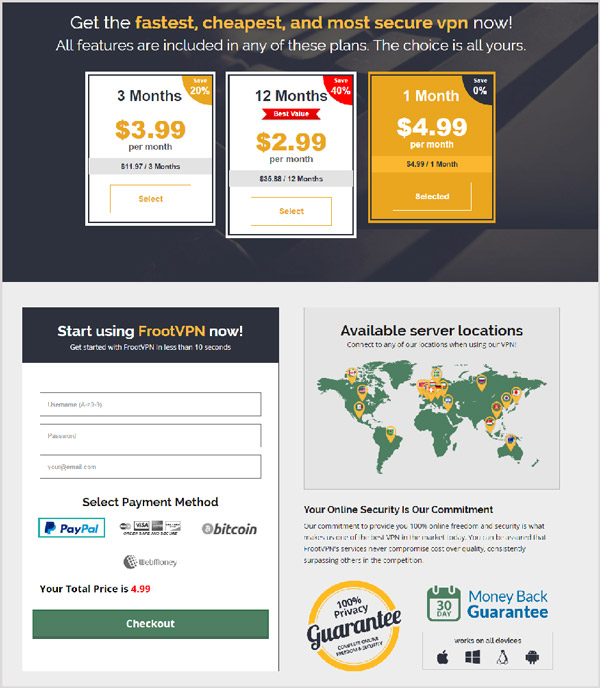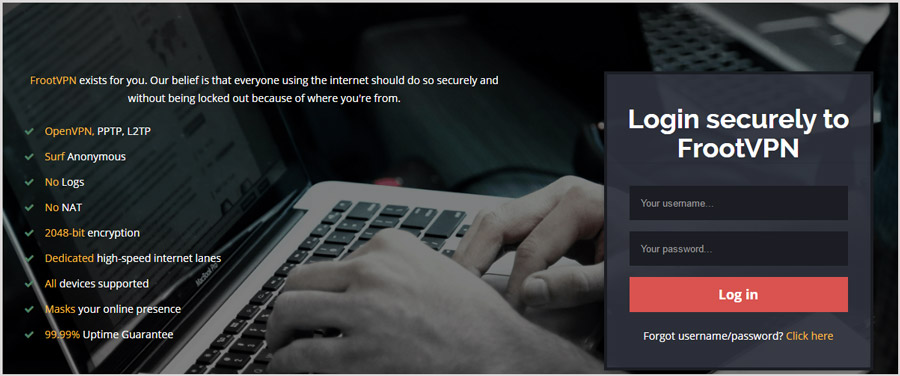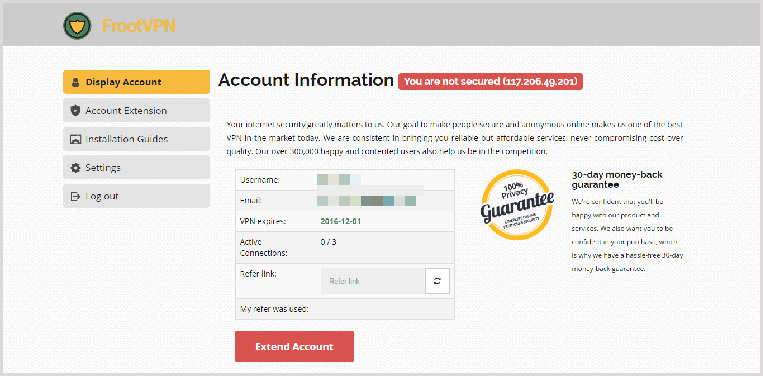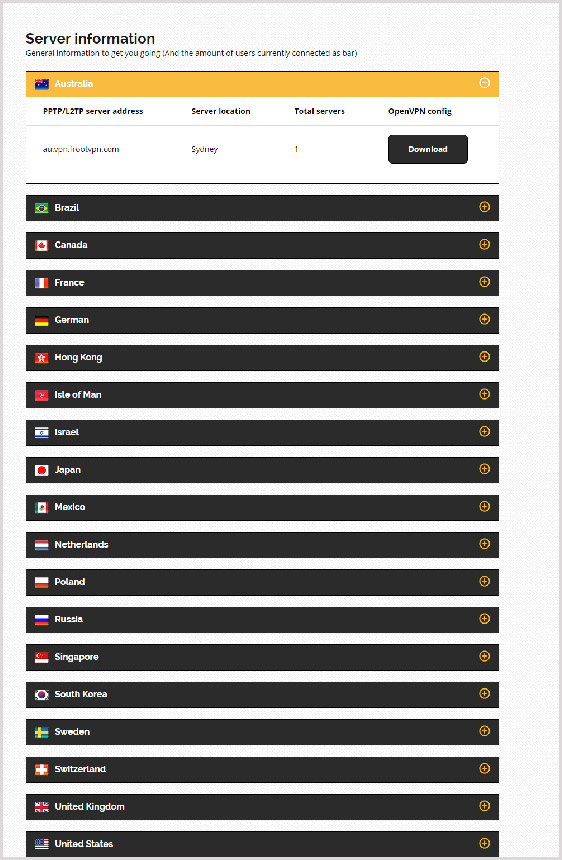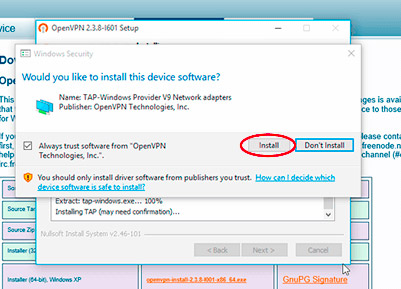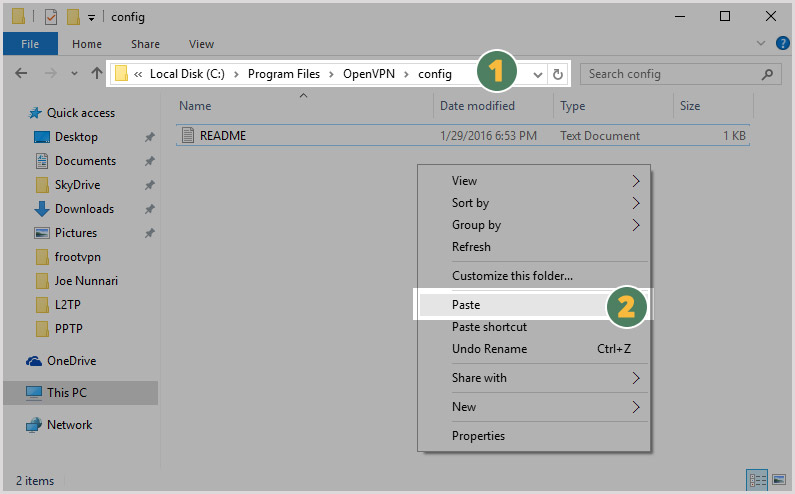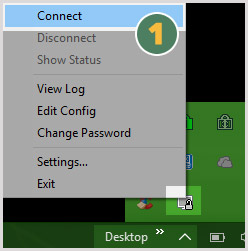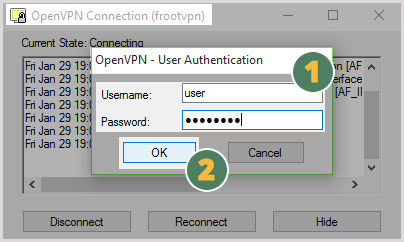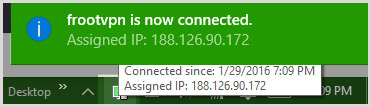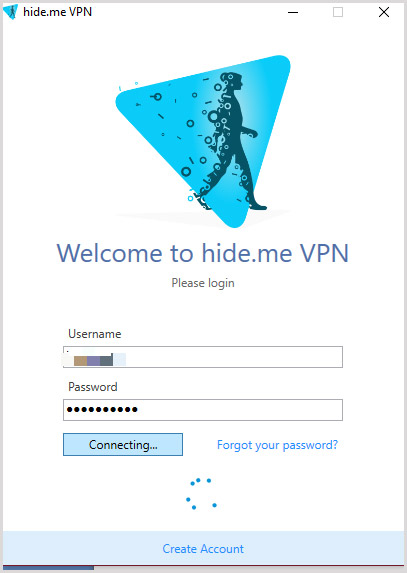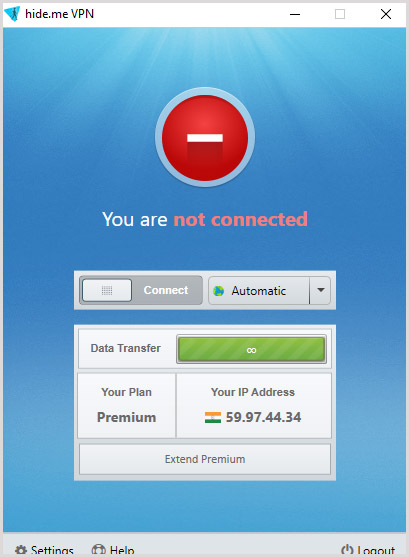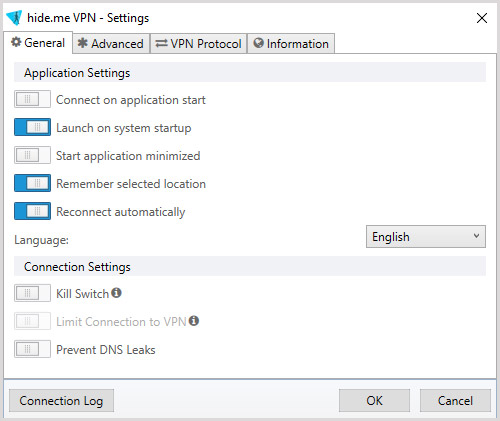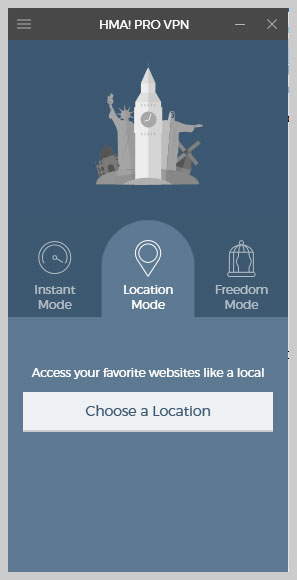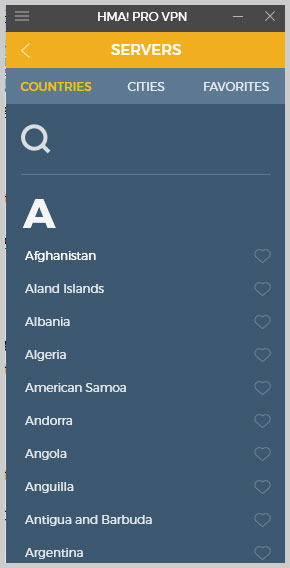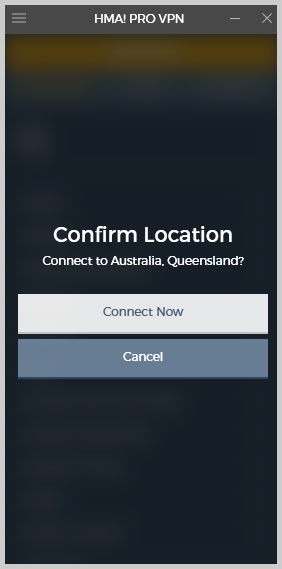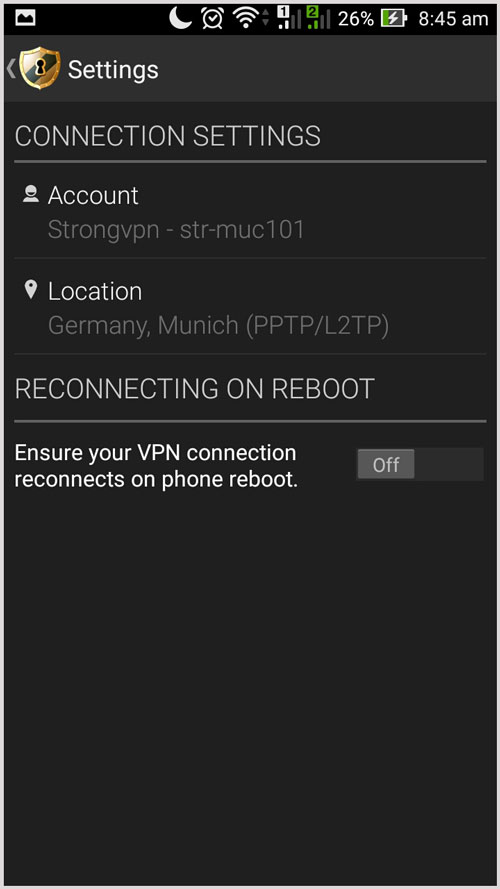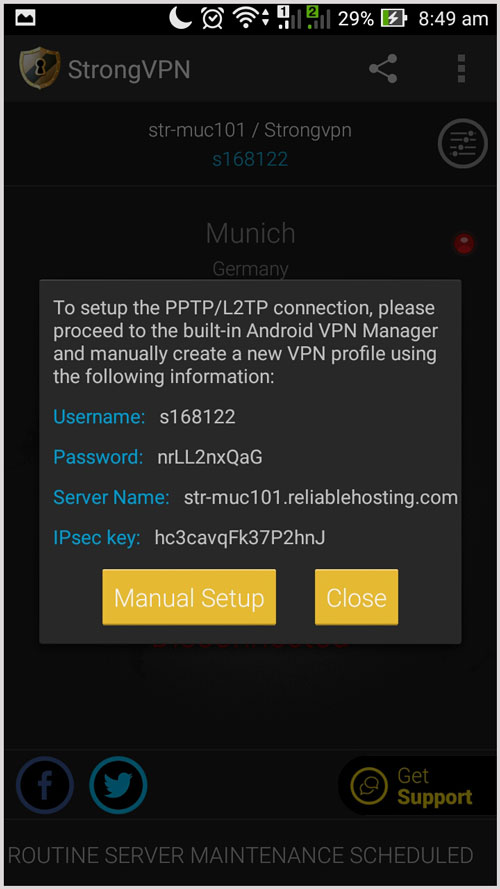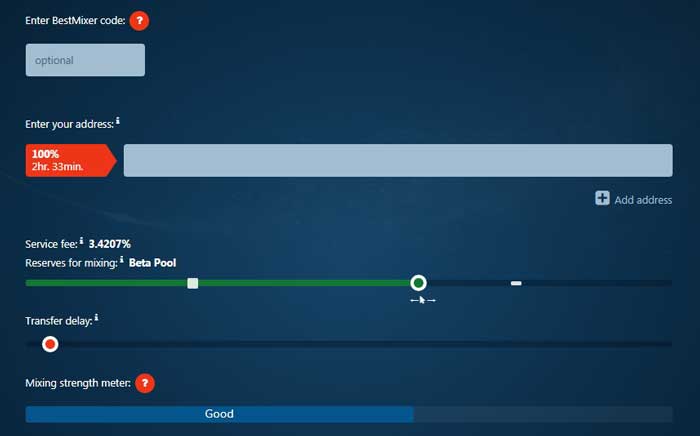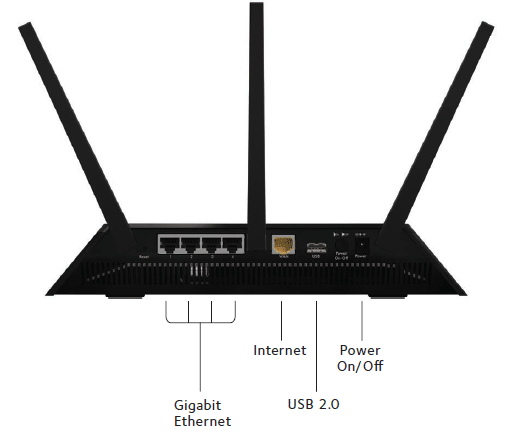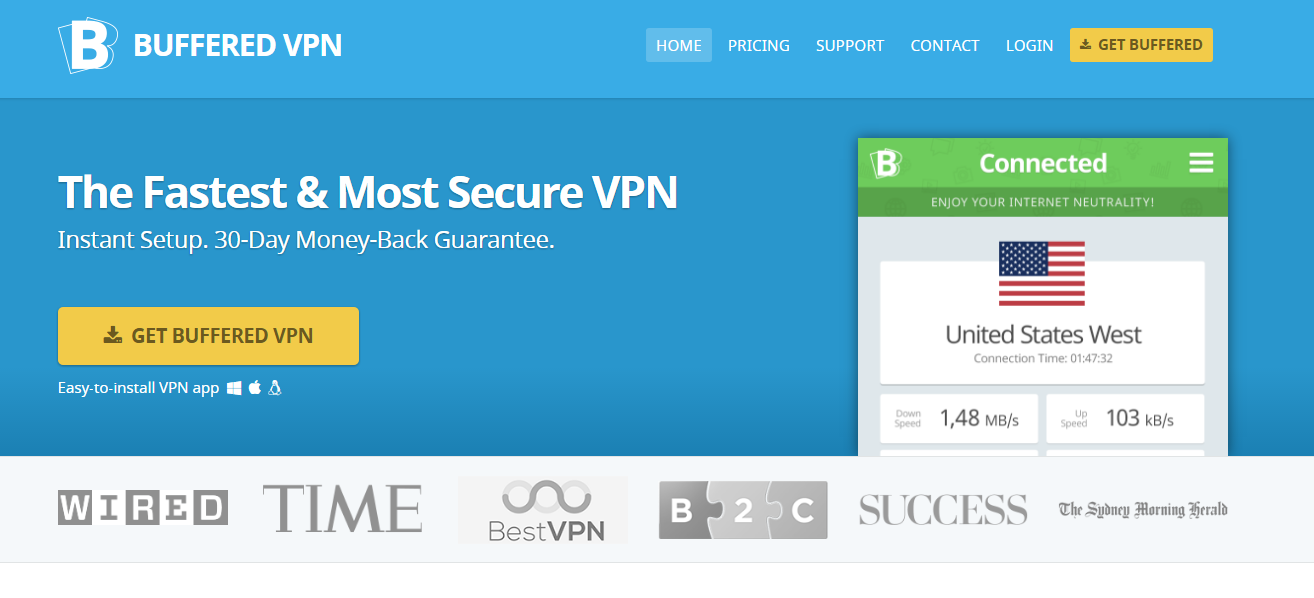StrongVPN Review: Do you access the deep web with Tor browser? Do you think it’s safe that no one can ever trace your activity?
If you say yes for both the questions given above, you are dead wrong! Unless you access deep web with Tor browser, your online actions can be traceable. Tor Browser doesn’t offer full anonymity.
So what should you do accessing deep web with very best anonymity?
Well, you must achieve complete anonymity!
Do you know how?
Don’t worry! I will guide you through the whole process. If you want to access the deep web safely and anonymously, then check our best How to access the deep web guide.
StrongVPN Review
I have come up with a review of a tool that helps you achieve online anonymity like a walk in the park. But before going into the details of it, I would like to invite your attention to the term VPN.
What is VPN?
Virtual Private Network aka VPN is a network, as indicated by the name, which can’t be traced. Even though you use a public network to browse the web, it will create a secret tunnel between your local network and a server placed in a remote place. As a result, one who tries to track your online actions can only see the location of the server rather than your original place.
Moreover, a VPN masks your IP address and it even changes the same periodically for maximum privacy. The browsing session you go through, using a VPN is fully encrypted with secure protocols.
I hope you got a brief idea about what a VPN is. Now, I want you to know some of the benefits of using a Virtual Private Network.
Note: Checkout Best VPN services 2016 chart
Why should You Use a VPN?
The uses of VPN may subject to change based on personal preferences. The following are the major uses, though.
1. Want to Access the Deep web(Darknet Markets)
If you are here then you already know about deep web, why to use deep web and what type things we can buy or sell deep web sites. If you don’t know about the deep web, for more information visit at how to access the deep web
Security is the main concern at deep web, because if you access the darknet markets by the help of Tor browser and doesn’t use any premium VPN service. In this scenario, you are not safe, Tor browser has some loophole, Some security experts says, some hacker can trace your identity, location at a time when you are using Tor browser.
This is the main reason, if you are trying to access the darknet markets and want to buy anything from darknet markets then use any premium VPN service. I have best VPN services related post where you can find best VPN for you, which can fullfill your requirement.
StrongVPN provides no log VPN service means if you want to access the darknet markets then don’t worry, you can easily access these type deep web links sites.
2. You Want to Break the State Imposed Restrictions
In most of the countries, government indulges in website regulation and they ban certain ones too. Once a site is banned, you can’t access the same no matter what, unless you use a VPN connection.
VPNs fool the bots that finds your location and block the network traffic. As I said earlier, it evokes the feeling that you are browsing from a remote location. As a result, you will get the access to the site.
Even if the prying eyes try hard to find your exact location using your IP, they will not be able to do it. Some VPN services keep on changing the IPs periodically.
3. You Use P2P Sharing
Torrent is the go-to-place for most of us, when it comes to downloading a movie, or a desktop app. There are tons of Torrent sites available on the web with direct and magnet links to the files you are looking for.
But in some countries, P2P sharing is legally banned. You may end up your life in jail if you try to surpass the legal warning without any precaution.
That’s the second reason you need a best VPN service. As you literally become anonymous to the scanning bots, you can enjoy the power of Torrent files without any hindrance.
4. You Want to Use a Service not Available in Your Country
Have you ever got a notice that says ‘this service is not available in your country’?
Sometimes you will get a similar notice from YouTube as well. As a person who desires to watch the video or use the service, you can’t do anything but to close the browser tab.
What if I give you a perfect solution without physically changing your location?
Simply, start using a VPN! As simple as that!
Say one service is only available in USA. Then, just download a VPN client and choose a server which is located in USA.
Hopefully, it will help you overcome the location barrier.
5. You Want to Make the Most out of a Public WiFi Network
For a constant traveler, having a private network for personal use is not always possible. And, you need to use public networks in airports, hotels etc.
But wait!
Can you access sensitive data like your PayPal or banking account via a public network?
Of course, not!
That would make another reason to download and use a VPN client. Your IP address is what gives others a loophole to track your online activities.
But the VPN masks your IP and encrypts the data traffic. Hence, no one other than you will figure out which websites you visited or what you actually did on the web.
6. You can Access Your Home Network
If you are technically equipped or you can afford some hefty amount, you can create a VPN network for your home connection.
It would let you use the web as you are locally connected to the network. You can access locally shared files, play games with people in your home and do a lot of things as connected via LAN (Local Area Network).
7. You don’t Want Anyone to Track Your Online Activities
Google has been tracking everyone’s online activities since long now. Though they primarily utilize the users’ details to enhance the ad experiences, it may awaken some security threats as well.
If you are a blogger and you use to spam a lot for backlinks, you must use a VPN service because the tracking of your activities will even lead to banning your IP.
Do you know? Every ISP (Internet Service Provider) tracks the activities of their users to make it count when anything bad happens.
If you are in a country with a ton of online constraints, using a bare connection without any private encryption will lead to legal actions against you.
You have got six pivotal reasons to use a VPN. I hope that’s enough to convince you. Remember, it’s your priority to ensure the safety.
Now, let’s get into the core of this post; StrongVPN Review.
Strong VPN Review
I am going to share the features of StrongVPN first. Then, I will walk you through the installation and initial configuration.
Are you ready to dive into the spec sheet? Here you go!
1. Multi-Platform Support
You have multiple devices, don’t you? As far as I am concerned, I have a Windows computer and an Android device. In order to ensure the complete privacy over the entire online activities you do, you must ensure the accessibility of private network for all your devices.
StrongVPN doesn’t disappoint you in this regard. They support almost all platforms ranging from different versions of Windows, Mac, Linux, Android, iOS, Windows Phone OS and much more.
To be honest, I read some new names in the platform section on their setup page. In short, they support a wide range of devices. In case you get any error in connection, you can try with OpenVPN as well.
The best thing to secure the entire web traffic is to setup a VPN for the router. StrongVPN allows you to make it happen for your DD-WRT routers.
While I made my mind to write this StrongVPN review, I never thought they support a broad range of operating systems.
2. Different Locations to Browse From
One of the prime reasons to use a VPN is to browse geo-specific web content. Being an Indian, you will not be able to access websites meant for US natives only and vice versa.
But a VPN fools the geo sensing scripts embedded to a website by masking your IP. Almost all the VPN providers give you a number of regions to choose from. If you select US, you will not get ‘not available’ tag for US-only content.
As this applies for many countries, your VPN provider should have many server locations to access geo-specific web content.
Where does StrongVPN stand in this regard?
Well, you will get 43 cities in 20 countries with two of the StrongVPN plans available.
I admit the fact that there are some providers who boast about the availability of hundreds of countries and more than hundred servers. But when it comes to the real action, their servers suck!
It’s not the case here. You can choose any of the servers and experience the true meaning of anonymity.
3. No Speed Drop
For internet users, there is nothing more painful than having a snail-like internet connection. Today, most of us have very few seconds of attention span and we are impatient too. We do close a tab if it takes more than normal time to load.
Let me ask you one question. Have you ever used a VPN service?
You know a VPN drains your network speed due to the extra mile the data needs to tunnel through, right? (In case you haven’t used one, just understand a normal VPN significantly affect the speed of your internet connection).
That’s not the same with StrongVPN, though.
As I said earlier, the speed drop is inevitable. But StrongVPN has made the difference in sped before and after the activation of VPN so negligible that you won’t notice it unless you run a speed test.
Hope you are finding this StrongVPN review useful.
4. 12 Simultaneous Connection
Say you want VPN protection on two of your devices simultaneously. What would you do?
Most of you turn off the VPN on one device and pick up the second device to turn it on. You need to keep on doing it every time you want to visit a website using the protection armor of VPN.
But that’s not what I meant by simultaneous usage. You really want to use both devices to surf the web with activated VPN. How can you do this?
When we first put this review together, the company only offered 2 Simultaneous connections. Fortunately that has changed, and by a pretty impressive margin I’d say.
Now they allow for as many as 12 simultaneous connections as compared to just 2 connections earlier. This clearly means it’s more than enough to cover not just one household, but even a couple friends.
The best part is unlike some newer VPNS, a user’s pricing plan doesn’t effect this feature. So no matter which plan you’re going with, you can connect 12 devices simultaneously, period.
While most of the VPN providers don’t permit you doing the same, StrongVPN lets you have as many as 12 concurrent connections at the same time. You can enable and surf the web on your mobile, and laptop simultaneously without any issue.
I have already told you that they support almost all the computer and mobile platforms. After downloading the accurate version of the VPN client, you will be able to connect to a distant server to continue surfing the web without any prying eyes above you.
5. Multiple Protocols Support
You know there are different VPN protocols, right? In case you don’t care about them, you should from now on. Protocols have a significant impact on your security and privacy.
I am going to share a brief idea of each protocol here.
PPTP
Point-to-Point Tunneling Protocol aka PPTP is a protocol that has been here since ages. Windows and some other platforms have built the same into their environment for easier access.
But does it worth it?
No, it doesn’t. There are many security vulnerabilities of PPTP. Clearly, security agencies diluted the safety wall of PPTP and started decrypting the traffic for many years now.
OpenVPN
If you ask for the fastest VPN protocol, you can go for PPTP. But it doesn’t offer much security. For those who want a secure protocol with decent speed, OpenVPN will do the trick.
It isn’t as fast as PPTP. Owing to the secure socket layer features OpenVPN use, you will not sacrifice security. Even NSA has problems tracking traffic via OpenVPN protocol.
L2TP/ IPsec
L2TP (Layer to Tunnel Protocol) is a VPN protocol in the name only. It doesn’t offer any security to your web activities. But VPN clients often use this in combination with IPsec.
IPsec on the other hand is secure though there are rumors that NSA has found a way to crack it. As far as speed is concerned, it can’t beat OpenVPN.
SSTP
Secure Socket Tunneling Protocol is same as that of OpenVPN except it is a proprietary one. You can’t audit it as your wish. Microsoft owns it and they introduced SSTP with Windows Vista.
SSTP has only one benefit over OpenVPN that’s it can be integrated into the system.
So clearly OpenVPN wins the race when you take speed and safety with equal preference.
Guess what? StrongVPN supports all these protocols that you can switch between them whenever you want. But I prefer OpenVPN.
IKEv2
IKEv2 is a life-saver for those who change connections frequently. If you shift between Mobile Data to Hotspot, or vice-versa or between any other two networks, IKEv2 is your guardian angel.
It has this superpower of re-establishing lost connections. It also is a lot more stable than most other Protocols. Although it too uses IPSec for the encryption alike L2TP.
It’s available by default on Windows, as it was developed in a joint effort by Microsoft and Cisco. It also isn’t supported on as many devices/systems as some other protocols.
WireGuard Protocol
The WireGuard Protocol is like the last, but the most powerful straw. If you’re in counties like China, UAE, Qatar etc. which are heavily censored, WireGuard helps you penetrate the firewalls and access the internet with more liberty.
It sure is a bit slower than the other commonly used protocols, but “slow access” is better than “no access”, isn’t it?
6. Zero Log Policy
One of the behind-the-scenes scenarios is a lot of VPN providers keep a log of every user’s online activities. And, they hand it over to the security agencies if requested.
Then, what is the purpose of masking our IP and location? Seriously, it won’t help much.
In this StrongVPN review, here comes an enticing fact about them.
StrongVPN doesn’t keep a log.
They won’t record your online activities that can get you in troubles. All they store in their database is your login credentials and payment information.
Though the company is based in US, they won’t let you slip into any trouble because of your internet usage.
7. Security at its Best
The prime motive of using a VPN service is the security itself. Unlike other providers who create an illusion of protection, StrongVPN shows what real safety is.
I have already shared you the case of protocols. They offer all the VPN protocols. Obviously as a person who longs to get the maximum security, you must go for OpenVPN. The encrypted traffic via the same protocol doesn’t get you in any trouble.
Moreover, StrongVPN has a virtual firewall that keeps you secured even I vulnerable situations.
The fake IP address misguides the scanning eyes. Yeah, StrongVPN hides your real Internet Protocol address and provides you with a fake one. Apparently, tracking the same will not return any positive results for them.
Here comes yet another feature in this StrongVPN review. Your ISP fails to block traffic coming in and out of your system. Once you turn on the VPN service, your ISP loses the control.
And, zero log policy ensures your actions remain private.
8. Affordable Pricing Packages
Will you buy a VPN for $100 per month?
Of course, you will not!
Provided VPN isn’t a mandatory service for browsing the web, people try to avoid expensive items. That’s why StrongVPN has come up with an affordable price range.
As you can see in the image, there are two packages to buy the service; one month and annual. Truth be told there are no spec difference in both the plans. What different is the price itself.
You have to pay $10 per month if you opt for the plan for a single month. If you want to be safe from online peepers for a long time, you must go for the annual plan. That would cost you a feeble amount of $5.83 per month only.
I hope you have read every feature I have shared so far in this StrongVPN review. You will get all of them in both monthly and yearly plans without any ado.
9. Different Payment Methods
Not all of us use same mode of payment. Someone uses PayPal but some other ones opt for Bitcoins. Obviously, these two aren’t the only payment methods as well.
Having inconvenient payment gateways create issues among potential customers. Say you only have PayPal. What will you do if you find some product doesn’t support PayPal for the payment? You will mostly overlook it, right?
The people behind StrongVPN know the same. That’s why they have integrated more than half a dozen payment methods.
The following are the mode of payments, using either of which you can make the payment.
- Visa
- Bitcoin
- MasterCard
- Western Union
- Discovery
- Google Checkout
- PayPal
- American Express
I hope you will purchase a plan after reading this StrongVPN review. They have made your path clear with convenient payment methods and unbeatable performance as well.
10. 30- Days Money Back Policy
Say you have made payment for a tool. But you found it not up to the mark as you use it. What can you do?
In a typical situation, you can’t do anything other than cursing the moment you made the payment. The scenario becomes even worse when the product is an expensive one.
StrongVPN doesn’t allow such things to happen. You might have already figured out the quality of their service from this StrongVPN review so far.
In case you don’t feel like keep on going with the VPN, you can request for a refund. The refunding period is a generous 30 days. I am sure that you don’t need a month to have an idea about the performance of the VPN service.
30 days are more than enough to check whether a VPN service is worth it or not.
11. Responsive Customer Support
I have used many VPN services, of which something worked very well while some others disappointed me to the very core without even connecting to the network. Surprisingly, I couldn’t get any response from their customer care team as well.
A responsive customer support team is mandatory for a VPN service provider website because of the higher chances of getting errors.
StrongVPN is renowned for their responsive customer care team. You can reach out to them via email or support tickets. Or you can fill up and submit the form given on the Support page to seek help from the customer care.
The customer service is always available. So, your queries will get answered as fast as possible.
12. Easy to Use UI
When it comes to any software, a confusing user interface packed with a ton of features don’t do anything good than boasting. What users need is a simple, easy-to-use dashboard.
Virtual Private Network clients are not common software. That makes the usage even more difficult for the newbie users.
But on StrongVPN, you will not stand still even with a slight moment of hesitation. Every feature is given in easy-to-pick manner. The color scheme doesn’t add the complexity but simplifies the interface.
In my past endeavor with other VPN clients didn’t go too well in terms of UI. Most of them took one heck of the time to get connected to a server. But StrongVPN is a gem here. As soon as you press Connect, it will establish the connection without making you waited for so long.
Isn’t this StrongVPN review helpful?
How to Install StrongVPN?
In this section of StrongVPN review, you are going to find out how to install the VPN client on your desktop.
Step 1: First, you have to download the executable setup file from the official website. (I am talking about the installation process in Windows).
Click here to get the download link for different platforms on one page. (Don’t forget to choose the appropriate version for your computer).
Step 2: Once you finish downloading (installer is not more than 3 MB), open the downloaded file to kick start the installation. You can proceed to the installation as in the case of any software.
At the end of the process, you will be asked ‘Would you like to install this device software’? You must choose Install there.
You have successfully installed StrongVPN on your computer. It’s time to connect to the VPN now.
How to Establish a VPN Connection?
Now that you have seen how to install StrongVPN desktop client, it’s time to have a look at the process of establishing the VPN connection.
Are you ready to read it in this StrongVPN review? Here you go!
Step 1: As you have finished installing the software, you got a desktop icon. Simply double-click on the same to open the interface. In case you don’t find any StrongVPN desktop icon, you should check the installed directory.
Step 2: You need to enter your credentials to login to your account. (You have to create an account on the official website and choose a pricing package prior to this).
See the image given below to have an idea about how the interface looks like.
The first step towards the establishment of the connection is the selection of location. Can’t you see the second drop-down menu in the above image? Clicking on the same will unveil all the cities available. Just choose one.
Step 3: Then, you have to choose the VPN protocol. There are three you can see on the interface; SSTP, PPTP, L2TP. In order to connect via OpenVPN, you need the help of third-party tools.
Step 4: Once you finish with all the three steps mentioned above, you are only a small action away from establishing the connection.
Hit the Connect button on the right-most portion. There you go!
Playing with the Settings
Say you are an advanced VPN user that you need to change the settings. Do you see any Setting button on the interface?
Don’t worry! Just click on Advanced there and you will reach the settings panel.
As the default tab, you will see the information about the software.
Click on the second tab, Options to get the main settings on your screen.
You can change the general settings like auto-startup, automatic updates, system tray notifications etc. It is also possible to choose a protocol as the preferred one.
Once you send your eyes downwards, you will see more advanced settings. I don’t think everyone needs these settings. If you know what you are doing, you are free to alter those. In case you don’t, I recommend you shouldn’t touch any.
Now, click on the third tab; Log.
As the name indicates, Log is a document that records every VPN action of yours. You can check which websites are being visited using your StrongVPN review. Log is one of the most useful features especially for those who use a multi-user computer.
Port list shows all the available ports on your computer. You can add or delete items there.
Finally, License displays end-user agreement.
Operating the Android Version
Next up in this StrongVPN review, you are going to read how to establish a VPN connection on your Android device using the official application.
Step 1: As always, you have to download the application.
Take your phone and open Play Store on it. You will get a search button on top of the screen. Tap on the same and enter StrongVPN.
You will get what you want as the first result. Choose Install and tap Accept. There you go!
As the app version is slightly over 15 MB, you may have to wait some time to get the process finished.
Step 2: Once the installation finishes, you will get a notification. Tap either on the notification or on the app icon from the list.
What you see is a login form. You have to enter the email and password to log into your account.
You can save credentials for future uses as well.
Step 3: What you see after the login is given below.
Don’t connect right away. Click on the button given beneath the more options (three dots).
You will see an option that says Location, tapping on which will reveal a list of places. Choose one.
The last checkbox is a setting to reconnect to the VPN after you reboot the phone.
Step 4: Now go back to the home interface and, press the button right above Disconnected. You will see small popup like the below one.
Means, you have to choose Manual setup and provide the details given by the client to create VPN.
Wrapping Up StrongVPN
You have read the ultimate StrongVPN review.
I have shared every aspect of the program here. If you think anything needs clarification, just reach out to me using the comment section down below.
What did you decide?
If you send this question arrow to me, I will say I decided to go with the VPN. With tons of features and affordable pricing, I don’t opt for any other choice.
You must try their service at least once. In case you won’t like the service, you can get your money back, within 5 days.