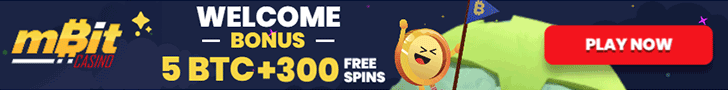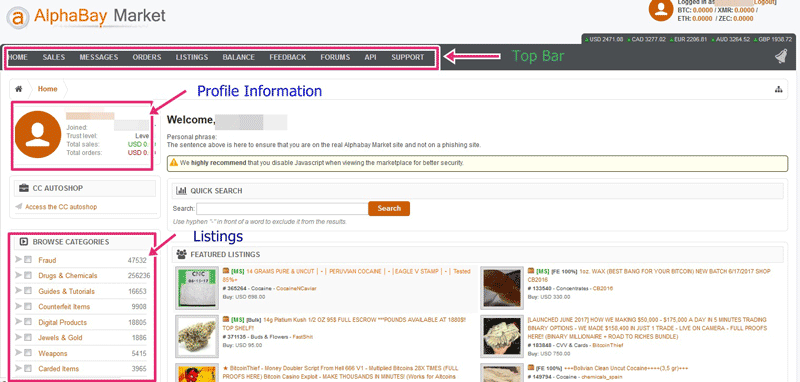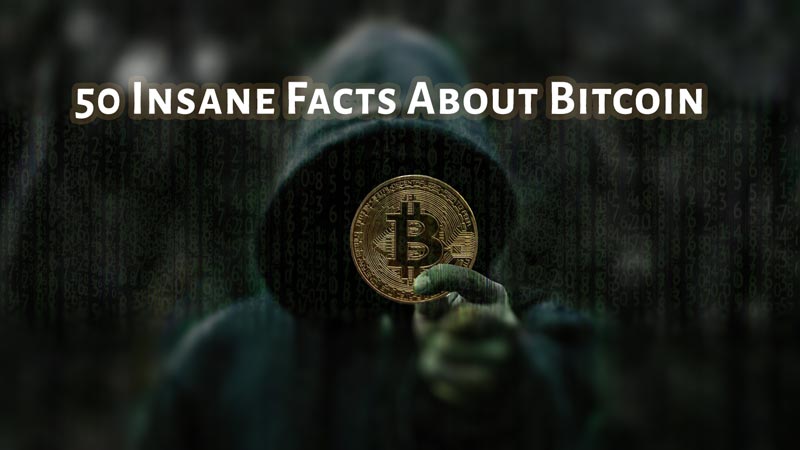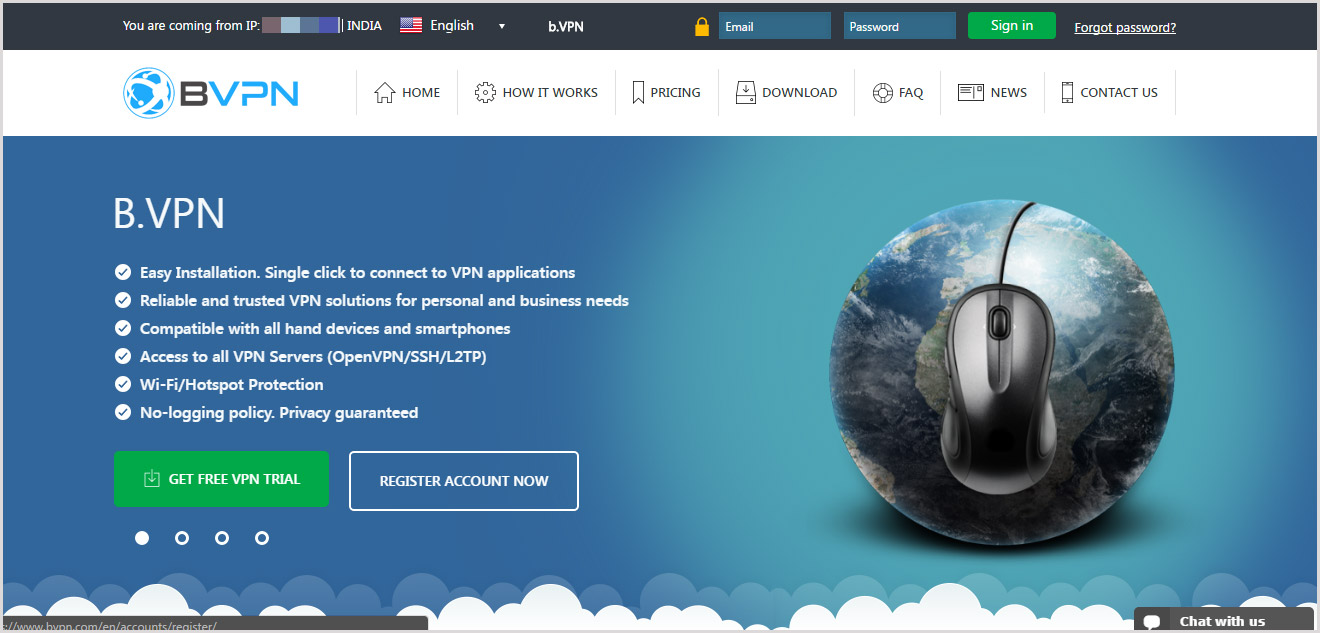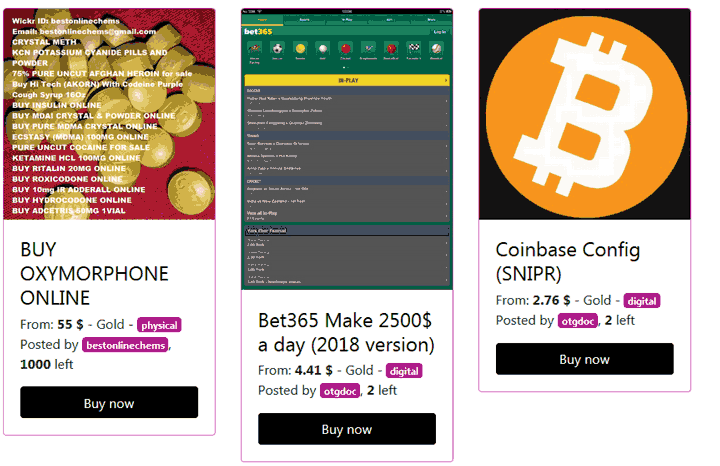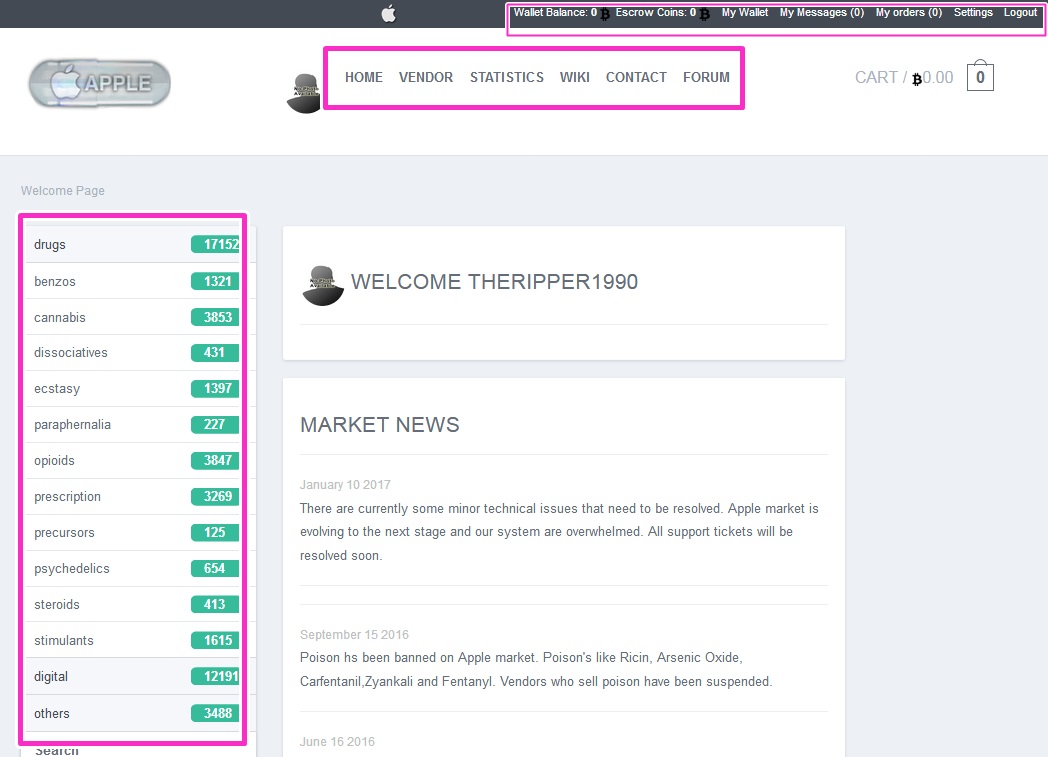Under this Trezor wallet review, I will share my experience with Trezor wallet with features, pros or cons. By the help of you can measure this hardware wallet is good for you or not and this wallet can full fill your requirement, Let’s start..
Trezor wallet is one of the first Bitcoin hardware wallets to be launched, since its launch in 2014, it’s only skyrocketing in its popularity, the reasons for which we will discuss throughout this Trezor wallet review.
Online Bitcoin exchanges are the least secure way for you to store your Bitcoins, for the simple reason that they’re completely and always online and can at any time be compromised.
Not to mention that the platform itself might take-off with all your Bitcoins, or there might be transaction problems, authorization issues and countless other unforeseen circumstances.
Most people argue Offline Bitcoin wallets such as Electrum, Exodus, blockchin.info and various best bitcoins wallets being an ideal solution and alternative to online exchanges.
Those wallets are secure no doubt, but even they aren’t fortified as thick as the Hardware wallets such as Trezor.
Trezor Wallet Overview
Trezor is a mini USB-sized hardware wallet which stores our Bitcoins. It not only resembles a USB in its looks, but also is connected to a computer with the help of a Micro USB cable.
It’s an extremely secure wallet which is impervious to Viruses, Trojan horses, keyloggers or even complete remote access! Yeah doesn’t matter what, no one gets their hands on your Bitcoins.
So here’s the overview of what the wallet is made up of, and then we can move forward to dissect its features.
- CPU: 120 MHz Arm Cortex M-3 Processor.
- Screen: 128X64 pixels OLED screen.
- OS Support: Windows, Mac, Linux, Android.
- Size: 60 X 30 X 6 (mm).
- Weight: 12g (0.42oz)
- Ideal working temperature: Minimum 20 degree Celsius, Maximum 60 Degree Celsius.
- Price: 104.87 USD
Trezor Wallet User Interface
Now time for the user-interface section in Trezor wallet review, The Trezor hardware wallet dashboard is pretty simple, straightforward, easy to understand and in one word- Desirable. It’s basically broken down into
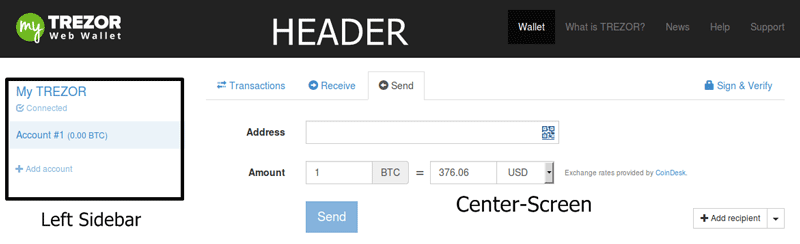
- The Header
- Left-Sidebar
- Center-Screen
The header holds basic options such as News, Support, What is Trezor kind of options, nothing fancy.
The left-sidebar is what holds your Account(s), current BTC balance and other account data. While the center-screen has a top-bar of its own which lists the following options:
- Transactions: Shows you all your transactions on the center-screen. ‘
- Receive: Let’s you receive Bitcoins to your wallet.
- Send: has a transaction screen where you can simply enter the BTC address, amount and click on send to send funds.
The rest of the center-screen is devoted towards listing the other details related to the transactions, such as the BTC address, time-stamp, Amount, remaining balance etc.
Verdict: The user-interface is without doubt worthy of a 5/5 rating. It doesn’t have the slightest hint of complications, hidden options or anything which a new user might find hard to cope with.
Trezor Wallet Installation Process
Not a lot of people have got their hands on hardware Bitcoin wallets even to this date, so chances are this might be your very first handshake with a wallet such as Trezor.
And that’s something that Trezor understands as well, so they’ve made sure that even if you’re a first-timer you won’t have the slightest problem understanding or installing the wallet, and I speak from experience.
You can setup the Wallet via four different methods, check out below given Trezor wallet review installation steps.
1). Browser Extension
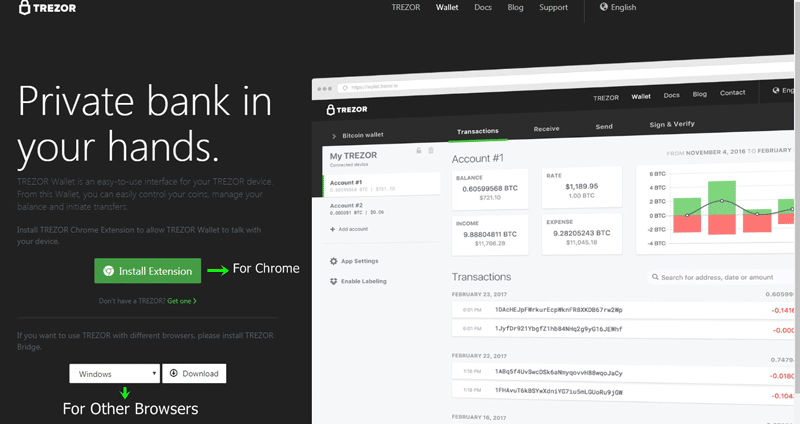
This is one of the easiest ways to setup the Trezor hardware wallet. All you need is a Chrome extension.
How it functions is that the Chrome extension installs the Trezor extension on your Google Chrome browser, and then you can access your Trezor wallet on your Google chrome browser.
What’s worth singling out is the fact that even though it’s a “Google Chrome” thing, the process can be setup and used “offline” as well, so yeah you aren’t compromised.
In case you aren’t using Google Chrome, you can download a Trezor Bridge after which you can access the Trezor wallet on your browser.
2). On Android Devices
In case you wish to setup Trezor wallet on your Android device, you need to have a smartphone which supports OTG so that you can connect your wallet to the device.
The Trezor Android wallet is equipped with all the same features as the web wallet, and the process of setting it up with the hardware wallet is the same in each case as well.
3). Python Command Line
I’m listing it here only because this is a Trezor wallet review, and let me be clear that I haven’t personally used this method, as it requires quite a bit of knowledge on Python and command line.
But if you’ve got wet feet with Python, just know that you can go with this method as well. Although I’d still recommend going with the above two methods as they’re much easier, simpler and probably even faster.
The Installation Process:
Regardless of how “secure” and serious affair this whole setting up the Trezor wallet is, they’ve kept the process extremely simple so that’s a win for Trezor right there.
Just plug in the Trezor hardware wallet to your system, and the Hardware wallet will prompt you to set a “PIN”.

Make sure that this PIN is as secure as possible, because it’s like your password and you wouldn’t want to lose or forget the numbers.
You have to setup the PIN using “clicks” without actually having to “type” the numbers (the numbers are shown on your Trezor hardware wallet, but appear as asterisks *** on your screen, so only the holder of the hardware wallet knows which * denotes which number) so even if your computer is compromised, there are no keystrokes to monitor.
Once the PIN is set, the Hardware wallet will show you 24 random words. These are the “Seeds” (like you might have seen while setting up the Electrum wallet). Make sure you write these words down, exactly in the sequence they appear on a physical paper, and store them as safe as you possibly can.
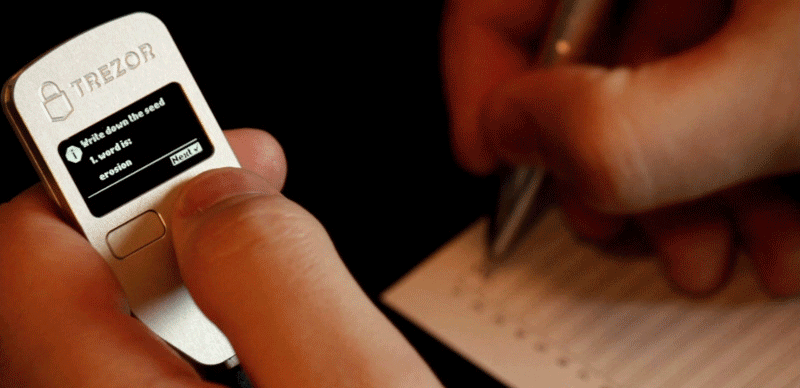
These seed words help you recover your Bitcoins in case you lose your Hardware wallet or forget the PIN.
But there’s no way to recover these seeds if you lose them, hence the extreme secure measures of writing them down on a paper come in handy.
Done! After the 24-random words, Fire up Chrome (or any other browser you might be using) and you’ve got your Trezor wallet ready!
Verdict: As far as Installation support or “process” goes, I’d say they’ve aced it so I’m rating them 5/5 so far as this aspect is concerned.
Trezor Wallet Security
Now for the part which provides Hardware wallets with the individual and unique identity that they have Security! inside this Trezor wallet review security section, I am defining all security points.
The only reason why anyone would ever use a Hardware wallet instead of Electrum or any of the other advanced software wallets because Hardware wallets claim to provide better security, let’s see how.
- Offline Private keys: Your private keys are always and forever offline on your Trezor wallet, this is the best kind of cold-storage there is.
- Recovery Phrase: The 24-word seed is a pretty solid way to secure the accounts while at the same time providing a reliable way to recover the funds if lost.
- Advanced Recovery Process: It’s an extremely advanced way of recovering your account, especially helpful if you’ve got doubts about your system being compromised. In this method, you have to enter individual “alphabets” instead of words of the seed on the screen, and you’ve to enter them on the “Pin-Pad” via mouse-clicks, and the pad changes after each click, so there’s not the slightest possibility that the words get intercepted by a Keylogger or any other third-party.
- PIN Protection: Trezor makes sure that even if someone gains access to your Trezor hardware wallet “physically”, the wallet is no good to them with the help of the PIN you set up. It’s also required when you make your first transaction.
- Encrypted Passphrase: This is an added security layer in addition to your PIN. It’s basically a “password”. So you’ll need it to access your Bitcoins even on your own computer. The edge is that to make sure you get iron-clad security, Trezor team has made sure there’s no way to access secure bitcoins without this Passphrase, but that also means that if you by some stroke of ill-luck are to lose your passphrase, there’s no power on earth which can help you get them back and Trezor has made it pretty clear.
- Hidden (double) Wallet: So this is the ultimate “hack” to make sure you don’t lose your funds, not if someone gets access to your Trezor physically, or your PIN, or even to your Passphrase! Yeah you heard that right! This basically is a feature which lets you enable “TWO” accounts on your Trezor with a passphrase. So you can have one account with a small sum of Bitcoins, and the other with your primary portfolio. In the case your Trezor is stolen, or you’ve got a gun to your head, you can just give up the “lighter” wallet and your attackers/hackers still won’t get access to your “primary” wallet.
- Wipe Password: It’s a feature which lets you completely WIPE your Trezor hardware wallet. If you do so, you’ll basically have yourself a clean, new Trezor wallet and start from scratch.
Apart from these direct “Features”, a number of failsafes exist with Trezor to prevent it from getting Hijacked.
Let’s start with the Firmware. We recently shared in our guide on the differences between Software and Firmware that firmware indeed can be hacked. As a protection against the same, Trezor has the capability to verify firmware signature.
The device is only booted if the signature is verified to be from Satoshilabs. If it’s not, the user is alerted of the situation preventing them from entering any confidential data.
Also, the Firmware updates are one of the most common entryways for hackers. Hence, Trezor uses a pretty advanced update procedure. First it wipes its memory on update, verifies that a firmware is signed from the official sources and only then restores the memory.
In other words, if a Firmware update is used to hack into your Trezor rest assured your coins will still be safe. Even physically, it’s not particularly easy to alter the device and then assemble it back due to its ultrasound hardware seal.
All in all, not just the software but also the Trezor hardware is pretty capable of protecting the funds stored on the wallet.
Other Features
Trezor wallet has some other security features, let’s check out some more security features under this Trezor wallet review.
- Multiple Accounts: During my research for this Trezor hardware wallet I found that Trezor allows for “multiple” accounts. That helps keep funds organized and separate.
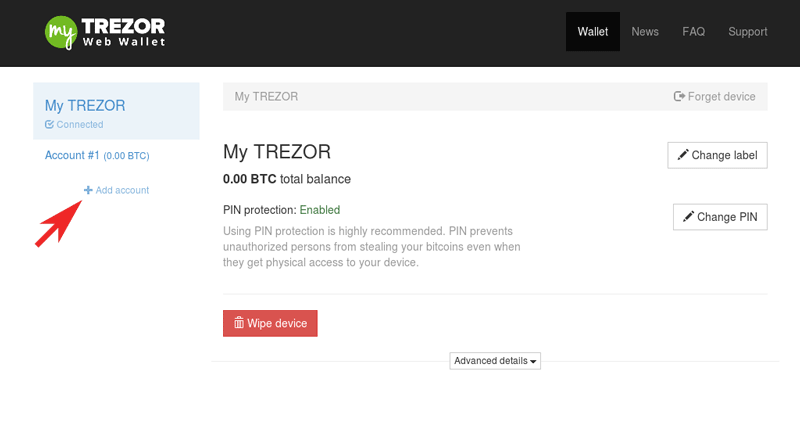
- Signing Messages: Trezor let’s you Sign messages from your wallet in case you need to prove your ownership of the Bitcoin address.
- Verifying Messages: The counterpart of “Signing” a message, verifying is possible with Trezor hardware Bitcoin wallet as well. You can use it if you need someone else to prove their ownership of a Bitcoin address.
- Can be used as a 2-FA authenticator: This isn’t being listed under “Security” on this Trezor wallet review for the fact that it’s not the “wallet” which supports 2-FA, but instead it can be used as the “authenticator” to log in to third party services such as Github, WordPress, Google Drive etc.
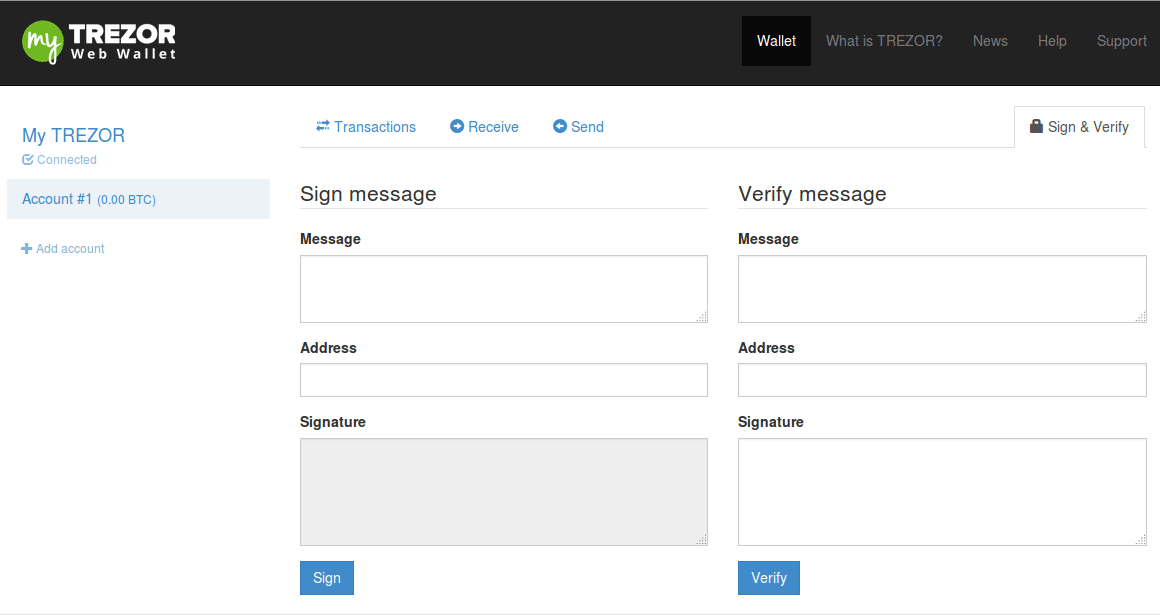
- Extensive Currency Support: Trezor supports not only Bitcoins but a number of other coins as well, including:
- Litecoin
- Dash
- Dodge
- Ethereum
- ZCash
- BitcoinCash
- Bitcoin Testnet
- Ethereum classic.
- ERC-20 Tokens
Final Trezor Wallet Review Words:
So that’s a wrap as far as this Trezor wallet review goes folks. I’ve tried my best to get you a front-row seat at what the wallet feels and works like.
All I can say is, as far as “Hardware wallets” go, Trezor truly is one of the best options you’ll ever cross paths with.
The security, simplicity, advanced features, all join hands together to build an impenetrable fort for your Bitcoins.
So my personal experience with the wallet was 5/5, feel free to leave your own verdicts and experience with the wallet in the comment box.
If you don’t have bitcoins and want to buy than below given articles links can help you.